

turanoh
-
Posts
34 -
Joined
-
Last visited
Posts posted by turanoh
-
-
Ok great - we have an admin login screen! But I can't login with any of my credentials, nor reset a password..
 Thoughts?
Thoughts?
I take it back! The old login details worked, might have just been a browser or clipboard issue. Thanks, my liege

-
I mean, it let me change the dbprefix to '' so it's a little weird that I'm having trouble changing the adminFile portion of globals.inc.php
Gonna attempt this again. Thanks again -
I attempted changing the $glob['adminFile'] = 'admin.php'; to the proper 'admin_custompath.php' and upon overwrite, the globals.inc.php file reverts to the regular $glob['adminFile'] = 'admin.php';
I also seem to have two 'admin' folders (each with custom '_paths') but no regular 'admin' folder. -
Alright so - the upgrade seemed to work (yay!). But the admin URL as shown on CPanel shows up with a 404. The store URL works, but I don't know where to login.
-
Thank you for the prompt response! Ok so as you mentioned [[dbprefix]] is indeed between the quote marks.
Checking the database with phpMyAdmin, it does not appear as though the tables have any prefix (the top table is named 'CubeCart_access_log' )
Does this mean I should simply change '[[dbprefix]]' to '' and reupload the file? -
Ok so my store had been running 6.2.9 and after backing up, I attempted upgrading to the latest CC version thru the Maintenance>Upgrade tab within the CC Admin interface. The upgrade at some point seemed to time out (browser loading bar stopped, page went blank).
I then attempted to upgrade the store to 6.5.1 thru my server's Control Panel (apologies if I should not have attempted both methods). On the store/setup page, I am riddled with errors almost instantly when the page attempts to upgrade from 3.0.20 to 4.0.0.I cannot attach a screenshot of the errors here because of the 150 kb limit. The errors seem to mostly be database-related. The errors which show are:
Deprecated: Function get_magic_quotes_gpc() is deprecated in /home/splashab/public_html/store/includes/ini.inc.php on line 114
Warning: mysqli::query() [mysqli.query.php]: (42S02/1146): Table 'splashab_store.[[dbprefix]]CubeCart_admin_permissions' doesn't exist in /home/splashab/public_html/store/classes/db/mysqli.class.php on line 217
Warning: mysqli::query() [mysqli.query.php]: (42000/1064): You have an error in your SQL syntax; check the manual that corresponds to your MariaDB server version for the right syntax to use near '[[dbprefix]]CubeCart_system_error_log' at line 1 in /home/splashab/public_html/store/classes/db/mysqli.class.php on line 132
Warning: mysqli::query() [mysqli.query.php]: (42S02/1146): Table 'splashab_store.[[dbprefix]]CubeCart_admin_permissions' doesn't exist in /home/splashab/public_html/store/classes/db/mysqli.class.php on line 217
Warning: mysqli::query() [mysqli.query.php]: (42S02/1146): Table 'splashab_store.[[dbprefix]]CubeCart_admin_sections' doesn't exist in /home/splashab/public_html/store/classes/db/mysqli.class.php on line 217
Warning: mysqli::query() [mysqli.query.php]: (42S02/1146): Table 'splashab_store.[[dbprefix]]CubeCart_admin_sessions' doesn't exist in /home/splashab/public_html/store/classes/db/mysqli.class.php on line 217
Warning: mysqli::query() [mysqli.query.php]: (42S02/1146): Table 'splashab_store.[[dbprefix]]CubeCart_admin_users' doesn't exist in /home/splashab/public_html/store/classes/db/mysqli.class.php on line 217
Warning: mysqli::query() [mysqli.query.php]: (42S02/1146): Table 'splashab_store.[[dbprefix]]CubeCart_category' doesn't exist in /home/splashab/public_html/store/classes/db/mysqli.class.php on line 217
Warning: mysqli::query() [mysqli.query.php]: (42S21/1060): Duplicate column name 'cat_desc' in /home/splashab/public_html/store/classes/db/mysqli.class.php on line 217
Warning: mysqli::query() [mysqli.query.php]: (42S02/1146): Table 'splashab_store.[[dbprefix]]CubeCart_currencies' doesn't exist in /home/splashab/public_html/store/classes/db/mysqli.class.php on line 217
Warning: mysqli::query() [mysqli.query.php]: (42S02/1146): Table 'splashab_store.[[dbprefix]]CubeCart_customer' doesn't exist in /home/splashab/public_html/store/classes/db/mysqli.class.php on line 217
Warning: mysqli::query() [mysqli.query.php]: (42S02/1146): Table 'splashab_store.[[dbprefix]]CubeCart_docs' doesn't exist in /home/splashab/public_html/store/classes/db/mysqli.class.php on line 217
Warning: mysqli::query() [mysqli.query.php]: (42S02/1146): Table 'splashab_store.[[dbprefix]]CubeCart_inventory' doesn't exist in /home/splashab/public_html/store/classes/db/mysqli.class.php on line 217
Warning: mysqli::query() [mysqli.query.php]: (42000/1064): You have an error in your SQL syntax; check the manual that corresponds to your MariaDB server version for the right syntax to use near ' ALTER TABLE `[[dbprefix]]CubeCart_inventory` CHANGE `showFeatured` `showFea...' at line 1 in /home/splashab/public_html/store/classes/db/mysqli.class.php on line 217
Warning: mysqli::query() [mysqli.query.php]: (42S02/1146): Table 'splashab_store.[[dbprefix]]CubeCart_inventory' doesn't exist in /home/splashab/public_html/store/classes/db/mysqli.class.php on line 217
Warning: mysqli::query() [mysqli.query.php]: (42S02/1146): Table 'splashab_store.[[dbprefix]]CubeCart_inv_lang' doesn't exist in /home/splashab/public_html/store/classes/db/mysqli.class.php on line 217
Warning: mysqli::query() [mysqli.query.php]: (42S02/1146): Table 'splashab_store.[[dbprefix]]CubeCart_order_inv' doesn't exist in /home/splashab/public_html/store/classes/db/mysqli.class.php on line 217
Warning: mysqli::query() [mysqli.query.php]: (42S02/1146): Table 'splashab_store.[[dbprefix]]CubeCart_order_sum' doesn't exist in /home/splashab/public_html/store/classes/db/mysqli.class.php on line 217
Warning: mysqli::query() [mysqli.query.php]: (42S02/1146): Table 'splashab_store.[[dbprefix]]CubeCart_sessions' doesn't exist in /home/splashab/public_html/store/classes/db/mysqli.class.php on line 217
Warning: mysqli::query() [mysqli.query.php]: (42S02/1146): Table 'splashab_store.[[dbprefix]]CubeCart_taxes' doesn't exist in /home/splashab/public_html/store/classes/db/mysqli.class.php on line 217
Warning: mysqli::query() [mysqli.query.php]: (42S02/1146): Table 'splashab_store.[[dbprefix]]CubeCart_Modules' doesn't exist in /home/splashab/public_html/store/classes/db/mysqli.class.php on line 217
Warning: mysqli::query() [mysqli.query.php]: (42S02/1146): Table 'splashab_store.[[dbprefix]]CubeCart_config' doesn't exist in /home/splashab/public_html/store/classes/db/mysqli.class.php on line 217
Warning: mysqli::query() [mysqli.query.php]: (42S21/1060): Duplicate column name 'remainder' in /home/splashab/public_html/store/classes/db/mysqli.class.php on line 217
Warning: mysqli::query() [mysqli.query.php]: (42S21/1060): Duplicate column name 'extra' in /home/splashab/public_html/store/classes/db/mysqli.class.php on line 217
andNotice: `version` is not allowed as a key in 'CubeCart_history' table! in /home/splashab/public_html/store/classes/db/database.class.php on line 969
Any help with this is greatly appreciated! Thank you. -
Ok yes that seemed to solve things. Hey - maybe one of these days I'll be able to figure these issues out myself!
Appreciate the help, bsmither.
-
Thanks. Ok so here it is. My best guess is that it is the "Zendesk Chat" extension that might be giving me grief? I am not sure what the other errors are pointing to..
-
Ok I've got the error log. The file size is 27 mb, so it is not allowing me to attach it here. Can I email it, or is there another easy work around for this?
-
Every time I try to login as a customer to test my site, it gives me either a blank page (in Safari) or a HTTP error 500 (in Chrome) when I enter my credentials.
Any idea on why this might be? Or how to fix?
It might be worth mentioning that I am running 6.1.12, not sure if upgrading will fix the issue.
Any and all help is very much appreciated. Thanks.
-
Hi there,
So I am actually having the opposite problem of what is being described above. I would like a user's delivery address to be required upon registration (it currently is not).
I am using the e-shift skin, but I seem to be facing the same issue with the foundation skin as well. I have tried going into the cubecart.validate.js file to see if these fields are listed as 'not being required' for whatever reason, but this is not the case.
Also of potential interest, this 'cubecart.validate.js' file (nor any discernible equivalent js file) is not present in the skins/e-shift/js folder.
Any help here is appreciated.
Thanks,
-
It's rather disappointing that you had to spell this process out for me with steps this specfic, but am I ever glad you did! Also edited the dropzone section of the admin.js file for good measure.
Resolved! Thank you @bsmither
-
Thanks. I'm beginning to think I may have copied this file over from my other store as a quick fix for the image size limit override. It is not a certainty, but is there a way for me to acquire/upload the proper filemanager.class.php file for this version of CubeCart?
-
Thanks for that. See attached.
-
Hi there. So I am currently building a second CubeCart store for B2B customers, and am now facing an issue whereby the Image Filemanger perpetually reads "Loading..." (See attached screenshot)
I have read through the forums for similar problems and came across this, and have tried the proposed steps:
It is worth noting that 1) I have modified the image size limit to allow for larger sized files (though I managed this without issue in my other store)
2) an admin folder name change did take place at some point, but I have since played with the global.inc.php file in an attempt to fix this, to no avail.
The images DO appear in the Image File Manager page on the left-hand menu, so it seems I am able to upload them properly. My error log is also attached.
Is the solution as simple as pointing to the correct admin file/folder in the global.inc.php file? Should I attempt to rename my admin folder to what it was originally?
Thanks in advance for any guidance on this.
-
Ok I'll try to do that. Thanks.
Is there a simplified Ioncube "how-to" that anybody can point me to? Or does it depend on my hosting provider? I have A2.
Nevermind, I sorted it out. Looks like I installed the wrong version of the plugin. Thanks all.
-
Ok great. Back to normal. Now what did I do wrong?
-
My CubeCart and PHP version in my signature are not accurate, by the way
-
I am currently in a similar situation. I installed the Bulk Update Google Category Plugin... Which directory would this extension be located in? (so I can delete it via FTP)
-
All of the prices are being displayed with a comma rather than a decimal in my shop. ie. "$55,00" instead of "$55.00"
Not a huge issue, but I was wondering if there is an easy fix for this. Thanks in advance.
-
-
How can I find my Database Settings for an existing database, when performing a fresh install of CubeCart? (v6)
Thanks
-
I am having some trouble with the upgrade process. I downloaded CubeCart v6.0.8, extracted it, and uploaded the files over my existing ones (after creating a backup, of course). But when I browse to my stores /setup folder, the only option to upgrade is to version 5.2.12 (this is my current version) NOT to v6.
Please advise accordingly. Thanks.
-
Yeah it should only be a one-time thing. I'll follow up if I come across any difficulty using MySQL. Thanks!

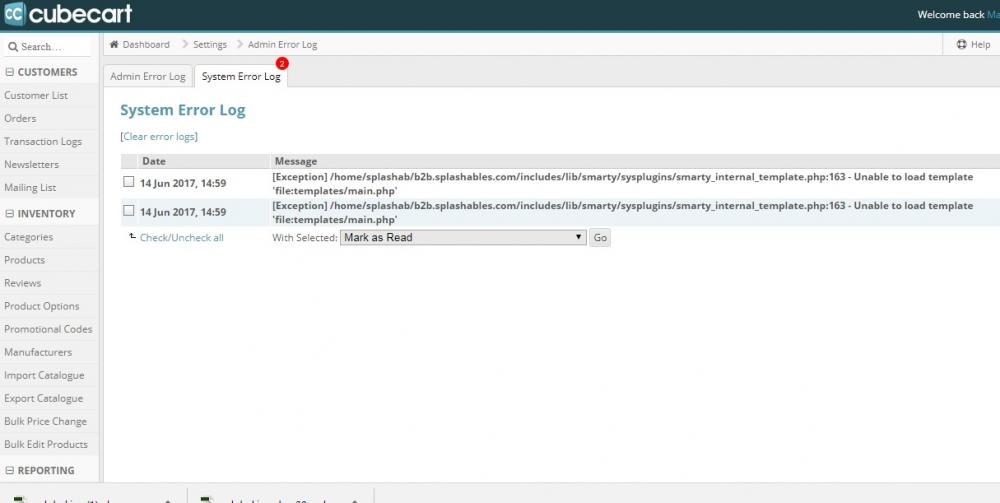
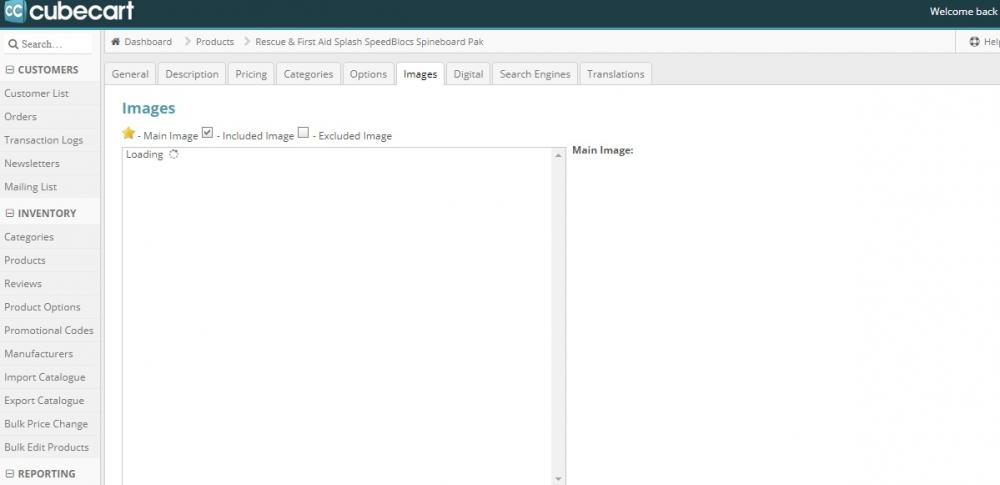
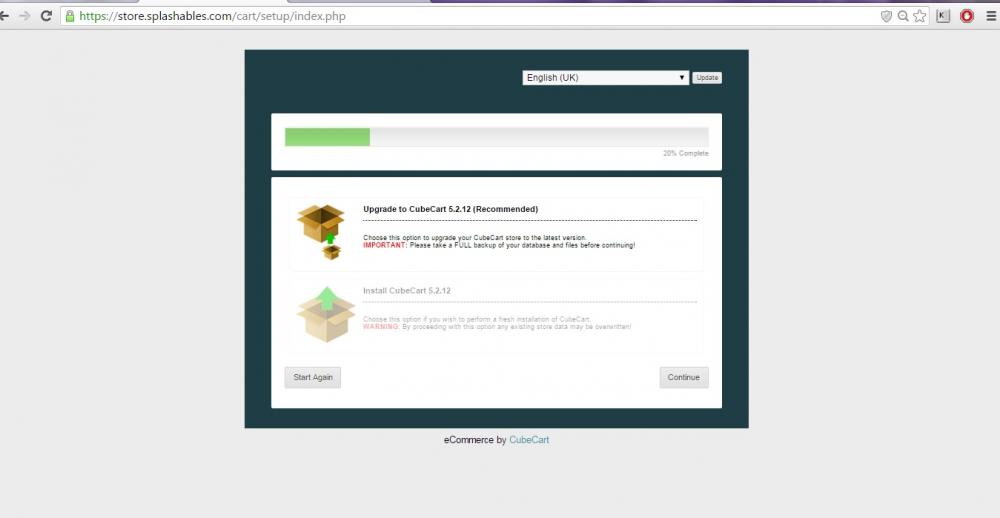
Errors upgrading to 6.5.1
in Install & Upgrade Support
Posted
As an aside, upgrading the PHP version on the server disabled mcrypt, which caused all creditcard data to be hidden. Re-enabling mcrypt has resolved this for new orders, but it seems old card data may have been wiped. Any chance of recovery?