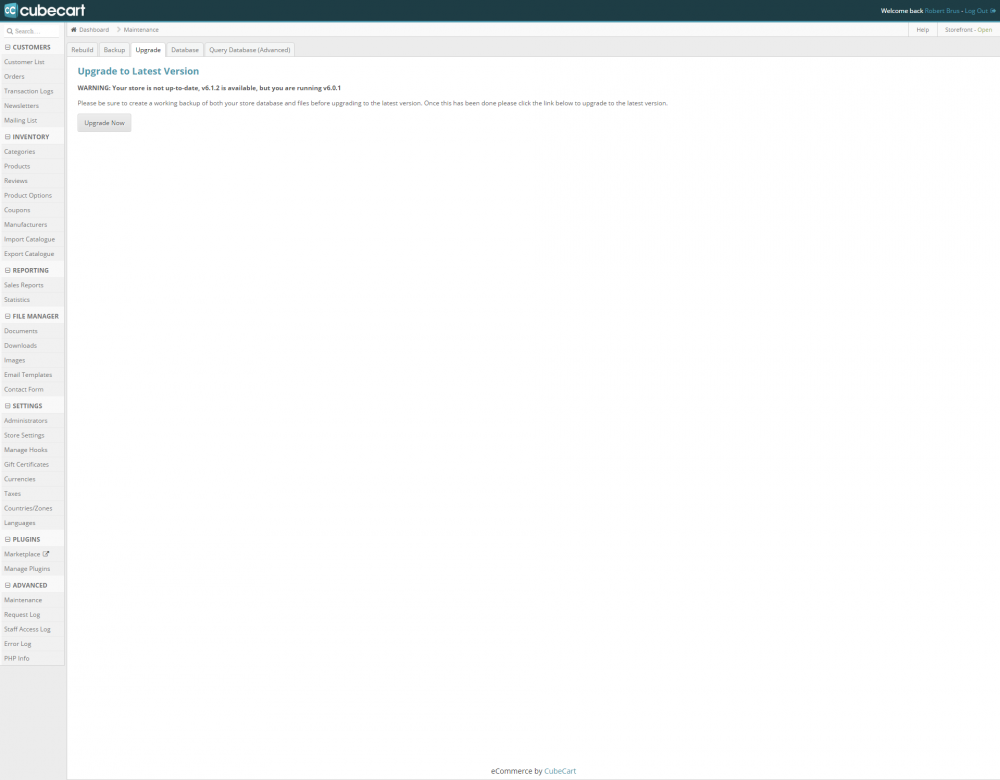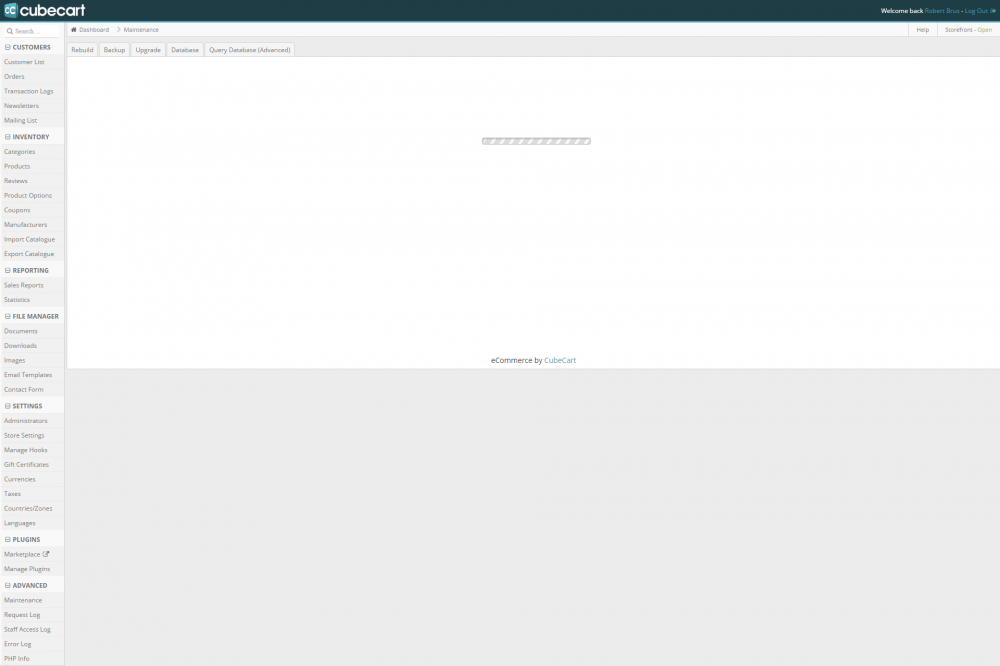RobertBrus
Member-
Posts
9 -
Joined
-
Last visited
RobertBrus's Achievements
Newbie (1/14)
1
Reputation
-

[Resolved] Admin not loading - trying to upgrade
RobertBrus replied to RobertBrus's topic in Install & Upgrade Support
SUCCESS!!!! It took a lot of finagling with permissions on folders but once I got everything set the store updated like clockwork. I even found this article from you on updating /includes/global.inc.php with the new Admin references. Logged in successfully and everything looks to be back up and running. It now tells me to upgrade to v6.1.3 I will take care of that tomorrow (almost 2:00 am local time and I need to work in the morning) THANK YOU for the help! (feel free to mark this resolved) -

[Resolved] Admin not loading - trying to upgrade
RobertBrus replied to RobertBrus's topic in Install & Upgrade Support
OK, looks like I have the issue with the throbber in Admin fixed now (turns out there was some form of permission error). When copying the files earlier it had set them all to 777 so I dropped the files down to 655 and the directories to 755 for the files and directories you noted above. So now I can access the Admin, and I can access the Upgrade tab in Maintenance. Still no storefront (that still loads blank) Note: The error_log does create is empty I backed up the store, the DB and clicked the upgrade button (like a normal upgrade) but it returns a 500 Screenshot of the Upgrade tab below which when clicked takes me here (http://www.motorcitywheatens.org/boutique/admin.php?_g=maintenance&upgrade=6.1.2#upgrade) and returns that 500. Note: for awareness if I don't respond right away, I might be heading to bed soon, if I do then I won't be able to do anything on the website until tomorrow after I get home from work. I should be able to access this forum. -

[Resolved] Admin not loading - trying to upgrade
RobertBrus replied to RobertBrus's topic in Install & Upgrade Support
Thanks for the quick response (we are running version 6.0.1 currently) I did check and all of those files are there. I re-uploaded them from my local drive and still seeing the same issue with this addition .... when I try to load the storefront a blank page now comes up. -
The Admin is not loading in the panel. Every selection I choose just adds the loading bar and never loads. I for one want to be able to manage the store (of course) but would also like to backup the store and upgrade our version to 6.1.2. Attached is a screenshot of what I am seeing. I can get you some snippets of the code if you need them, just tell me what you need. The store location is (http://www.motorcitywheatens.org/boutique/) if that will help. Thank you for your time.
-
I would be more than happy help troubleshoot and research that - not sure it is causing a problem on the sight but possibly something we aren't using yet. Any suggestions on what you would like me to look for or any other logging you can think of let me know and we can see what we can find.
-
Thanks bsmither, things are working now - mistake was on my end but solved with your advice. I updated that line of code and removed all allowed zones and disallowed zones blank (I am presuming this means that all zones should be allowed), this is what returns now: 150320 19:00:46 The country_id is: 840 and the store_country is: 840 So the shipping api is: I called USPS after they had not responded to my email (it was less than 24 hours but wanted to resolve this before the weekend), they confirmed that "ShippingAPI.dll" is on that production server and available. But the biggest help was to look elsewhere There were no errors but the request log showed me everything I needed to know. I made some adjustments with a few products (I saw the wights in the request xml were listed as 0) and after that I saw responses coming back from USPS. The responses previous to that were errors due to the 0 weight. From there I adjusted the types of shipping we would allow since the response brings back all available options and now those types of shipping are displaying and updating in the baskets correctly upon checkout. Thanks for you quick response and advice.
-
I have registered an account with USPS and had them set it up on the production server: I enabled the plugin through the plugin Manager and made sure that the country is set to match the store "United States" I also have confirmed the username for my USPS account is correct. I get the following Error upon Checkout when viewing my shopping basket: I was looking through the forums and saw some steps in this >forum. I entered the code from post #7 in the modulesshippingUSPSshipping.class.php file. Here are the results showing up in trace_log.txt Is there a suggestion for any other code I can enter to help troubleshoot this further (I notice in the log above that it shows "shipping api is:" blank We are running version 6.0.1 which I upgraded last weekend before attempting to switch over the shipping to use the USPS module. Thanks
-
Thank You, worked like a charm (Changed the URL, Unlocked it, next page load reset it in the customer support section)
-
While building our new website we had a temporary URL tied to an IP address, this is where we installed the new upgraded version of CubeCart (went from version 3.x to version 5.2.8) Now that the new site is up and running the Domain has officially been pointed to the new site http://204.27.63.51/~motorcit is now http://www.motorcitywheatens.org/ I see where I can update the URL in the Store Settings under the SSL tag. Is there anything else that we need to do or just make the change there. The temporary URL will still work for a couple more weeks but I will need to update the Store URL soon and want to make sure I do this correctly and then we can launch as well as perform the upgrade to version 5.2.12 Thanks