

toast691
-
Posts
58 -
Joined
-
Last visited
Posts posted by toast691
-
-
I have had some troubles with credit cards not displaying in the admin area. Version is 6.0.6. I am viewing the admin area using https://
Customers will place the order and checkout using card capture. A transaction log is registered saying Card Details captured ready for processing offline. But no details are being shown in the credit card details tab.
I have checked my slq database under cubecart order summary and the relevant order number has information in the offline capture field. Not sure where to go from here...
One other problem with accounts is where a customer has placed an order "Sandra" see attached example in images (click on order number to view the order and it all looks good) then go back to orders page and click on the customers name "Sandra" to go to 'edit customer' page but a different customer name and details appear "Julia". Sandra's order is then stored on Julias account. Since this issue appeared I have had the register option removed from the checkout area to ensure people only order as a guest.
Both of these problems are intermittent often with it all working fine for a number of days then the issues will occur again.
-
Great Thanks!!!
-
Website to show how the page is displaying: https://www.greenpatchseeds.com
Hi,
After making some changes to the common.css file I have changed the pages layout accidentally. Just wondering where this code change would be. I cant seem to figure it out or spot the mistake. I am using GPS skin. Thanks in advance.
First 10 lines of the file is:
#* !Common Styles */
*{padding:0;margin:0;}
html {
margin: 0px;
padding: 0px;
font-family: Arial, Helvetica, san-serif;
font-size: 12px;
}
body {
background: #FFF repeat-x; -
Hi Al,
I had two customers who had issues last night. Both using firefox on windows 7.
One has said each time he entered his address and continued to "Secure Checkout" the page would reload and return to entering his address details but with all the fields blank and no error message. This happened around 6 times and he tried again later that night managing to put an order in but not everything stayed in the cart that he had ordered.
Second customer last night - Items added to the basket correctly but when he would go to view basket all the products would be gone and needed to start a new order.
I use firefox on windows 7 and dont have any issues. Our website is www.greenpatchseeds.com
-
Hi Al,
I'm not sure exactly what kind of error it is. Customers are usually vague as to how what the issue is but it always stemmed to it not accepting the email address. I have tried to get it to happen to me using the customers email address but no errors have occurred.
This is an example email who couldn't order... [email protected] so it is not an unusual email address.
The next customer who has problems I will try and find out exactly what happens.
-
Hi all,
I have had a few customers where their email address has been refused or classed as invalid. I ignored it at first but to many people have had problems.
What I would like to do is make the email field a compulsory field but I dont want it to asses whether the email address is valid or not.
Where would the code be for this and what would the recommended code change be?
Thanks
Stami
-
Just an update.. All that needs to be done to fix this is to clear your web browsers history and the new admin area will be displayed.
-
After logging in on my phone the upgraded admin area is displayed. I did clear the cache on my desktop and it still displayed the old one. I'm not home until late tomorrow so I will have a look into it then. Thanks!
-
After upgrading to 6.0.1 the admin page has changes around a little. E.g the "store open" has moved from the right hand side of the screen to the left and is overlapping other text.
I have attached a image which I think is an easier way to show whats happened. Store is running fine and the admin section also seems to be running fine apart from whats in the attached image.
Any ideas?
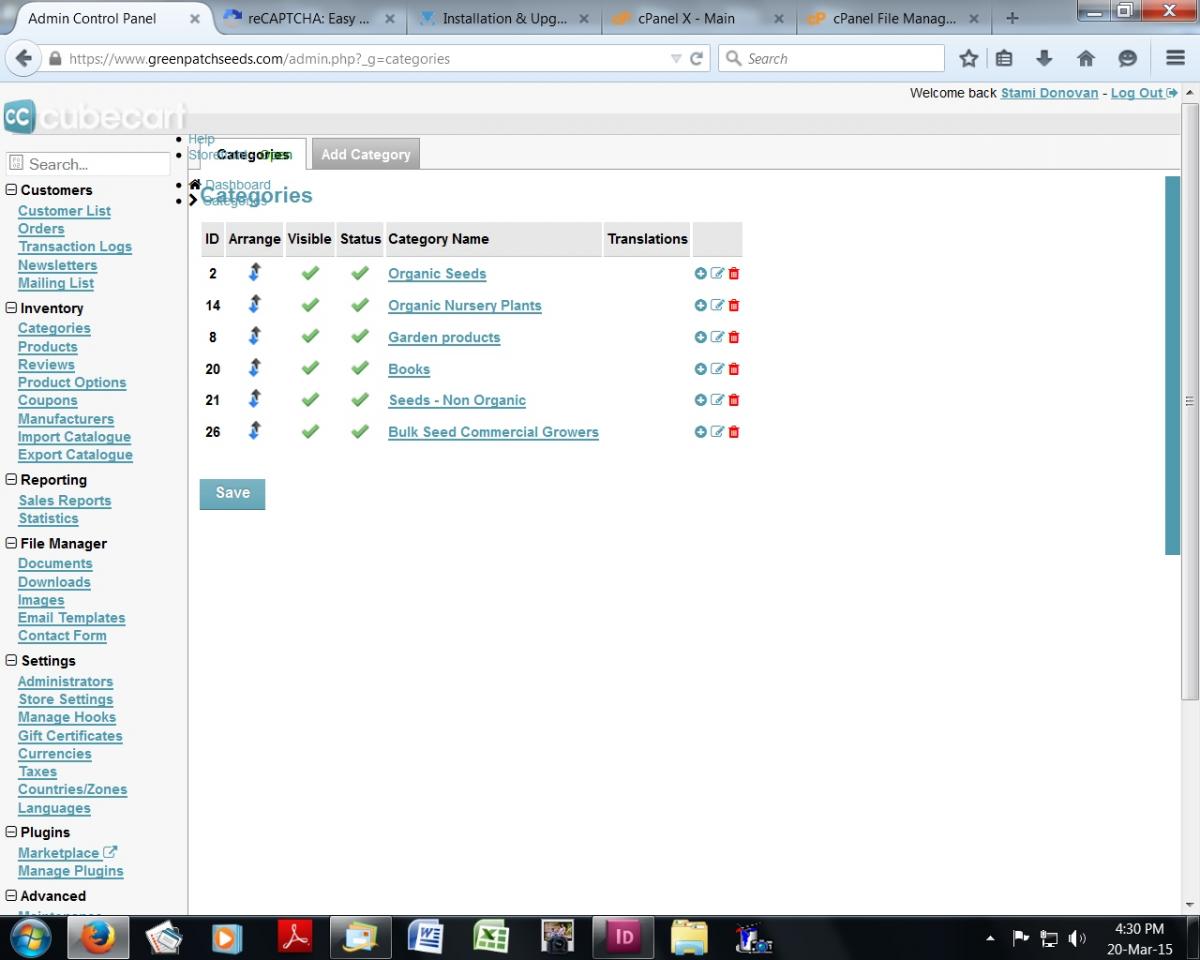
-
This is probably our old site you are seeing "www.greenpatchseeds.com.au" but the new site is "www.greenpatchseeds.com"
type in "greenpatch seeds" in google and it will appear just below the .com.au site
-
So I have fixed the initial problem and the site is functioning correctly but when i google search for my page rather then coming up as Greenpatch Organic Seeds it shows "index of /" and the web url below that of www.greenpatchseeds.com
Ideas??
Really appreciate the help on here and hopefully this is the last one for a while

-
Ok I see... Just looked for the file but .htaccess file doesn't visibly show up in the "cube" folder so I re-installed the .htaccess file in cube cart admin which fixed the problem. Thanks again bsmither!
-
Hi,
In the public_html folder all of my web files were saved in a folder called 'cube' but unfortunately this shows your url to be www.example.com/cube so i moved all of the files so they are just in the public_html folder and not withing another one like mentioned above.
The site still opens but when you try to open products or categories a error shows up reading:
Not FoundThe requested URL /organic-seeds/vegetables.html was not found on this server.
Additionally, a 404 Not Found error was encountered while trying to use an ErrorDocument to handle the request.
What is the best way to fix this problem??
Thanks!!
-
Thanks Bsmither.
It worked really easily! Some guidance makes things a breeze

-
I would like to move the document bar from the bottom of the page and duplicate it to the top of the page (line which has terms and conditions etc in it). I believe the change in meant to be done in the main.php file under kurouto template but i'm not to sure what needs to be moved where.
Cheers
Stami
-
Thank you for the replies!
Handy to know both options. I ended up using the all in one shipping as i didnt realise it had the weight function and it is perfect for what i would like to do.
Thanks Ian and bsmither!
-
Hi,
I am wondering if it's possible when using the shipping by weight option in the module settings to have 3 option names?? If so where do you go to change this and how so??
I am pretty new to cube cart and about to put the site live so this is one final job i need to do before that can happen.
Thanks in advance!!

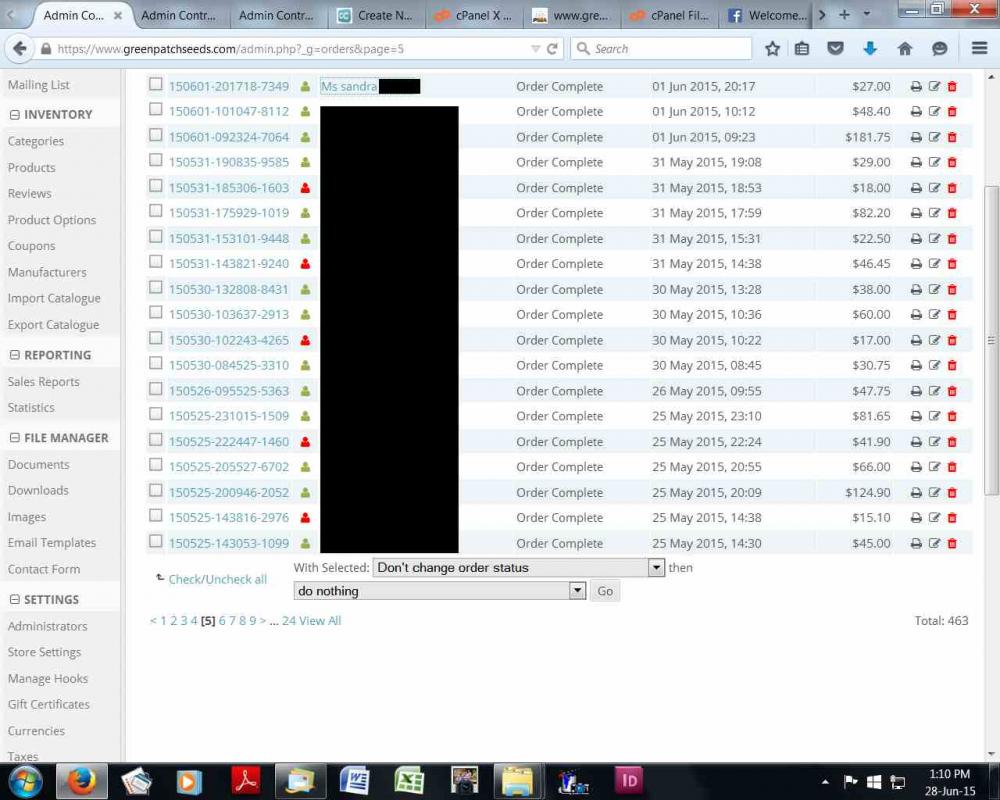
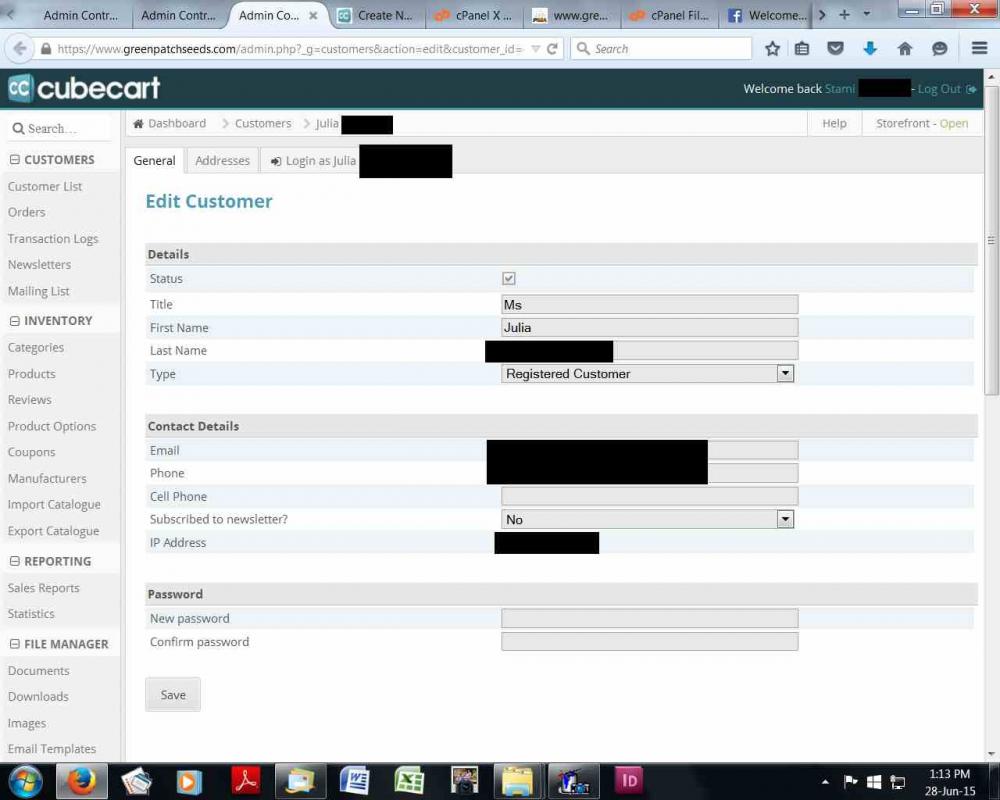
Cradit Cards not visible.
in Technical Help
Posted
Hi bsmither.... Yes I get the exact same result after doing that.