

yilmazke
-
Posts
16 -
Joined
-
Last visited
Posts posted by yilmazke
-
-
Hi,
I've upgraded to v6.1.1 to see if this upgrade can solve my problem, which didn't apparently.
On front store screen, "customer"s right-top corner buttons navigates to nowhere. I don't recall what I have changed after upgrading to v6.1.0 but all I remember is, I was trying to solve POF (print order form) problem (which is still exist btw)
When I mouse over the shortcut links, it shows link at the bottom of page as "..../cube/index.php#"
-
CubeCart : v6.0.7
POF v1.0.1
-
-
Customer doesn't get confirmation email.
On 11/09/2016 at 1:15 PM, bsmither said:Other than the line numbers between POF v100 (which is what my solution is based on) versus POF v101, there is no difference in code.
In the POF control panel, do you have "Send Confirmation Email" checked? If checked, did the customer get the confirmation email?
-
After your reply, I checked and test it. However still doesn't work
One thing I realized, items are still in "Basket". Even though I proceed with POF, it doesn't process at all.
-
On 30/06/2016 at 5:56 AM, bsmither said:
Please try this. In /modules/gateway/Print_order_Form/gateway.class.php:
Near line 57, find: $order->logTransaction($transData); Change to: // $order->logTransaction($transData); // $transData may get modified later Near line 238, find: $GLOBALS['cart']->clear(); } } Change to: /* NEW */ $transData['status'] = 'FProc'; $transData['notes'] = 'Forced to Processing. ' . $transData['notes']; $order->orderStatus(Order::ORDER_PROCESS, $cart_order_id); /* */ $GLOBALS['cart']->clear(); } /**/ $order->logTransaction($transData); // $transData may have been modified earlier }This has the POF gateway forcing the order to processing. CubeCart's internal Order management functions (the Order 'class') manages stock levels.
Today I installed POF and have exact same problem. Order status stuck on "Pending". Even though I apply above fix, didn't solve it.
CubeCart : v6.0.7
POF v1.0.1
-
Thanks for prompt reply, I used pipe however still not adding products to bundle
Even though I add only one product to the bundle, it doesn't show me back
-
Thank you for your patient and helpful approach.
I know I look like dumb however I still need to ask how to use this plug-in.
Now I can see "Name of Field for Bundle" on bundle tab, and I can enter some additional data. How do I group items on 1 Product-Kit?
On "Name of field for bundle" field, I entered "This product contains:".
While creating a new product, I name it as "Product Kit" and on bundle tab, I enter other product names which I gather under my new product kit. however neither my new product kit nor other product contains any relations between each other. Again thank you for your patience and appreciate your reply.
-
On the admin control panel for the "Bundle Products" plugin, there is a field for "Name of field for bundle".
The phrase for this setting will display on the storefront page for the kit product.
The phrase could be:
This product contains:
Products in this kit are:
This kit includes the following:Following the phrase, the list of products is displayed.
The plugin does not affect the payment gateways. But I will make experiments.
On Plug-in panel, I saw the field ("Name of field for bundle") you mentioned and filled in, also I added some more information on "Admin's instructions" field as well.
And when I create a new product, I can see Bundle tab is on the left however it still says same thing. Is there any other procedure or something that I can follow ?
Thanks in advance,
-
Thanks heaps
this solved the problem.
-
I checked the error log and realized there are some lines about stock level update. I changed my stock level for product, I then tried with the product for test customer.
It looks like it is not about the stock level either.
-
I have below plug-ins
+ AusPost
+ Bundle Products
- PayPal
- eWay
+ePayments Interac
+ : enabled
This combination ends with gateway error. When I disable "Bundle Products" it avoids payment issue,
Here is the error log file. As far as I can see, it interferes with AusPost plug-in rather than Bundle Products. But somehow, it works when I disabled Bundle Products.
-
Hi again,
One more thing, I use "e-Payments Interac" as payments and disabled other payment options (PayPal, eWay) and it was working fine until I enable "Bundle Products" plug-in.
When Bundle Products plug-in is enabled, checkout proceeds to gateway for e-Payments Interac and doesn't do anything on blank page. However it lodges the order.
-
Thank you for prompt reply,
As a CubeCart newbie, I managed my products, details and all relevant stuff for a new store. Also I installed the "Bundle Products" plug-in. This looks like do whatever I need.
However, whilst creating new product, I see "Visit the Bundle Products plugin control panel to name the bundle field." on Bundle tab.Could you please confirm what I am missing? Thanks in advance.
-
Hi there,
I installed cubecart very first time and couldn't find one thing which I am not sure if applicable.
Products are created with all options and relevant information, everything seems OK. I've been asked to create a Product Kit which includes multiple products at once. When buyer selects this particular kit, all product/kit would be available for purchase.
Appreciate any help.

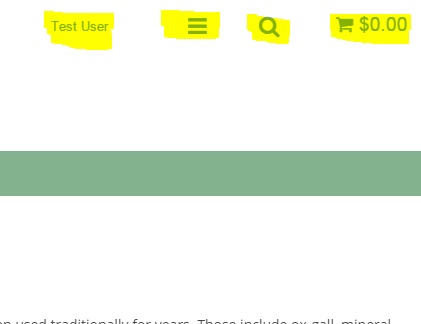

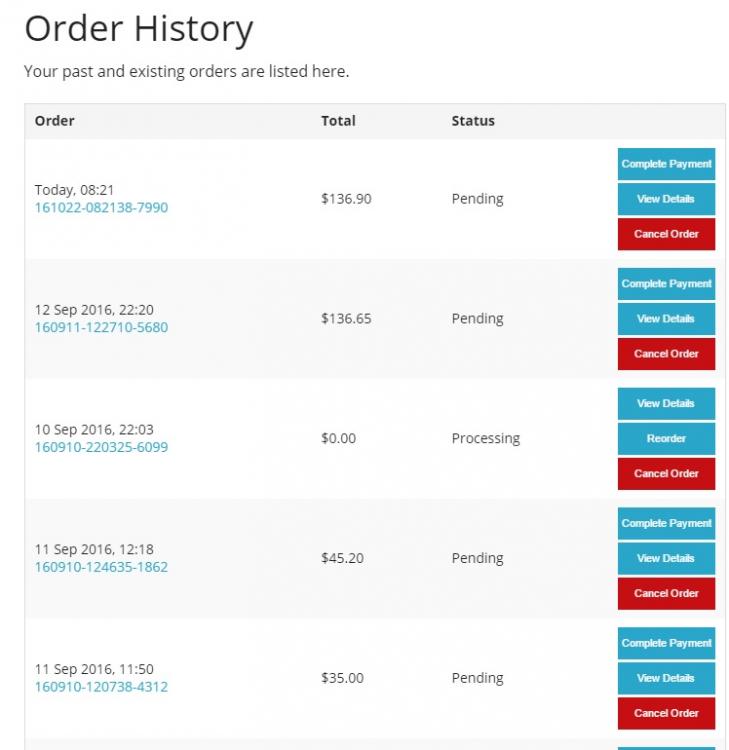
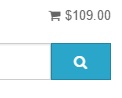
Member's
in Technical Help
Posted
Thanks for the reply bsmither,
In this case, JavaScript isn't running at all then as I tried with different browsers as well as on different computers.
Shop address is : http://shop.marblingart.com.au/cube/
Any recommendation for this instance?