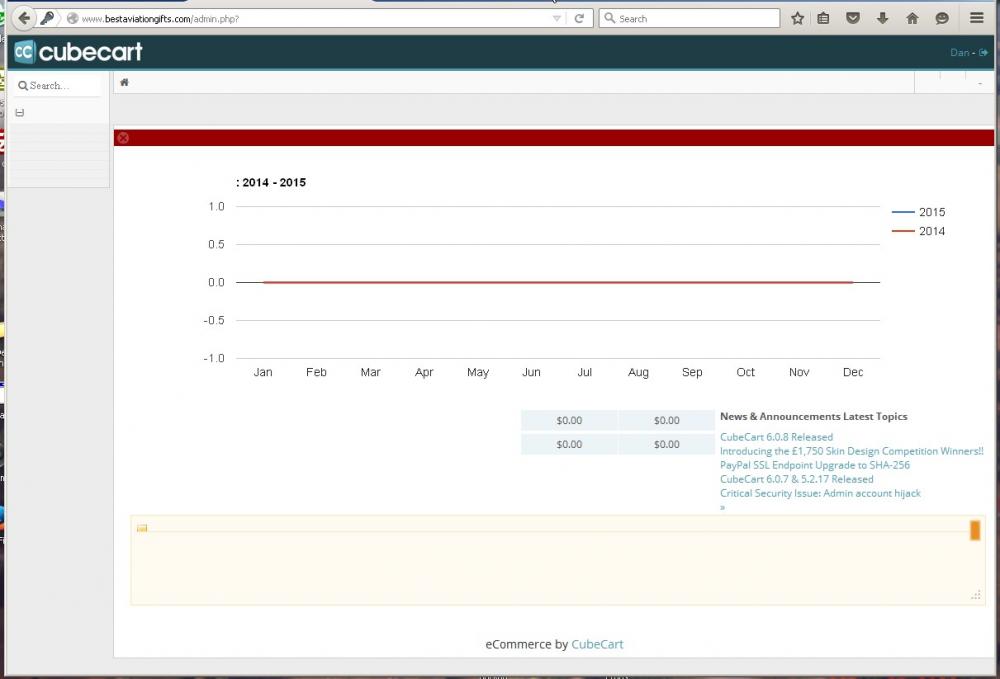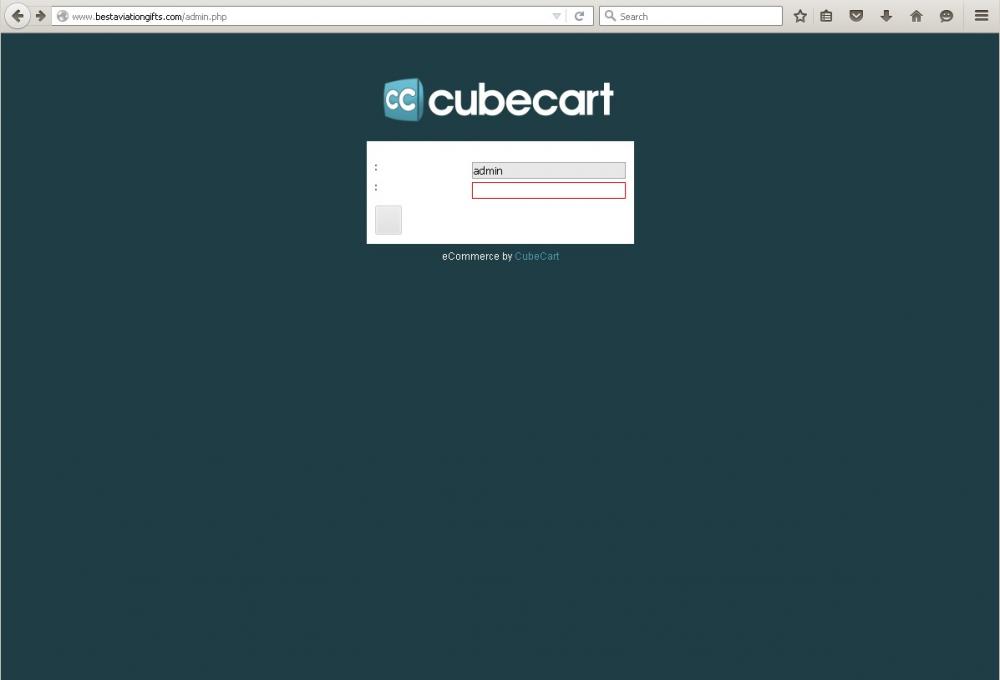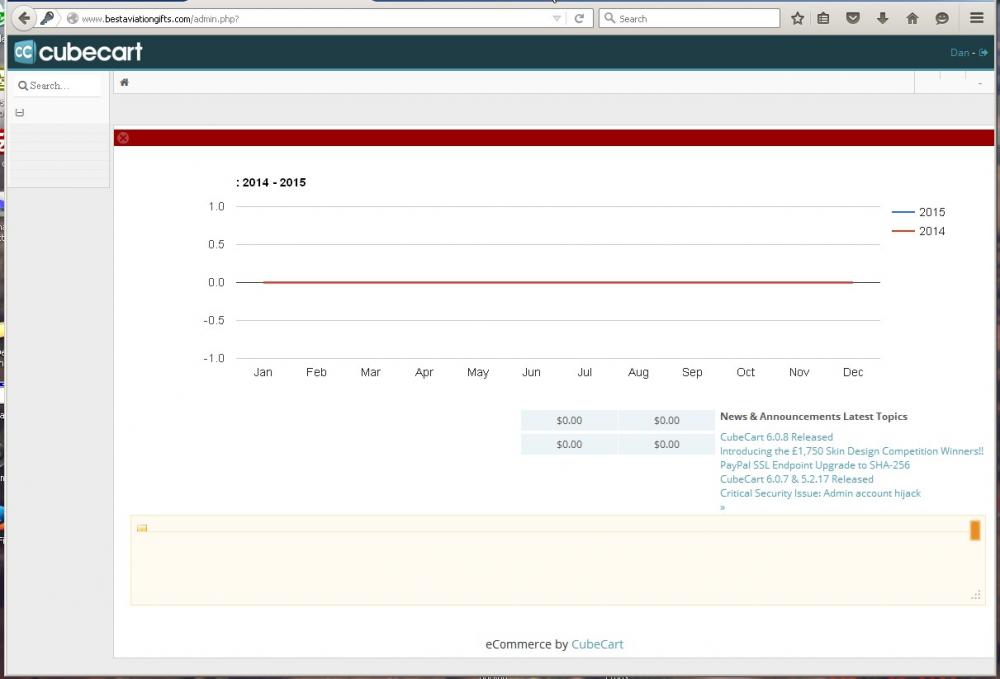Aviationguy
Member-
Posts
36 -
Joined
-
Last visited
Everything posted by Aviationguy
-
I told my hosting provider what you said and haven't heard back yet. Should I delete the language folder and FTP up the backup?
-
OK, I have the flags folder and all the files you listed and all of the files in the Cubecart_email_content table have en-GB for language.
-
I do have a backup of public_html from right after my install. Can I grab what I need from there? I just tried moving over the backup copy of language.class.php and no luck.
-
I did the basic install and don't remember doing anything special installation wise about language. Everything was working fine until this lockout. My hosting provider did unlock ini_get_all() but as you can see in the screenshots, I don't have any words to navigate by. I hope I don't have to reinstall but I really am lost..
-
I don't know how to proceed. When I go to admin I get this login screen. I did login and I get this admin page. There are no words.
-
Last night I was trying to make a change to main.php. I made a copy and did my change and FTP it over. several times and eventually I would get no page to load at all. I put back the original main.php and still no page will load. I found an error log at the root and this was in it over and over: 26-Oct-2015 11:33:20 UTC] PHP Warning: ini_get_all() has been disabled for security reasons in /home/bestavia/public_html/classes/session.class.php on line 69 [26-Oct-2015 11:33:20 UTC] PHP Fatal error: No valid language found! in /home/bestavia/public_html/classes/language.class.php on line 100 What do I do to fix this? What did I do to cause it?
-
I would like to change my favicon from what came with V6. I looked through the other postings and found this:; -- at the location specified by this statement in the <head> section of the document <link href="{$STORE_URL}/favicon.ico" rel="shortcut icon" type="image/x-icon"> which you will find in the main.php template file, or -- at the default location of www.MYSITE.com/favicon.ico I put my favicon at the root and renamed it favicon.ico. I can see it by going to www.bestaviationgifts.com/favicon.ico but I don't get it when my page comes up. OK, now I feel stupid. It is working fine. Sorry about that..
-
I enabled SSL and got an SSL error when I tried to go to my site so I disabled it but when I try to go to my site, it always goes to the https: instead and I keep getting the error. Is there another spot I need to change? I am using V6. Bestaviationgifts.com
-
Thanks.
-
Thanks I'll look into it, but if I wanted to change it now, where would I do it?
-
The menu bar in Foundation is a fixed length and black. I managed to find where to change the category color to blue but the blue stops when the categories stop leaving the rest of the bar black. How can I change the bar color to blue? Also, is there a way to change the size of the slider box to a little smaller?