

Aviationguy
-
Posts
36 -
Joined
-
Last visited
Posts posted by Aviationguy
-
-
OK, I have the flags folder and all the files you listed and all of the files in the Cubecart_email_content table
have en-GB for language.
-
I do have a backup of public_html from right after my install. Can I grab what I need from there?
I just tried moving over the backup copy of language.class.php and no luck.
-
I did the basic install and don't remember doing anything special installation wise about language. Everything was working fine
until this lockout. My hosting provider did unlock ini_get_all() but as you can see in the screenshots, I don't have any words
to navigate by. I hope I don't have to reinstall but I really am lost..
-
-
Last night I was trying to make a change to main.php. I made a copy and did my change and FTP it over.
several times and eventually I would get no page to load at all. I put back the original main.php and
still no page will load. I found an error log at the root and this was in it over and over:
26-Oct-2015 11:33:20 UTC] PHP Warning: ini_get_all() has been disabled for security reasons in /home/bestavia/public_html/classes/session.class.php on line 69
[26-Oct-2015 11:33:20 UTC] PHP Fatal error: No valid language found! in /home/bestavia/public_html/classes/language.class.php on line 100What do I do to fix this?
What did I do to cause it?
-
I would like to change my favicon from what came with V6.
I looked through the other postings and found this:;
-- at the location specified by this statement in the <head> section of the document
<link href="{$STORE_URL}/favicon.ico" rel="shortcut icon" type="image/x-icon">
which you will find in the main.php template file, or
-- at the default location of www.MYSITE.com/favicon.icoI put my favicon at the root and renamed it favicon.ico. I can see it by going to
www.bestaviationgifts.com/favicon.ico but I don't get it when my page comes up.
OK, now I feel stupid. It is working fine. Sorry about that..
-
I enabled SSL and got an SSL error when I tried to go to my site so I disabled it but when I try to
go to my site, it always goes to the https: instead and I keep getting the error. Is there another
spot I need to change? I am using V6. Bestaviationgifts.com
-
-
Welcome to the forums, Aviationguy!!
The best way to accomplish this is to use a Developer tool, such as FireFox's Firebug. Then you can right click on that remaining black section and the CSS will show you what needs to be adjusted. These kinds of tools in a browser are invaluable for making cosmetic changes to Foundation. If you do this extensively your changes either need to be applied in cubecart.css, or you might want to consider copying Foundation, renaming it, and adjusting the skin config.xml file accordingly. That way your edits won't be lost on an upgrade. You will, however, have to make any skin edits in your renamed copy that any future upgrade makes to Foundation.
Thanks I'll look into it, but if I wanted to change it now, where would I do it?
-
The menu bar in Foundation is a fixed length and black. I managed to find where to change
the category color to blue but the blue stops when the categories stop leaving the rest of the bar black.
How can I change the bar color to blue? Also, is there a way to change the size of the slider box to a little smaller?

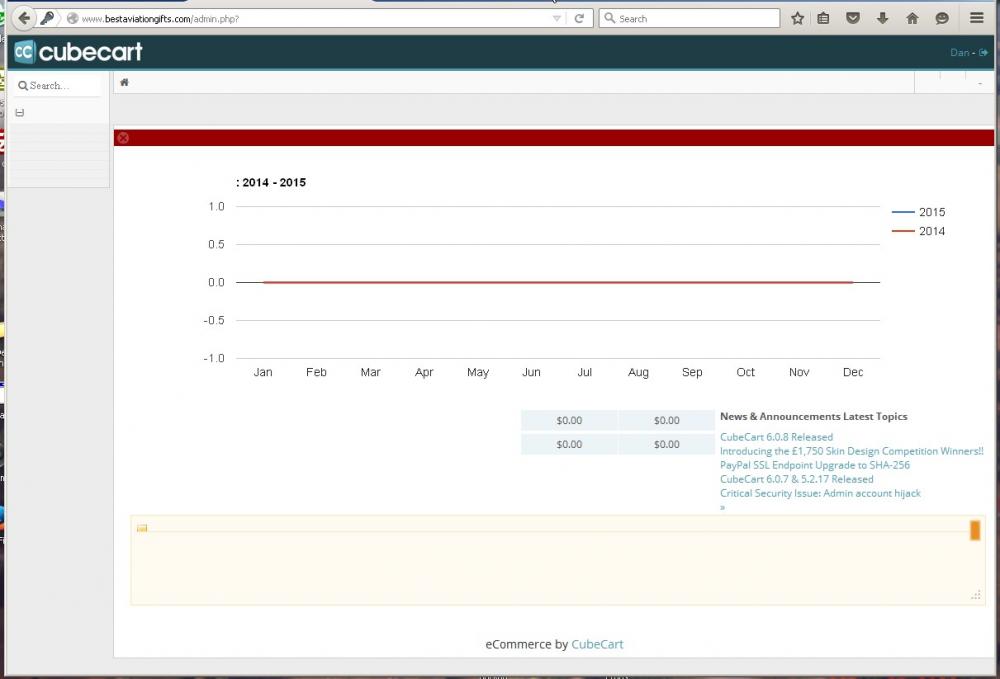
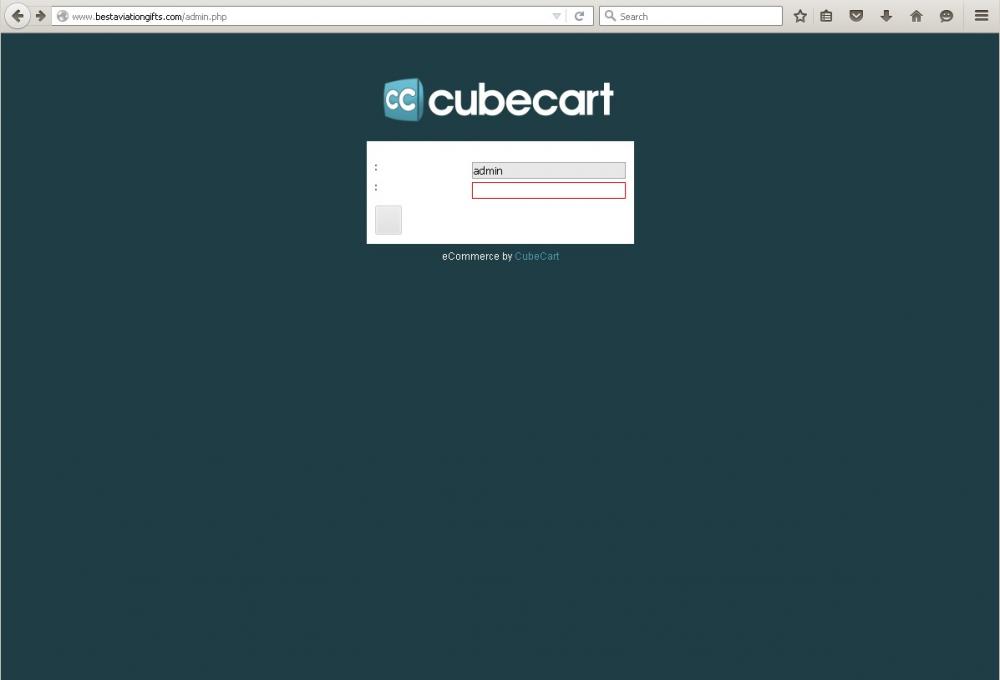
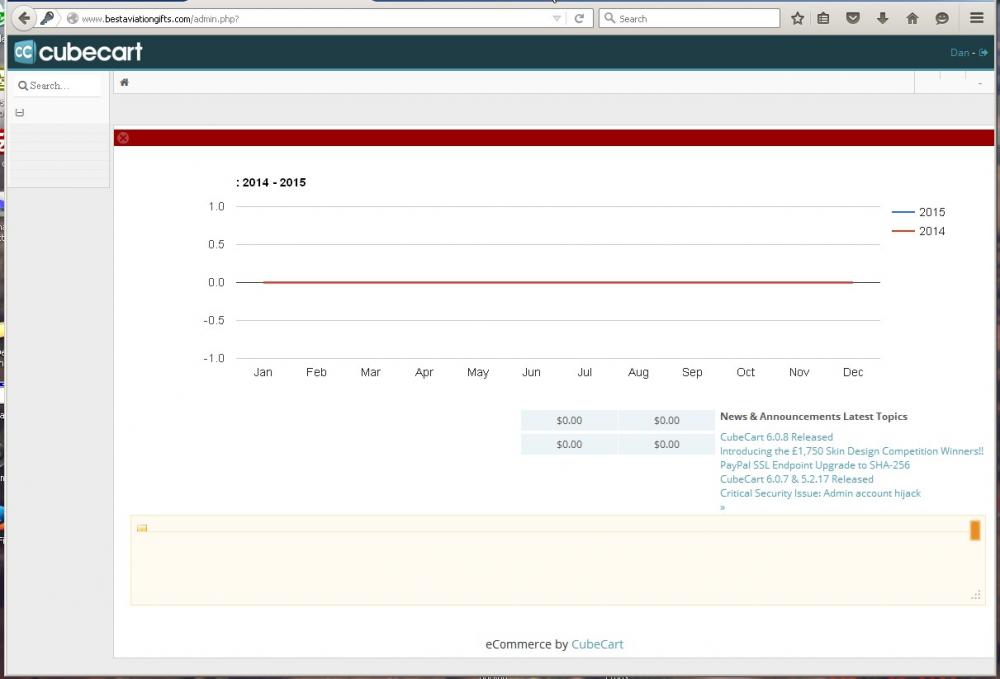
Disabled for security reasons
in Technical Help
Posted
I told my hosting provider what you said and haven't heard back yet. Should I delete the language folder and FTP up the backup?