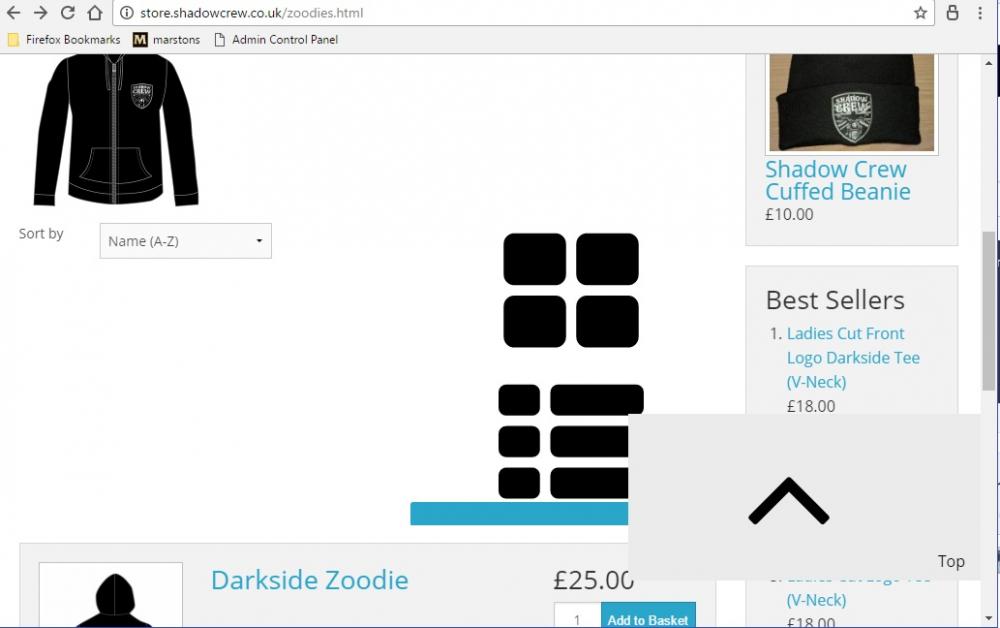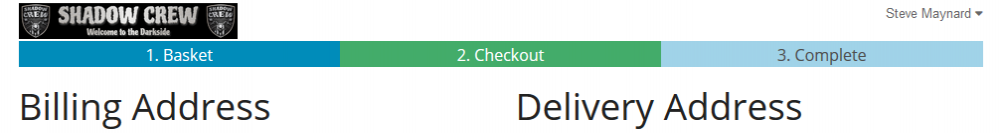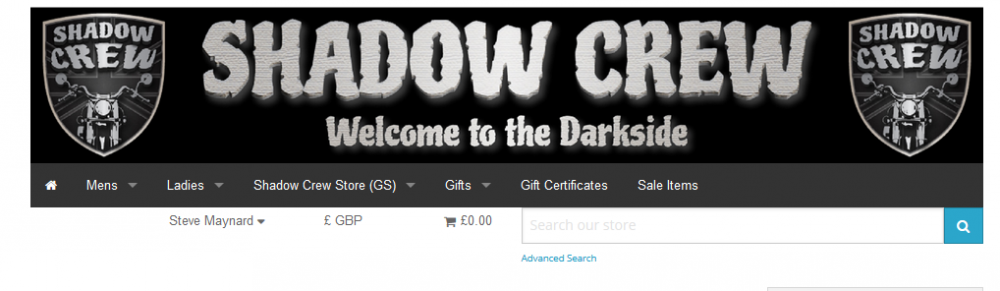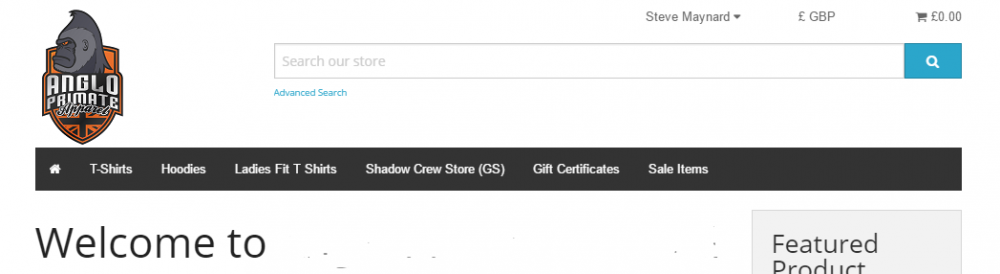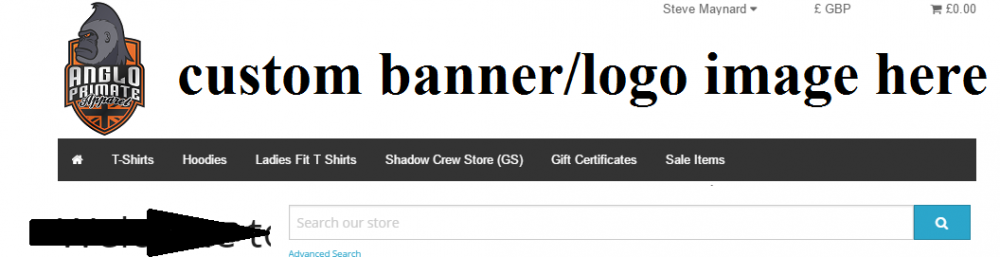Minty
Member-
Posts
17 -
Joined
-
Last visited
Profile Information
-
Gender
Male
-
Location
Milton Keynes
Recent Profile Visitors
The recent visitors block is disabled and is not being shown to other users.
Minty's Achievements
Newbie (1/14)
0
Reputation
-
Correct again Sir. Thank you very much. Such a simple thing!! Cheers
-
I have just noticed that within the admin area I can no longer edit descriptions. I can click the edit button but no text appears for editing? Is there a way to roll back to the previous version? I am just thinking I am limited on time for the next few weeks and dont want to leave the storefront looking rubbish.
-
Hi Guys, I have just upgraded to v6.1.8 from v6.0.10 and it has messed up the layout. The first thing I notice is the extra large icons. Image 1 below. You can see the cart, home and search icons are huge. My menu used to be on one line. Also on some pages there are these black boxes, I cant remember what was there or if it is important details but as you can see in pic 2 there is nothing? This is only on the product overview page, when you select a particular item these boxes disappear. Also the back to the top icon is huge in the second pic. Any help very much appreciated.
-
Hi Dirty Butter, Thank you for this. I'm on an early start so will look at this more closely tomorrow. I don't mind messing up, the very limited knowledge I have has come from breaking many a site. It's frustrating more than anything and time consuming. Appreciate your post. I'll have a play tomorrow. Cheers,
-
Well I managed to royally mess that one up. So much so that I am now currently reinstalling a fresh install on my tesy site. Dont ask! Luckily I use a test site but still very annoyed with myself. Frustrated too that I just cant get to grips with this damn code structure! Report back as soon as I am up and running again!
-
Thank you again Mr Smither I will look into this tonight when I get home. Thank you!
-
Hi Guys, You have been really patient and I appreicate that. So, what if I wanted the login, currency and basket links actually in the menu bar on the right hand side? How would that be done? Thank you.
-
Thanks again. Managed to figure out the checkout.main.php so the banner shows correctly. I will have a look at the statements you have posted in the morning and check to see if this helps any. One bit in particular about not using localhost in the web browser is interesting so I will give that closer attention tomorrow. I have only just set the localhost up, literally a few weeks ago so this is also something else which is quite new to me. Appreciate your comments. Thank you again for your time and patience with a newbie!
-
Brilliant that worked, you sir are a star, thank you. I do have two small issues and please don't rush to reply. This all displays pretty much how I want, except on the checkout page where the logo is tiny and only sits on the left. Is there another edit needed for the checkout page? Also a small niggle is the alignment of the navigation text, can this align to the left? I am guessing this is probably something to do with the 12 column part of the code somewhere? Couple of pics added just in case I didn't explain it well enough. Hopefully I can let you have some peace after this Thank you for the advice with the google time and cookie issue. I would have thought though that as its a local server on my PC the time should be exactly the same. I am hoping to move this to a hosting service over the weekend so can check again when I move it to a live host. Going to be a pain if I have to tell customers to use a different browser but I can add this to one of the footer documents I guess.
-
Hi, OK So I left it a while and came back to it today, Chrome still has issues but with firefox it all seems to be working properly. Not tried with edge just yet. You said you hoped it wasn't chrome, is there a particular issues with Chrome or are you just not a fan? Anyway I will crack on now with the second part of the code to get the image set up using firefox. I will also try to find the developer extension that I have seen you mention once or twice before. I have managed to extend the header logo, thank you bsmithers. And now I have done that I need to tweak it just a little. As you can see in the picture attached the logo stops a little short, so I would like this to be the same length as the menu bar. If I do this I would also like to move the log in, basket and currency icons/text to be one line but not sure if I would want them above the logo, or below the search bar? If you could provide both options that would be fantastic. Sorry to keep asking, I have usually figured a lot more out for myself by now but I seem to be having a mental block with the code in cubecart. I do appreciate your help so far. Thank you.
-
Thanks again for your input. I will try this once I sort the login issues out. At the risk of going off topic I need to sort this first, its an odd thing. I am not suggesting the change made in your first suggestion has anything to do with it but since then I am unable to log in to my admin section, or as a customer. Also if I try to add items to my basket it adds them but when I view the basket its empty, I cant check out. If I add multiple items it doesnt remember them and when the basket preview shows it only has the last item I selected. I have tried to log in to the admin section using both accounts I have set up and neither will allow me to log in, it just cycles to the last page. This is also true if I try to create a new general user account, it wont let me? Would you have any ideas on why this would be? As a footnote this happened on my first install attempt using cubecart and I had to reinstall, which I don't mind so much whilst testing but obviously I cant afford this to happen when it is on a live site.
-
bsmither, thank you. That worked. I think I am happy leaving the other items where they are. I just need to know where/how to add an image file in that space now. ps Having trouble logging in now, I am sure its unrelated but cant log in to an account or to the admin section so I may take a while to reply if you post a answer to the image question. Thanks again, you are a gent.
-
Can't be the Kurouto skin then as the code is different to what I have. I can't find this code in either of the two files called main.php I did see this thread before and one other I think before I posted this request. Neither solved my issue. Thank you for your suggestion, unfortunately this time its not the solution :-)
-
Hi guys, I know this has been brought up a couple of times but I cant find an answer for the stock skin in V6. I want to move the search bar to below the menu bar and then in its place put a logo banner. So I guess my question is twofold: How to move the search bar below the menu bar how to replace this with a banner logo (dimensions of what this should be please if anyone knows) Much appreciated. Sorry if these have been answered before for this skin or version number but I couldn't find it. Unfortunately I cant give a web address as this is testing on localhost at the minute and not on a live server. Thanks for reading. Minty
-
That is a very interesting solution and I can see how that would work. Sadly I am not great with code, I am self taught and learned everything I know by ripping code apart to see what it does on a primary level. I am completely lost when the code requires multiple actions. Not really had that much to do with JS so can't comment on how difficult this would be. New to cubecart too and not had a chance to really see how it all goes together yet development wise. Thanks again.