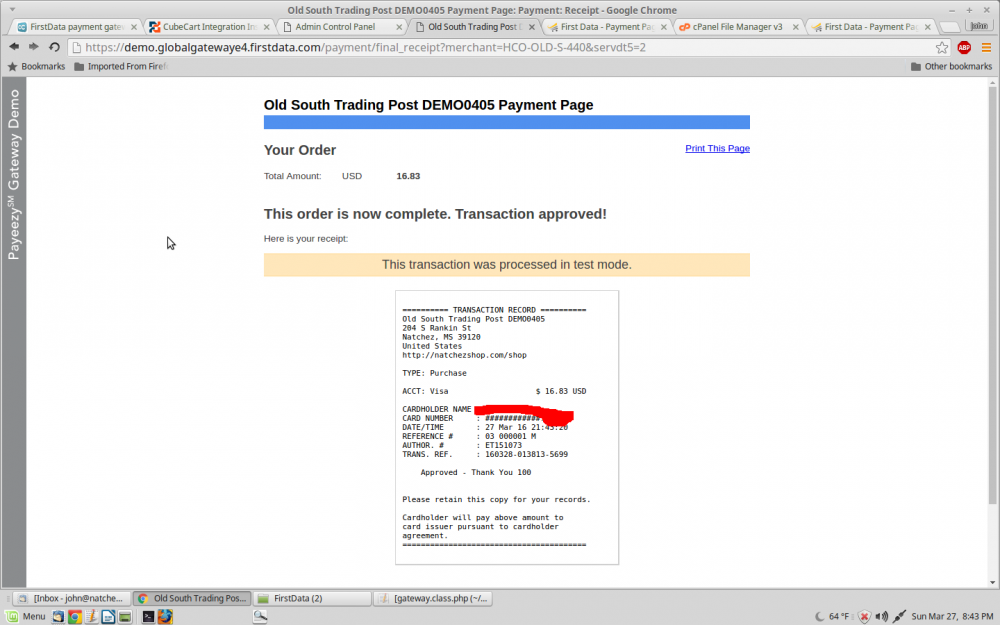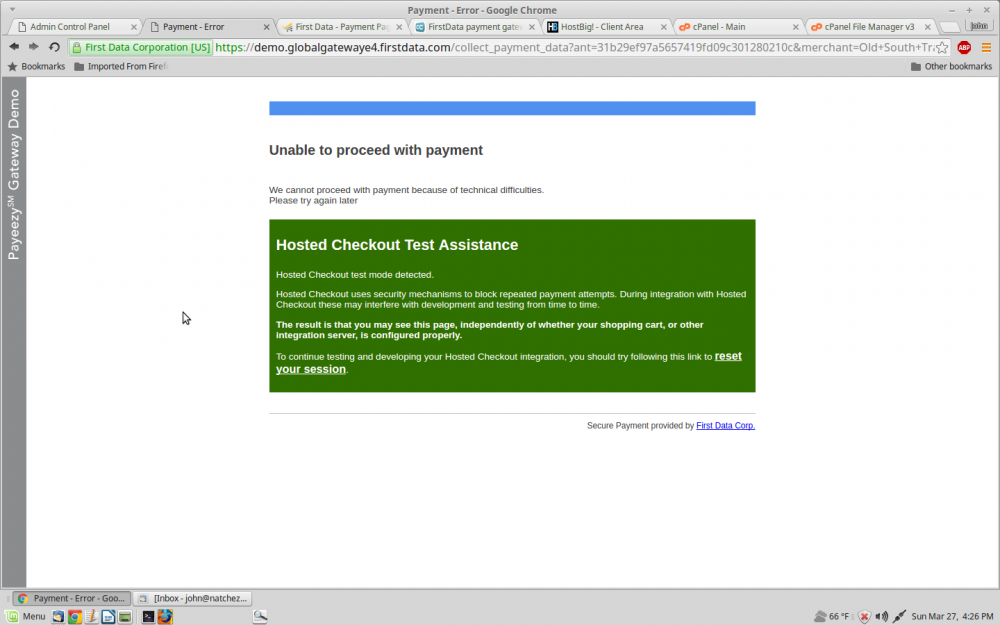njohn
Member-
Posts
107 -
Joined
-
Last visited
-
Days Won
1
Everything posted by njohn
-
It worked fine. Thanks, john
-
I'll see if it works. I'll post results.
-
I show 5 Option Groups Select Color Textbox (Single line) Select Color Select Amount Dropdown List Select Amount Select Size Dropdown List Select Size Flavor(s) Textbox (Single line) Please insert flavor(s) Soap Name Textbox (Single line) Choose soap names nd 5 in the Option Sets Drop Down - SelectColor,Select Amount, Select Size, Flavor(s), Soap Name BUT only 2 in the Option Attributes Drop Down. - Select Size, Select Amount I've (somehow) got 4 of the options working in products (don't know how I did it) but trying to set options for a new product I can't get the "Select Color" text box setup to say nothing about needing to find out how to place another text box to "Select Size"
-
Thanks, AGAIN Works just fine - Thank you
-
Can't find tutorial for "By Weight" shipping module. Where is it, Please?
-
GOT IT! I was putting the weight in the product General Page AND in the option. Now OK!
-
THEN - I put the 0.75 product from the other cat into the suspect cat and the weight (0.75) showed correctly in the cart
-
It is just one category. I checked a product in another cat with the same weight (0.75) I created another (test) category and put a product in it and the cart still doubled the weight
-
When selecting a product weighing 0.75 when it goes to the cart it shows weight 1.50. It appears to be happening in one category, all products in which are programmed in options (because the customer has to select a size) to weight 0.75. I've checked the option for each product in the category and the weight is correctly inserted.
-
-
AHA - Now I remember where I saw use auth net https://firstdataclientsgge4.zendesk.com/entries/23543916-CubeCart-Integration-Instructions At the very beginning it says "CubeCart can be connected to Global Gateway e4 (GGe4) by modifying the Authorize.net SIM Module." Then gives precise instructions on what/how to do DUH
-
Thanks for your assistance. The url of the error page is https://checkout.globalgatewaye4.firstdata.com/collect_payment_data?ant=b3c042318d............................ Could collect_payment_data be the right value? I will contact firstdata tomorrow and establish an actual account. Then we can test in an actual working environment.
-
I have reset 3 times - the result of repeated posting attempts. I guess I should wait an hour or so before trying again. BUT no doubt we ARE getting thru to Payeezy (firstdata) BTW: bsmither is a kind, patient, GENIUS - Thank you VERY much
-
Did all of the above and now get. Not there yet but POSITIVE progress Mayhaps when I create an actual account (rather than the "testing") it WILL work. A least I AM communicating with Payeezy Then again per the image I was quickly and repeatedly executing payments - I'll wait a while and try again
-
$this->_url = $this->_module['testMode']...... Above not in auth net not in gateway.class.php NEVERMIND found it
-
OK will take me a while to make the edits. Get a cup of coffee (or two)
-
Where is folder /Payeezy/
-
"So, I wonder if the Authorize.net gateway can be copied over to a "Payeezy" folder, make a few edits to the code in this folder, and see what happens." That would be WONDERFUL Like this
-
I CAN'T remember where BUT I saw in several places that we need to use the authorize.net plugin to access firstdata .............AND for the authoriz.net plugin I have the transaction key from the payeezy "test" BUT I can't find the API Login ID anywhere to test the auth net plugin
-
Global Gateway is now Payezee I setup a "demo" account for testing this the the text of the welcome email: Welcome to the PayeezySM Gateway Solution The PayeezySM Gateway solution allows quick and easy processing of credit card transactions by connecting your internet browser or web store to a robust and secure eCommerce payment solution. The following information is needed to complete the initial setup for your PayeezySM Gateway solution and begin processing test transactions and payments. This e-mail contains information about your PayeezySM Gateway test account. Test Merchant Name: Old South Trading Post Test User Name: old280 Test User Password: ZM5Vhn2f Getting Started Visit: https://demo.globalgatewaye4.firstdata.com and logon to the Real-time Payment Manager using your test User Name and Password. Your test account will be set up with various terminal types to simulate your processing environment. Forgot Your Password? If you have forgotten your password select the "Forgot Your Password?" identified on the login page. If You Have Questions For technical integration questions about the test PayeezySM Gateway solution please visit https://support.payeezy.com/hc/en-us or email us at [email protected].
-
Does that mean that if I can find the "old" connect url in the plugin and change it to the new url it should work?
-
Somewhere in hours of digging I found several refs that said to use authorize.net plugin. If firstdata plugin is workable I'll work on that some more. I'll keep you informed on progress (or not) Thank you Well first try of firstdata plugin returns " LinkPoint Basic Connect 1.0 product is no longer supported. Please contact your account representative. Re: LinkPoint Basic Connect 1.0 product is no longer supported. Please contact your account representative. See: http://bentcorner.com/first-data-no-longer-supports-linkpoint-connect-1-0/
-
I am a FirstData merchant and want to use it for my payment gateway. I am told I must use the authorize.net(? even though there is a FirstData plugin) plugin to do so. I have created a payeezy payment page etc. I can't find the api login id required by authorize.net plugin. In short I'm completely lost - HELP!
-
Never mind I found it at -http://store-manager-for-cubecart-documentation.emagicone.com/products-management/copy-paste-and-clone-products
-
When clone is clicked in a product - what happens? - where does it go?