

njohn
-
Posts
107 -
Joined
-
Last visited
-
Days Won
1
Posts posted by njohn
-
-
I have unchecked the block in admin panel but "Contact Us" will not go away. CC6-Foundation
-
Thank YOU bsandall. I'd thought it might be a problem for returning folks but just was crossing my fingers.
-
THANK YOU!! That took care of it.
-
Just upgraded to newest version. Basket, search, top, home icons are VERY big. Can I reduce size?
-
Thank you VERY MUCH - that did it!!
-
Did it but still alphabetic
BTW where are emails listed - in db? where
-
Can items in mailing list be sorted chronologically?
-
Found a way to speed up corrections. AOK now.
Thank you!!!

-
I don't think I ever worked with admin.php?_g=products&node=optionsets?
<?php
/**
* CubeCart v6
* ========================================
* CubeCart is a registered trade mark of CubeCart Limited
* Copyright CubeCart Limited 2015. All rights reserved.
* UK Private Limited Company No. 5323904
* ========================================
* Web: http://www.cubecart.com
* Email: [email protected]
* License: GPL-3.0 https://www.gnu.org/licenses/quick-guide-gplv3.html
*/
if (!defined('CC_INI_SET')) die('Access Denied');
Admin::getInstance()->permissions('products', CC_PERM_READ, true);## Option Sets - Assign
if (isset($_POST['set'])) {
$updated = false;
foreach ($_POST['set'] as $set_id) {
foreach ($_POST['product'] as $product_id) {
$set_search = array('product_id' => (int)$product_id, 'set_id' => (int)$set_id);
if (!$GLOBALS['db']->select('CubeCart_options_set_product', array('set_product_id'), $set_search)) {
if ($GLOBALS['db']->insert('CubeCart_options_set_product', $set_search)) {
$updated = true;
}
}
}
}
if ($updated) {
$GLOBALS['main']->setACPNotify($lang['catalogue']['notify_option_sets_updated']);
} else {
$GLOBALS['main']->setACPWarning($lang['catalogue']['notify_option_sets_already_assigned']);
}
httpredir(currentPage());
}#############################################
$GLOBALS['main']->addTabControl($lang['catalogue']['title_product_list'], null, currentPage(array('node')));
$GLOBALS['main']->addTabControl($lang['catalogue']['product_add'], null, currentPage(array('node'), array('action' => 'add')));
$GLOBALS['main']->addTabControl($lang['catalogue']['title_category_assign_to'], null, currentPage(null, array('node' => 'assign')));
$GLOBALS['main']->addTabControl($lang['catalogue']['title_option_set_assign'], 'assign');
$GLOBALS['gui']->addBreadcrumb($lang['catalogue']['title_option_set_assign'], currentPage());## List option sets
if (($option_sets = $GLOBALS['db']->select('CubeCart_options_set')) !== false) {
$GLOBALS['smarty']->assign('OPTION_SETS', $option_sets);
}## List products
if (($products = $GLOBALS['db']->select('CubeCart_inventory', false, false, array('name' => 'ASC'))) !== false) {
$GLOBALS['smarty']->assign('PRODUCTS', $products);
}But I do recall that originally those (19.99 price) options were originally assigned because the product price was set at Zero and and price was assigned when the size was selected on the drop down. This resulted in the price on the product window was shown as Zero which caused complaints SO I changed to to the layout now shown. However the Med was originally set at 19.99 and THIS was NOT carried over (??).
I deleted 363, 364, and 366 from db and THAT took care of the problem for that product. However I have 30+ products with the same problem and hope we can find a way to correct without doing "all of the above" 30+ times.
Never the less thank you for your assistance so far!
-
If I understand what you ask, It shows:
<div class="row"> <div class="small-12 columns"> <label for="option_11" class="return">Select Size (Required)</label> <select name="productOptions[11]" id="option_11" class="nomarg" required> <option value="">-- Please Select --</option> <option value="366" data-price="19.99">SM +$19.99</option> <option value="359" data-price="0.00">SM</option> <option value="365" data-price="0.00">Med</option> <option value="364" data-price="19.99">Lg +$19.99</option> <option value="360" data-price="0.00">Lg</option> <option value="362" data-price="0.00">XLg</option> <option value="363" data-price="19.99">XLg +$19.99</option> <option value="358" data-price="2.00">XXL +$2.00</option> <option value="357" data-price="3.00">3XL +$3.00</option> </select> </div> </div> Only using "Authorize" and "By Weight"
Using default skin- Foundation
-
-
All other email notifications sending.
"Force Order Completed Emails" checked in admin panel
-
Have completely mirrored the original (not working) site and the new one works perfectly. WHY??? Mysteries abound!
-
The "test" only had 3 categories and 7 products so it seemed faster and easier to just install a new instance and try that. I have rebuilt far enough to test a cat and a product (with the same options as before} and it works well on the mobile device.
I guess you can mark this RESOLVED (by default)
Thank you bsmither for trying yet again. I know in a few hours you'd work it out but you can spend your time more effectively elsewhere.
-
I have dedicated ip could this be involved? But I have tried it in Firefox and IE with the same result.
I am in the process of rebuilding the whole thing and testing as I go - it seems OK to this point.
Should be finished tonite?? Will post results
-
WELL!!! It's obvious - the cache or something in my pc running linux mint is fooling me.
I have linux mint, windows 10, and ubuntu on my PC and the test installation cart doesn't work on either windows or ubuntu - ON THE SAME PC THAT IT WORKS WITH LINUX MINT!!!!
Sooo - back to the original issue - what's wrong with my test installation?
I'll go back to the linux mint and clear the cache and see what happens.
-
The mystery get thornier - the very same happens on my 10" HP Mini -linux mint, wifi connected or hard wired to the modem (wifi disconnected)?????
-
I have my main installation AND a test installation. The main installation works perfectly on a pc and 7" tablet (wifi - Android). The test installation works perfectly on a pc BUT on the tablet when an item is sent to the basket, the amount shows in the basket thingee at the top right - but when you go to the basket it shows "basket empty", when you go back to system screen the basket thingee at the top right shows 0.
Test install using mods flat rate & card capture
Main install using mods by weight & authorize
-
-
OK per_product_shipping_service was within shipping folder. I uploaded and it now appears in the shipping modules I am trying to figure it out. The plugin folder contains link_to_per_product_shipping_services, I uploaded it to plugins. So far it seems to be a DEEEEP complicated thing. I'll probably take a week to sort it out.
Got to be a simpler way!
-
Downloaded 1 week trial. Has 2 folders: plugins and shipping. I uploaded plugins to plugins and shipping to shipping. Reloaded. So far NOTHING appears in either manage plugins or in a product.
and NO readme
-
Surely there is a way to assign a shipping cost per item entered as the "product" is created. The per item module seems to assign the same charge to every item (or am I wrong?). There must be a way out.
-
Turns out that if you simply click "go back" button when you get the CSRF warning it will bring you back to the edited window and when you"Save" it saves.
-
Yeah, the store owner liked it so much he said put it everywhere sooo: http://natchezshop.com/shop . Originally we were thinking about inserting comments about the people who make that product and I only put that image on the test site to see if an image would work.
The airplane weight was corrected already on the production site

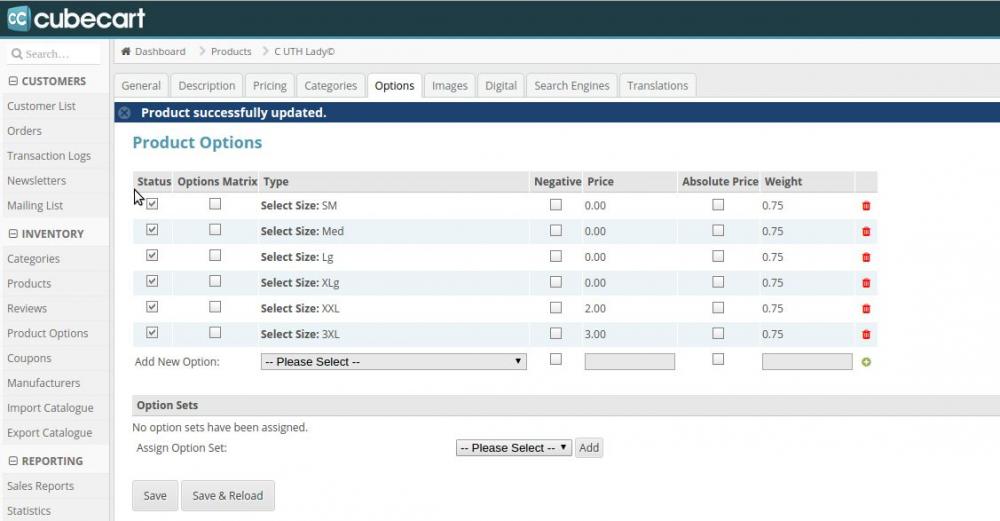
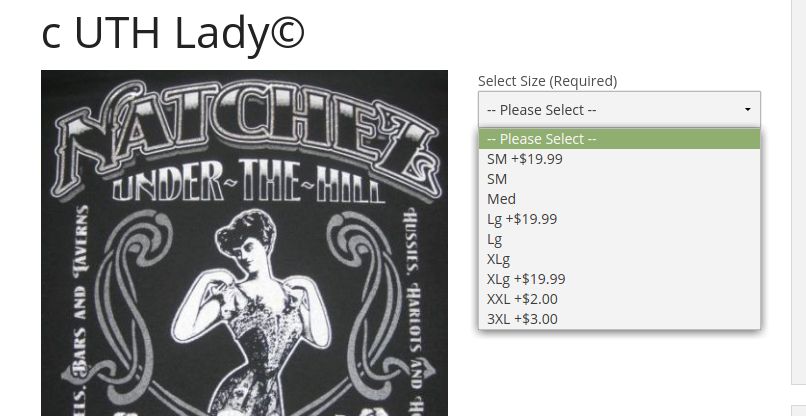
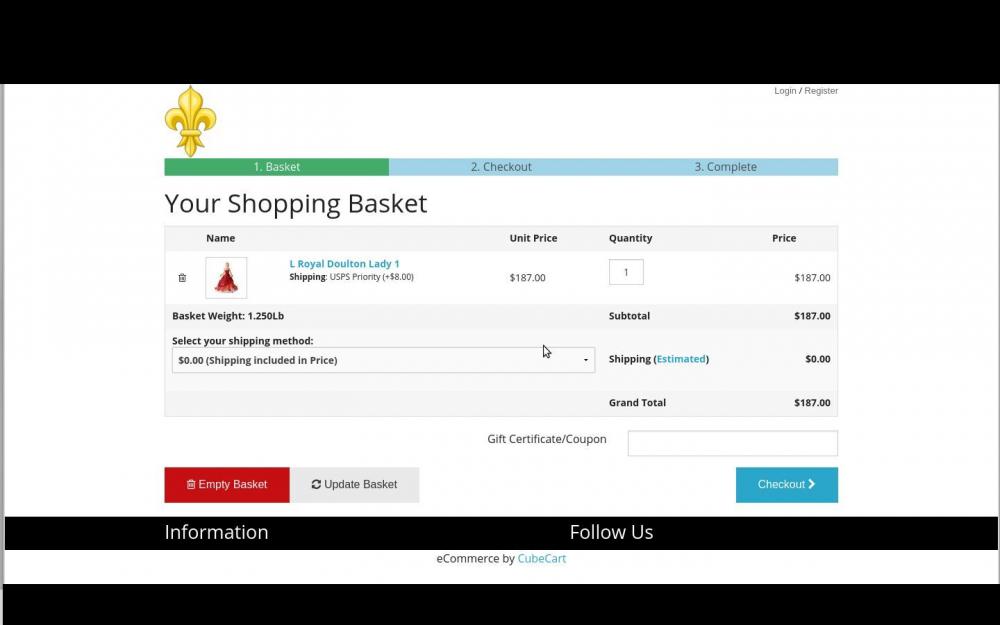
Cannot disable "Contact Us"
in Technical Help
Posted
ver 6.1.5
This is the first time I've tried it. Trying for 2 days though.
No recent changes