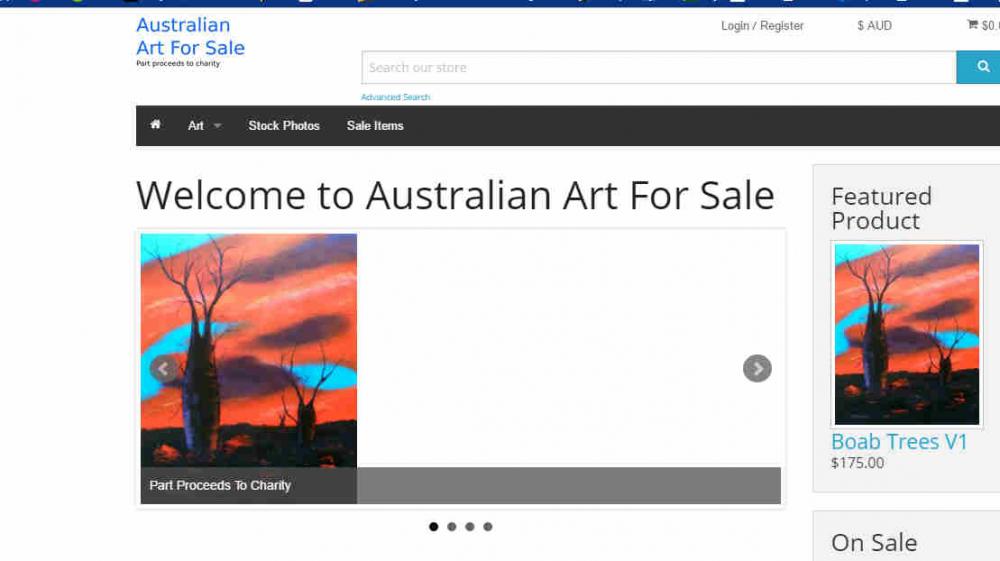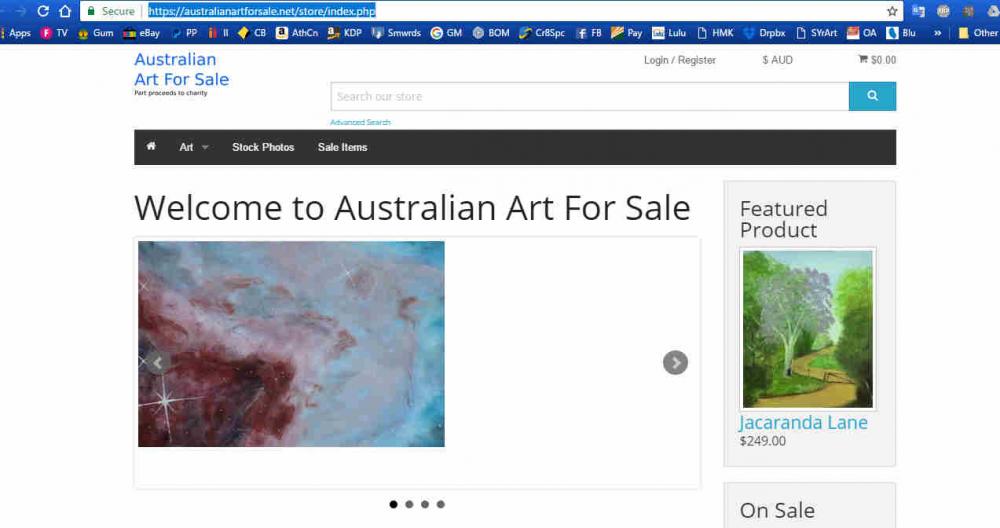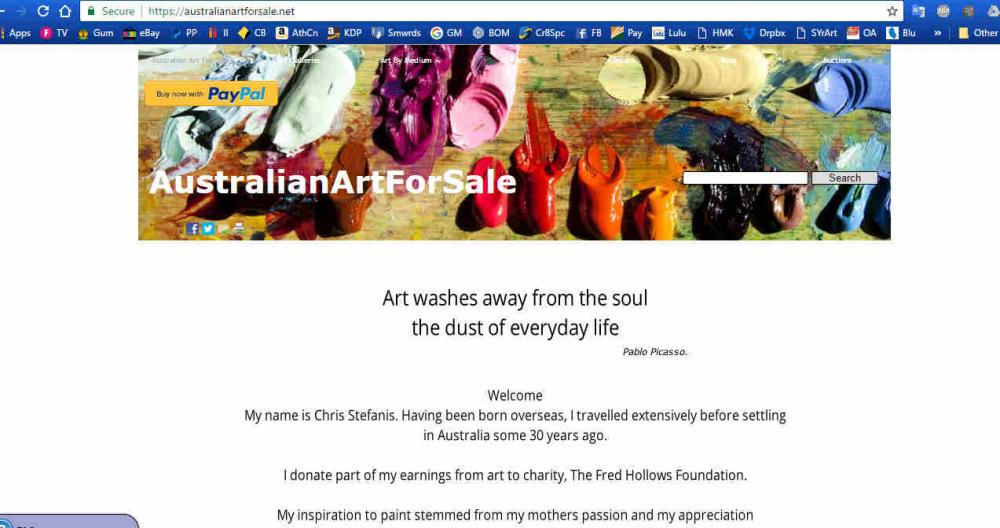Chris_St
Member-
Posts
35 -
Joined
-
Last visited
Everything posted by Chris_St
-
Hi, I have been told by my hosting service that PHP 5.6.30 is now available. Will upgrading that cause issues with Cubecart? Regards, Chris
-

[Resolved] Deleted Slider - Need help plaese
Chris_St replied to Chris_St's topic in Customising Look & Feel
I had removed it as it seemed to be doing nothing, however you were correct. I had cleared history and used Ctrl F5 and also tested it in Opera instead of Chrome (which I normally use) but forgot I have Cloudflare installed and needed to purge the cache there. I have now done this and it all images are centered now, so problem solved. Thanks for all your assistance, Chris https://australianartforsale.net -

[Resolved] Deleted Slider - Need help plaese
Chris_St replied to Chris_St's topic in Customising Look & Feel
In the skin's cubecart.default.css file, add: .bx-wrapper img { margin: 0 auto; } Tried this, but made no difference. -

[Resolved] Deleted Slider - Need help plaese
Chris_St replied to Chris_St's topic in Customising Look & Feel
Thanks again. Unfortunately it looks too complex for me to follow through. Thanks anyway, Cheers Chris -

[Resolved] Deleted Slider - Need help plaese
Chris_St replied to Chris_St's topic in Customising Look & Feel
Thanks for that. Can you let me know which file the code needs changing in please? https://australianartforsale.net/ -

[Resolved] Deleted Slider - Need help plaese
Chris_St replied to Chris_St's topic in Customising Look & Feel
Thanks for the reply. I did as you suggest but it only changed the transition from slide to instant. Images still aligned to left so I have put it back as it was. I might need to use only panoramic images to make it look neat -
Hi, I thought I was in real trouble here. I was using the standard welcome page that comes with the installation. There was a slider on it that I wanted to use so I replaced all the images with my own. Problem was they all aligned left. I attempted to fix this by selecting all the images and then clicked justify. That did not work. I then noticed that there they were set as a bulleted list so I took the bullets off. Now the slider is gone and there are just images stacked in a list format. Putting the bullets back did not work. I got the slider back by making another installation of Cube Cart, going to the documents and selecting / copying the source in the editor for the home page and then pasting it into my "live" page. The slider is now back but I am also back to images aligning left instead of centred. Can someone please tell me how to get the images centred? Regards, Chris https://australianartforsale.net/
-
Hi Ian, Thanks for your reply. I thought it may be that but was afraid to do that in case I lost everything. I have now shifted every thing and it now works well. Thanks again, Chris https://australianartforsale.net/
-
Hi There, I have a few problems that I have sorted by browsing the forum but need help here please. I have been looking through posts for this but can't find the same issue. I had a site that was australianartforsale.net. attached as ausartsale.jpg When this was typed it went straight to the home page index.html, but now with Cube Cart it gives me a folder list of my public html folder. Is there a way to make the home page come up without typing australianartforsale.net/store/index.php ? attached as cube cart.jpg I have taken the old site down. Thanks, Chris Ps I dont know code