

SergeiG
-
Posts
60 -
Joined
-
Last visited
Posts posted by SergeiG
-
-
6 minutes ago, Dirty Butter said:
Well this is a little different, but if clearing cache doesn't fix it - I'll add this thread link to the GitHub post.
I cleaned cache on both sides (browser and hosting), unfortunately, it didn't help.
-
12 minutes ago, Dirty Butter said:
This is a known issue, possibly caused by a cache problem or customers changing their minds and using the back button. I'll try to find some of the threads so you can read what others have said. No one has yet, as far as I can remember, been able to reproduce it so it can be resolved.
Here's the most recent one:
I'll try to set 'Stock Warning Level' to 0 for all goods...
-
Hello!
I changed content.category.php for traditional pagination, according to internal comment. However, in desktop version I have number of pages buttons _and_ more button. In mobile version it lloks properly. Screenshot is attached, the piece of code is following next.
Where did I a mistake?
{* Uncomment for traditional pagination *}
<div class="row">
<div class="small-12 large-9 columns">
{$PAGINATION}
</div>
<div class="large-3 columns show-for-medium-up">
<dl>
<dd>
<select class="url_select">
{foreach from=$PAGE_SPLITS item=page_split}
<option value="{$page_split.url}"{if $page_split.selected} selected{/if}>{$page_split.amount}</option>
{/foreach}
</select>
</dd>
</dl>
</div>
</div>
{* Add "hide-for-small-up" to the class attribute to not display the more button *}
<div class="hide-for-small-up" id="ccScrollCat">{$category.cat_id}</div>
{if $page!=='all' && ($page < $total)}
{$params[$var_name] = $page + 1}
<a href="{$current}{http_build_query($params)}{$anchor}" data-next-page="{$params[$var_name]}" data-cat="{$category.cat_id}" class="button tiny expand ccScroll-next">{$LANG.common.more} <svg class="icon"><use xlink:href="#icon-angle-down"></use></svg></a>
{/if}
</div>
<div class="hide-for-small-up" id="lang_loading">{$LANG.common.loading}</div>
-
Hello!
Right now I use a set of Cubecart 6.1.5 + All in One Shipping 1.0.8 + Print Order Form 1.0.1 + Russian language pack . Some clients forwarded me back e-mails with confirmation of purchase (Pending status). These orders contains several items and inside e-mails some items showed as lines without item's name, without q-ty and with zero cost. Screenshot is attached. As an admin I saw these orders without any issues. When I changed a order's status on 'processing', these clients received new emails with 'proper' content.
-
40 minutes ago, Dirty Butter said:
I don't know how to make the data available to orders.index.php, but I did come up with a work around.
<!--MY PRODUCT LINKS --> {foreach from=$PRODUCTS item=product} <div id="item"> {$product.quantity} x {$product.name} - <a href="?_g=products&sort[updated]=DESC&action=edit&product_id={$product.product_id}#image" target="_blank">{$product.product_code}</a> ({$product.line_formatted}) {if $product.digital}{/if}<span>{$product.price_total_formatted}</span> {if $product.accesskey} <div class="download_info"><i class="fa fa-download"></i>{$STORE_URL}/index.php?_a=download&accesskey={$product.accesskey}<br> <a href="{$VAL_SELF}&reset_id={$product.id}"><i class="fa fa-recycle"></i>{$LANG.orders.reset_download_link}</a> <font class="{if $product.expired}link_expired{else}link_active{/if}">({$LANG.common.downloads}: {$product.downloads}/{$CONFIG.download_count} {$LANG.catalogue.title_coupon_expires}: {$product.expire})</font></div> {/if} <p align="left">Catalog Listing for <a href="{$STORE_URL}/admin_XXX.php?_g=products&q={$product.product_code}&_a=category" target="_blank">{$product.product_code}</a> {if $product.options_text} <br>{$product.options_text} {/if} {if $product.custom} {foreach from=$product.custom key=k item=v} <br><strong>{$k}</strong>: {$v} {/foreach} {/if} </div> {/foreach} <!--END MY LINKS-->
Hopefully someone will be able to help with adding the photo to the order summary page.
Great thank you! It's not the best solution, but is good enough!
-
35 minutes ago, Dirty Butter said:
Sounds like a bug to me. I'll do some testing and be right back.
The same thing happened on a test order I carried to PayPal, but did not pay. I then changed the order from Pending to Processing. Then I deleted one item out of the order and adjusted s/h. The stock quantity of the deleted item did not go back to previous value.
I've never had a reason to try that.
Just to be sure we are on the same wavelength:
So they paid, changed their minds about wanting one item, and you refunded their payment for that part of the order. When you adjusted your order information on the Inventory tab to remove the canceled item, it did not add the item back to stock level.
You understand me absolutely correct. I have other reasons to change number of items in an order, but the general idea is same.
-
I have some goods which have same names (books with same names, but different publishers). As a result it's difficult to assembly order without pictures of goods.
Could it be possible to add a small picture of each product in Order/Overview tab? For example, as in Product section? Also, it would be nice to convert a name of product from text to hyperlink on the product.
I tried to play with admin/skins/default/templates/orders.index.php (line 165 ish):
<fieldset id="items">
<legend>{$LANG.catalogue.title_items}</legend>
{foreach from=$PRODUCTS item=product}
<div id="item"><a href="{$product.image_path_large}" class="colorbox" title="{$product.name}" target="_blank"><img src="{$product.image_path_tiny}" style="max-width: 30px; max-height: 30px" alt="{$product.name}"></a>
{$product.quantity} x {$product.name} - {$product.product_code} ({$product.line_formatted}) {if $product.digital}{/if}<span>{$product.price_total_formatted}</span>
...
But in real life $product.image_path_large and $product.image_path_tiny are empty... As I understand it is necessary to load their values from database, but I don't have any clue how and where to do it...
P.S. The current configuration is 6.1.5.
-
Hello!
I found that if I, as an admin, make changes in an order (status 'Processing'), it doesn't affect to inventory.
For example, I remove a product from an order and stock for this product doesn't increase.
Is it feature or bug?
-
Hello!
Initially, I imported to a store 600 goods, on the next day I imported 70 products more. All 670 products are visible and available for editing in store. However, when I try to export the catalog, I receive a file only with first 600 goods...
P.S. 6.1.5 and 6.1.7 work same.
-
3 hours ago, Al Brookbanks said:
@SergeiG Can you go to the stores settings and just click save then see if it works?
Sorry for delay with answers, I tried to collect enough information...
1) The error "VM103:2 Uncaught SyntaxError: Unexpected token < in JSON at position 1 at JSON.parse (<anonymous>) at Object.dataFilter (3.cubecart.validate.js:124) at N (jquery.js:14) at c (jquery.js:25) at XMLHttpRequest.<anonymous> (jquery.js:27)" was caused by usage 'incognito' mode in Chrome.
2) I created absolutely new site - cube2.mywinnipeg.info
No any errors during an installation process. Subscription doesn't work from the first launch.
I visited 'Store setting', updated the country and the county, press 'Save' - didn't help.
3) In total I have 3 domains (two different hosting company):
6.1.5 - works fine
6.1.7 upgraded from 6.1.5 - doesn't work
6.1.7 'from the box' - doesn't work.
-
3 minutes ago, Dirty Butter said:
Sorry - I was hoping...
Me too...

I hoped to launch a shop an this weekend and this feature is critically important. But right I can't choose what is better - launch site on the 6.1.5 and have upgrade issues later, or use 6.1.7 and have issues now with hope for bug-free future...
-
8 minutes ago, Dirty Butter said:
I can't help on this, either, as I use a MailChimp plugin for mailing lists. I have tested that, and it seems to be working on 6.1.7, but I wouldn't swear to it. I have had to turn off recaptcha completely for the time being, and since subscribing involves the registration page or checkout, I can't be sure it would work with captcha on.
Just as a possibility - temporarily turn off recaptcha and see if the subscription works then.
For testing reasons I turned off captcha/recaptha features at all from the first steps.
-
12 hours ago, bsmither said:
I cannot reproduce the backend behavior on CubeCart's "Demo" store.
I checked front-end and back-end cases this morning from another computer (different OS, different versions of browsers in comparison with previous tests). The result is next:
1) Back-end works fine - no errors.
2) Front-end behavior is same - impossible to add e-mail to a mailing list.
However, I found your e-mail in the mailing list. Was it successfully from the first time or did you find any difficulties? Do you need any admin credentials?
-
1 hour ago, bsmither said:
I cannot reproduce the backend behavior on CubeCart's "Demo" store.
My test environment is http://cube.mywinnipeg.info/
It's installation 'from box' - no any changes.
Could you be so kind to try to add any valid e-mail to a mailing list?
P.S. I can send you admin credentials by e-mail.
-
7 hours ago, bsmither said:
There seems to be some new code regarding this "Mailing List" text field. Testing the demo store results in crashing the javascript when clicking the "Subscribe" button.
I will submit an issue into the Github.
Sorry, but I currently am unable to troubleshoot for the exact cause.
Edit: after a second test, for which I forced my browser to reload all the page's resources (specifically, 3.cubecart.validate.js), this functionality is working correctly.
If this is your own observation, then force your browser to reload page resources (usually by CTRL-F5), and try again.
If you have visitors complaining, then we may need to make an edit to the template that will require the browser to load this file for each page request, thus ensuring the most recent version is always being used.
I checked several time on different computers with different browsers (cache was cleaned) - same behavior. Moreover, I installed a new 6.1.7 environment on the new domain and this feature doesn't work from the first steps.
Additional details:
1) Backend
a) As an admin I tried to add an e-mail by 'Mailing List/Import subscribers' feature.
The result is error:
"/admin_XXXXXX/sources/customers/subscribersgeneral.inc.php - not found."
But e-mail was added to the mailing list.
b ) As an admin I tried to delete an e-mail by 'Mailing List/Import subscribers' feature.
The result is error:
"/admin_XXXXXX/sources/customers/subscribersgeneral.inc.php - not found."
But e-mail was deleted from the mailing list.
2) Frontend
a) As an user I tried to add an existing e-mail.
Verification works fine
b ) As an user I tried to add an invalid e-mail looks like 'ab' or 'av@'
Verification works fine
c) As an user I tried to add an invalid e-mail looks like 'ab@ccc'
Verification doesn't work
d) As an user I tried to add a new valid e-mail.
It doesn't work
VM103:2 Uncaught SyntaxError: Unexpected token < in JSON at position 1 at JSON.parse (<anonymous>) at Object.dataFilter (3.cubecart.validate.js:124) at N (jquery.js:14) at c (jquery.js:25) at XMLHttpRequest.<anonymous> (jquery.js:27)
e) As an user I make an order and tick the option 'Add my e-mail to the mailing list'
A order processes without errors. A email added to the mailing list correctly.
-
14 hours ago, bsmither said:
Is this the admin, Mailing List, Import Subscribers tab?
If so, I see no difference in the code that would now stop CubeCart from adding comma-delimited emails to the database.
(I am currently not able to trace out the code execution, so cannot determine what may be happening.)
Oh, it's my bad, sorry. It's frontend side.
As a customer I located on the homepage and add my e-mail at the bottom of the page in the mailing list. When I press 'Subscribe' button, I moved on the top of the page. But I don't see any messages like 'You e-mail successfully added to the mailing list" and as an admin I don't see new e-mails in the mailing list.
-
Hello!
After upgrade from 6.1.5 to 6.1.7 the function of adding e-mail to mailing list stopped to work. After that, I installed an empty base 6.1.7 on another domain and the feature doesn't work in 'fresh' environment too.
Do you have any suggestions?
-
Hello!
I found that group operation 'Assign to category' works strange.
Steps to reproduce:
1) Products->Assign to Category
2) Choose all goods by tick in the title line (as well as for manual ticking all goods), choose category, press Save
3) Return to Products tab. No category marks for all goods.
4) Enter to any product, change nothing, Save
5) Return to Products tab. Category name shows for the product from step 4.
Is it a bug or a feature?
-
22 hours ago, bsmither said:
Collation is considered to be the subject of discussion in the context of properly sorting results. But in sorting, one needs to compare one letter against another. So, in comparing, one can also apply this to finding legitimate associations given certain rules.
The task here is finding both letter cases when either is specified when the rule says to accept letter-case associations.
The letter-case associations is called "case mappings". Unicode provides for that. http://www.unicode.org/versions/Unicode4.0.0/ch05.pdf#G21180
Here is an interesting discussion: http://stackoverflow.com/questions/297703/how-do-you-set-strings-to-uppercase-lowercase-in-unicode
Which prompts the question: does the implementation of Unicode by MySQL respect case mappings? Everything I read says, yes.
I have no direct experience with this, but I can experiment.
I checked collation tables of "utf8_unicode_ci" for Russian and found that it has to work fine for my situation...
P.S. Could you be so kind to clarify me following. Does search function searches in 'title' and 'description' fields or only in the 'title'?
-
19 hours ago, bsmither said:
I think that is suppose to be how it happens.
Please verify: examine the schema of your database. For the CubeCart_inventory table, learn what the Collation for the table is set to. For a collation of "utf8_unicode_ci", the ci means "case insensitive" and should find any combination of the term's letters in upper or lower case.
With later versions of MySQL, you can override the table setting and set individual columns to a specific collation.
Sorry, I found that my explanation of the problem is wrong! I missed very important condition.
I have case sensitivity issues with search on Russian. On English everything works fine ('tale'/'Tale' requests give the 'Tale'+'tale' result).
I checked the Collation - it is "utf8_unicode_ci"
-
14 minutes ago, bsmither said:
To review, LIKE will find the given consecutive string of letters anywhere being searched. RLIKE will find that whole word. The search will not find anything less than the given consecutive string of letters.
So, tales is what is given, and these might be in the results: sportales, tales, or talespinner. But not anything less such as barkstale.
Thank you for clarification. Actually, I'm more interested in switching search to non case-sensitive mode - I want to receive same results 'Tales and tales' for search 'tales' or 'Tales'. Could it be possible?
-
Hello!
Right now a quick search on my site (CC615) works in 'exact' mode:
I have several goods with the word 'Tales' in a title and several goods with 'tales' in a title. When I search for 'Tales' I receive only goods with 'Tales', search 'tales' gives results with 'tales'. When I search 'tale' or 'Tale', I receive results with 'Tales' and 'tales'.
However, I would like to receive results with 'Tales' and 'tales' in any kind of search ('Tales'/'tales'/'tale').
How can I switch search engine to 'like' mode?
P.S. I merged #1520, replace a piece of code according to Dirty Butter and bsmither comments from /topic/52298-resolved-a-space-messed-up-a-search/ .
Also I changed catalogue.class.php - replace fulltext on RLIKE in the line #1571 -
public function searchCatalogue($search_data = null, $page = 1, $per_page = 10, $search_mode = 'fulltext')
But it makes results worse - I received results only for 'Tales' or 'tales' words, but not for 'tale'.
P.P.S. Unfortunately, I'm not a developer, so I can miss something obvious :-(
-
41 minutes ago, bsmither said:
The optimal size is the largest size specified in the skin's config.xml file. For Foundation, an image 600px on the longest side is optimum. But be sure the filesize is 350K or less.
CubeCart uses PHP's GD library to resize the image, saving the resized images in the cache.
As for the image being cut off, there is a conversation that mentions an alternate approach to preventing the image gallery from jumping up and down. The current attempt doesn't work so well, IMHO.
Thank you for the explanation.
Could it be possible to disable the limitation for the filesize?
-
Hello!
I prepare to add images into my site (default v6 + foundation skin) and I confused. What is optimal size/resolution for images? Also I'm trying to figure out how image cache and image resize algorithm works.
I'm going to use images with 800 pixels of largest side. Is it necessary to change something in the config.xml ?
In addition I see strange behavior of the engine for products page. When I open a product, I see only a half of the product image. When I refresh this page I see a full image. Screenshots are attached.
How it would be possible to improve it?
Thank you.

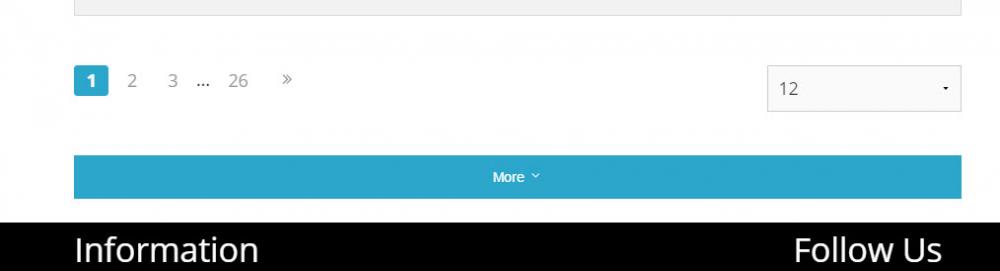
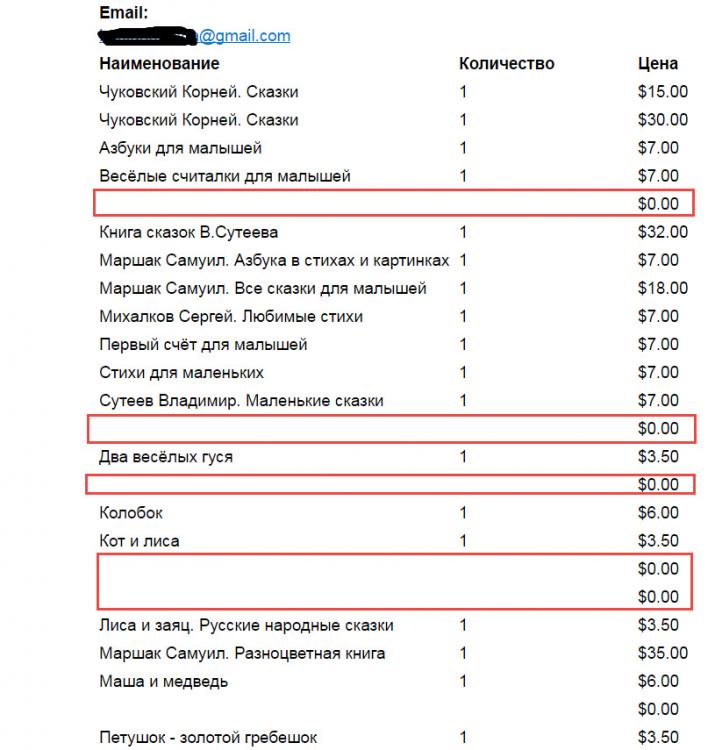
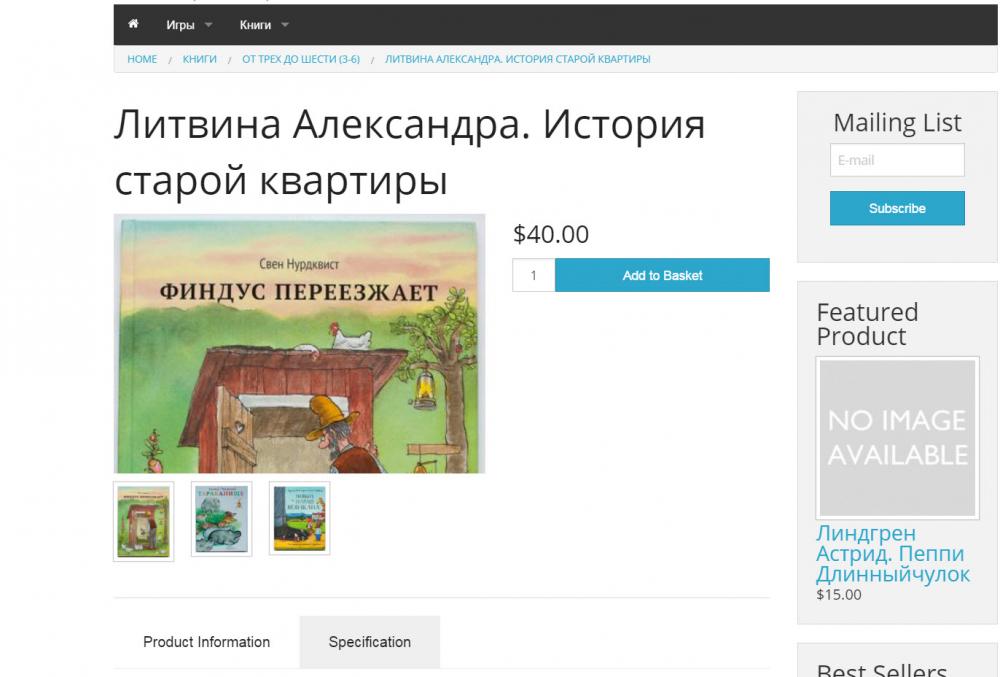
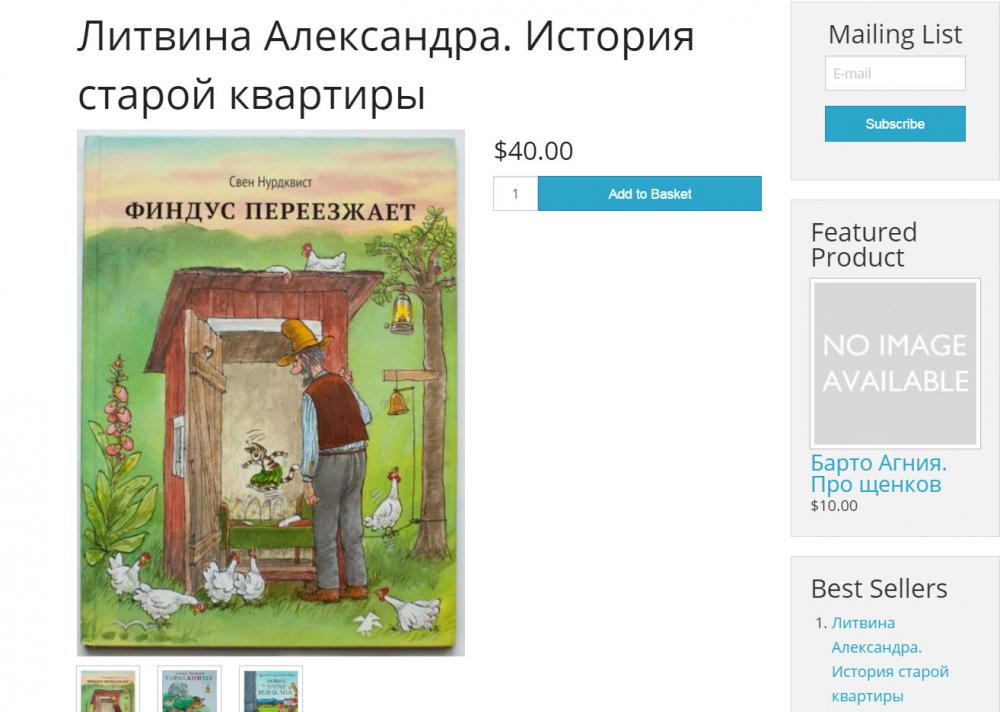
Item name and price missed in order's confirm.e-mail
in Technical Help
Posted
Hmm... I have thought that use_stock_level field control the necessity to change stock level due to orders? Am I wrong?