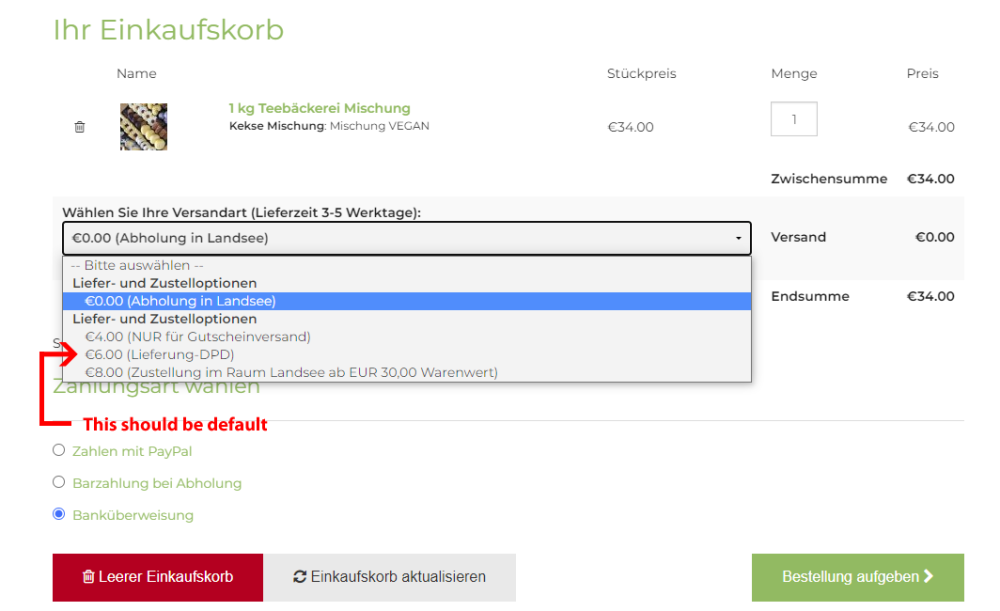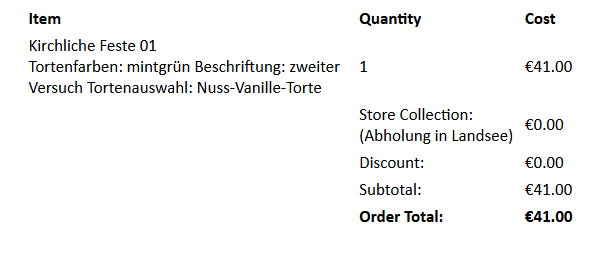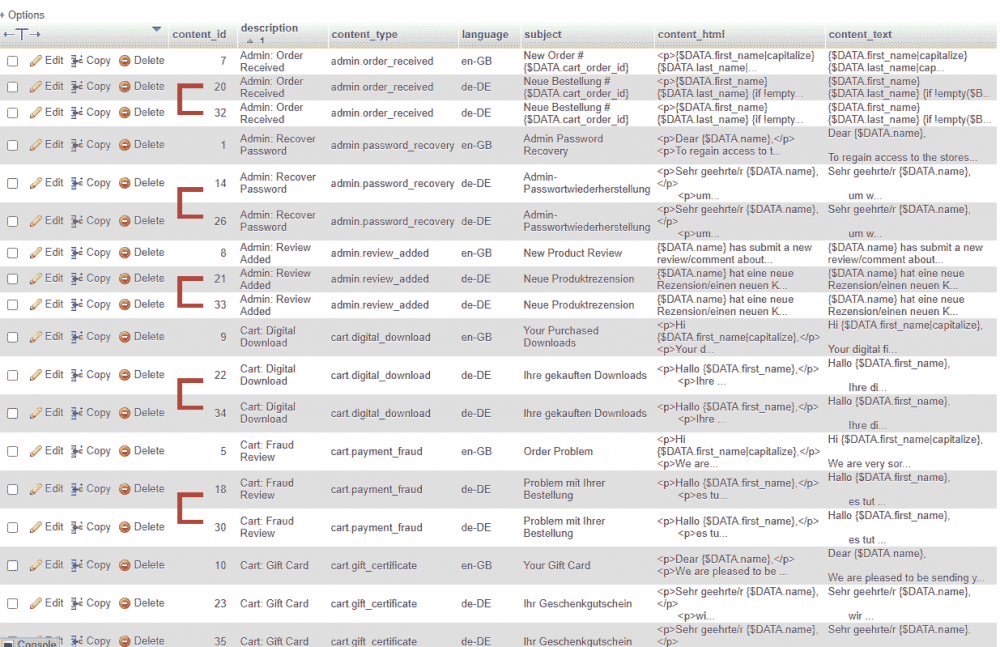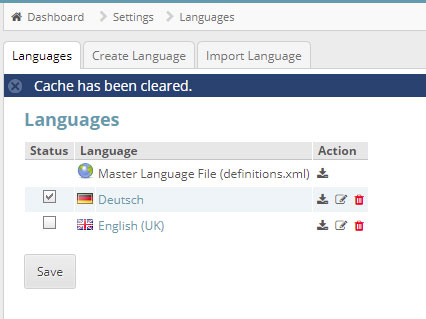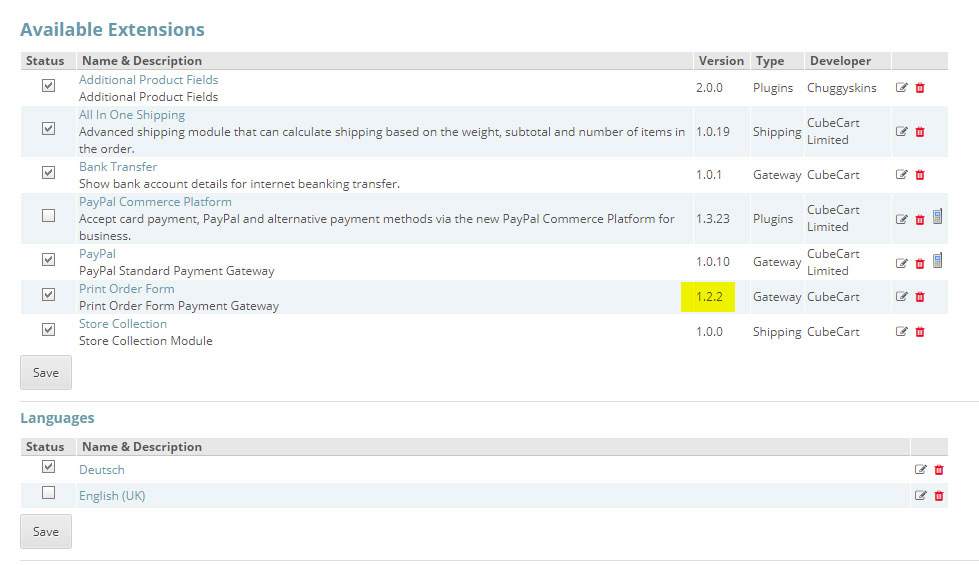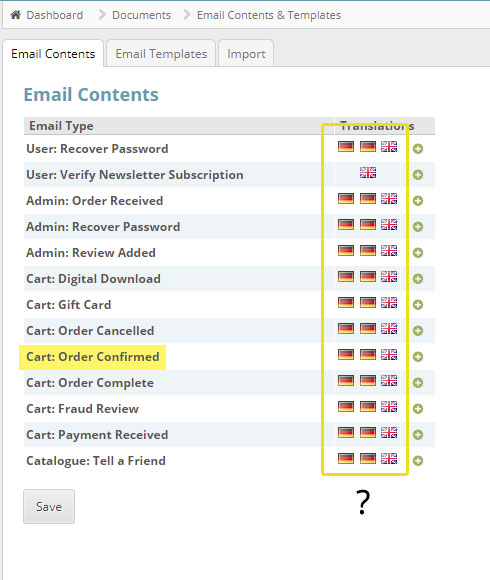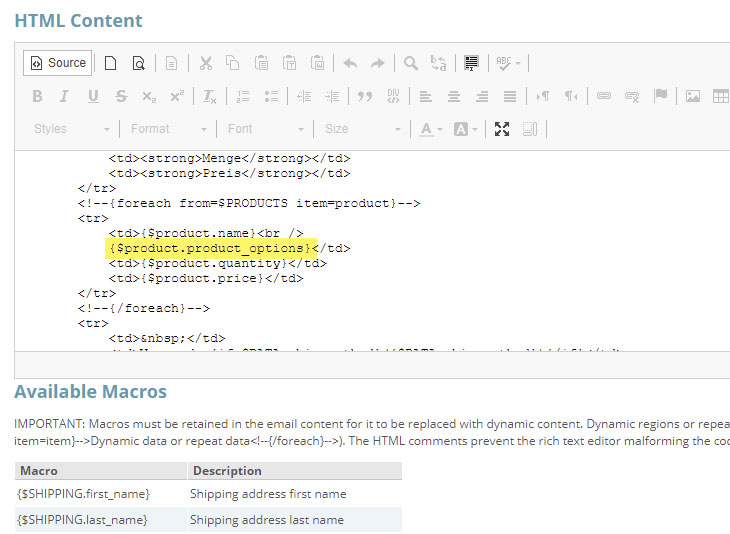-
Posts
86 -
Joined
-
Last visited
Recent Profile Visitors
The recent visitors block is disabled and is not being shown to other users.
MostlyConfused's Achievements
-

Is CC 6.4.2 working with PHP 8.3?
MostlyConfused replied to MostlyConfused's topic in General Discussion
Thanks and good to hear from you again, even if the news is not what I hoped it was going to be. You are right, PHP 7.4 is also at the end of it's life and the provider will charge extra for what they call "extended support". Client won't be happy I guess. But what does this mean for CC in general? Would the currently latest version work with PHP 8.3 or does it need a bigger rewrite? -
Hello, a couple of years ago I made a shop for a client using CC 6.4.2. I never fully upgraded it later, but manually implemented a couple of security patches a while after as instructed here in the updates. The server is currently still running PHP 5.6 and I just got notice that it must be upgraded to a newer version, preferedly 8.3 Should CC 6.4.2 run under PHP 8.3 without any changes? Cheers for your help.
-

Change order of shipping / set default?
MostlyConfused replied to MostlyConfused's topic in Technical Help
First of all thanks, I have no idea, this must have happened because of all the hacking we did. Other than that, would it be easier to have "Please Select" as the first option, so you MUST select something? When I click on the greyed out "-- Bitte auswählen--", it jumps right back to the default. Another "Please Select" above everything else would work just as well I guess. Edit: This first option could maybe even be harcoded into the template? -
Hi, the shop I made offers different shipping options. The first one by default is "pick up in store", but for some products it can also be delivery. It often happens for some reason, that customers who want delivery just miss the selection and end up ordering store collection without shipping cost. So delivery (if available) should be the default selected option like I illustrated in the screenshot. It has been a while since I made this shop and I am not up to speed with the inner workings anymore. I looked through the content.checkout templates and all of the settings in Admin. Specifically in AIOS, I can change the order of options, but on checkout they are still in the same order. So, my question actually is, how do I set the marked option as default instead of Store collection? Thank you!
-
It's not the cookies, it's the IP that is sent to Google, when the fonts are loaded. This multiply occurring line: <link href="//fonts.googleapis.com/css?family=Open+Sans:400,700" rel="stylesheet" type='text/css'> Nobody is doing anything bad in reality. But the notices are - at the moment - lawful here. There are dozens of reports to the bar council already. There is no definitve ruling right now, that "sending an EU IP to the USA" is unlawful. But also not the contrary. This dude is an a-hole, sorry. But we have to deal with him, like it or not. There is even an official notice about that from the Austrian Chamber of Commerce (you can translate it): https://www.wko.at/service/wirtschaftsrecht-gewerberecht/abmahnungen-wegen-google-fonts.html So again, is there by design a single file or place, where I can include my own definitions where the fonts are and delete all other references. Sidenote: There is a very small chance, that somebody picks up a fight with this guy and for some reason the ruling is in his favour. You never know. But this very moment, using CC as is would de facto be illegal in the EU. UPDATE: I put the links to my own fonts into shop/skin/skinname/custom.css and deleted every other reference. In developer tools, I can find no more pages that access Google servers. Seems to have done the trick. 2nd UPDATE: The solution was not ideal, custom.css gets loaded relatively late, the shop was displayed in sans serif first and a second later switched to Montserrat. I moved the font definitions to "normalize.css" which gets loaded first and the correct font is displayed immediately.
-
I just checked the Foundation template and it has direct references to Google fonts in only two files, element_css.php and print_receipt.php Mine (which is based on another one from this site) has it in 14 files. It seems I really have to go through all of them then. btw., I also removed Google Analytics from the site and the shop (that as very easy). It's only a matter of time, until such a thing happens again and now we are "Google-free". @Al Brookbanks, is there a single CSS-file that is loaded on absolutely every page of the shop (no matter the template), where I can put the local paths to my fonts and then simply delete all the other occurences? Thank you!
-
Hello, sadly, there is a local "lawyer" who is sending warnings about "unlawful use of personal data" left and right and is asking 190 Euros for each of them. He says upon startup of the site, the visitor's IP is sent to Google USA (technically true) and this is unlawful under EU law. It's total bull, but here we are. In my own websites, I host Google fonts locally, but CC seems to include direct links to Google servers in multiple files. Sadly, my client with the CC shop got such a notice. Is there an "easy" way to remove all of them and have the locally hosted fonts addressed via a single CSS-file? It's been a while since I installed CC once and I can't remember how or where I defined the fonts. But I am, pretty sure, I did not write them into so many files. I am sure I am forgetting or missing something? Thanks for any help, I would hate to have to hack every single file. Cheers
-

[Resolved] Add Additional Order Status'
MostlyConfused replied to LaughingHorse's topic in Technical Help
Yeah thanks, I had found that and it would have been convenient. Unfortunately my hoster does not have ION cube, so that's a no-go. Thank you! -

[Resolved] Add Additional Order Status'
MostlyConfused replied to LaughingHorse's topic in Technical Help
I need exactly the same thing, another status. @bsmitherThis thread is really old though and I am wondering if it is still valid for 6.4.x? Or is there an easier version right now? I do find the constants in order.class.php and cubecart.class.php, but not the case statements as described. Thanks! EDIT: I think I figured it out. The line numbers were way different, but I have found and changed all instances. Seems to work, thank you! -
Instead of nothing at all, this gives me now: Artikel Menge Preis Kirchliche Feste 01 YTozOntpOi01OTtzOjE4OiJUb3J0ZW5mYXJiZW46IHJvc2EiO2k6MTMyO3M6MzE6IkJlc2NocmlmdHVuZzogVG9ydHkgTWNUb3J0ZXJzb24iO2k6MTAzO3M6MzY6IlRvcnRlbmF1c3dhaGw6IEpvZ2h1cnQtUGZpcnNpY2h0b3J0ZSI7fQ== This is still BASE64 encoded. If I decode the string, it reads: a:3:{i:-59;s:18:"Tortenfarben: rosa";i:132;s:31:"Beschriftung: Torty McTorterson";i:103;s:36:"Tortenauswahl: Joghurt-Pfirsichtorte";} so it's an array with the correct value in it. Can't figure out where and what to change though.
-
Another update, when I placed my testorders, I only received confirmation mails as a customer and they contain none of the chosen options. Today I asked my client to forward me her (store owner's) confirmation mails. And there, all options are perfectly shown. Maybe this helps, to narrow down the problem.
-
I have deleted those entries 26 and up. Did not change anything so far in the order confirmation, but I did not expect that. Do you want me to update to Print Order Form 1.3.0 too? The current output of it is working and shows all options. Just not in the emails. Cheers In admin, it looks like it should now:
-
Indeed it looks a bit strange, with what seem like duplicate entries. I am not aware that I did anything to cause this. Can send you the whole SQL if you like.
-
Here is what you asked for. I see in Extensions, that the current version of Print Order Form is 1.3.0 which seems to be new. I still have 1.2.2
-
Update: One small problem though. I made a testorder with two dropdown-options and one textfield-option. Shows up in the basket and during checkout process. But in the order confirmation I get, there is only the main product and no chosen options at all. Clicking on the view order link in the mail the options show up again. So I suppose this has to be done in E-Mail templates, which I have not touched so far. First thing I find strange ist, that under "Translations" there seem to be two German ones and I have no idea why or which one is used. However, in both of them I found the placeholder for "{$product.product_options}" which I would have thought gives me all chosen options. But why not?