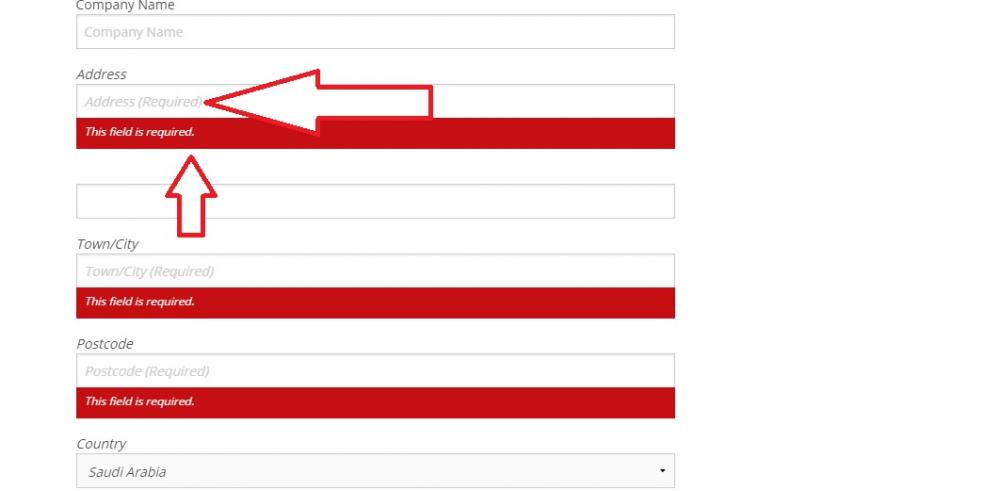Tariq2009
Member-
Posts
56 -
Joined
-
Last visited
Everything posted by Tariq2009
-
i am selling items but i need to disable some required fields option as the country that i am targeting to sell when they signup or try to order they get confused with postcode and some other fields so if i disable some required fields will make it easy and simple to register for customers thanks
-
hi the field i like to change into not required are below in image with arrows pointing at them what code i need to remove to disable required fields option thanks
-
hi thanks for reply i am using 6.0.11 and skin is foundation thanks
-
Hi how to edit checkout registration page i like to remove some required fields to normal field and remove some of the fields in billing address section of the checkout registration page Thanks
-

Blank pages after Upgrade 5.0 to 5 .2.11
Tariq2009 replied to Tariq2009's topic in Install & Upgrade Support
sorted thanks for your help o i got problem with registering new user captcha error below .i can only register user from admin panel The following errors were detected: The verification code was incorrect. Please try again. -

Blank pages after Upgrade 5.0 to 5 .2.11
Tariq2009 replied to Tariq2009's topic in Install & Upgrade Support
This program makes use of the Zend Scripting Language Engine: Zend Engine v2.4.0, Copyright (c) 1998-2014 Zend Technologies with the ionCube PHP Loader v4.5.3, Copyright (c) 2002-2014, by ionCube Ltd., and with Zend Guard Loader v3.3, Copyright (c) 1998-2013, by Zend Technologies i am still getting blank page what is next to fix this issue thanks -

Blank pages after Upgrade 5.0 to 5 .2.11
Tariq2009 replied to Tariq2009's topic in Install & Upgrade Support
yes it is shared server by justhost can you please assist with next step is to add certain configuration statements in PHP's php.ini -

Blank pages after Upgrade 5.0 to 5 .2.11
Tariq2009 replied to Tariq2009's topic in Install & Upgrade Support
this is what showing This program makes use of the Zend Scripting Language Engine: Zend Engine v2.4.0, Copyright © 1998-2014 Zend Technologies with Zend Guard Loader v3.3, Copyright © 1998-2013, by Zend Technologies what is my next step to fix this issue -

Blank pages after Upgrade 5.0 to 5 .2.11
Tariq2009 replied to Tariq2009's topic in Install & Upgrade Support
The ionCube Loader version 4.6.1 for PHP 5.4 is already installed and encoded files should run without problems. now in setup its still giving me this message The following errors were detected: Ioncube Loader is required to use CubeCart 5. This can be configured after setup is complete. Compatibility Check 5.4.28PHP 5.2.3+ 5.5.37MySQL 4.1+ InstalledGD Image Library InstalledcURL Not InstalledIonCube PHP Loader and still blank page after upgrade thanks -
Ok I upgraded the 5.2.11 and i have tried all the option on the forum changing cubecart.class.php editing $content = $GLOBALS['smarty']->fetch('templates/content.homepage.php'); to 'content' => $home['doc_content'] and also removed $old_sessionid = $this->getId(); session_regenerate_id(true); //Use the instance because the global might be gone already Database::getInstance()->update('CubeCart_sessions', array('session_id' => session_id()), array('session_id' => $old_sessionid), false); // Increase session length on each page load. NOT IE however as we all know it is a wingy PITA if($this->_http_user_agent()=='IEX') { $this->set_cookie(session_name(),session_id(),time()+$this->_session_timeout); I have manually installed ioncube and deleted the folder after it created the php.ini file so any help to solve this issue thanks
-
Hi can you please tell me what flash player script u using thanks
-
Hi guys i have tried all the forum search but it says in some of posts to change it from /public_html/skins/Classic/styleTemplates/content/index.tpl or /public_html/language/en/lang.inc.php and none of them worked any idea whaty i am not doing right or what file need to change thanks
-
Thanks Guys all done and working cool :dizzy:
-
Hi is there any way when you Turn off the store the only thing that get turned off is orders and only left to show every one about us and contact and main page with site info on it ?
-
Hi i want the main page background color to be white so i did remove ht eimage and bottom of teh page still there is black color left i dont how to change it can someone please help me to change it into white color thanks .you can check the link. http://www.pizza-town.co.uk/order/
-
how to disable language from main page in CubeCart Version: 3.0.6 Thanks
-
no and i am stuck now i tried to upgrade but it was not upgrading and now i am restoring backup see whats gona happen hopefully i am not gona lose my data
-
Hi can some tell me how to check which version i am using Thanks
-

[Shipping] ROYAL MAIL TRACE ORDER LINK
Tariq2009 replied to a topic in Visit the CubeCart Extension Marketplace
Hi I tried to install the code below but i cant fine the codes that jbdancer said in view_order.php so i dont know where to replace them .Thanks ***Step 1. Open view_order.php Find -> echo"<br><br><b>$la_tracking_number</b><br>$tracking_no<br></td> Replace with --> echo"<br><br><b>$la_tracking_number</b><br><a href=\"http://afis.postoffice.co.uk:8080/RoyalMail/RMGTT?ITEMIN=$tracking_no&DATEIN=$ship_date\">$tracking_no</a><br><br></td> ***Step 2. Still in view_order.php Find -> Â Â $ship_service=$row["ship_service"]; Â Â $tracking_no=$row["tracking_no"]; Â Â $customer_comments=$row["customer_comments"]; Â Â $customer_comments = stripslashes($customer_comments); Replace with --> Â Â Â $ship_service=$row["ship_service"]; Â Â $ship_date=$row["ship_date"]; Â Â $tracking_no=$row["tracking_no"]; Â Â $customer_comments=$row["customer_comments"]; Â Â $customer_comments = stripslashes($customer_comments); -
i need help to we have 1 in our inventory to show beside product code Thanks
-
Hi guys i have installed instock it is great mod and working great but i want some change in it and need some help . we have 1 in our inventory is showing out of product table and under it can i make it show inside the table and beside the product code.Hope i have explained well there Thanks problem has been resolved !
-
:lol: Happy BirthDay saztar I hope you have a great day. Best Wishes Tariq