

djcaseanova
-
Posts
365 -
Joined
-
Last visited
Posts posted by djcaseanova
-
-
So, when my store was installed some years ago it was a different time.... now I am wondering if I could EASILY move my store from it's /store/ directory to the root directory without issue??
Is there a write up on this somewhere? I couldn't find one if there is. If it requires database changes and all that reconfiguring it is not worth it in my opinion. I will need to just create some sort of redirect to point to the /store/ directory, but I'd really rather avoid that.
Any help is appreciated.
-
It's not just AOL though, it's happened with permanent errors for Gmail and Yahoo as well. I will keep an eye out. Thanks!
-
Before we get started, I have NOT had any problems with undeliverable emails until my upgrade to 6.0.10. I understand that this could very well be a server hosting issue, but I have contacted them and they're telling me that it's because of invalid email addresses, however, the emails are verified as I have been communicating with them because the customers are contacting me from these same emails asking for status updates (they're not getting those emails).
So, I have contacted Dreamhost they were no help, they insist there are no issues.
I am receiving bounce backs for emails (see below). These emails are not specific to any one email service provider. It is occuring with mostly Yahoo, Gmail, AOL, Hotmail services. If I create test accounts with fake domains, the emails go through.
Is there a way to see what's going on? Where the issues really are? I need some sort of evidence besides the undeliverable emails to go back to my hosting company.
BOUNCE BACK:
This is the mail system at host iad1-shared-relay2.dreamhost.com.
I'm sorry to have to inform you that your message could not
be delivered to one or more recipients. It's attached below.
If you are a current customer of DreamHost, please contact our
technical support team here
https://panel.dreamhost.com/support
If you are not a customer please use our contact form at.
http://dreamhost.com/contact
If you do so, please include this email in your support ticket. You can
delete your own text from the attached returned message.
DreamHost Email Support
<********@aol.com>: delivery temporarily suspended: host
mailin-04.mx.aol.com[152.163.0.68] refused to talk to me: 421 4.7.1 :
(DYN:T1) https://postmaster.aol.com/error-codes#421dynt1
Final-Recipient: rfc822; *****@aol.com
Original-Recipient:rfc822; *****@aol.com
Action: failed
Status: 4.7.1
Diagnostic-Code: X-Postfix; delivery temporarily suspended: host
mailin-04.mx.aol.com[152.163.0.68] refused to talk to me: 421 4.7.1 :
(DYN:T1) https://postmaster.aol.com/error-codes#421dynt1 -
Strange, I went to your report site this time and everything autofilled for my login information, so I clicked login and it logged me in. I was able to post this time around? I am at a different computer/IP address this time around. I wonder if my other IP address was causing the issues
-
18 hours ago, fldavidallsop said:
Hopefully the bug tracker is working for you now, any ideas like the one suggested please feel free to add into my bug tracker as a feature request.
Actually, I tried adding some things to the tracker after resetting the password. It gives me a 403 forbidden for 'bug_report' when I hit the submit button.
-
Sorry for the delay, this did work! Thanks!
Is there a way to add this to the Your Order summary instead of them having to click the details button? Just thinking it's faster that way. Not a big deal, but maybe something to consider.
I was playing with the content.order.php file and couldn't get it to show up when adding code to show the tracking information.
-
The Clean Skin version I have I believe is the latest, version 1.4
I am currently using the Galaxy X skin, however, if you look at the attachment below, this is what my Foundation Skin looks like in the same area. I haven't checked all my other skins, but Galaxy and Foundation show a tracking number if I input one in the admin area.
-
I am using the Clean Skin (latest update), I can't seem to log in to the bug tracker the designer uses, nor sign up for a new account. So I am left to post here....
When a customer goes to their order history, they see under Delivery the shipping module used next to where it says "Track" and it is a link that says "All in one shipping" (in my case anyway). Clicking that loops the page back to where they're already at.
There is no tracking number displayed. This is a serious problem as I am getting a ton of questions about tracking their packages. So much so I have temporarily replaced the skin. Below is a screenshot of the problem area.
If anyone is able to help me resolve this, that would be great! Thanks!
-
I am trying to find a way to integrate the latest "blog" posting into the homepage of my cubecart store. I use wordpress as a separate entity for users to read updates, however, there are some important updates such as shipping delays, etc. that I would like to add to the blog and display on the homepage of the store. I didn't see any plugins or anything that would allow this, does anyone else have something like this on their site??
I do not want to update my homepage doc for cubecart all the time.
Thanks!
-
Okay. I will keep looking into this. I contacted them back again and he said the same thing. No error codes or anything, just "Fatal Error" in top left corner of a blank page. I asked if he saw anything before that and he said the last thing he saw was the payment page. He had contacted me because he didn't get a confirmation that the order was placed and didn't want to place another one without knowing if his payment went through, which it had.
-
I just upgraded to 6.10 a few nights ago. A customer contacted me asking if their order went through, and it did. I received payment from Paypal, and everything was good on my side. However, he said after putting in his payment information that after checkout he got a blank page that simply said "Fatal Error".
I can only assume he was trying to return back to the website after payment was made.
Has anyone else experienced this? I have absolutely no errors in my system or admin logs in CC and I don't believe there is a way to check error logs in Paypal?
-
I'd screenshot it, but they're too far apart.
The two $8.00 items had over 10 in stock.
One of the $54.00 items has 92 in stock
The other $54.00 item had 3 in stock.
Since then I have had two orders come in for one of each of the $54.00 items and the stock level is working properly. When I declined the problematic order, the stock levels went back up respectively as well.
-
-
54 minutes ago, mojee said:
in store setting, stock, untick Allow out-of-stock purchases
It's never been checked. And besides, the price should have been totaled correctly even if it was checked.
Also, none of the items were out of stock.
-
DirtyButter,
Can YOU tell me how you use BeyondCompare for your upgrades? I use a MAC so a lot of the tools aren't available, but I see BeyondCompare is available for Mac. I am tired of redoing mods after each upgrade. Since I don't see changelogs anymore, what's the best way to use this BC tool?? I appreciate your help!!
-
UPDATE:
Buyer just said they placed an order when one of the items went out of stock. For whatever reason, the order was still able to go through. The strange thing is that none of these items went out of stock.
I checked the error logs and there isn't anything for yesterday.
-
I had an order come in yesterday with 4 items in the cart.
2 x $8.00 = 16.00
1 x $54.00
1 x $54.00
Total should have been $124
However, the total came up $70.00 + shipping. The customer completed checkout through paypal and paid the 70 and shipping. I have since closed the store to try and find out why this is occuring. I can't see any reasoning. I do not have coupons or anything of that nature to cause this. I am running 6.0.8
-
Using a work computer without my editors. Textpad on mac is horrible! Missed a " because apparently I had put in ' by mistake!
Thanks all
-
Well I'll be........ Turns out it was syntax error on my part. Copied and pasted, worked just fine. For whatever reason mine would not work. Couldn't for the life of me get it right earlier.
-
I am using the Clean Skin and it utilizes the language file to hold the URL for the image links below the slider on the homepage. There is one image that I have which I would like to redirect to an external page on my site, but I want it to open a new tab. Can someone tell me how to do that?
In the content.homepage.php file this is how it is originally coded:
<a href="{$LANG.cleanskin.brand3_link}"><img src="{$STORE_URL}/skins/{$SKIN_FOLDER}/images/brand3.png" /></a>Is there a tag I can insert to open in a new tab?
Thanks!!
-
So I attempted to put the extra meta properties as mentioned above into the main.php file. When going to the store and viewing the products, the products description was then placed out of format at the top of the product pages. I tried tweaking it a bit but could never get the page to look right, and therefore was unable to test the actual Facebook posts. I tried exactly what you had above and then tried a few tweaks to that as well. The final attempt is below before I reverted it back to it's original state.
{if $FBOG} <meta property="og:image" content="{$PRODUCT.facebook}"> <meta property="og:url" content="{$VAL_SELF}"> <meta property="og:type" content="product" > <meta property="og:site_name" content="{$CONFIG.store_name}" > <meta property="og:title" content="{$PRODUCT.name}" > <meta property="og:description" content="{$PRODUCT.description_short}"> {/if} -
Ran the report again after clearing cache. Absolutely no change in the report, nor was any change recognized in the image sizing Facebook decides to share.
-
I made the change in the XML file to max 600. I went ahead and ran the debug scan again after making the change. Here is the debug page info.
When and how we last scraped the URLTime Scraped 2 seconds ago Response Code 200 Fetched URL http://www.treasure-post.com/store/alaskan-raw-1-lb-raw-gold-paydirt-p12-p29.html Canonical URL http://www.treasure-post.com/store/alaskan-raw-1-lb-raw-gold-paydirt-p12-p29.html NoticeLike Button Warnings That Should Be FixedAdmins And App ID Missing fb:admins and fb:app_id tags are missing. These tags are necessary for Facebook to render a News Feed story that generates a high click-through rate. Like Button Tag Missing og:title is missing. The og:title meta tag is necessary for Facebook to render a News Feed story that generates a high click-through rate. Like Button Tag Missing og:type is missing. The og:type meta tag is necessary for Facebook to render a News Feed story that generates a high click-through rate. NoticeWarnings That Should Be FixedInferred Property The 'og:title' property should be explicitly provided, even if a value can be inferred from other tags. Inferred Property The 'og:description' property should be explicitly provided, even if a value can be inferred from other tags. og:image could not be downloaded or is too small og:image was not defined, could not be downloaded or was not big enough. Please define a chosen image using the og:image metatag, and use an image that's at least 200x200px and is accessible from Faceboo... See MoreThese are the raw tags that we foundMeta Tag <meta property="og:image" content="http://www.treasure-post.com/store/images/cache/Paydirts/AlaskanRaw/full_raw1.150.jpg" /> Meta Tag <meta property="og:url" content="http://www.treasure-post.com/store/alaskan-raw-1-lb-raw-gold-paydirt-p12-p29.html" /> Based on the raw tags, we constructed the following Open Graph propertiesog:url http://www.treasure-post.com/store/alaskan-raw-1-lb-raw-gold-paydirt-p12-p29.html og:type website og:title Treasure Post og:image 

og:description The Treasure Post has it all. Metal detecting to gold prospecting. Some of the best gold paydirts from around the country! og:updated_time 1451788661 When shared, this is what will be includedWarningfb:app_id hasn't been included in the meta tags. Specify the app ID so that stories shared to Facebook will be properly attributed to the app. Alternatively, app_id can be set in url when open the share dialog. Otherwise, the default app id( 966242223397117 ) will be assigned. -
Here is the information from the Debug tool, using the same URL as through this post. I am providing the URL as it displays images that copy and pasting won't work for some reason on the forum.
There are a couple of warnings "that should be fixed" with the meta information, as well as another warning for an App ID, as follows:
fb:app_id hasn't been included in the meta tags. Specify the app ID so that stories shared to Facebook will be properly attributed to the app. Alternatively, app_id can be set in url when open the share dialog. Otherwise, the default app id( 966242223397117 ) will be assigned.

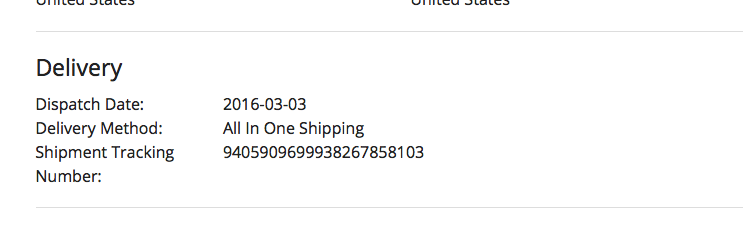
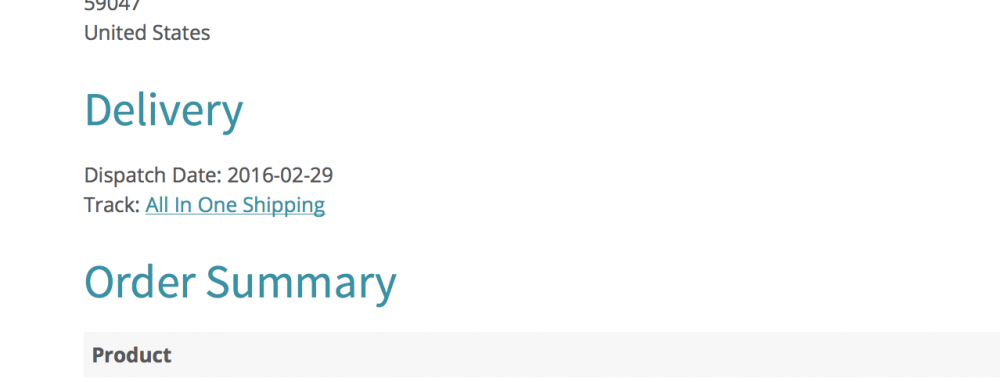
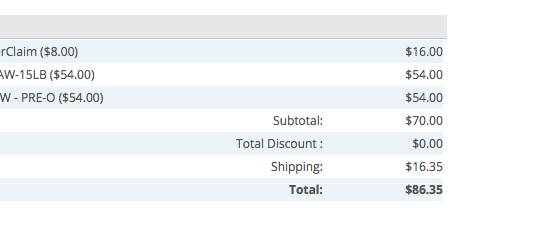
Amazon Associate links on site, how to add?
in Customising Look & Feel
Posted
Hello All!
I am using the "Clean" Skin and am wondering if there is a plugin or any way to add custom boxes to pages to add Amazon Associate (Affiliate) links similar to Google Adsense ads to the page? Or maybe a way to add the link items as a product itself somehow?
Any input or advice is appreciated!
Thanks!