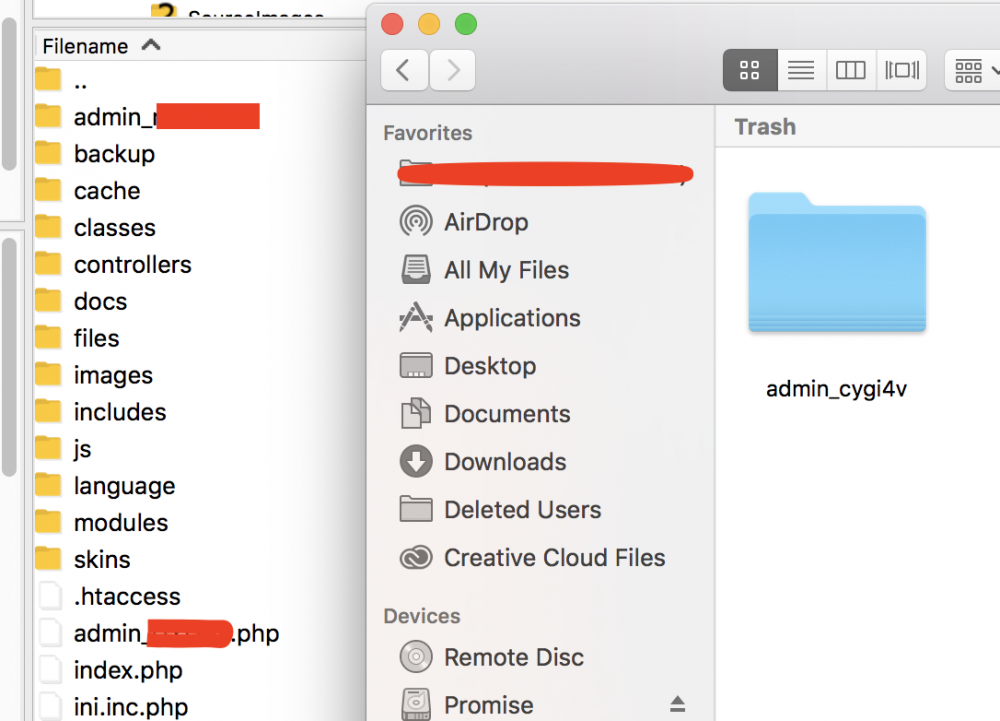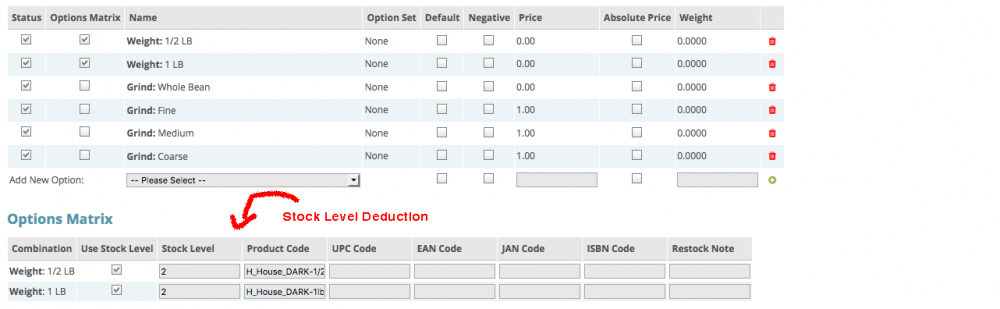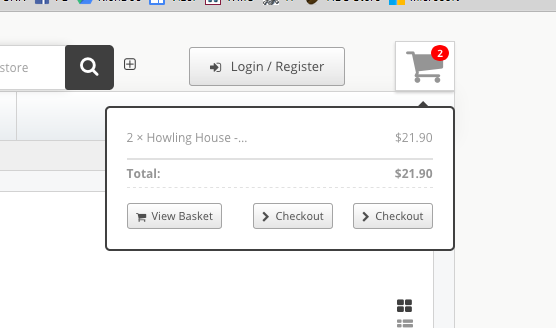djcaseanova
Member-
Posts
365 -
Joined
-
Last visited
Recent Profile Visitors
The recent visitors block is disabled and is not being shown to other users.
djcaseanova's Achievements
Newbie (1/14)
17
Reputation
-
Sorry, maybe I wasn't too clear. I was attempting to update the URL's to relate to the new product title. I had to edit some of the products and the original URL (old) was calling up the modified product. Found another thread you had posted in talking about rebuilding the URL in the maintenance section, which worked for what I needed.
-
Is there a way to update the URLs after updating a product. At one time the title of the product contained some text that has since been removed, but it is still present in the URL for the product. Is there a way to recreate the product URLs? Thanks
-
Okay, so I have never had success doing an upgrade as many of you are aware. I have done it by the book each time. I have not yet upgraded to the latest version this time around, but will do so after getting some clarification. So I went to the knowledge base: https://support.cubecart.com/Knowledgebase/Article/View/228/43/how-do-i-upgrade-from-cubecart-v6-to-latest-v6 These instructions say: IMPORTANT: If your admin folder or admin.php file has been renamed please reflect these changes in the extracted package prior to uploading. These must correspond to the values specified in the includes/global.inc.php file. Okay... my admin file and folder have been renamed previously. It says to reflect these changes and correspond to the values in the includes/global.inc.php file. BUT, there is no such file in the extracted content. Instead there is a global.inc.php-dist file. Is this the file I need to copy my info to? And what info do I copy, just the location information or everything in the file?
-
Totally awesome!
-
Let me try and explain the reinstall to you once more. I am not trying to argue with you, just explaining my steps. The UPGRADE process that went wrong, you are correct, I must have uploaded the /admin/ folder and everything as is without changing and that left the /admin/ folder and a /admin_####/ folder along with two files admin.php and admin_###.php. Once I uploaded the proper files per bsmithers recommendation (after finding the newer of the two admin folders) it worked just fine.... Until I went to log out and sign back in I started getting the CSRF errors and couldn't log back in. I reuploaded a fresh copy (this time copying properly) and was not allowed to do an UPGRADE during the setup process because it said the software was already upgraded and the latest version. So I did the fresh install option, it ran through it's processes, I filled in all the database information, username, password, localhost, etc. Signed in to admin and everything worked fine. Loaded up my FTP and had my old /admin_#####/ and admin_####.php file in addition to the NEW /admin_####/ folder and new admin_####.php I checked the global file and kept the folder that was indicated in there and kept the proper admin php file and deleted the others. In the image, left side is current working, right side is the folder I removed because it was left behind during the fresh install. Nothing else was removed. Again, I am not trying to argue. I am trying to make absolute sure everything was installed properly before moving further with the store creation. You're saying this isn't possible, but it happened, and that's making me uneasy about the install. If this did in fact not take properly, will I be able to back up the database and files and delete EVERYTHING and start from ground up, recall the database files and files and be were I left off?
-
I assure you it's possible. I still have the admin_cygi4v folder in my trash bin along with the old admin_###.php file. I even had Cross forgery errors when I was attempting to get rid of the old ### files. I looked inside the global file to make sure I had the correct directories and php files, which I did. I ended up doing a reinstall and was able to get things fixed and working properly, but ultimately had to reconfigure my entire store settings, etc. The cross forgery settings may have been due to https or something of that nature. Upon doing the new install, it left the old admin folders/files in place which I have deleted and everything is working fine now.
-
This makes sense. However, regardless of that each time it's upgraded, a new admin.php and /admin_###/ folder are created leaving behind the old/original file and folders. During this fix, I went ahead and reinstalled cubecart, and it left my old /admin_####/ folder and created a new one.
-
I currently have it set up as using options as bsmither's suggested. Using the lowest size (1/2lb) as the stock unit. So if I have 10 in stock, that is ten (1/2lb) bags. The problem I am having is that when someone chooses to buy 1lb by clicking the option for such, the stock level only changes by one unit (1/2lb) and not two units. The options matrix does not have a place to mark how many need to come out of the stock inventory for the options selected. For instance in the options matrix, next to stock level I would suggest an option to use the primary stock level by adding the ability to insert -2 to subtract this many from the inventory each time this option is selected (* the amount put into the cart). To summarize, if bob puts four (4) of the same product in his cart using the 1lb option (because he's going to gift them for birthday presents), and the stock level is set for 1/2lb units, the options matrix could calculate the (4 * 2 = 8) math and subtract that from the overall stock product. It may be something simple to code, I just don't know how to do it. Can anyone here help me figure it out?
-

Have Category thumb without product page image
djcaseanova replied to djcaseanova's topic in Customising Look & Feel
You are the man! I hope they pay you well! Thanks again- 2 replies
-
- cubecart v6
- question
-
(and 1 more)
Tagged with:
-
GalaxyX is showing two checkout buttons under the cart icon. I can't seem to find the right file to remove the extra button. Anyone?
- 2 replies
-
- cubecart v6
- issue
-
(and 1 more)
Tagged with:
-
Okay, another PRODUCT/OPTION question. If you have a product setup with options to choose from. And a person goes and wants to buy two of the same "product" but with different "options" for each. How is this possible? Is there a way to do this? My example. A product of mine is coffee and it's sold with different options for the grind level and roast level. If Bob wants to buy two of a particular coffee product but each with a different grind and roast level options. How does he add that to the cart?
-
So, when doing the upgrade it created an admin_$#^$$^%$^$ folder. The regular /admin/ folder has the change, but the /admin_3454565/ folder does not have the change. This has always been a problem when upgrading. Even when upgrading manually and running the upgrade setup. Now I am concerned that other things may not have transferred over??? EDIT: Correction, I am on 6.1.10 (the latest version)
-
I need to jump in here. I have 6.1.9 running and do NOT have the "Default" column in my admin area for options! How can I get that?