Search the Community
Showing results for tags 'question'.
-
Hello , help me check where the admin logs are there is a table called - cubecart_admin_log which maintains all admin activity records like - product add , update , delete what admin user has done what adds or edits or deletes i want to make a report for admin users what they have done in a month id user product name time 54774 userone1 NOW L-Cysteine 500 mg,100 Tablets updated 1703485696 i want to add product id not its name , also i want to add admin id not its name
-
Hi, I have been using the html option to set a desirable html URL for my product pages. However I note that they still do not appear on the search engines. Is there a setting that I am not using? I am using CubeCart Version 6.4.4 Also my website (noochoon.com) searches products but will not bring up a whole category which seems crazy! Any suggestions, and has this got to do with the SEO searchability issues?
-
I have had this recurring "exception error" since a previous update a while back, cannot remember which one though, I believe it may be an extension error, possibly an ebay one and will have to contact noodleman the developer if so as I only use paypal, Amzin by nitefox template and by price shipping module, nothing else, Just though I would mention this error on the forums to see if any one else recognises this error with smarty or is this a template error? Today, 14:30 [<strong>Exception</strong>] /home/***********/public_html/includes/lib/smarty/sysplugins/smarty_internal_undefined.php:62 - undefined extension class 'Smarty_Internal_Method_MuteExpectedErrors' https:// Today, 14:00 [<strong>Exception</strong>] /home/*********/public_html/includes/lib/smarty/sysplugins/smarty_internal_undefined.php:62 - undefined extension class 'Smarty_Internal_Method_MuteExpectedErrors' https:// Any help, or advice, always appreciated. Version 6.5.1 PHP 7.4.3
-
So my website looks great on desktop but the mobile version is off, misaligned, irregular columns. I have uploaded a fresh copy and problem persists. Thanks!
-
Hi All, I am new to the cube-cart user team(s) and so please forgive me if my Q is rather self stupidity rather than reasonable. After installing All in one shipping & selecting postage options by weight of basket, I set up my selling zones & being a shop for a military association, we have members across the globe. So my issue, hypothetically, I live in Australia, i add a tie to my basket (non shop member) and go to basket to check out, but the only postage options available to me are either collect from store or UK 1st class options. I cannot see any options for the areas of EU / Canada or Australia. Have I missed something? thanking you in advance Jonny
-
I have been using CubeCart for several years and I have never had any trouble. I love the way CubeCart works and the design. I shut my store off almost a year ago due to a move. I went into the store last week because I am finally ready to put my store back online. Being away for so long there were several updates. I didn’t even think about turning the store back on before doing any updates. After the updates, I am no longer able to save sections of the cart. For instance, the store settings. When I go to the store setting and try to change the address and click save it returns a 404 - page can not be found. I have been beating my head against the wall since last week and I am unable to figure out what in the world went wrong. I did try to install CubeCart into another directory but that too is having the same issue. I do not know what would be causing this or who I would ask. I am using WordPress for the main site and CubeCart for my eCommerce. When looking at the cart it does show the red banner WARNING: This store is closed. Only staff members logged in can view the store whilst it is offline. To view the offline message please log out of the admin control panel. Also, I do have a system error that reads: File: [maintenance.sql.inc.php] Line: [25] "### Rewrite rules for SEO functionality ### RewriteEngine On RewriteBase /cubecart/ " - You have an error in your SQL syntax; check the manual that corresponds to your MariaDB server version for the right syntax to use near 'RewriteEngine On RewriteBase /cubecart/' at line 3 I have tried to delete the .htaccess file and reinstall without success. Please, if anyone could help, I would really appreciate it. I really do not want to go with another cart. For as long as it has taken me to try and figure out the issues, I could have had another cart done, but that is not the point. I want to keep my CubeCart.
-
Hello, I am trying to setup a craft store with cubecart 6.1.10. I need to find a way to have product options available only if a product option is selected. Example: item is porcelain doll parts, available in "OPTION-1" and "OPTION-2". I need to offer the option to have it painted before shipping but only if they choose OPTION-2. If they choose OPTION-1 i would like to have the painted option hidden or greyed out so that they can't select it. I am using a modified version of Foundation default skin, modified to our colors mostly at the moment. Any other downloaded skins do snow show radio buttons for me. Is there a trick to getting this to work or a plugin that is available to make this happen? Thanks in advance for your help!
-
Is there a tutorial on how to use product options somewhere? I am in the process of starting a new site and need to know how to get these product options to work. The terminology is confusing me. Here's an example of what I want to do. I have a product, say green raw coffee beans as the base product with a base price. I want them to be able to choose if they want them roasted for an additional cost. How do I get that to work? For whatever reason, I am unable to get it figured out so I am starting it over again. Some items may have multiple options needed, but not all products/options will be the same per item.
-
I have just had a query from a customer asking about a recaptcha issue which I think I have fixed by selecting Invisible Recaptcha. Doing this I was able to process a sale. But when I finished with paypal and selected the option to go back to the website, I got the following warning - image attached - and noticed that the item was still in my cart, appearing not to have been purchased/sale completed. I have had a couple of people query this with me, but I do get the order and the $$ in paypal, so I haven't taken much notice - I probably should have. I had an initial issue when my store was upgraded in that it wasn't set up properly with paypal (the upgrade was done by cubecart and seemed to be rectified by them also, months later when I flagged it with them ). Can anyone shed some light on this issue? Is there a reason why the transaction does not go through to "Complete" status on the user end when coming back to my site from Paypal? I am NOT good with anything technical, but if I have very specific instructions I can usually figure it out. If it's not too complicated :). Thanks in advance. Sarah
- 6 replies
-
- cubecart v6
- issue
-
(and 1 more)
Tagged with:
-
I am upgrading current v. 6.1.13 to v. 6.2.1, but unfortunately it stops at 80%. How to do 100% upgrade to v. 6.2.1 ? Notice: `name` is not allowed as a key in 'CubeCart_config' table! in ......../classes/db/database.class.php on line 914
-
I'm building a site for a friend who is based in the US, and I'm a little confused about the best options for shipping out orders. The store will ship DVDs and Blu-rays mainly to the US, but also worldwide. I guess USPS would be best? Does this work on "By Weight", or is there a better way to set this up.
- 21 replies
-
- cubecart v6
- question
-
(and 1 more)
Tagged with:
-
Is there a way to set an order total minimum? Do I need to get an extension?
-
ISSUE RESOLVED - see final posts. Hi, I've created a backup and got a file called "database_full_6.0.12_mravico_shop_10May18-212618.sql.zip" which shows in my Admin panel, and I have downloaded. I tried to do a manual upgrade to the latest version (v6.2.0 from a zip file I'd downloaded) and it didn't go right. My site is now inaccessible and I can't get the backup restored. I've tried various things around the Backup / Restore function in CubeCart Admin panel as well as cPanel - no luck. Help! Thanks...
-

cubecart v6 Replacing Slider Images in Galaxy x Skin
EagleAD posted a topic in Customising Look & Feel
I've been using the Galaxy x skin for a few years now and it's a great looking skin. I'm trying to replace the images in the slider box. I'm using the cpanel file manager, navigating to: public_html/skins/galaxyx/images/examples folder and uploading the new image files. The new images are showing in the folder but the web site doesn't change, it still keeps the old images. Anyone have an idea of what I'm missing? -
Just a thought - that way, we could list upcoming items for which we do not have the full details, and adding to cart before we have set a price. This would then allow the product images to fit within the template grid, without having to resort to using a document set-up.
-
Is there an update for the Data Protection of people that has to be there after 25-5-2018?
-
We have a link set up on the navigation bar which takes you to an external site. Would it be possible to open this link in a frame, thus keeping the customer on our website? Example: https://nucleusfilms.com (link = Digital)
-
Is there a setting somewhere to enable adding an SSL logo?
-
I've now changed our site to SSL, but when activated the browser shows an alert indicating that parts of the site (images etc) are not secure. How do I fix this? Thanks.
-
What is the default font and size used inFoundation? I'd like to match my own copyright text to match the rest of the site. I've tried looking via Console in Chrome, but I keep seeing this: modernizr.min.js:8 Failed to decode downloaded font: http://fonts.gstatic.com/stats/Open+Sans/normal/400 modernizr.min.js:9 Failed to decode downloaded font: http://fonts.gstatic.com/stats/Open+Sans/normal/400 modernizr.min.js:9 Failed to decode downloaded font: http://fonts.gstatic.com/stats/Open+Sans/normal/400 modernizr.min.js:8 Failed to decode downloaded font: http://fonts.gstatic.com/stats/Open+Sans/normal/400 3(index):1Failed to decode downloaded font: http://fonts.gstatic.com/stats/Open+Sans/normal/400
-
Is there a way to add product images to a documents file so they scale in a responsive manner, as per the homepage's main template grid? I have two images added as "Coming Soon"to a document file I've named "Coming Soon" - yet when viewed on a portable device, they do not position well. Example: http://nucleusfilms.com/
-
I'm finding the additional images are distorted when viewed. Is there a reason for this? Example page: http://nucleusfilms.com/give-us-tomorrow.html
-
CubeCart has been working great for me. However, I just received an order whose Order Status is "pending" instead of "processing". I log into my Payeezy Gateway and don't see the transaction at all. I am trying to figure out what happened. There's no record of it in the Transaction Log or Error Log. Just a pending transaction in Orders. Does this typically mean the transaction was declined? Or does it indicate something else? What else can I check? Thanks, Steve
-
Is there an existing plug-in that provides shipping quotes for ad-hoc customers? I am looking for something that allows a new customer to build a card then enter postcode and country to get a shipping quote and therefore a total price before they commit to the effort of building an account and parting with their personal details. Thank you for your advice, Russ

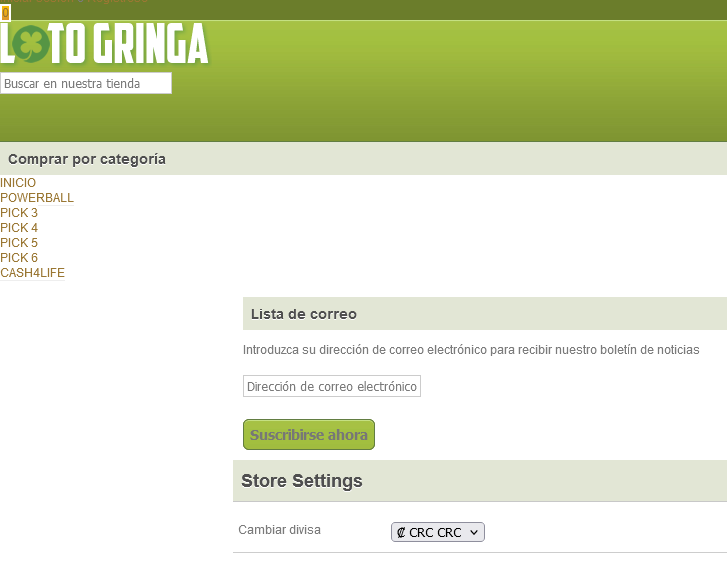
.png.3ae025f58fdb0abed4d4bc5ed5c41c80.png)

