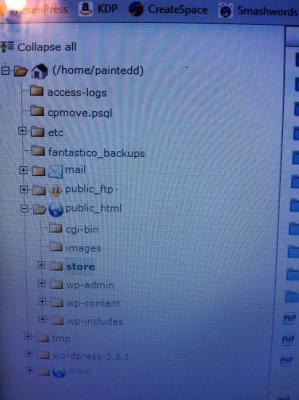Search the Community
Showing results for tags 'installation'.
-
Due to constant PHP error messages, and the website constantly giving "this webpage is not available" (details on Chrome gives ERR_CONNECTION_REFUSED) messages to customers and us, I've decided perhaps the best option is to do a fresh install and load on our documents and images. I've spoken to tech support from our webhost and they say its our problem. So, I can do a Full Backup, or a Partial Backup of Home Directory, MySQL Database, and/or email forwarders and filters. What is the best way to accomplish this if I do it myself? Is there something tricky I should be aware of? I've had a scour of the forums and nothing seems to exactly answer my questions. I only have one plugin/hook which disables customers on registration (as a way of checking a wholesaler's credentials before they start buying) which is easily installed. My current version of Cubecart is 5.2.13. So this is how I'm thinking it will go: 1. Full backup, followed by a Home Directory backup (this will include all images and documents I hope). 2. Manually wipe off everything in public_html. 3. Clean install of latest version. 4. Apply CC bought key registration thingy. 5. Restore Home Directory to get images and documents back on, and install my one and only plugin. 6. All problems solved and everyone is happy, especially my wife who lets me play World of Tanks for the evening as a reward. I'm open to other ideas. I've tried resolving some of the PHP errors using the forum but I'm wary of testing the patience of those willing to respond to my seemingly endless list of errors from the error log. Thanks in advance!
-
I installed cube cart 3 years ago and now I'm trying to install 5.2.8 on my local machine. This is my only experience with cube cart. I'm running wampserver 2.2. Mysql 5.5.20 PHP 5.3.10 Apache 2.2.1 I use dreamweaver and I've uploaded to wamp/www/solas2014/shop When I run http://localhost/solas%202014/shop/setup/setup.install.php I get 6 lots of "Notice: Use of undefined constant......" then "Fatal error: Call to undefined function chmod_writable() in C:wampwwwsolas 2014shopsetupsetup.install.php on line 32" Line 32 starts with "if" The code is below. ## Attempt to chmod if (!chmod(CC_ROOT_DIR.CC_DS.$target, chmod_writable())) { $perm_status = false; $permissions = false; $errors[] = sprintf($strings['setup']['error_x_not_writable'], $target); Any help would be most appreciated.
- 6 replies
-
- install
- installation
-
(and 3 more)
Tagged with:
-
Hi, I'm new to this and am using VodaHost as my hosting provider. I just used Fantastico from my cpanel to install Cubecart and am trying to get to the admin area but keep getting tons of errors. If you enter this you'll see what I mean http://painteddaisy.ca/store/admin I'll attach a picture of how my files are setup (I really am VERY new to all this so not sure what info you need). Do I maybe have it in the wrong directory? Also, I opened up the txt file 'installation instructions' that told me to read the read_me.txt file but there is no such file in anything that was installed. Kristy
-
Hi I just signed up for a 14 day trial version of cube cart. I im not very good in programing and ask for your help how to dind the trial program and how i shall install they product key i got in my mail so i can download it and try it before i buy the real program. I have a mac and knows that some programs is only for PC, so i hope cubecart is for mac to. I hope for your help
-

Resolved - Blank screen/Internal server error on install
Guest posted a topic in Install & Upgrade Support
Hi I'm trying to install CC5.1.3, but I get a blank page with HTTP-status code 500 internal server error. This happens after the step that says "Choose this option if you wish to perform a fresh installation of CubeCart. WARNING: By proceeding with this option any existing store data may be overwritten!". The server is running on Linux with PHP version 5.3.10. Any ideas on how to fix this?- 8 replies
-
- setup
- internal server error
-
(and 2 more)
Tagged with:
-
The last CubeCart I used was v.3 and this looks very different. I can't find any instructions! If they're not in the download, shouldn't there be a bookmark on this site? Please point me at it! <looks desperate>