

onebrowncow
-
Posts
119 -
Joined
-
Last visited
Posts posted by onebrowncow
-
-
I had previously tried taking the Checkout button off the mini-basket completely, but had a customer write that they did not then get the View Basket button, either. So I put the Checkout button back. It had worked correctly in my testing, but she was not helpful in what she did differently that made it not work. I wanted to go straight to View Basket so they had an opportunity to use the Shipping Estimator.
This is getting a little off topic from the original problem Dirty Butter but I've tried removing the follow code in the template box.basket.content.php
<!--<div><a href="{$STORE_URL}/index.php?_a=checkout" class="button success expand nomarg"> {if $CONFIG.ssl == 1}<i class="fa fa-lock"></i> {$LANG.basket.basket_secure_checkout}{else}{$LANG.basket.basket_checkout}{/if} </a></div>-->and here in my example the code for the checkout button of the mini basket has just been commented out to disable that line of code and the results work just fine. See picture of large and mobile mini basket I've encountered no issues while testing it as you say having view basket forces them to the view basket page rather than skipping direct to checkout
-
A similar response occurs in the checkout page in any size variant if a customer chooses to change the shipping method before completing all required fields.
A customer is unable to select a different shipping method from the basket at the bottom of the checkout page before completing all required fields.
Some may argue that the page should be completed from top to bottom however we all know may people read a newspaper from back to front.
-
Question 2
- Settings Social Account (Username or URL)
What setting has everybody used here
I've entered the full URL to our facebook, Google+ Twitter and Pinterest pages. For example I see you have a twitter account so I would enter https://twitter.com/northwalesinks in the field alongside twitter or you could enter alongside the twitter line @northwalesinks in the same field both methods will work but IMO the full URL to your social pages is the better way to do things. Leave blank the social media lines you don't want to use and they won't appear in the social links box in the footer
-
Thanks Ian for elevating this to a issue. I just wanted to be sure it wasn't just my own configuration first.
-
-
Hi Kealan, turns out there were several issues involved in this incident which we have now resolved.
I am also aware that our server config needs some updating. I am speaking to my host about it all and hope to have things sorted shortly once I've explain what we need.
Once this is done I am confident your suggestions above will work
-
I have a mobile set up at work due to the temporary nature of the location I'm in, basically a pop-up shop! so my internet access at work is via a 4G simcard dongle over a mobile network. The laptop, ipad and a printer all connect to that network via wifi. I had just tried adding leverage browser caching in the .htaccess file but removed it shortly afterwards due to the problem.
-
Hi bsmither I had been logged in as admin most of the day. I've just come home from the office where I was working and encountered the problem and without logging in I have just used the site fine. Have I somehow managed to confuse the browser with an assortment of cookies?
-
The page isn't redirecting properly error in firefox and too many redirects safari cannot load page.
All seemed to be working fine last week now I can't get to the checkout page with the pop up box without the above error and the empty basket function has stopped working.
I've cleared the caches, forced update, deleted and replaced the htaccess file but nothing!
stuck on this one with no idea how to sort it, fearing a complete re-install on this one.
Any help appreciated
-
all gone horribly wrong. Server didn't like this at all Leverage Browser caching was fine but the last bit has left me with a cart which wouldn't load. I've stripped the htacess file from the server and cubecart seems to have self generated a new on and all I keep getting is Firefox cannot load the page it is redirecting in a way which will never load. Back to square one with the whole project by the looks of it.
I've cleared all the cache options in CC and deleted all my browser cookies but still looping. Dam and blast!
-
-
I notice on a speedtest on GTMetrix that our CC6 site is much slower than our CC4 store. We have GZIP enabled on our CC4 store and leverage browser cache plus most of the css, javascript and html is minified. I was just wondering what the best approach with CC6 might be?
I've also noted in the report that serving scaled images and image dimensions is a big fail, I'm guessing this is down to Foundation and that there is not really a work a round for this.
Thanks
-
but I need to move to a Sagepay V3 compatable platform ASAP and this seems to be my quickest option.
If you are running V4 currently and using the built in SagePay Form gateway which uses the V2 protocol, then we have a gateway module that uses the Server InFrame integration method and is fully V3 compliant.
Ian
Yes, I'm aware of the mod Ian, you installed it, but we never managed to get it working without breaking out of frame or returning an error so we gave up on it and changed direction with our development and decided to try a move to CC6
-
Hi NorthWalesInks,
Yes finally decided to make a move. Still early days and a fair amount of testing to do but I need to move to a Sagepay V3 compatable platform ASAP and this seems to be my quickest option.
-
changing the css class to form.panel {background-color:#fff;} gives me the result I was after and restores the missing added visual. Case solved!
-
Thanks bsmither. I checked both of those files and all was present and correct but the css hint got me thinking.
I set a default background color of white for class .panel to remove the background color on panels site wide and that is what has done me in!
Thanks again for all your help, much appreciated.
-
Anyone know what or how these lovely green added to basket banners are generated?
I've lost them in my custom template with just a semi-transparent white box appearing and I can't work out what code I may have changed to stop them appearing correctly. Any hints much appreciated

The screen shot is from the same install using the default skin so I know it is not a core file issue and must be something I've left out of the custom skin I've been working on.
Thanks in advance
-
Sorry development store was offline for a few days after I made a terrible mess of the custom skin during an upgrade to CC 6.0.6 anyway it's back and available for C&C with some additional improvements to layout and styling
-
Actually I may have found what I was looking for on Github just looking in the wrong place it would appear.
-
I noticed on the latest CC6 upgrade that some of the template files were also changed. For those of us with heavily customised template files is there a list of template changes to the default foundation skin which may have been introduced in an upgrade other than anything mentioned the bug fix list on github?
-
Shipping issues certainly understood!
How would changing the order in which the categories show on the storefront effect the seo url's? Or am I misunderstanding what you mean about redirects?
Oh sorry Dirty Butter, my misunderstanding, no there would not be any affect on the SEo if the category order was changed. I recall now that it was done like this because some of the flyout menus are so long that if the parent cat is too far down the page it just adds to the scrolling experience! so the parent cats with the higher numbers of sub cats are towards the top

I really like that - I like the menu on the left instead of the right - I assume that is the foundation skin with the mod for the side menu bar ?
I like the way you have reduced the search box and added the delivery text below your logo and also like the footer too.
Yes Prebeat this is a modified version of the default Foundation skin but the side nav is not a 3rd party mod or plugin it's a heavily hacked (some may say butchered) standard css nav with a bit of CC4, CC5 and CC6 all thrown in to the mix to make it work for us.
-
Hi Dirty Butter. Thanks for your comments.
At the moment the categories have come over as they are listed on our current CC4 site which seem to have evolved in to this rather odd mix (or mess) over the years. With the SEO redirects we'll need to make I decided to keep the categories as the were for now and deal with a new category structure at a later date.
We do sell outside the UK from time to time but we have never had currency or language options enabled and so far have never encountered an issue as a result of such a decision. With rising shipping costs we have been cutting right back on our overseas market in the past year and concentrating on increasing our UK share instead so the site will be aimed primarily at the UK.
-
I am are progressing towards an upgrade from CC4 to CC6 and I've made reasonable progress but I think it's time to open up the stage to some constructive criticism and get some fresh eyes on the new site.Please note this is a development site under Beta so it may go off line from time to time and no transactions will process plus don't enter sensitive info as it is not https enabled at this time.link removed to development site as now offline ahead of going live
-
OK understand. Thanks.
Now how do I mark thread as resolved?

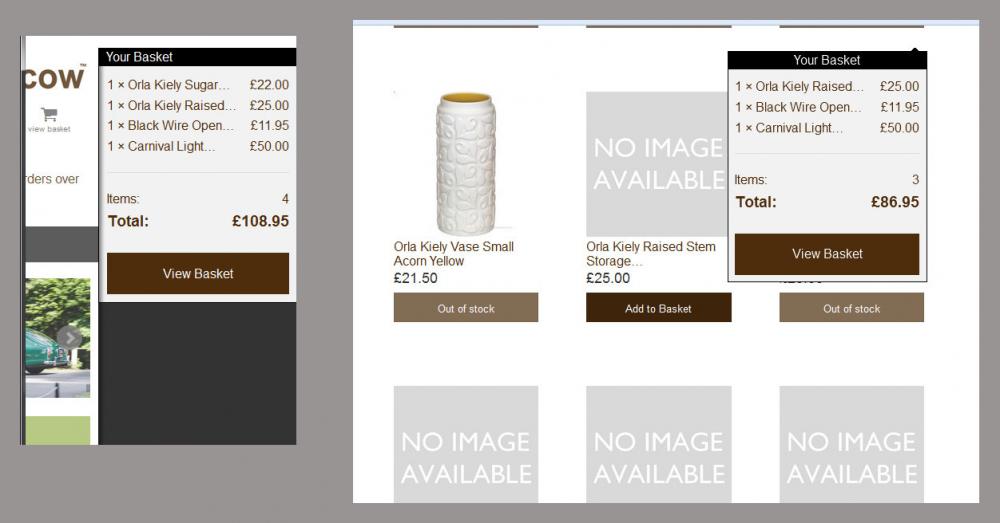
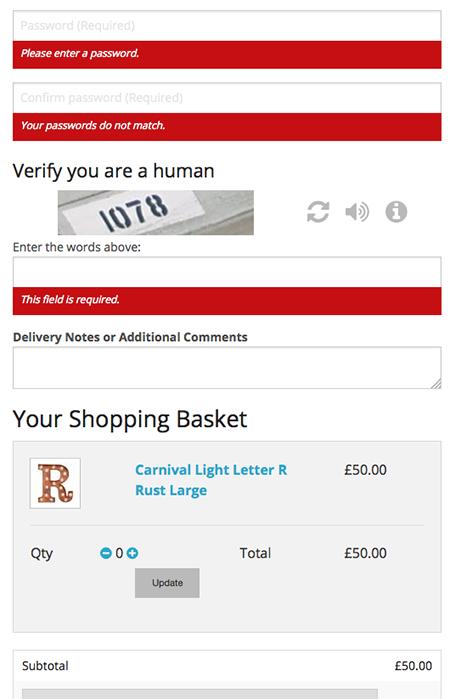
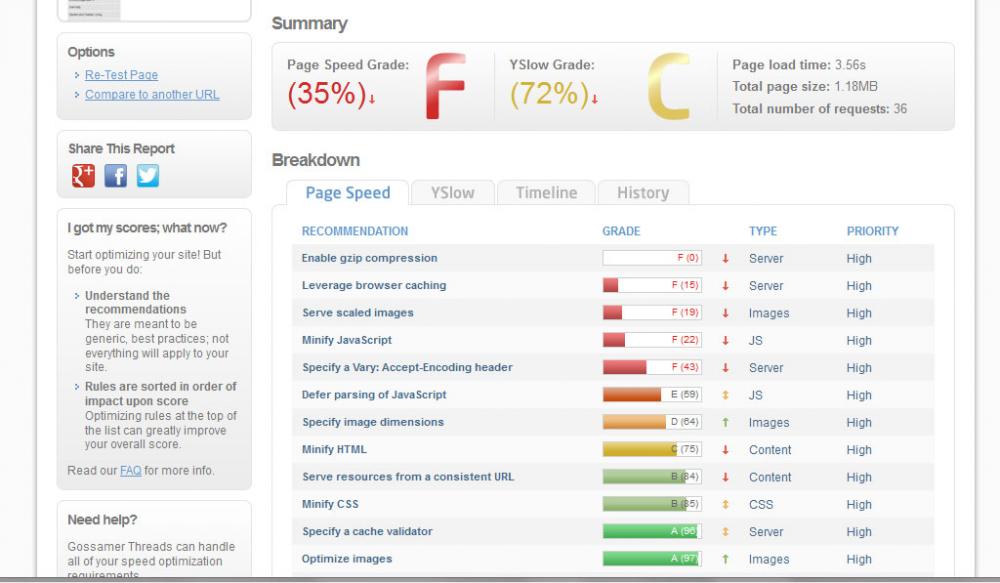
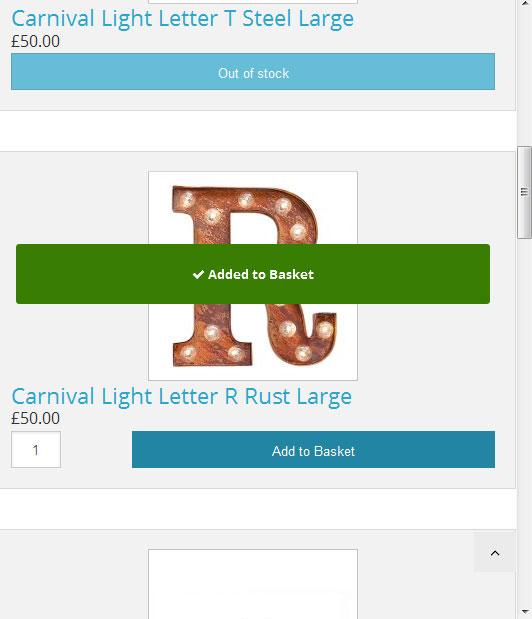
Attempting to Empty Basket in Small Formation Triggers All Alerts
in Technical Help
Posted · Edited by onebrowncow
update to post
Hi Dirty Butter. So far I've tested this hack on an ipad, a Windows 7 laptop and an iPhone 4s and the button always appears and links to the view basket page without fail. I will try it on the iMac later and I will see if I can find a few friends with other smart phones and report back.
Update: just been tried on an iPhone 5s now as well without any issues