

Christopher Short
-
Posts
432 -
Joined
-
Last visited
Posts posted by Christopher Short
-
-
Login/register and advanced search are 404 errored. Any ideas where to look to fix this?
-
Customer removed item from basket and checkedout, shipping stayed at wrong value and order subtotal remained amount prior to removing item. Ideas?
-
20 minutes ago, bsmither said:
That doesn't look like Authorize's pay panel, so I assume it must be Paypal's?
Doesn't look like Paypal's either -- no branding.
not sure, but this just started. I'm wondering if it isn't PayPal and part of the last several updates since it just started.
-
Version 6.4.4 still, getting this:
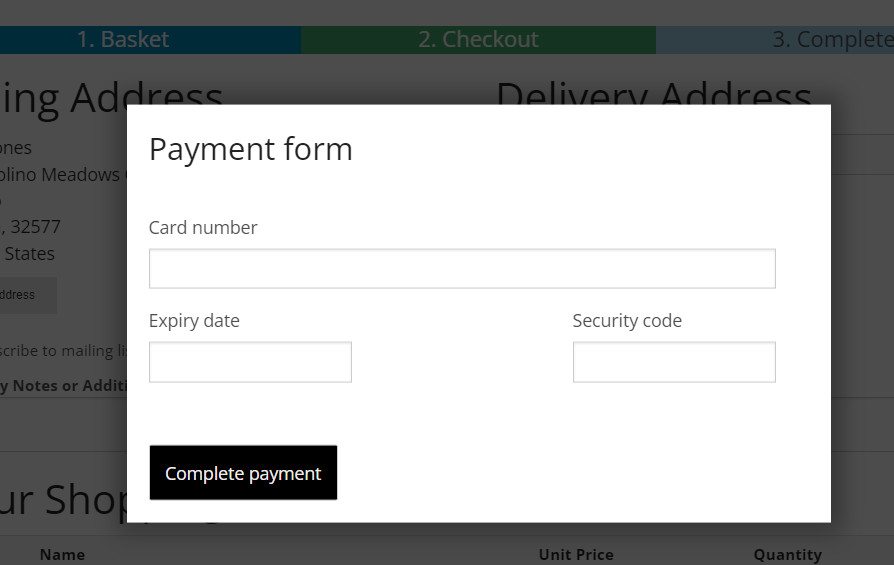
when you go to basket after adding items. authorize accepted 1.1.0 and paypal newest versions.
-
I did see a transaction come through on the 19th and 20th with our Advanced Debit/Credit card solution, but your site looks to still be utilizing our older checkout.
So PayPal reached out to me and informed me that somehow I am using an old checkout despite having the newest PayPal commerce module. Any ideas?
-
Is there a plan to support this in cubecart?
https://support.google.com/analytics/answer/9744165?hl=en&utm_id=ad
-
Anyone using this? What do you think of it?
-
Nevermind, found it
-
How do I remove the credit cards from the PayPal image?
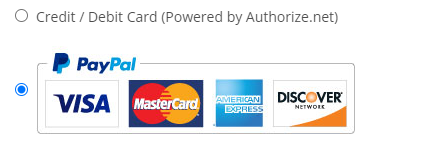 I want to disable processing credit cards through PayPal but leave PayPal as an option.
I want to disable processing credit cards through PayPal but leave PayPal as an option.
-
On 7/26/2022 at 9:46 PM, bsmither said:
Are the parts of the odd URLs familiar to you?
/packages/plugin-qiankun/examples/app1/ /services/monitoring/I find something interesting here:
https://github.com/umijs/umi-plugin-qiankunHave you installed some other app near CubeCart - one that would have messed with the .htaccess file?
"/services/monitoring/" seems to be something applicable to an app server. Has your hosting provider denied any knowledge of a screw-up?
Nothing that I know of and I don't recognize any of the links,.
-
https://www.csrocketry.com/packages/plugin-qiankun/examples/app1/rocket-motors.html
This just became the link....when I clear cache
https://www.csrocketry.com/services/monitoring/rocket-motors.html
is now the link. Ideas?
this is the correct address and it now is showing after about 10 clear caches
-
4 minutes ago, bsmither said:
So, the database table CubeCart_order_summary, for the order of interest, shows a non-zero value in 'shipping'.
Then, I must question whether a "Free Shipping" coupon was applied to the order.
I have screen shots of everything, the promo code is reflected but doesnt transfer to the invoice. It shows in the admin notes. Cannot get the screenshot loaded as it is too big...
-
7 hours ago, bsmither said:
Using a coupon that has the Free Shipping setting checked should show all shipping charges as zero - everywhere because that is what gets posted to the CubeCart_order_summary table, 'shipping' column.
For the order of which you are observing this difficulty, please verify the value in CubeCart_order_summary, shipping.
It reflects the charges there but it doesn't when paypal processes it. the DB shows shipping, invoice shows shipping, payment doesn't charge shipping.
-
Does anyone have a way to make a promocode for free shipping that actually removes the shipping charge from the invoice? I can get the charges removed from the billed total with paypal but it still reflects on the invoice and makes the invoice unbalanced.
-
Invalid argument supplied for foreach() in ****/classes/catalogue.class.php on line 258: foreach ($products as $product) {
Invalid argument supplied for foreach() in ****/modules/plugins/extended_leadtimes/hooks/class.catalogue.category_product_list_return.php on line 15: foreach($productList as $key => $val){
-
3 minutes ago, bsmither said:
Do you have PHP's error_log file?
not that I see. Not sure where to find them if I did.
-
13 minutes ago, bsmither said:
I made a mistake regarding the Foundation javascript. That got fixed. Whew!
What is the version of PHP on your server, and is it a Windows server?
php 5.6, not windows. I believe it is red hat linux
-
30 minutes ago, bsmither said:
I believe the core CC620 code is fine. I, too, have a blank screen because of a problem with the Foundation skin that ships with CC620.
As far as the Foundation skin is concerned, other than a few tweaks here and there, the significant difference is minification.
There are two parts.
Part1: Collecting all the CSS files and concatenating them into one big file, writing that file to the /cache/ folder, then putting HTML in the template that makes that cached file the page's CSS resource link. Collecting all the JS files, and doing the same.
Part2: Having Smarty send its rendered output through a new Smarty output filter. This filter wrings all the whitespace out of the HTML, resulting in (mostly) one single line of HTML code.
I have eliminated Part2 causing my problem.
I have bypassed the code changes made in Part1.
Now, I get the page, but the Foundation javascript fails to start.
What is mostly different about my server environment is I run Windows with PHP 5.4.44. But I have not yet proven this is the incompatible factor.
Oddly, I have another Windows server running PHP 7.1, but it has a fresh CC620Beta1 installed. It works fine.
So I should have waited longer then
 I just spent a couple hours comparing code to make sure I moved my custom stuff over.
I just spent a couple hours comparing code to make sure I moved my custom stuff over.
-
So after the upgrade, I have a blank homepage. Where should I be looking to start the debug on that? I have loaded my old skin in the mean time.
-
42 minutes ago, bsmither said:
In the Foundation skin that ships with CC620...
Please look in element.product.call_to_action.php, near line 34.
Thanks
-
In the templates/content.product.php file, at line 216 you see:
{if isset($PRODUCT.discounts)}
<p>(<a href="#quantity_discounts">{$LANG.catalogue.bulk_discount}</a>)</p>
{/if}
{if ($CTRL_ALLOW_PURCHASE) && (!$CATALOGUE_MODE)}
<div class="row collapse">
{if $PRODUCT.available <= 0}
<div class="small-12 columns">
<input type="submit" value="{$LANG.common.unavailable}" class="button small disabled expand marg-top" disabled>
</div>
{else}I have custom code here...
Then there is:
<div class="medium-2 columns show-for-medium-up">
<input type="text" name="quantity" value="1" class="quantity required text-center">
<input type="hidden" name="add" value="{$PRODUCT.product_id}">
<input type="hidden" name="leadtime_overlay" value="1">
</div>
<div class="small-12 medium-10 columns">
<button type="submit" value="{$LANG.catalogue.add_to_basket}" class="button postfix">{$LANG.catalogue.add_to_basket}</button>
</div>
{/if}
</div>Can you help me figure out where to put my custom code in 6.2.0?
-
I think I fixed my issues....I hope.
-
Thanks.
-
Where does the recaptcha take place? Is it only during account creation, or during checkout as well? I can't seem to replicate it and I have 2 people said it is failing for them.

404 Errors
in Technical Help
Posted
I was able to update the new code with .html and fix those. Thanks for this. How about :
storeurl.com/%PRIVACY_URL% at the end of a bunch of site pages, all shoing 404 on a crawl.