

Christopher Short
-
Posts
432 -
Joined
-
Last visited
Posts posted by Christopher Short
-
-
30 minutes ago, bsmither said:
Do any other tabs in any other admin screen also fail to display its associated tab_content pane?
Or is the Add/Edit Product, Search Engine and Ebay tabs the only tabs - anywhere - to show this behavior?
Nope. Just in product edit page, only ebay and SEO
-
-
<div id="tab_seo" class="tab">
<a href="#seo" target="_self">Search Engines</a>
</div><a href="#seo" target="_self">Search Engines</a>
Also see this:
<div id="content">
<div id="tab_control">
<div id="tab_hazmat" class="tab">
<a href="#hazmat" target="_self">Hazmat</a>
</div>
<div id="tab_general" class="tab">
<a href="#general" target="_self">General</a>
</div>
<div id="tab_product_dimensions" class="tab">
<a href="#product_dimensions" target="_self">Dimensions</a>
</div>
<div id="tab_leadtimes" class="tab">
<a href="#leadtimes" target="_self">Leadtimes</a>
</div>
<div id="tab_ebay" class="tab">
<a href="#ebay" target="_self">Ebay</a>
</div>
<div id="tab_description" class="tab">
<a href="#description" target="_self">Description</a>
</div>
<div id="tab_pricing" class="tab">
<a href="#pricing" target="_self">Pricing</a>
</div>
<div id="tab_category" class="tab">
<a href="#category" target="_self">Categories</a>
</div>
<div id="tab_Options" class="tab">
<a href="#Options" target="_self">Options</a>
</div>
<div id="tab_image" class="tab">
<a href="#image" target="_self">Images</a>
</div>
<div id="tab_digital" class="tab">
<a href="#digital" target="_self">Digital</a>
</div>
<div id="tab_seo" class="tab">
<a href="#seo" target="_self">Search Engines</a>
</div>
<div id="tab_translate" class="tab">
<a href="#translate" target="_self">Translations</a>
</div>
</div>
<div id="content_body"> -
9 minutes ago, bsmither said:
Just a guess... Please force your browser to reload page resources. It may be the case that a change to the admin.js file is now causing the first tab to not be found.
doing a reload fixes it that session, but not permanently.
-
4 minutes ago, bsmither said:
There is this plugin: https://www.cubecart.com/extensions/plugins/product-dimensions
There is discussion about adding this as core code to CubeCart, but I don't see it in CC6114.
I thought I saw it was added. Must have misread that in the sleepy state last night.
Added this though, so thank you for the link.
-
7 minutes ago, bsmither said:
This happens when a named <div> is not identified to be "active" when the page first loads.
In almost all cases, the General pane has <div id="general" class="tab_content"> and is the first pane in the HTML of products.index.php.
The tabs are collected in /sources/products.index.inc.php, near the bottom and get displayed in main.php with <div id="tab_control">.
Now, <div class="tab_content"> has CSS display:none;. Under javascript control, initially, the first tab and the associated panel are unhidden and CSS rules applied.
The image above suggests that 'Hazmat' does not have the necessary attributes as compared to the 'General' tab. The javascript would see 'Hazmat' as the first tab to style as 'tab_selected' and make the associated div of tab_content visible.
Once you start clicking on tabs, the javascript knows what you want to see.
It was working before the last update. I have loaded to hazmat for almost 3 years now.
Here is the first thing when you click a product.
This is the general tab when clicked.
And this is SEO when clicked. The ebay tab does this as well, but that is a brand new install and I will have noodleman look at it.
PS: I really appreciate the help!!
-
Can anyone point me to the code that adds product dimensions to products?
-
-
When I did the disable initial shipping, it also removed the view basket option. How can we keep that option(view basket) and disable the initial shipping? This is only if the user is logged into their account.
-
3 minutes ago, bsmither said:
I am confused. The Foundation menu bar does have the list of sub-categories drop down when the top-level category is clicked (except at your site, there are no "visible" subcats in the menu bar).
I also do not know what you mean by "expanded menu". The mechanics of the menu bar seem to be functioning fine (wide view and 'responsive design mode' view).
But, sure, you can copy "Foundation" to "Foundation 2" and make changes. The visitor may or may not be able to realize that the other skin choice might operate better for them.
Under store settings, the expanded menu makes the drop down style menu. With it off you get the click style. www.csrocktry.com I wonder if my skin is still on foundation, and not foundation 2.
-
Is there a way to allow the user to select the menu style, drop down vs click? The other option would be to allow the menu to be selected by skin type. The expanded menu doesn't work well(my opinion) on mobile, but does on most computers. Tablets need the mobile skin, and mine doesn't pull the site as mobile, so I would rather be able to pick.
-
I think I fixed it. Somehow it was skipping the same file upload. Thanks for the help.
It changed my login address again though
-
1410 files?
-
I tried to use the cubcart updater, which failed to extract. Went to the ftp client, uploaded the entire 6.1.4 file, and ran setup. the setup screen was asking me to upgrade to 6.1.3. Ideas?
-
Home run for you in my books

-
 1
1
-
-
44 minutes ago, bsmither said:
I have updated the FedEx shipping module.
All I have are "developer creds" and as such, the rates and services returned cannot be absolutely relied upon.
If you have a history of shipping charges (when the FedEx module worked) and can test this module's rate quotes against that history, and are willing to experiment, send me a PM with your email address.
sure, use [email protected]. Let me know what you need from me.
-
Just now, bsmither said:
Not really understanding what you mean.
"Admin login page changes"?
the address changed again. went from admin_xxxxx to admin_yyyyyy
-
PS: why are we doing admin login page changes again?
-
Error Log:
### START UPGRADE LOG - (29 Nov 2017 - 18:51:21) ###
admin_X/skins/default/styles/print.css - Content after extract doesn't match source
admin_X/skins/default/templates/categories.index.php - Content after extract doesn't match source
admin_X/skins/default/templates/products.index.php - Content after extract doesn't match source
admin_X/skins/default/templates/products.coupons.php - Content after extract doesn't match source
admin_X/skins/default/templates/orders.index.php - Content after extract doesn't match source
admin_X/skins/default/templates/settings.language.php - Content after extract doesn't match source
admin_X/sources/settings.language.inc.php - Content after extract doesn't match source
admin_X/sources/maintenance.index.inc.php - Content after extract doesn't match source
admin_X/sources/settings.tax.inc.php - Content after extract doesn't match source
admin_X/sources/orders.index.inc.php - Content after extract doesn't match source
admin_X/sources/settings.admins.inc.php - Content after extract doesn't match source
admin_X/sources/products.reviews.inc.php - Content after extract doesn't match source
language/definitions.xml - Content after extract doesn't match source
admin.php - Missing but expected after extract
modules/plugins/hooks.xml - Content after extract doesn't match source
controllers/controller.admin.session.true.inc.php - Content after extract doesn't match source
--
Errors were found which may indicate that the source archive has not been extracted successfully.
It is recommended that a manual upgrade is performed.
### END RESTORE LOG ###removed the remaining characters on the _x portion for security reasons.
-
2 minutes ago, Al Brookbanks said:
I simply don't have the resources to be able to give you a time frame. Could it be as simple as simply updating the WSDL file? I don't know.. hopefully the community can contribute something back. If not I will try to find a spot next week to look at this. With 6.1.13 released today there will be a big spike in tech support commitments.
Fair enough. I'll keep a look out. I'm not experienced enough in programming yet to know what I am looking for....but one day I'll figure it out.
-
8 minutes ago, Al Brookbanks said:
We had a support ticket about this today. You'll have to use a different shipping extension until we get it updated to Rate v22. May I suggest https://www.cubecart.com/extensions/shipping-methods/shippo-multi-carrier-shipping-api-usps-ups-fedex-dhl-and-more
I can't as I have a custom hazmat shipping integration on mine. Is there a timeframe on the update?
-
Is there a time frame on a fixed FedEx module? They no ;longer support the current request methods, and say they have been moving away from it since 2012.
-
I seem to be getting a few access from ip address registered to Russian Federation Moscow Bashilov Jurij Alekseevich....what should I be doing?
-
Is anyone syncing inventory for amazon or walmart.com?

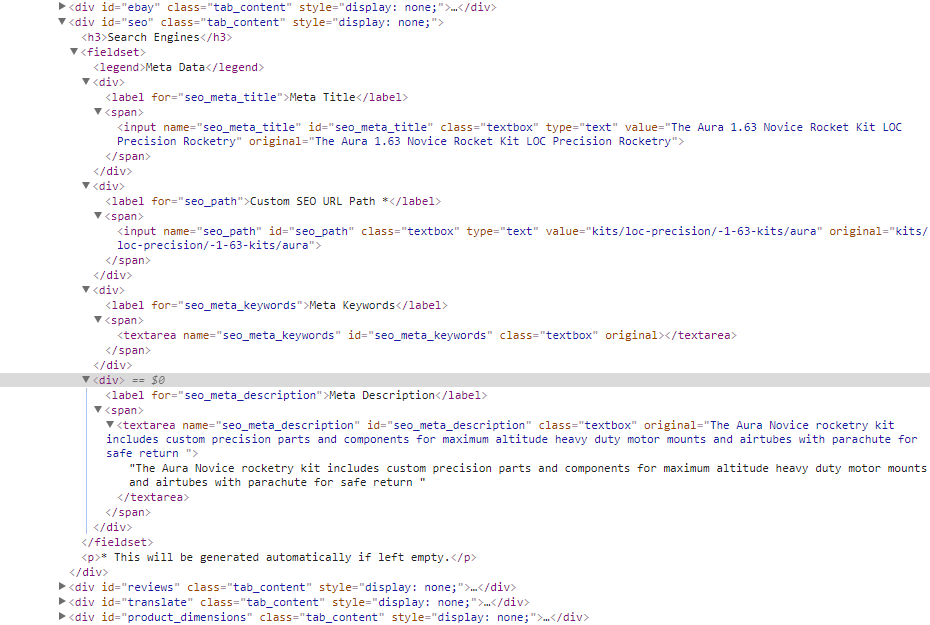
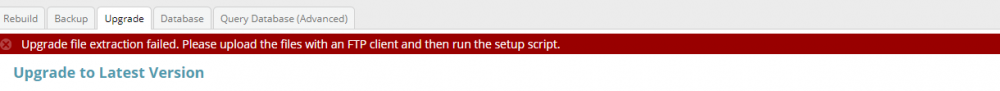
Tabs not loading
in Technical Help
Posted
I'm just not following...I can't seem to find the code again and since its just an extra click, I'll open a support ticket on it. thanks for your help.