

fettlebox
-
Posts
213 -
Joined
-
Last visited
-
Days Won
1
Posts posted by fettlebox
-
-
No, I did not have anything in the allowed zones. Adding the countries I usually ship to in there works around the problem With nothing in there I can only ship to UK. If I try to ship to a country not on the allowed list it comes up with the message in my first post despite me being able to ship there previously.
-
OK - I go into my allowed zones in the shipping by weight section & only UK is listed. i add Malta & now I can ship ok to Malta.
So I have to add all the countries back again here? How did they disappear? I've been shipping all over the world unti today???
-
My international users are getting the following message:
The following errors were detected:
- Unfortunately there are no suitable shipping methods available for your order. This may be because the total weight of your order is too high or we cannot ship to your country. Please contact a member of our staff for any further inquiries.
I also get it if I try to make test orders to international locations.
The first report today was from New Zealand. I've had plenty of order from there. When I checked the countries codes in my shipping by weight area the NZ code was no longer there. I added it back in but no joy. I have since had a report from Malta. The iso code is present (MT) as I added it specifically for this customer in the past & they ordered successfully. Now no international order works. They were coming in prior to the report from NZ.
UK works fine.
I have upgraded to the latest version (I was 2 minor upgrades behind) but still doesn't work.
I'm baffled how the NZ code was lost in the first place & why adding it back has borked all international orders
-
Many thanks
-
I have ssl set up for my store now.
In the admin panel for root path the example is e.g.: /store/ but web searches often show e.g.: /username/store/
My install is in the root of my public html folder. Do I just put / in this field?
Thanks
-
-
Although not strictly part of the UK (they are Crown Dependencies) I'd like to add these to the county list for the UK as they do have UK postcodes.
Can someone tell me how to do this please?
-
just edited by last post - the option_weight is 10,2 in the last screenshot not 12,2 as I originally wrote.
Back in the edit recommended by Bsmithers I changed it to 12,4 & when that didn't work I tried 12,3 which is what it's currently on. Didn't work either.
-
Just noticed - screenshot above is from cc_cc_CubeCart_option_assign.
I also have one called cc_CubeCart_option_assign.
It shows as below;

If I go into edit is shows the decimal as 10,2

-
I made the change via phpMyAdmin & back in cc admin changed the weight of the option to 0.002 & saved. No change - back showing as 0.00. I cleared the cache & tried again - no difference. If I change it to 0.01 it sticks.
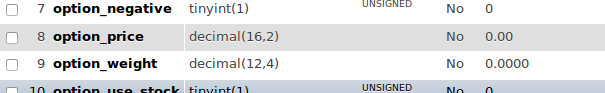
-
The product weight isn't a problem. I can set weight to 3 decimals. The problem is with product options where the weight is only to 2 decimals
-
I'm offering a product option. The additional weight is 3g ie 0.003kg. It will only allow me up to 2 decimal places. We ship by weight so this is important.
-
That worked for my customer. Thanks.
-
OK - I've not changed that before but I now have it unchecked. What does it do? It's not mentioned in the help files. The customer mentioned in my OP bought as a guest before - a search hereabouts revealed that may explain the difference between success & failure.
-
Please see screenshot for Paypal message customer got today.

USA Delivery address is same as billing address & this customer has ordered fine before with same details.
Now running 5.1.4. Their last order was on 5.1.1 I think (Aug 4th).
I've tried to replicate but can't - I've made 2 dummy orders all the way through to paying from an alternative paypal account, firstly using test account with same UK bill/delivery address & then changing to a delivery address in USA & both transactions went through.
-
I see the same as when I view via PC. The order contents prior to 5.1.4 were visible until they got wiped by the 'bug'. Now I have 5.1.4 new order contents are visible on pc or mobile - old orders aren't. The admin section sn't mobile specific from what I've seen.
-
I get email notification of orders & after the recent issue will be keeping them for a good while before deleting. There is a fix in 5.1.4 but it doesn't rebuild the order contents already lost.
I just looked in my admin & can't see how to set up the email notifications so I'm guessing it does it by default?
-
I made the order as a customer but didn't complete the last stage with paypal. I didn't remove anything. I did add a new delivery address for another country & then go through paypal once more. As an admin I viewed the order - nothing more.
So something a customer innocently does screws up the stores order records?
-
I've been checking my orders over the last couple of days & all was well. Tonight, with no settings being altered the contents of my orders have gone - except for one pending test order I made a few hours back Fortunately I only have one to process & I still have the email notification with order details. I'll have to rig up the packing slip. Reluctantly I've upgraded to 5.1.4 ( I wanted to leave it for a few days to see what other pain was coming) as it lists a fix for this issue. Is the fix supposed to repopulate the old orders or just stop the same happening again going forward? It certainly hasn't sorted mine.
Can I get the info out of a backup I made a few days back? I'd only loose the info from 2 or 3 orders if so.
Only been open 2 weeks - hope it's not like this all the time.
-
I've just tried again on 5.1.3 creating an account on checkout & it went though ok. I created a new delivery address in another country (USA) & that worked too.
Do the failed orders show in admin? I've had good orders since I upgraded from 5.1.2 but do have 2 at pending where I assumed the customer (non-account) just didn't follow through.
-
I created a test account this morning with different delivery addresses to test shipping options. They worked well - I went as far as the paypal login. I'm on 5.1.3
The first delivery address I didn't give a name too (overlooked the field) & it shows in my user account as 'Billing Address' but not THE billing address as in my list of addresses the billing address is listed as 'Billing Address (Billing Address)'. I created another delivery address & made sure to call that 'delivery address 2'
-
That's sorted most sort issues but not the selection of groups in product pricing. Groups can be selected but doing so achieves nothing
-
Another manifestation of this fault is group pricing. In the pricing tab of a product, selecting a group to set a price for - the price won't change over.
-
See what you mean - never even noticed that filter in admin!

Now I have, like the one on the shop, it doesn't work.

Lost ability to take international orders
in Technical Help
Posted
What would you like to see?