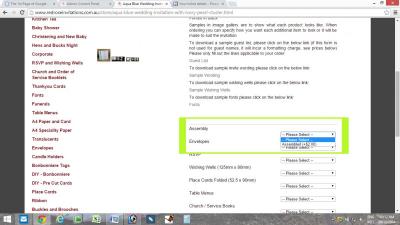KRISTINVELLA
Member-
Posts
47 -
Joined
-
Last visited
-
Days Won
1
Everything posted by KRISTINVELLA
-
Thankyou, I have tried to find the .php document and had some trouble. Would you know what the filename is? When I click on a category, the text about that category is missing and when I click on a category that has sub-categories, the text and images are missing. Would you know of a way to fix this too? Thanks.
-
Thankyou SimChirs and Brian. Yes I was thinking, it would be able to re-scale to fit on the mobile screen.
-
I have attached a file and highlighted in green the website slider. So its 5 or 6 images that change every few seconds. Its the first thing on the homepage. Thanks
-
Thankyou, I did that and it did work, but the only problem was the website sliders, were just images, the 'best sellers' and all the category pics, were not resized to fit on the mobile screen. This is my website: http://redroseinvitations.com.au You could only see the first half of the screen, it was still at desktop size, if that makes sense. Thanks,
-
Thankyou very much, I have done that and added my logo. Is there any way for the hompage to display on the mobile site? I was reading another article posted in the forum, where the guy had said he could find no way for his homepage to display on his mobile site. Thanks.
-
Hi, I am using CC5 and my site did not pass googles mobile friendly site test. Is this something easily fixed or would it require extensive coding? Thanks.
-
ok
-
Thanks, but their demo doesn't show what module is for. There was no-where to upload a file after going through the whole checkout process.
-
Thanks.
-
I am looking at adding alt tags to all my images. I have over 3,000. Is there a simple quick way to do this or would I have to label them one by one? How do I actually add these alt tags in? I am using cube cart 5. Thankyou.
-
I need to offer an option, where customers can upload a document upon checkout. Is this as simple as enabling something in cube cart and what is it, or would I need a developer to add it in? I am using cube cart 5. Thanks,
-

Page Headers that are recongised by google
KRISTINVELLA replied to KRISTINVELLA's topic in General Discussion
Hi, Can you recommend anyone who would be able to fix this for me? -

Page Headers that are recongised by google
KRISTINVELLA replied to KRISTINVELLA's topic in General Discussion
Thanks -

Page Headers that are recongised by google
KRISTINVELLA replied to KRISTINVELLA's topic in General Discussion
Thankyou for your help. I will read through the Google SEO Stater guide as I am quite new to this. I have been doing alot of research on this, but was really struggling with the h1 tags. I will hire someone to fix the header tags from h3 to h1 as I dont know much about the store skins. I have attached a file about adding the name in the tag description. This is for the category 'wedding / engagement invitations', would I need to add ''wedding and engagement invitations'' in the tag description? Thankyou -

Option Attributes displayed in admin but not on website
KRISTINVELLA replied to KRISTINVELLA's topic in General Discussion
Thanks for your help and resolving the issue Brian. For anyone else reading this, my original problem was caused by assigning an option set to a product. It cause the options not to display in the order it needed to be and one of my product options I added singularly, had disappeared. I've also had the problem of negative pricing not sticking when an option set was applied. It would randomly turn in positive pricing roughly about a week later. -

Option Attributes displayed in admin but not on website
KRISTINVELLA replied to KRISTINVELLA's topic in General Discussion
Thanks, I have emailed it to you -

Option Attributes displayed in admin but not on website
KRISTINVELLA replied to KRISTINVELLA's topic in General Discussion
Ok thankyou, I do not know where this file is located. I have done a search in firezilla and there were no results. -

Option Attributes displayed in admin but not on website
KRISTINVELLA replied to KRISTINVELLA's topic in General Discussion
Thanks. I am using: V5.2.2 -

Page Headers that are recongised by google
KRISTINVELLA replied to KRISTINVELLA's topic in General Discussion
Thanks, but I don't really understand. I have set up the meta titles, description and keywords already. Why aren't the keywords used by google? How do I enter keywords, that are used by google? When I click on 'source' it doesnt show heading or h1 in the html code. How do I see this? -
If you click on the following link: http://www.redroseinvitations.com.au/store/aqua-blue-wedding-invitation-with-ivory-pearl-cluster.html It only shows 1 product attribute per product option, when some product options have up 5 attributes. This has not always been the case as I have had this website version of cubecart for over a year and it has only happened in the last week. As a possibility some of the coding may have been changed as I have having other problems with product options not displaying all together. I had Al from cubecart fix another problem with display issues and in fixing that, this problem has now been created. I have spoken to my website hosting provider and they have told me it has to do with my eCommerce program. This problem occurs on every product I have, where there is more then one option, per product option. If I add a new product with the same scenario I still have the same issue. I have attached files, showing you what I mean. Does anyone have any suggestions, as I am not sure why I havent heard back from Al from over a week ago, the last he said was he is unsure of how to fix it? Thanks.
-
Hi, I am doing some SEO work on my website and I am looking at headings. Does anyone know how to add these to each page, so that its recongised by google? Thanks,
-
Has anyone upgraded to Version 5 and has issues with backups, missing images, images not deleting, google categories not working and is there someone who can help in cubecart as I am dealing with Al who told me he 'can't' deal with these issues and Milos just tells me to speak to Al. It's frustrating as it took 4 days for Al to tell me he can't answer me and there are alot of other issues I am having and have fixed some myself and paid someone to fix other things.