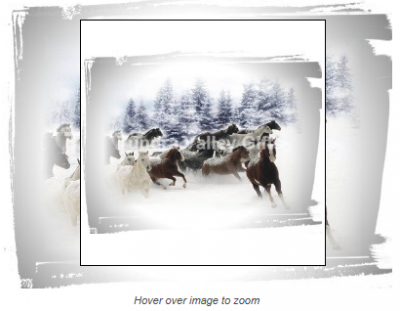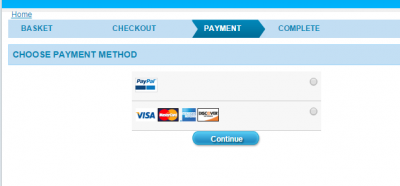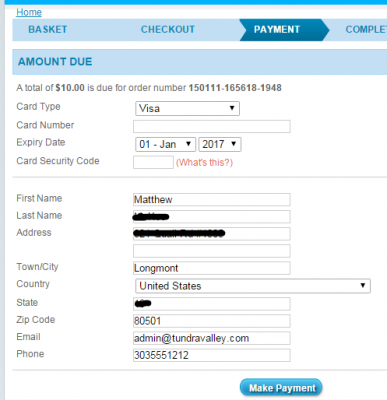tvgadmin
Member-
Posts
38 -
Joined
-
Last visited
Everything posted by tvgadmin
-
Coupons won't work with what I'm trying to do. That's why I need gift certificates.
- 32 replies
-
- Question
- CubeCart v5
-
(and 1 more)
Tagged with:
-
Noodleman – That actually sounds interesting to, however that’s not what I’m trying to do. I want a way to predefine prices for specific codes or batch of codes. Like your software, it creates the codes (which is amazing by the way), I want a way to put a price on them without them being “purchasedâ€. That way I can hand them out for like drawings and/or promotions to either new or existing clients and they will work within my store.
- 32 replies
-
- Question
- CubeCart v5
-
(and 1 more)
Tagged with:
-
The image is used in the shopping cart, that's about the only place I've seen it. I'm not trying to design them. I meant file as the directory or file to create/edit the file. Thought maybe since one hasn't been created yet, there is nowhere to find them in the files.
- 32 replies
-
- Question
- CubeCart v5
-
(and 1 more)
Tagged with:
-
That's what I thought, which is why I'm trying to do the gift certificates.. I've been all over the settings, database and files and I can't find it anywhere.. Wondering if one has to be purchased before the file is created?
- 32 replies
-
- Question
- CubeCart v5
-
(and 1 more)
Tagged with:
-
Will a coupon hold a balance? Say the coupon is $100 off and they only spend $40. Would it hold the other $60 or would they lose it? Cause any other "coupon" I've seen is either all or nothing which isn't what I'm wanting to do
- 32 replies
-
- Question
- CubeCart v5
-
(and 1 more)
Tagged with:
-
Not what I meant. It is enabled in my store. I'm trying to find a way that I can personally create one and say give it to you as a gift. That no money is actually involved in creating it.
- 32 replies
-
- Question
- CubeCart v5
-
(and 1 more)
Tagged with:
-
I'm trying to see if there is a way to create a gift certificate. The store settings gives me the option to purchase one, but I want to be able to just create them myself as well. I've looked in the database with no real solution, seems like all it shows is the same thing as my public html folder does... Any ideas?
- 32 replies
-
- Question
- CubeCart v5
-
(and 1 more)
Tagged with:
-
Oh in case someone reads this and wonders how to remove the "hover over image to zoom" text... Go into the skins template folder ( /public_html/skins/SKIN NAME/templates/ ) Open the content.product file. ( /public_html/skins/ ??? /templates/content.product.php ) Find this line and delete it. (You can search for hover and will usually be the first in the list) <p class="hover_zoom">{$LANG.catalogue.hover_zoom}</p> Location of line on basic skins are as follows: Crosshatch: Lines 10 / 11 Kurotuo: Line 91 Mauris; Mican & Vanilla: Line 11 Nota: Line 93 This will vary depending on if you have an addon skins
-
Thank you Figured out if you remove line 346-354 it removes all zooming capabilities but doesn't remove the "hover to zoom" but I knew that was in a different file anyways. Thank you for your help!!
-
Is there a way to just remove the zoom? Honestly I don't have the technical skill nor patience to deal with this nonsense. It's not a feature I need nor even wanted.
-
This is the <image> section from my config.xml file. This is how it came with the skin <images> <image reference="thumbnail" maximum="120" quality="80" default="noimage_thumbnail.png" /> <image reference="category" maximum="270" quality="100" default="" /><!-- Doesnt need a default --> <image reference="subcategory" maximum="120" quality="80" default="noimage_subcategory.png" /> <image reference="gallery" maximum="40" quality="60" default="noimage_gallery.png" /> <image reference="normal" maximum="270" quality="90" default="noimage_normal.png" /> <image reference="tiny" maximum="40" quality="60" default="noimage_thumbnail_tiny.png" /> <image reference="small" maximum="120" quality="80" default="noimage_thumbnail.png" /> <image reference="medium" maximum="270" quality="100" default="noimage_normal.png" /> <image reference="large" maximum="600" quality="100" default="" /><!-- Doesnt need a default --> </images> The original picture is 400x300
-
Yea, they recently had a fire and not only rebuilt it but another location I'm not sure what I'm looking for in the config.xml file. I see an image section but nothing seems to relate to the magnify script. I'm not trying to design or modify a skin, just trying to get it to work correctly *shrug* As far as the site goes I have it pulled down as I'm working on it. I don't want to leave it up because I do have people checking in on the new store development and don't want them thinking it's live when it's not.
-
I am setting up my store, but for some reason the hover over image to zoon feature is definitely NOT working and I'm not sure how to fix it. I have been in the js.magnifier file and adjusted the width/height but it doesn't change anything. I'm not sure what else to honestly do. Any ideas?
-

Question Credit cards not being processed by PayPal
tvgadmin replied to tvgadmin's topic in Technical Help
Thank you both! Didn't realize that's how it worked -
I have enabled PayPal Pro for my checkout, however I can't seem to process credit cards via PayPal. It shows a separate line for credit cards and it doesn't move them to a secure PayPal page. It pulls up another page on my site, which isn't secure and I have no idea why it's there, what it would use to process the cards or how to get rid of it.. Can someone help me? I have attached pictures as references. Thanks!