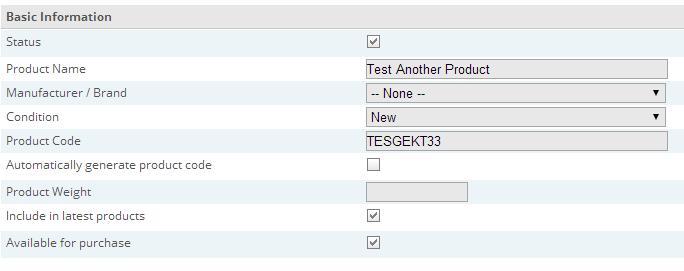Geaves4u
Member-
Posts
11 -
Joined
-
Last visited
Geaves4u's Achievements
Newbie (1/14)
0
Reputation
-
Thanks for input bsmither and Dirty Butter - much appreciated Reason for not using product codes - Common catalog only for 4 Independent Store Fronts Each have their own barcode system We have been deleting the auto generated code for each new product added - so looks like we will have to continue this way. Thanks again Susan
-
Hello Cubecart Team After latest update CC 6.0.7 when we add a new product an auto generated product code appears - we do not have the auto generate code box checked. Any assistance would be appreciated. Regards Susan
-
Many thanks bsmither, Will have a play around and see what I can do. Regards Geaves4u
-
Have set the AUD to 2 decimal places as requested Could I change the default value zero in the CubeCart_inventory for retail pricing?
-
Added 2 new products - entered 10.00 and 20.00 in retail pricing - currency set to 0 decimal places - price shows on site as 10 and 20 When I added the new product the default in the pricing has changed from 0.00 to blank - screen shot attached Store settings in catalogue mode only Product codes 001 002 displaying properly http://timbersales.com.au/catalogue/cubecart-test.html
-
Hi again, No problems with the Product code displaying correctly. http://timbersales.com.au/catalogue/aviation-tin-snips-straight.html From admin -> products-> pricing in the retail pricing the default is 0.00 - which I assume is governed by the cubecart inventory table The single 0 appears because of the default 0 in decimal places. Regards Geaves4u
-
Hi bsmither Just for your info CubeCart_inventory. Verify that you have values in the price columns - values in price columns 0.00 If I edit this file and remove the value (0.00) from the retail price would that bugger up the system? With inspect element I can remove the culprit of the single 0 - #product_detail > h1 and #page_content > div:nth-child(2) > div:nth-child(2) > form > p.price might see if I can find those in the files. Otherwise, this is going into my too hard basket! Regards Geaves4u
-
Thanks bsmither Will have a look at Lingerie This is still a work in progress regarding product codes (some have been entered) Will check the data base table CubeCart_inventory. Thanks again Regards Geaves4u
-
Thanks again for your time bsmither Have reset decimal places to 2 and currency matches Prices still appearing - must be Kurouto Checked the data base CubeCart_currency table 'symbol_decimal' is VARCHAR(10) Think we will have to try the foundation skin - but we have a lot of subcategories which is why we preferred the sidebar dropdown http://timbersales.com.au/catalogue/ Can't thank you enough for your assistance. Regards Geaves4u
-
Thank you for your quick response bsmither Might have to have a look at Foundation as we only want to use a catalogue rather than make it a price listing. If we change to Foundation does all product information carry over? We have Australian Currency enabled - The 0 is in the currency decimal point - I have found a thread from March - which I will attempt to see if I can fix it from the instructions provided. Wish me luck Response is appreciated Geaves4u
-
Hi Cubecart Brand new to your forum - we are first-timers using cubecart - and the product is just right for our needs We are using CC - 6.0.6 - we would like to use the catalogue display only - but the prices keep appearing with a "0" Any assistance/guidance would be appreciated. Many thanks Geaves4u