

CoderJim
-
Posts
114 -
Joined
-
Last visited
Posts posted by CoderJim
-
-
-
Hi again,
I have added my Pinterest URL to the list of settings/Social Account though whereas the Facebook/Twitter/Instagram buttons all display the Pinterest does not, this is to be used as a link only, if that matters (I saw discussion of a Pinterest Mod, this is not for that)
I tested a YouTube link, it worked and put a button in place right where I want the Pinterest, all in a nice little row of four.
Maybe I'm missing the image? Though no 'missing image default' displays.
Any suggestions.
Thanks
Lingerie skin
-
Since last we discussed this topic a few months ago, the client's archive was coded into zip files (whew). Now I am on to final testing and debugging and to that end put through two orders, both with the same procedure (different files) with the sole difference being the first was a 'new customer', that one did not work (file exists), the next, as 'Registered' did work, not that that being 'Registered' should matter. By work I mean the browser download prompt came up upon clicking the link in the receipt email as it is supposed to do, the failure resulted in simply a blank browser screen showing the URL but no prompt, nothing. Tried copy/paste, nada, used Firefox and tried Safari. Checked both admin and system error logs, nothing, I don't consider a download prompt to be a pop-up but did alter that as well to 'allow' to test, nothing. Any idea where to start?
Thanks
Foundation skin
-
Resolved, thank you so much.
-
No changes made to gui.classes.php
The original build had this in the main.php
<div class="container" id="container">
<div class="row" id="topbar">
{if isset($LANGUAGE)}<div class="u2">{$LANGUAGE}</div>{/if}
{if isset($CURRENCY)}<div class="u1">{$CURRENCY}</div>{/if}
<div id="topLeft">{$SESSION}</div>
<div id="topRight">{$SITE_DOCS}</div> <-- missing in current, was working, page
</div>The only difference between that and before this occurred is the line noted below
<div id="topRight">{$SITE_DOCS}</div> --> was deletedPerhaps we can suppress display?
I did not do anything to change this container. That said, it's possible that somewhere else I might have effected it but I have no idea.
Thanks
Lingerie Skin
-
Upgraded to 6.0.10 and now the Language & Currency Container displays the 'selects' which I do not want, however behind the display it defaults to US and US$ - yes.
I find the code for this in the main.php however, and within the Lingerie Skin, this specific page was not altered in the process so I'm not sure where this code snippet is coming from. No other pages in this skin were altered either.
Any help would be appreciated very much.
Lingerie Skin
-
Resolved: Perfect as always, thank you so much.
-
I need to remove the 'Advanced Search' feature. Simple search would remain, just remove the advanced option/link please.
Thanks
Foundation Skin
-
I understand and tried this... using a dot_clear.gif (remember those) the small 2001 (above discussion) disappeared and looks cleaner, okay, so that fixes that on the month display page (subcategory), however, the main category while it does list ie: 2001 it also has a link/border box around the dot, two things, it would help to zero that border and increase the size of the text/link ie: 2001. See photo
Foundation skin
Thanks
-
I need to remove what appears to be a double category title (2001) as you can see in the photo, the larger is fine but the smaller is distracting and redundant plus it seems to add quite a bit of margin space, perhaps its something I did in admin/store settings but I don't think so. The breadcrumb is fine though, its not a double category or category/subcategory thing.
Foundation skin
Thanks

-
Further to this subject, this did remove the visible option for the user however the sort by using the month name/GTIN did not work, that said, using as you suggested the Vol. ** for a product ID and then selecting 'Product ID' in admin/layout/sorting does work, so this is now resolved.
Foundation Skin
Thanks
-
Resolved, beautiful, thanks.
-
I need the copy on the homepage to resolve to 100% width and I see in the foundation.css line 939 where it is noted as a 'large-9' (75%), if I change this I am concerned about unintended consequences in other documents, how can I control this only for the homepage?
Foundation skin
Thanks
-
Resolved, thanks
-
-
Understood, my preference would be to not even offer a sort option at all to the user and I define it as you noted, how do I remove that visible option menu?
Foundation
Thanks
-
I am using the foundation skin and I need to force only one sort, Date Added (oldest first) since these are dated periodicals for digital download and added to the archive over time, plus it just looks better and makes more sense than alphabetical or whatever. I would rather not provide the user with a sort option menu. Or, along this line, is there a way to 'arrange' the products the way we can with the options list, etc?
Any help you could provide would be appreciated.
Thanks
-
Okay, now this makes perfect sense and works as you described using a .pdf, now all I have to do it to create 150+ pdf's.
I'll get back to you with design issues later, probably much later. Thank you so much for all your help.
-
So what you're saying is that CC sends this file to the buyer via email? Perhaps you could clarify 'Deliver' for me please and it might also be helpful to explain briefly what the normal process for digital products involves?
If the .htaccess includes the directive 'Require local' or 'Require host foo.com' then conceivably it would serve the top file document, though I too don't know enough about Apache directives to actually do this. I think that while it might work for the first file, subsequent requests would be denied since they would be 'referred' by the user's IP as when she clicks a link in an html.
Thoughts?
Thanks
-
That is correct, /archives/files/ is basically the repository of past issues, each issue is a self contained unit/folder comprised of both html and photos (avg. 20-30 items per dir). Each of these past issues, around 150 dirs in all, are for purchase only.
This was done via admin/downloads.
Using the filemanager (file picker?) I 'uploaded' an index.htm to the /archives/files/0101/ folder
Using the filemanager (file picker?) I 'uploaded' an index.htm to /archives/files/ then using the edit 'Details' feature, assigned it to 0101 which put it into the 0101 folder
A 'purchase' was made for both ways and both 403, same Server Config... error as has been happening
Doing it via product/0101/digital, clicking the checkbox for index.htm and specifying the absolute path
https://foo.com/archives/files/0101/index.htm
403, same error, of course appropriate saves were made for both ways.
Thoughts?
-
Good test, okay, here is how it went..
foo.com/archives/index.html <-pass
foo.com/archives/files/index.html <- 403, 404 Client Denied by Server Config, it contains what I assume is the standard CC .htaccess, (The files dir. is 755)
here is the .htaccess at foo.com/archives/files/
# Digital downloads default to here. We need to prevent
# direct download.# Admin order prints are also stored here
# need public (administrator) access.# The hash files are used by the CubeCart Marketplace
# to verify the store. They contain zerodeny from all
<Files print.*.php>
allow from all
</Files>
<Files hash.*.php>
allow from all
</Files>Obviously we don't want folks to download for free so it seems to me that if we can get /files/ to work then perhaps an .htaccess within the /0101/ might take care of that.
Thoughts?
Thanks
-
In the /0101/ folder created by CC there was no .htaccess created, though I put in a index.html so there would be something to see.
DirectoryIndex un-commented.
This is the path written into the CC admin for this file
https://foo.com/archives/files/0101/
I put another test order through, 403 & 404, so I restarted the CC admin/store, cleared the cache, re-tried, same result. Using the error log created yesterday returned this today.
PHP Warning: Invalid argument supplied for foreach() in /home/foo/public_html/archives/classes/ajax.class.php on line 137
Not sure if that has anything to do with this current problem.
The 404/403 returned
File does not exist: /home/foo/public_html/403.shtml, referer: https://foo.com/archives/index.php?_a=downloads
and
client denied by server configuration: /home/foo/public_html/archives/files/0101/, referer: https://foo.com/archives/index.php?_a=downloadsI am at a loss, could use your help, thanks.
Foundation Skin
-
Okay, the basket/checkout works, nuff said about that for now.
Back to the digital downloads and I was able to get it to work, sort of, I did comment out this in the main .htaccess file in the new CC dir (archives)
#### Apache directory listing rules ####
# DirectoryIndex index.php index.htm index.html
# IndexIgnore *0101 is the target... linked from order email
http://www.foo.com/archives/index.php?_a=download&accesskey=6ec88ec20d5be95f120a885d26e5f3e3
and I get a 403 error so not sure why I don't have permission. I did try with only IndexIgnore * commented out, same result. The 'files' and the '0101' dirs are both 755
Foundation skin
Thanks
-
I suspect that there are remnants of the previous older CC version lurking about so I just did a fresh install 6.0.8, shiny new DB and all and low and behold, it works, got issues as expected, but at least I can start to work.
Thanks for all your help, I'll be back with more questions I'm sure.
Have a great weekend!

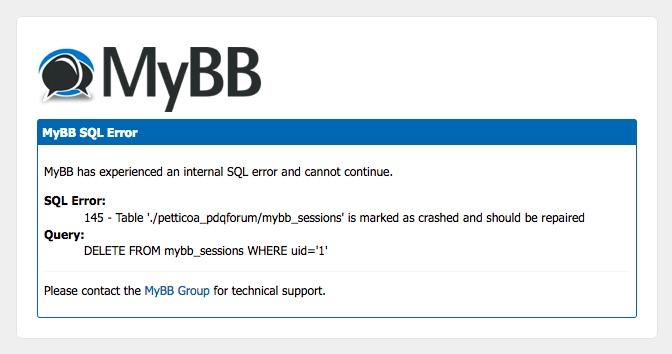

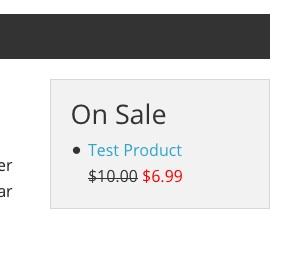
New SQL error expression
in General Discussion
Posted
Thanks for the tip, forgot what to do. Running now.