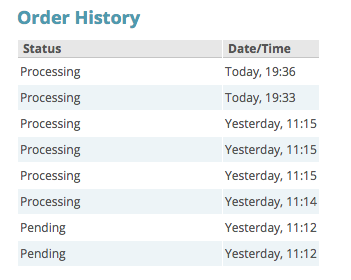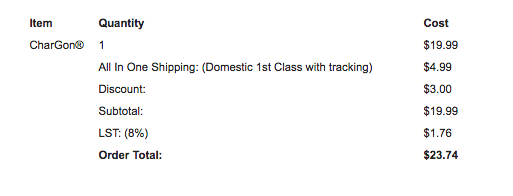alipitt13
Member-
Posts
12 -
Joined
-
Last visited
Recent Profile Visitors
The recent visitors block is disabled and is not being shown to other users.
alipitt13's Achievements
Newbie (1/14)
0
Reputation
-
I fixed the HTML and Plain Text issues, cleared cache and tried to manually change the order to "processing" again, but same blank white screen, same error in the error log and the order is still "pending." So this is weird... My changes to the HTML template aren't saving. It keeps reverting back to: </table> {if !empty({$DATA.note_to_customer} <p>)}</p> <p>"{$DATA.note_to_customer}"</p> {/if} I've tried changing it as you suggested several times and it simply won't save.
-
Sorry about that, here's the plain text: Thank You {$DATA.first_name}! Your order {$DATA.cart_order_id} has been received which was placed on {$DATA.order_date}. Please keep this email for your records. It is possible to view the status of your order online. {$DATA.link} ---------------------------------------------------------------------- Billing address: {$BILLING.first_name} {$BILLING.last_name} {if !empty({$BILLING.company_name})}{$BILLING.company_name} {/if}{$BILLING.line1} {if !empty({$BILLING.line2})}{$BILLING.line2} {/if}{$BILLING.town} {$BILLING.state} {$BILLING.postcode} {$BILLING.country} {$BILLING.phone} Email: {$BILLING.email} Shipping address: {$SHIPPING.first_name} {$SHIPPING.last_name} {if !empty({$SHIPPING.company_name})}{$SHIPPING.company_name} {/if}{$SHIPPING.line1} {if !empty({$SHIPPING.line2})}{$SHIPPING.line2} {/if}{$SHIPPING.town} {$SHIPPING.state} {$SHIPPING.postcode} {$SHIPPING.country} ---------------------------------------------------------------------- Items in Your Order {foreach from=$PRODUCTS item=product} ----------------------------------- {$product.name} {$product.product_options} Part Number: {$product.product_code} Unit Price: {$product.price} Qty: {$product.quantity} {/foreach} ----------------------------------- Subtotal: {$DATA.subtotal} Discount: {$DATA.discount} {if !empty($DATA.ship_method)}{$DATA.ship_method|replace:'_':' '}:{if !empty($DATA.ship_product)} ({$DATA.ship_product}){/if}{else}Shipping:{/if} {$DATA.shipping} {foreach from=$TAXES item=tax}{$tax.tax_name} ({$tax.tax_percent}%): {$tax.tax_amount} {/foreach} -------------------------- Order Total: {$DATA.total} ========================== {if !empty({$DATA.note_to_customer})} "{$DATA.note_to_customer}"{/if}
-
Here's the whole template, I can't for the life of me remember where I made edits. <p>Thank You {$DATA.first_name}!</p> <p>Your order {$DATA.cart_order_id} has been received. Please keep this email for your records. It is possible to view the status of your order online.</p> <p><a href="{$DATA.link}">{$DATA.link}</a></p> <table width="100%"> <tbody> <tr> <td valign="top" width="50%"><strong>Billing address:</strong><br /> {$BILLING.first_name} {$BILLING.last_name}<br /> {if !empty({$BILLING.company_name})}{$BILLING.company_name}<br /> {/if} {$BILLING.line1}<br /> {if !empty({$BILLING.line2})}{$BILLING.line2}<br /> {/if} {$BILLING.town}<br /> {$BILLING.state}<br /> {$BILLING.postcode}<br /> {$BILLING.country}<br /> {$BILLING.phone}<br /> <br /> <strong>Email:</strong><br /> {$BILLING.email}</td> <td valign="top" width="50%"><strong>Shipping address:</strong><br /> {$SHIPPING.first_name} {$SHIPPING.last_name}<br /> {if !empty({$SHIPPING.company_name})}{$SHIPPING.company_name}<br /> {/if}{$SHIPPING.line1}<br /> {if !empty({$SHIPPING.line2})}{$SHIPPING.line2}<br /> {/if}{$SHIPPING.town}<br /> {$SHIPPING.state}<br /> {$SHIPPING.postcode}<br /> {$SHIPPING.country}</td> </tr> </tbody> </table> <table border="0" cellpadding="3" cellspacing="0" width="100%"> <tbody> <tr> <td><strong>Item</strong></td> <td><strong>Quantity</strong></td> <td><strong>Cost</strong></td> </tr> <!--{foreach from=$PRODUCTS item=product}--> <tr> <td>{$product.name}<br /> {$product.product_options}</td> <td>{$product.quantity}</td> <td>{$product.price}</td> </tr> <!--{/foreach}--> <tr> <td> </td> <td>{if !empty($DATA.ship_method)}{$DATA.ship_method|replace:'_':' '}:{if !empty($DATA.ship_product)} ({$DATA.ship_product}){/if}{else}Shipping:{/if}</td> <td>{$DATA.shipping}</td> </tr> <tr> <td> </td> <td>Discount:</td> <td>{$DATA.discount}</td> </tr> <tr> <td> </td> <td>Subtotal:</td> <td>{$DATA.subtotal}</td> </tr> <!--{foreach from=$TAXES item=tax}--> <tr> <td> </td> <td>{$tax.tax_name}: ({$tax.tax_percent}%)</td> <td>{$tax.tax_amount}</td> </tr> <!--{/foreach}--> <tr> <td> </td> <td><strong>Order Total: </strong></td> <td><strong>{$DATA.total}</strong></td> </tr> </tbody> </table> {if !empty({$DATA.note_to_customer} <p>)}</p> <p>"{$DATA.note_to_customer}"</p> {/if}
-
Thanks bsmither, I have edited the email templates quite a bit, so I don't want to reload them. The error line ( Thank You {$DATA.first_name}! ) appears in my Cart: Order Confirmed template, but I have no idea how to pinpoint the issue. I don't think I made many edits to that template, if any. Is there a way to reload just one template, or see the default template to compare? I checked the order's history and it said "processing" four times, the same time as the four errors. I tried to update the order from pending to processing twice, and it won't go through. It takes me to a blank white screen. When I reload the admin, the order still says pending, but records the processing in the order history.
-
I noticed an order was stuck on pending in my client's storefront, so I took at look at the error log. There were four duplicate errors at the time of the purchase that all read the following: [Exception] /home1/chargonc/public_html/buy/includes/lib/smarty/sysplugins/smarty_internal_templatecompilerbase.php:82 - Syntax error in template "string: Thank You {$DATA.first_name}! )} " - Unexpected ")" Any ideas? I'm not sure if this order was paid for and needs to be sent, but never switched to processing?
-

Shipping is taxed ONLY after coupon code, shouldn't be
alipitt13 replied to alipitt13's topic in Technical Help
Thanks bsmither, please let me know what you find. My client is getting restless with this issue. Can I share the website url in these forums so you could have a look at the store itself? -

Shipping is taxed ONLY after coupon code, shouldn't be
alipitt13 replied to alipitt13's topic in Technical Help
Hi Bsmither, the Tax Type is set to "Zero Rate." Should this be different - we're wanting no tax on shipping. -

Shipping is taxed ONLY after coupon code, shouldn't be
alipitt13 replied to alipitt13's topic in Technical Help
-

Shipping is taxed ONLY after coupon code, shouldn't be
alipitt13 replied to alipitt13's topic in Technical Help
Thank you! Our coupon code is good for 15% off the product price; shipping should remain the same. I can confirm that "Discount applies to shipping cost" is not checked, and under the "Assigned Products" tab, the coupon code is assigned to our one product, with "Discount applies to subtotal only" box checked. -

Shipping is taxed ONLY after coupon code, shouldn't be
alipitt13 replied to alipitt13's topic in Technical Help
-
Hi all, I've been troubleshooting this issue for days, any help is much appreciated as I'm still very new. I'm using CC 6.0.11. My client's storefront requires 8% sales tax only in the state of CA and only on the product, not on shipping. This is working smoothly, except when a customer uses a coupon code. If a coupon code is entered, the product is discounted, then shipping is added, then tax is calculated AFTER shipping. I need tax calculated before shipping. So a product at $19.99 is discounted 15% = $16.99 [[ I'd like for the 8% CA sales tax to be calculated here ]] + $4.99 shipping = $21.98 [[ But the 8% CA sales tax is calculated here ]] $21.98 x .08 = $1.76 sales tax Total is $23.74, BUT the tax should be $1.36 in this scenario, making the correct total $23.34. Any suggestions? Thank you!