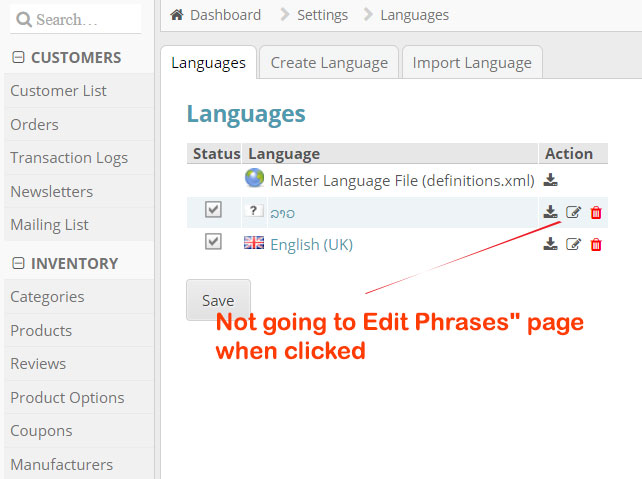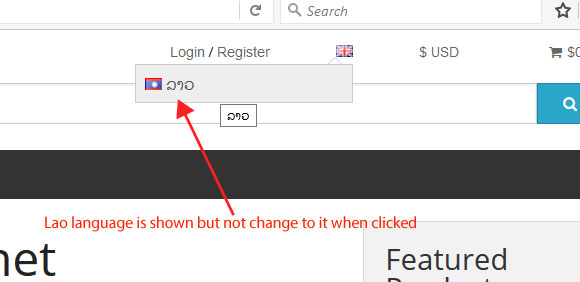VAY
Member-
Posts
7 -
Joined
-
Last visited
Recent Profile Visitors
The recent visitors block is disabled and is not being shown to other users.
VAY's Achievements
Newbie (1/14)
0
Reputation
-

Changing background of top menu bar, and change the way flags show
VAY replied to VAY's topic in Customising Look & Feel
Thanks bsmither for giving suggestion again. I'll have a go with it. -
Hello Guys! I just want change background color of top categiry menu at storefront, I went through both foundation.css and cubecart.css and other files at: skins/foundation/css. I tried to change background color at .top-bar; top-bar category-nav in foundation.css but it seemed it did not change whatever I clear my browsers 's histories and refresh. Am I using the wrong file? Please give some suggestions. Another point I want suggestions is that I want to change the way storefront Flags (language) from dropdown to make two flags (UK and Lao flags) stands beside, next to each other, showing both flags, rather than clicking. Could you guys give some suggestion, what CSS files should I go through, I think it is in cubecart.css as at about line 198: span.flag { display: inline-block; width: 16px; height: 11px; background: url(../images/sprite_flags.png) no-repeat; } Do I have to do something with sprite flags images? Please suggest me on this? You might suggest me at [email protected]
-

[Resolved] Get a new edited language live on store front
VAY replied to VAY's topic in Technical Help
Thanks bsmither. Your suggestions are such a useful for a new developer like me. If it would not distract you much, in the future, I would ask you for more assistance, as I would have a lot of headaches I think. -

[Resolved] Get a new edited language live on store front
VAY replied to VAY's topic in Technical Help
Thanks bsmither, it works now when changing from lo-LA.xml to lo-LO.xml, and I can edit text and phrases from ACP now. But, at language directory, I do not have email_lo-LO.xml. Should I copy email_en-GB.xml and rename it? How about the file email_definitions.xml, should I copy it too? For text and phrases, do I need to edit every single text and phrases as I need to translate only the ones that are related to storefront and to customers? If I do not translate all, will it affect the Laotian UI at storefront? Anyway, thank you for your help on my first ecommerce site using Cubecart. -

[Resolved] Get a new edited language live on store front
VAY replied to VAY's topic in Technical Help
Hello bsmither. Thanks for being here around my issue. When click on Edit icon it seems it goes somewhere or where it should go but just staying there at the same page of list of languages (Dashboard >Settings >Languages). When the mouse hovers over the icon, the browser show the same target address as at address bar or address box. While at the storefront, clicking and hovering the Lao language flag, the address is "https://eatpro.net/index.php?" At the file manager, languages directory, can I just copy en-GB.xml and rename the copied file to lo-LA.xml, and translate the text/phrases in lo-LA.xml? Or what am I exposed to do more with tools at ACP: "Merge to file", "Using the Language File" and "Import Language"? Please give some suggestions. -

[Resolved] Get a new edited language live on store front
VAY replied to VAY's topic in Technical Help
Thanks for your time reading through my issue, Dirty Butter . Here are my language file: lo-LA.xml ; and the following code: <?xml version="1.0" encoding="UTF-8"?> <language version="2.0"> <info> <title><![CDATA[ລາວ]]></title> <locale>lo</locale> <character_set><![CDATA[utf-8]]></character_set> <version>1.0.0</version> <minVersion>6.0.12</minVersion> <maxVersion>5.0.*</maxVersion> <parent_language><![CDATA[en-GB]]></parent_language> <override_parent>true</override_parent> </info> </language> -
Hello I am absolutely new to Cubecart. Strait to my point, I have developed my site in two languages, one is default English and the other is Lao language. as my language is not there available in Marketplace s I have added and edited Lao at Admin ACP, translating phrases, text here. Now I have researched some instructions in this Forum, but I what my search results seem to be vague for me. At (test) store front my language flag is there available from Drop-down between English(UK) and Lao. But when clicking it does not change to Lao language. At ACP, one problem I have found is that Lao language from languages list, which I have created and edited cannot be edited when clicked from the list. It should to "Edit Phrases" page so that I can translate text or phrases at "Phrase Group" (I have an attached for this). Please suggest me where I should go from now to get my language translated. Please give me suitable suggestion links. Regards Vay