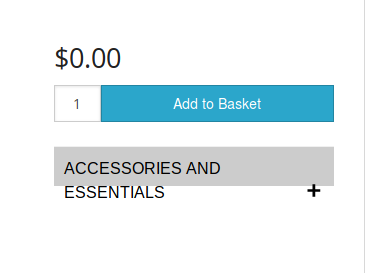jthornton
Member-
Posts
33 -
Joined
-
Last visited
Recent Profile Visitors
The recent visitors block is disabled and is not being shown to other users.
jthornton's Achievements
Newbie (1/14)
0
Reputation
-
Yes, I've tried that one but it is not really a product bundle. JT
-
Is there a way to have a product bundle where several products make up the main product? Like gift baskets etc. JT
-
For this store the ideal situation is to have PNG kit AC have part A + C + E without any options. Then I set the price of the Plug n Go kit to include E for free. The big deal for me is to keep my inventory correct. JT
-
When I add an addon product and press save I get a warning message that No product changes were made. JT I have base products A and B and addon's C D E. Is there a way to have if C or D is added to a base product then the price for E is $0? JT
-
Thanks JT
-
Thanks, perhaps that might be better if it is disabled and you had to enable it. JT
-
Why is a shipping rate request sent when viewing the cart when no address has been entered yet? This is seriously broken to do that. JT
-
Thanks, now to work out some problems with the shipping modules. JT
-
I have UPS and USPS installed and enabled and have my USPS user name and have United States as an allowed zone but when I view the cart I get this error The following errors were detected: Unfortunately there are no suitable shipping methods available for your order. This may be because the total weight of your order is too high or we cannot ship to your country. Please contact a member of our staff for any further inquiries. Request Sent - http://www.ups.com/using/services/rave/qcostcgi.cgi?accept_UPS_license_agreement=yes&10_action=3&13_product=GND&14_origCountry=GB&15_origPostal=63901&19_destPostal=&22_destCountry=GB&23_weight=12.5&47_rateChart=Regular%2BDaily%2BPickup&48_container=00&49_ accept_UPS_license_agreement=yes&10_action=3&13_product=GND&14_origCountry=GB&15_origPostal=63901&19_destPostal=&22_destCountry=GB&23_weight=12.5&47_rateChart=Regular%2BDaily%2BPickup&48_container=00&49_residential=1 Response received UPSOnLine5%Unsupported country specified%6920 looks like the origCountry=GB is the fault where do I change the origCountry? And why does it send a request when I just viewed the cart and have not entered an address yet. JT Ok I found where UK was the store country and changed it to US and now no error... but I still wonder why a request was sent just viewing the cart. JT
-
That makes sense I didn't think about code protection. Ok when creating a new product the product addons tab does not show up, it does show up when editing a product. The only place I can find accessories and essentials is the following line and sure enough when I change to options it changes. What tripped me up is it shows up in all caps and I was looking for ACCESSORIES AND ESSENTIALS <div class="collapsible" id="section1">Accessories and Essentials<span></span></div> JT
-
You gotta love software developers that make incompatible changes... just curious why ioncube is needed for this module? I copied the product_addons directory to /var/www/html/cubecart/modules/plugins and inserted the code in /var/www/html/cubecart/skins/foundation/templates/element.product.call_to_action.php and I see the Accessories and Essentials button in the test product but when create a new product I don't see the Product Addons tab. I went to Manage Extensions and Product Addons is checked as enabled. What am I missing? You might want to change the install instructions to point to the new file as the place to insert the code. Also where can I change the text Accessories and Essentials to Options? JT
-
Yes, that is much better. Thanks JT
-
I got this error after installing CubeCart again. I'm running HP Version 7.0.27-0. I don't see PHP 7.1 as being available for Debian 9. PHP Fatal error: <br/>The file <b>/var/www/html/cubecart/modules/plugins/product_addons/hooks/class.cart.construct.pre.php</b> was encoded with the Encoder for PHP 7.1 and can only run on PHP 7.1 or later.<br/> If you are the administrator of this site then please upgrade to PHP 7.1 or later and install the corresponding ionCube Loader. in Unknown on line 0, referer: http://localhost/cubecart/setup/index.php
-
PHP Fatal error: The file /var/www/html/cubecart/modules/plugins/product_addons/hooks/controller.admin.php was encoded by the ionCube Encoder for PHP 5.0 and cannot run under PHP 7.0.\n Please ask the provider of the script to provide a version encoded with the ionCube Encoder for PHP 5.6. in Unknown on line 0, referer: http://localhost/cubecart/admin_ou6ju4.php?_g=plugins JT
-
I installed Debian 9 and got CubeCart 6.1.14 installed as well as The ionCube Loader version 10.2.0 for PHP 7.0 however I can not access my store or admin page anymore. All I get is a blank page for both. The following is the steps I used to install CubeCart. install Debian 9 ssh and web server sudo mkdir /var/www/html/cubecart sudo chown -R www-data:www-data /var/www/html/cubecart sudo usermod -a -G www-data $USER sudo chmod g+w /var/www/html/cubecart copy cubecart files to /var/www/html/cubecart sudo chown -R www-data:www-data /var/www/html/cubecart sudo apt-get update sudo apt-get install php7.0 sudo apt-get install php-xml sudo apt-get install php-mysql sudo apt-get install php7.0-gd sudo apt-get install php-curl sudo apt-get install php7.0-zip sudo apt-get install mariadb-server mariadb-client sudo apt-get install phpmyadmin yes yes To enable it the apache2 rewrite module sudo a2enmod rewrite sudo nano /etc/php/7.0/apache2/php.ini To enable MySQLi uncommented this line extension=php_mysqli.dll To enable cURL uncomment this line extension=php_curl.dll sudo nano /etc/apache2/apache2.conf add Include /etc/phpmyadmin/apache.conf <Directory /var/www/html/cubecart> AllowOverride All </Directory> sudo mysql -u root USE mysql; CREATE USER 'username'@'localhost' IDENTIFIED BY 'password'; GRANT ALL PRIVILEGES ON * . * TO 'username'@'localhost'; FLUSH PRIVILEGES; SELECT User, Host, plugin FROM mysql.user; exit; sudo systemctl restart apache2 localhost/phpmyadmin user username create a database for cubecart Setup for running on localhost In /includes/global.inc.php, add the following: sudo nano /var/www/html/cubecart/includes/global.inc.php $glob['storeURL'] = 'http://localhost/cubecart'; // No trailing slash $glob['standard_url'] = 'http://localhost/cubecart'; // No trailing slash $glob['ssl_url'] = 'http://localhost/cubecart'; // No trailing slash $glob['cookie_domain'] = '127.0.1.1'; // No trailing slash $glob['rootRel'] = '/cubecart/'; // YES trailing slash or just a slash $glob['ssl_path'] = '/cubecart/'; // YES trailing slash or just a slash Install cubecart in a browser localhost/cubecart also to install ioncube I did sudo cp /var/www/html/ioncube/ioncube_loader_lin_7.0.so /usr/lib/php/20151012/ioncube_loader_lin_7.0.so sudo cp /home/john/00-ioncube.ini /etc/php/7.0/apache2/conf.d/00-ioncube.ini JT