

Kevin D
-
Posts
8 -
Joined
-
Last visited
Posts posted by Kevin D
-
-
I can't see to get this to work on V6.4.2
I made a csv file ccbup.csv
I upload using File Manager / Downloads (not Documents as there doesn't seem to be any way of doing it from there.
I get the message to say that all lines succeeded, and no lines failed, but no prices are updated.
I try Clear Cache
I have tried both product_code & product_id as the first header
I have tried both the Product Code and Product Name as the line identifiers.
As best I can tell, I have done everything that I can think of.
It says compatible with V6, but is it compatible with V6.4.2
Thanks
-
On 11/22/2020 at 7:39 PM, havenswift-hosting said:
As it stands, the multi currency option in CubeCart is simply for display / reference purposes- all current payment gateway modules only charge in the store base currency. It isn’t too difficult to amend a gateway plugin to use the customer selected currency for billing but there are many other areas that will still record the amount in the store base currency
That creates a problem for my customers.
I don't see the problem with Cubecart internally keeping everything in the base currency (in fact, this would probably be preferred), but using Stripes multi-currency function to charge in the customers selected currency.
If I make the store base currency US$, everything looks fine. If the customer changes to Australian Dollars, everything is displayed as A$. So far, so good.
Then, they come to checkout, and the charging silently reverts to US$, but Stripe only shows as $. This is not unexpected for a US company, but, terrible for the customer. Unless the customer is fully aware, they might think that they are still getting charged in A$, until they get their statement from the credit card provider and get hit with the currency exchange charges.
It seems to me be a huge deficiency in the payment system that vastly reduces the suitability of Cubecart for multi-currency use.
:end of rant.
-
I am still in test mode for stripe payments, in case this has any bearing.
Stripe warns that if the payment is made in a currency different to the cardholders card, they will be subject to additional charges.
I set up multi currencies in Cubecart, but when it comes to making the payment through Stripe, it reverts to the base currency instead of the currency the purchaser has selected. How can I make Stripe payment in the same currency as the cart currency?
Thanks

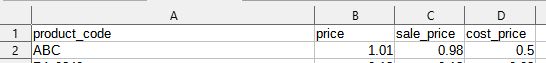
Bulk Update Product Price from CSV
in Extension Discussion
Posted
In my case, I have no idea. The CubeCart installation was done by the Softaculous installer as part of my hosting package.
Where can this be checked?