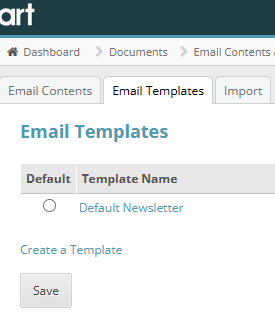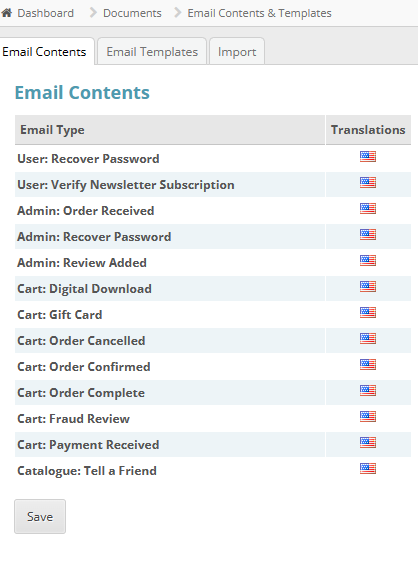wcs39204
Member-
Posts
15 -
Joined
-
Last visited
Profile Information
-
Gender
Male
-
Location
Brandon, MS US
wcs39204's Achievements
-
Sorry about that! We lost power. Again. "Excessive Heat" they say. Ok I did the steps above, and it put it back as it was! I think you have single handedly fixed all of my remaining issues! Thank you SO much!
-
Ok perfect! I deleted them because I thought that's what the fella on the other thread was telling me to do. It was just the 'Default Email Template' in the templates tab. There were 2 options there, Default Newsletter and Default Email. I deleted the email one because I thought that's what was being asked of me. I did leave the Default Newsletter option in tact tho. But If I don't need them, it's not a problem!
-
Yep! Thank you for that! Ya gotta let me buy your lunch or something! Last thing, about the actual templates that I deleted, are those necessary? Is there a way to add them back? I downloaded my Basix template in zip format if that helps.
-
-
I have done as you've instructed, and it's still sending the email! WooHoo! Thank you for that!
-
Ok I'll try that. Any chance you could be more specific on the lines I need? I'm not a coder or even great with these files. Also, Specifically in the importer tab, the choice is en-US. UPDATE That did the trick! Confirmation email is sent and confirms the subscription. I pasted the lines you mentioned, and put it in the other file you told me to, and that instantly changed the language for the line that had no translation. Thank you for that. Now, the final part of the puzzle is... When I was told to delete the email templates, I went to Admin-Email Templates-Email Templates tab-Default Email Templates, and deleted it. Is there a way to get those back? Or was it anything truly lost when I deleted those?
-
This is the only thing in there that fits the format you specified. email_en-US.xml
-
In Admin, Email Templates, Email Contents tab, everything single thing there has a US Flag, everything but the one line "User: Verify Newsletter Subscription" which has the "No Translations Exist" in the place where the flags go.
-
wcs39204 started following Reinstall Email Templates
-
CubeCart 6.5.1 PHP 8.1.20 So one solution on another thread, has now broken 2 things. I've been working on this mostly on my own and have got everything working as it should without having to bother anyone. I'm down to 1 more item, which is the Double Opt-In not sending the customer a confirmation email. Here is the issue (I was told) that this line in the email contents was causing that problem. User: Verify Newsletter Subscription No translations exist All other emails from my site are being sent and received via PHP Mail(). I was told to delete my email templates, then reinstall them in hopes to force a translation onto that portion of the email contents I guess. Well I don't know how to reinstall the email templates. And all help on that topic seemed to just abruptly stop after I took the advice given, and then got stuck. Seems kinda like a cash grab, but if I gotta pay for support then what choice do I have? I moved my store from another ecommerce system to CubeCart and now some of the features I've relied on for years, aren't working. So what I need is: Help reinstalling the deleted email templates (I've clicked Import, selected the enUS option, and then save. Nothing happens.) Force this: User: Verify Newsletter Subscription No translations exist - To this: User: Verify Newsletter Subscription enUS (I was told that's why the confirmation isn't being sent and there are ZERO entries in the email log, like CC isn't even trying to send them probably because there's no language set) Then I'm set. Will pay if that's what it takes. Just need the help please.