-
Posts
120 -
Joined
-
Last visited
Posts posted by [email protected]
-
-
Is there a solution to this yet or do i have to raise a ticket? It is a serious error as it stops the customer from completing the order.
It appears to be only happening with some pre registered customers before uplgrade to 5.1.4.
I use flat rate shipping only which worked previously.
Thanks
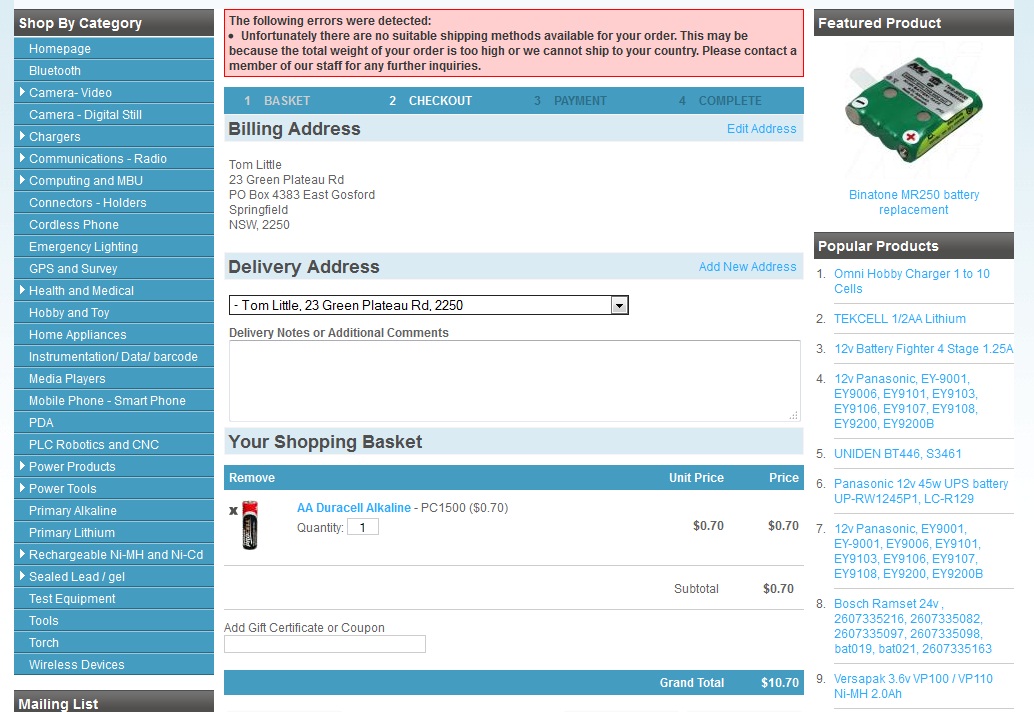
-
My customers are getting this message when ordering "Please check that the defined shipping method is suitable and click "Checkout" to continue to payment."
even though there is only one method available. I have tried flat rate and also by price and no difference.
-
I just had a customer with this same issue.
customer can`t process the order and gets the message...
Unfortunately there are no suitable shipping methods available for your order. This may be because the total weight of your order is too high or we cannot ship to your country. Please contact a member of our staff for any further inquiries.
ver 5.1.4.
my cart has been happily working on "flat rate " shipping.
Has the issue been solved or is this a work-around?
what should i change.
we only ship within Australia.
ta
-
looks like this error is persisting for us.
Intermittently the customer comes up with a blank payment page during checkout ( no options available in the centre column)
I have only two payment options activated - PayPal and Print Order Form which work most of the time.
I have to call the customer every time this happens to try to save the sale.
running 5.1.4 and was been happening before latest upgrades.
thanks
-
i have this problem every time i upgrade.
even with the logo selected and uploaded in admin it will not stick.
to solve it i simply rename my logo to the default logo name on the skin and replace with my own default logo via ftp.
-
There is a better open source captcha that should be able to be incorporated into CC5. Just need someone with the coding knowledge.
http://www.phpcaptcha.org/
-
if the captcha content was numeric .... ie numerals only from 0 - 9 then it would be much easier for customers to make out.
as it is, particularly if the customer has poor english skills, the current captcha is a barrier.
every time i turn it off i get spam customer registrations, mainly from europe i think.
I agree, the captcha currently employed needs to be much more customer friendly.
-
thanks for that suggestion.
we think this issue may now be sorted since the 5.1.2.2 upgrade but we will have to give it some time to be sure.
-
Our store is up and running better than ever now after Al hunted down the problem and fixed it. We had quite a few other buggy issues since v5 but this upgrade to the latest ver. has solved most of them it appears.
Thanks to Al for his dogged persistence in helping us so promptly on this one!
-
I think Al has probably tried the update to 5.1.2.2 but i will check this
many thanks
-
Al has been working hard on this but as yet no fix unfortunately.
Can`t get into admin now, just keeps throwing the following error.
Fatal error: Call to undefined method Cache::_getLogoDefault() in /usr/home/batterydoctor/WWW/store/classes/gui.class.php on line 598
-
ok yes i have just enabled that. not sure what now though.
-
WWW...classes/debug.class.php still gives blank white page.
ticket has been submitted .
thanks for taking a look at it.
-
well, just did the upgrade to 5.1.2 ... suddenly lots of issues.
It seemed to stop working on the last step of the upgrade when the screen just went blank.
Store front is up and running but issues in admin.
I tried to run the setup folder again but the screen is just a blank at that address now. Can you only run this script once?
Seeing the changes in admin, the store has obviously been upgraded to 5.1.2 but the error log is still telling me I am still running 5.0.9.
Dashboard in admin gives a blank page.
Maintenance gives a blank page.
Looks like i need to raise a ticket .
-
was just about to upgrade to 5.1.2 but now i think i will wait to see if this is solved.
-
dashboard/storesettings/features tab/Enable reCAPTCHA
untick to disable
-
Customer goes to step 3 of checkout to select the payment option, some are just getting the centre column just blank where the payment options should be. The customer cannot pay and then goes away at the critical time. The error is not occurring for every customer but is very persistent. Customer has indicated that refreshing the screen doesn`t help and different browsers make no difference. Has anyone experienced this?
I wondered if latest upgrades have solved this.
Thanks
CubeCart Version 5.0.9 PHP Version 5.3.14 MySQL Version 50525 Server Software Apache
-
I have a had a persistent customer registration issue which has caused quite a few abandoned carts which looks to be related.
here is a screen shot of the issue. customer has to re-submit details which will sometimes stick eventually.
It would be great to get a solution. CC support were unable to help with this one previously.
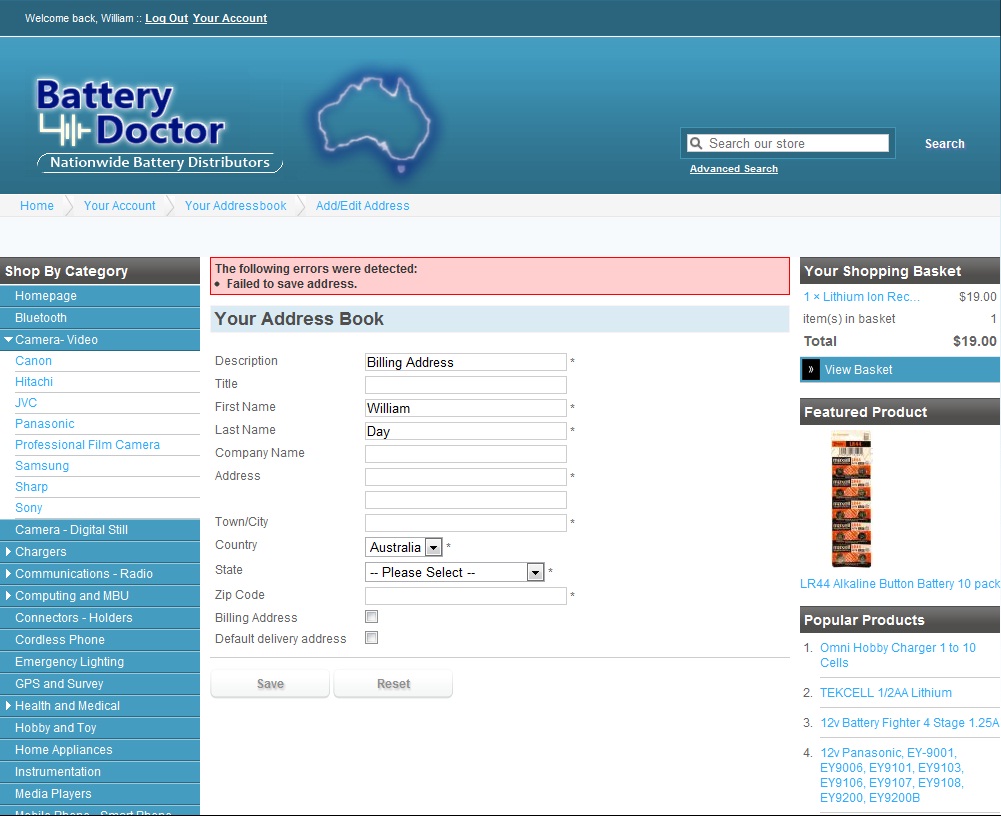
-
Hooray it works again!
looks good so far.
Thanks Sir William.
-
Just as an FYI, the issue was that when there were a lot of images in a store, the system generated too many form fields which was basically causing the servers to puke during page saves. I completely rebuilt how the product pages are constructed on the back end to only submit form fields for images whose status is changed and it's fixed the issue. This is available in V5.1.1, but can be implemented on ANY older version by replacing the /js/plugins/jquery.filetree.js file from the V5.1.1 release. Hope this helps!

So an upgrade to v5.1.1 will fix the issue?
-
http://dirtybutter.com/plushcatalog/ is working in mobile mode but your banner is too wide now and bleeds off the screen either side even with phone horizontal.
http://dirtybutter.com/ looks like standard store still
http://dirtybutterestates.com/ works in mobile mode and looks fine but your banner house image is slightly cut off each side when viewing the phone vertically
i am using a Samsung galaxy S.
-
yes i see the setup folder in there ...thanks
-
Do i need to run the setup script when upgrading from 5.0.9 to 5.1.0 like i have on previous upgrades?
some seem to be saying that the files and folders just need to be overwritten with the new version and that`s it.
thanks
-
same issue - images not saving and returning to dashboard.
raised a ticket, Al kindly had a good go at fixing our cart in April but even with ftp and database access was unable to sort it out - and we still don`t know what it is.
Unfortunately, during the poking and prodding along the way, the problem has actually developed further, and now no products can be added at all - just returns to dashboard on save.. upgraded the cart to 5.0.9 but no change.
so at the moment, although the cart still takes orders, i am unable to add any new products.
So we have no solution from Cubecart staff, no solution yet from our host, and no solution from the forum, ...which places us in no-mans-land.
Given this experience , we decided to move our store data to a professional monthly paid cart so we can continue to populate our store -volution.
It has been the right move so far in terms of stability and technical support.
I haven`t given up on CC5 store just yet and will keep the store running as long as possible.
We are considering trying hostgator for CC5 to see if the server environment has something to do with it.
If anyone has experience with hostgator and Cubecart v5, I would be keen to hear.
Or preferably if there are CC5 store owners successfully hosting in Australia i would like to know.
Thanks all.



Checkout problems
in Install & Upgrade Support
Posted
ok, i have found that i have to re-select the country manually through admin in the customers address and then it works.
I think one of the last upgrades has somehow affected existing customers data so that the country is not selected.
I am going to get more of these i think.