

henryluiz
-
Posts
63 -
Joined
-
Last visited
Posts posted by henryluiz
-
-
I think it is controlled in the classes/session/cc_session.php file at
function destroySession($sessionId) {
## removed to keep basket data
$this->set_cc_cookie(CC_SESSION_NAME, '', time()-3600);
$this->set_cc_cookie('username', '', time()-3600);
$this->set_cc_cookie('password', '', time()-3600);
$data["customer_id"] = '0';
$update = $this->db->update($this->glob['dbprefix']."CubeCart_sessions", $data,"sessId=".$this->db->mySQLSafe($GLOBALS[CC_SESSION_NAME]));
return ($update) ? true : false;I do not know enough on coding. is there a way to disable the destroy session function
-
-
Hi, i have full access to my hosting server. Looking at my php.ini the following are set
session.gc_maxlifetime = 0
session.cookie_lifetime = 0
The site is still logging out in 3- minutes
Also it is only happening to my CC v4. I have 2 other Cc v6 sites on the same host with no issues
Appreciate your help
-
hi all,
thank you for the reply. I do not need more than 18 days but my client complains it logs off within 5 minutes. I cannot simulate this problem so the only way is to disable it.
I will set it to blank and see what happens
Where would the hosting company control the timing of login sessions
once again thank you for your help
-
thanks bsmither...it is set to 1209600......are u able to tell me if is left blank is the time out length disabled
-
Hi,
Yep me....since i moved CC v4 to Centos v6.5 the login timeout for CCv4 users and admin has changed. Is there a way of disabling this timeout
Appreciate your help on this unsupported version of CC4. I am working on migrating to CC v6 but my client requires extra time before this can happen.
-
Hi bsmither,
that work great.....appreciate your help in this. My next step no is to convince the client to move to CC v6....not going to be an easy taks
-
Hi....it's me again....I have a web site https://www.buddhaganesh.com.au that does not display the correct position of the login and register buttons. (top right).
This is CC v4 ....Please do not shoot me....This client has so much customization on this version and I an trying to convince here to upgradet to V6. The first step was to move the CCV4 from Centos V4 to Centos v6.5. After the move the position of the login and register buttons. (top right). are not correct.
Appreciate any ideas on how to correct this.
-
Hi bsmither
thanks for this ....perfect it work
-
I have setup a sales account under administrators tab and restricted permissions. This account receives notification when orders are placed...no problem
How do I stop the admin email account that was setup on the install of CC v6 from receiving the orders.
once again....appreciate your help
-
computers are for those that do not find life challenging enough......solved my problem... it was a corrupt .htaccess file.... thanks for your help
-
Hi the install process U mention is exactly what I do.........I hate computers........ anyway I will do some investigation.
appreciate the help
-
in both scenarios I use the standard install process. Are there specific settings required to install v6 in a subdirectory.
-
Hi
done some more testing
CC v6.1.4 are as follows www.gforceproducts.com.au/online and shows the issues
I have reinstalled CC v 6.1.4 as www.test.com.au and it has no issue
CC v5 do not have an issue working under sub-directorates www.quador.com.au/online
there is a difference with V6 working in sub-directorates
-
Hi
I do not have a proxy server in my network. This behavior is displayed internal on the network and externally on the internet. If you create a shopping basket with a number of products and clicking X to delete a line item it does not clear the basket until u refresh the browser. moving between different screens requires a continual refresh to display the latest updates.
I have a CC v 5.2.4 site http://www.quador.com.au/online and it works with no issues. no refresh is required.
Both sites are hosted on the same server ...appreciate if you could try these to see the difference in behavior.
server info shows
PHP 5.6.27
Apache 2.0
Centos 6
Browser Edge, FF and chrome
Appreciate your help
-
Hi,
i have upgraded to CC 6.1.5. all okay until I tested the site with various browsers
I find that I must continually refresh the browser between web pages. EG...If i empty the basket it will not show it is clear until I refresh the page. Even if i return to the basket it will still show the old list....until i do a F5 or ctrl F5. Also clearing cache as admin does not resolve this.
web site is http://www.gforceproducts.com.au/online/
Appreciate any advice on this
-
hi,
I have spent sometime looking for the STD CC v6 contact form.... can U point me to where I can find it.
-
Hi, yep, after speaking to them it is a thrid party. I now need to find a "contact us" plugin for V6......
-
Hi, I am happy to play with CSS files, but when it comes to coding I am nervous.
I have another issue (and happy to start another thread). the contact form shows the variables in the fields. See attached
Link is http://www.clbls2.com.au/birkett/contact-us.html
How do i prevent this from happening?
-
Hi, Great pickup. It works now. Thank you very much for all your help, really appreciated it
-
-
Hi,
thanks for the quick response...yes i do not want the "please select " to b displayed
Skin is e-Tone and url for
-
Hi, I have upgraded from V4 to V 6.0.12. looks all good so far except there is a change to products options default
V4 had the first option (price) as default. See attached V4 document.
V6 has the "Please select price" as the default and if an option is not selected and when added to the basket a zero price default is selected. See attahced v6 document
How do I set this back to V4 functionality. Appreciate your help
-
Hi bsmither, Thanks for the idea, i will work on this.

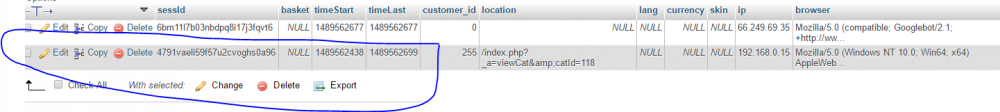

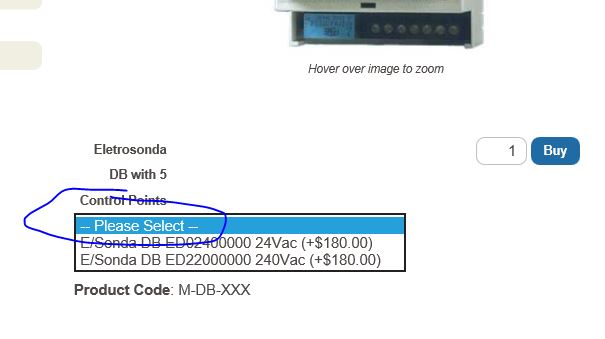

time out login session
in Technical Help
Posted
okay that's done it.....I manage to convince my client to upgrade. I now need a developer that will be part of my journey to convert her customization cc4 to cc6.
How would be the best way to find a developer?