

Ausy
-
Posts
684 -
Joined
-
Last visited
Posts posted by Ausy
-
-
versio 3.0.17
Thats why you cant find the option for the logo, you have posted this question in the CubeCart 4 area

For CC3 if I remember the logo is located /skins/yourskin/styleImages/backgrounds/topHeader.gif
You need to make your own and upload it there with the same file name as the original image.
-
Just checking that you are using version 4 CubeCart?
-
just looked at the logo to upload and cant find anything to do with the logo can you give me a presiselocation to where i need to upload
thanks alex
Its in Admin under store config, select logo, to the very right of the screen you should see a panel that says action, your can browse for your new logo image and upload it.
Also there is lots of information on customisation here. http://www.cubecartforums.org/docs/
-
1. In Admin, currencies, check that the setting is correct. GBP British Pounds 1.00000
2. The image can be changed through admin also, admin - store config - logo. the size is shown below the default logo of the skin your are using. You will have to create your new logo and upload it through admin.
-
You can use the config tool if you get this problem again, it allows you to turn off SSL if you can't get into admin.
-
You do have some sort of problem, my computer with Kaspersky showed nothing but my main computer with with NOD32 blocked something.
See the attachment.
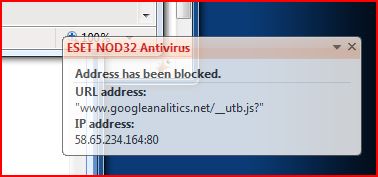
-
The place to ask for mods is here http://www.cubecartforums.org/index.php?
-
Sorry ignor
-
No, you will be directed to the Google website to complete the payment.
-
located in includes/content folder.
-
When you print the invoice you can just copy the address before you close the page.
-
Trust you have a product in the cat otherwise the cat won't show if its set not to in Admin
-
Hey thanks for the offer its very nice of you but its ok.

You could put a copy of your current V3 in another folder on your server, then carry out the upgrade to V4 using the instructions, you would lose all your mods but it will import all your products and customers and orders. You then have to re apply your mods but V4 is quiet different file wise from V3 so you will have to make some changes.
-
Should be main menu - file - change transfer type then re upload both files and overwrite the ones on the server.
-
You should have a setting you can change in your FTP program so that it uploads the files in Binary mode instead of Auto. What FTP pogram do you use?
-
Hello and welcome, this is a common problem, please try the search or check the knowledgebase first, you can find many answers.
-
To be fair when an upgrade is announced we are normally given a detailed file comparison report with the full code that has been changed. For those of us with heavily modded stores we can see the changed code straight away. Even if a set of changed only files were released we would still have to alter and check them one by one, we couldn't just upload them so I can't see the benefit of having such a package as long as we have the changed files report.
-
there is a guide on setting it up here http://www.cubecart.com/PayPal-UK-Integration
-
There is a free mod for this that may suite your needs. Google "Pick Up CC4" and you should find it.
-
Go to your skin/styleTemplates/content/viewProd.tpl
Find the following line and remove it.
<li class="bulletLrg"><a href="index.php?_a=viewProd&productId={PRODUCT_ID}&review=write#write_review" target="_self" class="txtDefault">{LANG_WRITE_REVIEWS}</a></li> -
Do you mean this forum? If so you should read the Important notice right above your post. The community tries to help the best it can.
-
Ok could be the database, are you familiar with php myadmin? If so you could try and truncate the cubecart lang table but be aware this will remove anything you have put on the homepage too, so copy that if you need to and replace it afterwards. To truncate or clear the table through PHP Myadmin you need to run the command by clicking on the SQL tab and paste the following into it.
TRUNCATE TABLE `CubeCart_lang`
Then hit Go.
-
What version have you installed? It looks like some files were not uploaded.
-
There is an excellent little free mod called SSL certificate Box at cubecartforums.org, so that you can put your cert in a box.
Remember, pasting the logo on its own is not good practice, and some customers may think you are trying to fool them if they can't validate the SSL seal by clicking on it.You can't seem to do this with Rapid SSL or at least there less expensive certificate, I was unable to find the code or page that validates mine. I would like to have that.

Upgrade from cc3 to version cc4
in Install & Upgrade Support
Posted
Its easy to do, just carry out the upgrade instruction in the new release. If you have a customised skin, that will need to be modified to work with CC4. Also any mods you have installed will be deleted by the upgrade. The mods will need to be re aplied and they will also need to be compatible with CC4. The all important thing is make full backups before doing anything.