

Ausy
-
Posts
684 -
Joined
-
Last visited
Posts posted by Ausy
-
-
The main image in the product view is not clickable and without file modification its not possible. The best way if you only have one image per product is to upload two photo's as you say, one with the correct size for the image in the product view and the other one in the large size. Enable lightbox feature and add the large image through the product inventory (admin-view products) When you view the product in the front end it will show the main image and a smaller thumbnail below under the title "image gallery". You can change the wording of image gallery to "To view a larger product image, click the image below" or something like that. You can change the text through Admin, languages, en, front end phrases, content, view product, where you will see the text you need to change. You may also need to change the setting for 'max image size' which is under GD in Admin - General Settings before you upload larger images.
-
go to phpmyadmin and on your database run this query.
ALTER TABLE CubeCart_customer ADD salt VARCHAR(6) NOT NULL AFTER password
Does this work for everybody??? I'm running 4.2.3 and I'll like to have some feedback of other customers before altering my database.
Yes it should do, see the latest release information here. http://forums.cubecart.com/index.php?showt...mp;#entry168534
-
OK, go to phpmyadmin and on your database run this query.
ALTER TABLE CubeCart_customer ADD salt VARCHAR(6) NOT NULL AFTER password
-
It says CubeCart less than the latest, but higher than 3, so I'd assume that means me with 4.2.2. Unfortunately we can't fix it yet so does anyone have an answer to this?
The issues are due to not running the latest versions, I know its a pain but surely its worthwhile ugrading your stores. There are many many bug fixes in the releases after your versions and some important upgrades if you use PayPal pro and other payment methods.
I can tell you how to add the salt field to your database which will probably sort the first error you have but I don't know if that will cure or cause any other issues.
-
Hey all
I was wondering if anyone could help me solve a little problem.
It seems my customers are stupid, and are just leaving the default county in when registering / buying a product or a ringing and saying it's automatically showing Aberdeenshire (first UK county) on the county section. It's pretty clear that it's a drop down but there are a small minority out there who can't grasp this.
Does anyone know how to change it so it's just the text box for the county so they have to enter the county name themselves?
At the minute I've just added a new county for the UK which says * PLEASE SELECT * at the top so hopefully people will see they have to choose one, but if anyone has a solution to change it to a text box for all countries, please let me know.
Cheers
Mark
I think one of the problems you might encounter if you change this, is customers miss spelling or putting abreviations in for the county, ie staffs instead of staffordshire etc. This could affect shipping charges as they may be based on the county so I am not sure it is a great idea.
It seems my customers are stupid, and are just leaving the default county in when registering / buying a product or a ringing and saying it's automatically showing Aberdeenshire (first UK county) on the county section. It's pretty clear that it's a drop down but there are a small minority out there who can't grasp this.I'm having the same problem here, and I thought it was because of stupid customers too, but it seems there is more to it than that. Something about the script that converts the the counties based on the country selected seems to be causing problems intermittently. I thought I could just change it from a pull-down menu to a text field but when the Invoice address gets sent to PayPal Pro the County (State) now gets lost and the last one in the list is put in by default. So basically I went from 30% of my customers claiming they were from Alabama to all of them being from Wyoming, sigh.
Let me know if you found a solution and if not I'll let you know what I figure out.
kyle, are you using the latest version 4.3.5 as there is a fix included that rectified a problem with the county and PayPal express checkout?
-
Change them using your FTP client, which one are yo using to upload files to your server?
-
Upgrading is simple and there are other fixes in the latest release but anyhow the fix is here http://bugs.cubecart.com/view.php?id=1596
-
Just tried it in 3 different browsers and your url goes directly to the homepage as it should so are you sure its not isoated to the pc or pc's you are using?
-
If works perfectly for me with IE8 and Firefox so I would think you need to clear your browser cache, cookies and try again, or try it in different browsers.
-
Can you give us the URL of your site so we can try it.
-
It could be because you have the store '$glob['storeURL' configured https, normally it should be http and then you use the settings within admin to either enable ssl or not. I would change that to http and see if you can get into admin and check the settings for ssl.
-
Upgrade to the latest version as it has the fix for this included.
-
I think you will find that they offer CC3 and not CC4.
-
Best way would be to create a new logo for the packing slip, place it in the images folder, then go to admin/sources/orders/print.inc.php and find the following line. Change the path to the image (images/getLogo.php) so that it uses your custom logo.
<img src="<?php echo $glob['rootRel']; ?>images/getLogo.php?skin=<?php echo $config['skinDir']; ?>" alt="" />
-
In the root of your store you will see a file called favicon.ico, you can make your own or just delete it, you will need to clear your browser cache and cookies before the new one will show.
-
Hello,
Hopefully I can get this answered here.
I have enabled shared SSL and all works good, besides during the check out footer links return page can not be found.
When ssl disabled all is good.
It seems like I can't reproduce it anywhere, but the footer during checkout under SSL
Store URL: www.BestValueXpress.com Marine Accessories and ElectronicsStore has to run under SSL obviously!
Thanks a bunch
You appear to have the incorrect url in the site doc for links.
Also when viewing your cart page there are two images that are not secure and throw up non secure messages that are annoying for customers (see attachment), I would remove them or with the bottom image you can rectify the problem by using /images/no_tax.gif as the url.
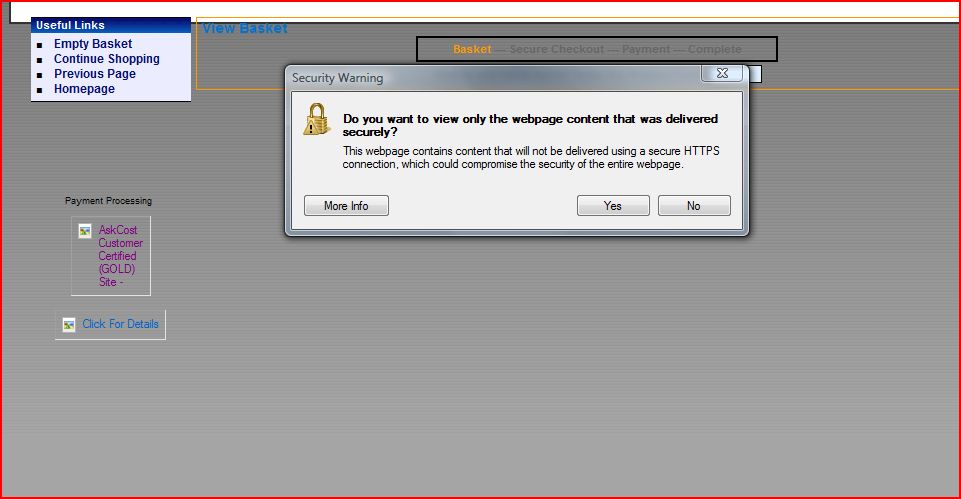
-
Type 1 are customers that created an account (full customer) and type 2 are Ghost customers or customers that did not want to create an account.
-
Is your certificate exactly the same as the domain name your using ie. www.yourdomain.com or is it without the www. part, its all I can think at the moment?
-
Apply this fix and it should work. http://bugs.cubecart.com/view.php?id=1596
Also check the bug reports for other fixes on the latest version.
-
Its possible this is a problem if you are on shared hosting, contact your hosting company and tell them the error that you have.
-
Whats the url of your store please?
-
If you only make changes to the files when you upgrade you should run the database upgrade as Brivtech has described.
-
The colours are distracting me from looking at the products, needs some more work with the colours I feel
-
@Primitive Man, whats the url of your store so we can have a look. Are you using the stock skins?
@st54tr2, you should start your own topic because it may not be related. If you are using 4.3.4 there was no need to apply the fix you linked to as it would already be done in the new version. What version are you using and have you made all the changes correctly to your skin?

4.3.6 download has 4.3.5 setup folder and no ini.inc.php
in Install & Upgrade Support
Posted
I upgraded 2 stores yesterday and had no issue with the setup folder, I downloaded the zip version. I agree that the ini.inc.php change was not in the changed file list but just changed the following line in the old file.