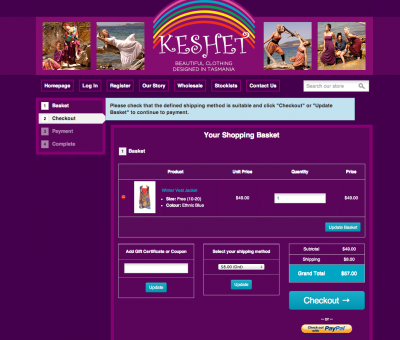Search the Community
Showing results for tags 'checkout'.
-
Hi all, I'm hoping someone will be able to shed some light on an issue customers are experiencing at checkout. If a customer enters their details as a guest at checkout, instead of being taken to the payment page, they are taken back to the beginning of the checkout process and presented with the error text for "check_shipping". We're using the All In One Shipping module and the cheapest applicable option is automatically being selected (as you can see in the screenshot), so as far as I can tell there should be no issue. Customers are confused by this and despite my updating the error message to be more explicit (along the lines of, "update postage method and confirm details"), many cannot seem to make it through to the payment page. I have tried the two solutions suggested in this thread, but they did not solve the issue, so I have reverted that file to its original state. This issue is very similar to what was/is experienced by Scott, in >his thread, which currently has no suggestions. If you wish to see the error for yourselves, feel free to give it a try at www.keshet.com.au (remember that you'll need to checkout as a guest in order to reproduce the error).
-
Hi, I followed the usual instructions to upgrade Cubecart from to 5.2.5 from the previous verison. I backed up etc... and then installed and all appeared to be fine. However, after being ill for a couple of days I have visited the store to find a list of 'pending' orders and no payment. When I tested the store by trying to purchase a product as soon as I hit checkout I get a blank page instead of transferring to Sagepay. This is a total disaster as Christmas is a busy time and we have just run a special offer!!!! I have put in a support ticket but had no response yet. Can anyone help? Has anyone else had this issue? Also, we tried to switch to Paypal and whilst this does go through the checkout and take payment, it doesn't return to our website and still appears to be mid checkout even though payment has been taken from the customer's account!!!! The product is still in the basket. All help welcome and thanks in advance.
-
Hey all, I've just upgraded to 5.2.4 On testing I found that if a customer makes an order, received by admin as pending, then logs out.......on returning to pay for their order the check out won't finalise the payment with the error message "the following errors were detected: Sorry, you can't buy more than we have. We have automatically reduced your quantity to the maximum available. Which in this case is zero. The said order has consumed available stock already as I have the "reduce stock levels" at pending If I enable "allow out of stock purchases in General Stock Settings it works fine. But I don't want to allow out of stock purchases. I use the Product Option and the Options Matrix. If this has been covered already I can't find it ...sorry. regards Geoff
-
Hi, I would really like to edit the content.checkout.confirm.php file I would like to make the Title field a set of drop down options, you've seen them everywhere. Mr, Mrs, Miss ect rather than the user typing in their title. At the moment its an input field with a value of {$USER.title}. Any help much appreciated. Thanks G
-

Guest checkout - That email address is already being used.
Scottymo posted a topic in Technical Help
I get The following errors were detected: That email address is already being used. People should be able to check out as a guest even if they have been a customer or ghost customer. Right now, if a customer purchases something a month ago, for example, an account is automatically created for him. Then he comes back again a month later, but can't simply make a purchase as a guest and gets the warning about how his email address is already in use. He probably won't know his login (since it was automatically created on the first purchase) and would have to do the "forgot password" thing. I would like to have the guest checkout not require someone to log in, even if they were a previous customer or a ghost. I was hoping this would be changed in in the latest update V5.2.5, but it isn't. I was upgrading from CC V3, but I can't use V5 until this is fixed as it will deter many customers from purchasing. A guest checkout should not require a login, even if they are a previous customer. Is there a fix for this? is it in the works? -
Howdy folks... was trying to find an option for this in the store, but after about 6 months with 5x, we still have only couple of customer issued. I solved the annoying ship-to requirement bug today, but still have one thing ... we NEED to have all customer REQUIRED to register, not option for guest account. Preumably I could hack the main template to make the checkbox a hidden checked element, and then they put in their password at checkout to enable the account. But, we'd like to make that a permanent fix ... no checkbox to "if you wish to create account" ... meaning, they MUST put in password to checkout and the account is created. Ran into the issue where sometimes with "guest" checkout the "print invoice" option link we added on final page would not work, so for other reasons as well we need to ALWAYS have the customer registered ... no floaty ghosts in the customer list :-) Is there a setting for this I have missed (I'm on 5.15 as of today). THANKS FOLKS! (Note: I tried searching forum for this, but after 2 searches with no result, "flood control" came on and said.. no more for you bunkie...) doh.
- 5 replies
-
- registration
- checkout
-
(and 1 more)
Tagged with:
-
When I ship using flat rate everything works, but when I use the shipping by weight cubecart goes into a loop and stays on that page. The All-in-one shipping module that I was using in version 4 from Estelle's does not work in version 5. My company sells tech support and products. We cannot charge a flat shipping rate for a service. We need to be able to specify that some items have no shipping and other items have a flat rate shipping. This could be accomplished in the shipping by weight module, but I cannot get it to come up and therefore does not allow the customer to go any further for example to the gateway. It appears the program goes into a loop when I click the checkout button. Any suggestions or fixes? Thanks!
-
Hi, Is there a way tot get the order-id, price and so... on the confirmationpage after you've done your payment?! Hope someone can help me out here! Thanks