-
Posts
6,681 -
Joined
-
Last visited
-
Days Won
125
Posts posted by Al Brookbanks
-
-
It's inclusive of the managed support plans. https://www.cubecart.com/technical-support
-
 1
1
-
-
Yes we can do that for you and make sure the PHP configuration is compatible (ZipArchive, mbstring etc)... Done this many, many, many times.
Look forward to working with you soon.
-
 1
1
-
-
I think its quite a convoluted way. If we did this for you on the managed support plan we would;
- Take a full backup.
- "Diff" against the same version to pull out an exact report of code changes.
- Apply these code changes to 6.2.14.
- Upgrade using the customised package.
I've done this many times. It's very time consuming but we do it at no extra cost to a regular upgrade.
6.0.6 has security holes so hopefully they have been patched. If not then you need to check that it hasn't been hacked. If it has then it needs to be cleansed. There is a support article about how to do that. A classic hacked store may be running code snippets you don't know about. These can be viewed in the "Manage Hooks" section in the "Code Snippets" tab.
-
 1
1
-
Just remove any insecure absolute URL's from source code. Your browser inspector tool will help but there are also online tools like https://www.whynopadlock.com/
-
Server update maybe? I don't think CubeCart will change anything. Saying that it may try to change the chmod value of the images/source folder.
-
So you should be able to do this then. I don't know if this would work but you could try creating a new linux user with its own group.
e.g. imgsrc:imgsrc with a home directory at /home/imgsrc
Then move all the images there and add each of your cPanel accounts to the "imgsrc" group and give all the account a symlink form their /home/{user}/public_html/images/source folder to /home/imgsrc. You might be able to take this further and symlink the images/cache folder to save more disk space.
This is all theory and may not work at all but sounds doable.
-
4 minutes ago, Robo said:
thes files are updated but the links are for foundation , Not Kuroto ?
Doesn't matter.
-
Totally understand how you can't duplicate 40,000 images. I'm sure it can be done with specific group memberships but you probably need your own VPS.
-
Just now, huggettm said:
they have come back now and confirmed it was an issue with the link ownership.
I might look into other options though, particularly hosting all the images seperately for google feeds etc so if it goes wrong again its not both websites and feeds all knocked out in one.
Makes sense. Can't say I blame them. Stuck between a rock and a hard place here... I suppose the only solution is to put all sites on one cPanel account if you want to use symlinks. However if one gets hacked they all get hacked.
Maybe you do need to mirror or rsync the images/source folder.
I don't blame the hosting company for making this change. It's best for the greater good.
-
Nothing wrong with the release.... instructions here:
-
3 minutes ago, Robo said:
it does not work on another skin also. have tried why is not showing recaptcha here ? it is as if there is no recaptcha at all
this must be a chrome issue as it is showing the phrase on firefox
strange that i can place a review in chrome but not in firefox
Because the skin isn't compatible I expect. Does it work with default foundation skin? If so you haven't updated the skin properly.
-
btw site updated as normalThat's not relevant. It's all skin level code.
-
1 minute ago, Robo said:
had a look and that is strange no recaptcha
yes updatet skin updated recaptcha secrett codes
Really? Are you sure you have uploaded to the correct place?
-
It's trying to load reCaptcha v1. Have you replaced/uploaded the required files? It doesn't look like it.
-
I haven't seen any other stores with problems from the latest update. Nothing has actually changed our end. Google has enforced the changes not us.
Can you turn it on?
-
This is why you need to be your own host.
Maybe they have jailed the cPanel accounts or made security changes. To be fair to them symlinking across accounts could be dangerous.
-
Why did the symlink stop working? Server security update?
-
We have released the second beta for CubeCart 6.2.0. Please refer to the original announcement for more detailed information about 6.2.
Download: CubeCart-6.2.0-b2.zip
-
They are stored in the file manager too. Do you have a shared database? Can't see how you have even made this work at all.
Could you alias an Amazon S3 bucket and use mod_rewrite to change the image URL's to serve them from the cloud?
I'm sure its doable if you have the patience.
-
You can't have done it right or there is some other technical reason/compatibility. I haven't seen this fail yet.
-
Sounds like the credential entered for PayPal are wrong. Please check and make sure you are on the latest version of CubeCart.
-
Most likely because it's not compatible with your server configuration. Version 3 is unlikely to work with modern hosting configurations.
-
Hi Steve, when the customer is transferred to the payment page the order is created with "Pending" status. If they navigate way or close the window you will see this. It's referred to cart abandonment.
-
This is relevant.. https://github.com/cubecart/v6/issues/1920
Yes you can add that macro to the email template.



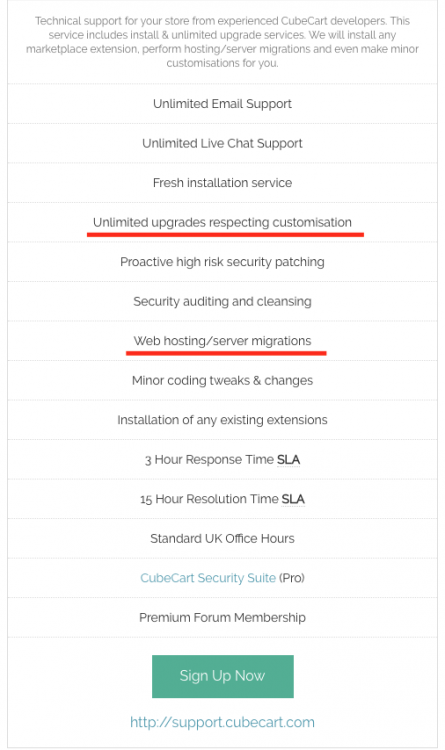
Open external link in frame?
in Technical Help
Posted
Yup... https://foundation.zurb.com/sites/docs/v/5.5.3/components/reveal.html