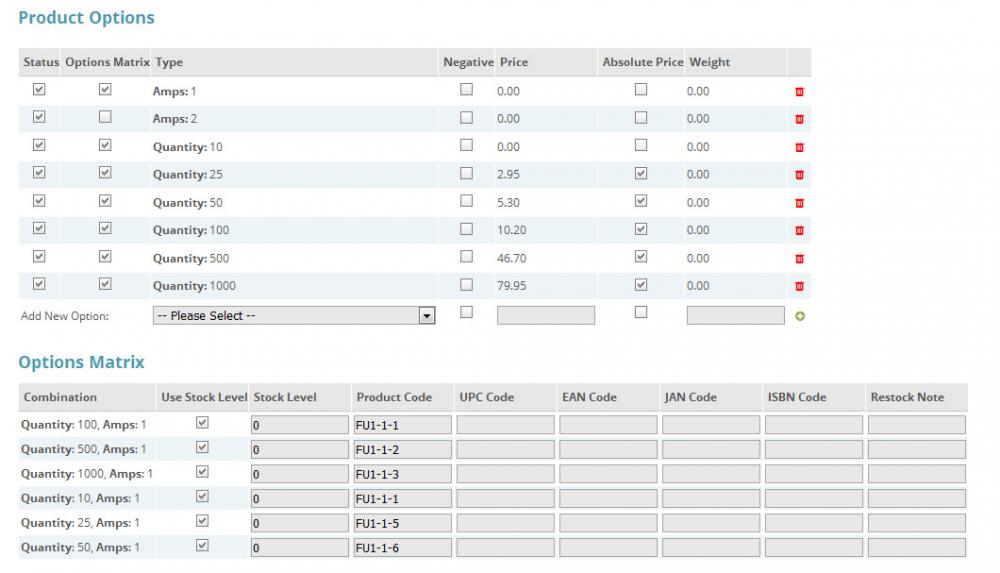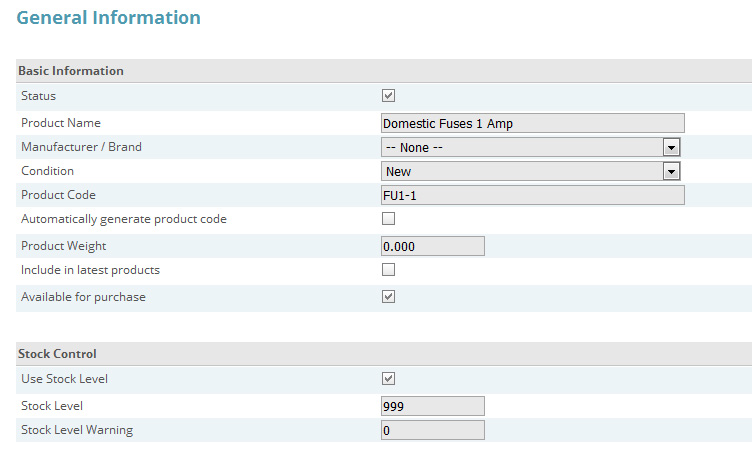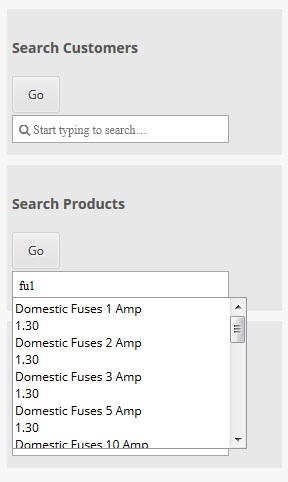keat
Member-
Posts
1,614 -
Joined
-
Last visited
-
Days Won
27
Everything posted by keat
-
Having delved a little deeper, i think it's related to the dynamic IP thing we were playing with over the weekend. list ($net, $mask) = split ("/", $CIDR); // $mask is empty if not in CIDR notation
-
I found this in my error logs today. Looks like it's been ongoing for a while, and I guess it's related to the security suite. [Deprecated] /home/xxxxxxxxx/public_html/v6cart/modules/plugins/ccss/ccss.class.php:239 - Function split() is deprecated CubeCart Version 6.0.10 PHP Version 5.3.29 MySQL Version 5.5.47
-
Other than the market place, is there a repository for code snippets etc. BSmither sent me a belting snippet for missing category images, other than delving in to my own thread I can't find this anywhere else. If this isn't listed anywhere, what other cracking snippets are we missing out on ??
-
In 'Products' on the admin side, is there any way to arrange products by stock value. On our V3 site we use a mod that allows to see at a glance which products are marked out of stock. There doesn't appear to be such a thing on V6.
-
Can this be modified to minumum order value £££ $$$ ?
-
I think I might have figured this out, although it makes little sense. It seems to work backwards.to how you'd think. On the main product General tab, set use stock level as checked and input a stock level. Then on the matrix, add each option to the matrix, check use stock level, and put a stock figure for everything other than the combination which is out of stock. Surely it would have made more sense to mark the one combination out of stock, rather than every other combination in stock ??
-
Ian. I moved the development site to a subdomain. Can you send me a link to this mod please. Ta I found it.
-
I spent 20 minutes looking for the file on my PC only to realise it's a plugin and was installed with the key method. I added the code and then added my IP with a /16. It seems to have accepted it, and doesn't complain that my IP is not in the list, so maybe time will tell, when my IP changes. It might be worth recommending this as a product improvement. ?? I did post the completed file, but considering it's related to site security i thought otherwise and removed it.
-
I can't even get it to work on a stock build. It seems the moment that I add a matrix option as out of stock, it marks the whole product out of stock.
-
I've tried many combinations but it still allows me to add to the basket.
-
If I have 'Use Stock Level' checked on the General page, and say there are 99 items in stock. Then on the matrix I mark a particular group of products out of stock, when I view the cart the whole product is marked out of stock. Even though I do have an option available. ie 2amp. If i unckeck 'Use Stock Level' on the general page, then it allows me to add to my basket, even though the matrix says it's out of stock.
-
Will take a peek at the weekend and come back to you. Thanks
-
I've tested with the Foundation skin yes. Any ideas where I start looking ?
-
I read it, but I'm not sure what it means
-
I have dynamic IP's at home. Is there a way to add a trusted subnet in Security suite. ie something like xxx.xxx.xxx.0/255.255.255.0
-
I moved the line up one and now the go button is above the drop down. So much easier to get to. common.search.php
-
I'm not sure mine is working, even if i select red and small as matrix options, set stock to zero and use stock level. It still allows me to add to the basket ??
-
Product has many options, 1amp, 2amp 3amp etc etc. Assume 3amp is out of stock, so i added this to the matrix, checked use stock level and zero stock, but it didn't take option out of stock. Am I doing something wrong ?
-
I've had a 5 minute play and can move the button around, but it stops working. I'll tinker a little more this evening. Ta
-
Any ideas which file this might be in please. It's starting to get on my nerves.
-
Now that I've fixed my database problem, I wonder if this will now work. No
-
I went over it again, double checking all entries and this time it imported. It looks like it might be working, but I'll know more when I do some testing tomorrow.
-
This is exactly what I'm trying at the moment, export the funny table to CSV, manipulate it so it looks the same as a good table then try and import it back in,but have an Invalid column count in CSV input on line 17. I cant see anything different to the few before it. Wondering if it might be related to entry 17, I re-organised the CSV but it staill stalls with the same error.
-
I'm really not sure what the fix is, so I'm trying work arounds, it definately appears to be geared around the invettory table. From the admin panel, I exported the catalogue from the faulty V6, then imported this to a brand new V6. I then removed the faulty table and imported the brand new table. Now the search facility works, but it appears that it didn't copy the product_id, so all the images are screwed up. At least it's proven that the fault is with Inventory, but I really need ideas how to fix it.
-
I gave the user full rights.