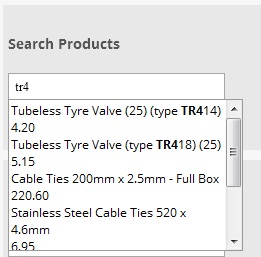keat
Member-
Posts
1,614 -
Joined
-
Last visited
-
Days Won
27
Everything posted by keat
-
I just tried again. On the foundation skin, I get the initial 12, then when i choose the more option, I get the initial 12, plus the same 12, and this repeats each time i choose more. Back on the Mican skin, i just get the same 12 products despite which page i choose.
-
-
I've tried this on Mican and Foundation Skin. Using the customer side search facility, when the results appear, and choosing the more option (Foundation) or additional pages on Mican, the original search duplicates its self. So instead of getting additional products, I get the same 10 or so but now duplicated. Since changing the skin back to Mican, It now presents me with mutiple pages, but nothing additional is displayed, just the same 10.
-

[Resolved] Sort Options by Lowest denominator
keat replied to keat's topic in Customising Look & Feel
Wish I'd known this earlier, however the method I took didn't take me long, less than 5 minutes to re-arrange the whole table. Baically, I exported the table to a CSV file. Arranged this in to order by value_name asc, re-arranged a few additional things like small, medium, large & X-large, then set the priority order from 1 through to however many entries it had (about 40) The image above was before I re-arranged the priority. -

[Resolved] Sort Options by Lowest denominator
keat replied to keat's topic in Customising Look & Feel
Hi Brian. I made the subtle change, and whilst it did indeed now default to something, it wasn't the lowest denominator. For instance (fuses again), we sell in bags of 25, 50, 100, 500 & 1000. It defaulted to 100 The entry for 100 units does appear in the table before the entry for 25 units.. I exported the table Cubecart_Option_Value, reordered the entries in a tidy order, changed the priority to suit, re-imported the table and now it defaults to the lowest option. I assume this is OK ? -

[Resolved] Show Product Code on main cat page
keat replied to keat's topic in Customising Look & Feel
This seems to do the trick If anyone else needs this, then edit skins/yourskin/templates/content.category.php Find: <img src="{$product.thumbnail}" alt="{$product.name}" /> Replace with: <img src="{$product.thumbnail}" alt="{$product.name}" /><span style="float:left;">{$product.product_code}</span> This will populate the product code underneath the thumbnail -

[Resolved] Show Product Code on main cat page
keat replied to keat's topic in Customising Look & Feel
I assume a change needs to be made in content.category.php, and I thought i'd try to be clever and work out where. I found something, and am now making headway. <span style="float:left;">{$product.product_code}</span> -
I doubt for one minute that the girls would edit the wrong product, however, i do know eactly the moans and complaints I'll get when they can't find the correct product without having to do a double take. Just about every new innovation i give them comes up with great resitance. :-( I've no issues with the auto populated drop down, I can see that this would be benficial. I do feel that the 'GO' button shouldnt be obsured by it though. Maybe just moving the 'GO' button to the side would do it.
-
I took this entry out of the Blue Mican skin, and now the link has gone. I'd rather the link not be there than it be there and not work.
-
If you look at my example, I've no way of knowing from that dropdown list which is the TR4 I want. From personal experience, I can rule out the first two as these say TR414 and TR418, and I know that it's not the the other two either. However, someone with less product knowledge than me would struggle. The fact that V6 populates this dropdown just goes to show how much hard work and how much slicker V6 is, but I'm not convinced this feature has made things any easier. Just my opinion.
-

[Resolved] Show Product Code on main cat page
keat replied to keat's topic in Customising Look & Feel
Sorry, I did actually mean Product_Code -
I notice on the Foundation skin that there is no link, just shows how many stars it's received. At this stage, I'ts not certain if i'll stick with the Mican skin, although i do prefer the look of side links.
-
I've a fair bit of work to do before I'm ready to commit to additional purchases (just in case i come across an issue I can't work past), but i'll no doubt be in touch. Ta
-
The foundation skin doesn't have the hyperlink at cat level. I've narrowed this down.. If I search for my product, and then click on the reviews it takes me back to the home page, index.php?search[keywords]=il22_a=product&product_id=27#reviews If I navigate to the product category and click on the reviews it works ? /small-17-led-torch-superbright.html#reviews
-

Order Status changes automatically & Product Lines become empty/blank
keat replied to kinderyum's topic in Technical Help
I had a similar example where the customers cart would empty for no apparent reason, may or may not be related. Turned out to be apostraphe's, so if a customer uses O'Brien, his cart would empty. We also found that some products also had an a single speech mark, for instance half inch - 1/2" -
I figured that the search box dissapears after a while, but it's an annoyance having to wait for it, especially considering that i've lots of changes to make. Also regarding pulling up everything ascociated with the search, it does this and more, so in my example TR4, it's pulling up anything which contains the phrase TR4, some of which is irrelevant.
-
When using the product search tab and searching for an item based on it's product ID, the search box becomes populated with multiple options where the dialogue box then displays over the top of the search button. Maybe the go button should be above the drop down options ?
-
Totally different domain name.
-
I don't like the foundation skin, however, purchasing another skin is not out of the question.
-
Occasionally, we get customers telling us that finding a part would be easier if it showed the product ID on the main cart page. We have a lot of items which look the same, so they have to enter inside the product to obtain the ID. (particularly things like copper washers) Is there any way to have this displayed on the main cat page ?
-
I'm currently making changes to a development V6, with view to uploading the files and some database tables to the live site when i've customised it etc.. I don't envisage the upload to happen for a few months though. Is the plugin, site specific. Ie, if i install it on my development site will it continue to work on the live site, bearing in mind that the live site and development site are on two different url's. Failing that, I might have to wait until i do the full upgrade.
-
On the Mican skin if I choose to look at the product reviews, i'm taken back to the home page, unless i enter in to the product, where I can then see the reviews.
-
Is this on the extensions market place yet ?
-
I just noticed in product options is a check box for absolute price. So even though, i still potentially have tons of changes to make, the option is already there.
-
Unfortunately, its the way V3 was originally configured. One other issue i thought about would be things like fuses We sell in bags of 10, 25, 50, 100, 500 & 1000 I'm struggling to see how I could use the V6 pricing option on such as this. A customer could put 27 in is order total, but as we don't split bags we don't sell them in that denomination. http://www.beal.org.uk/electrical-products/fuses/domestic-fuses/domestic-fuses-1-amp/prod_192.html