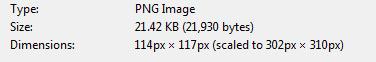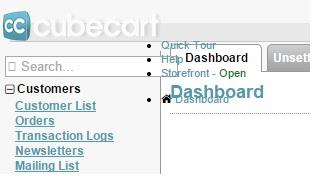bkessler91
Member-
Posts
104 -
Joined
-
Last visited
-
Days Won
2
Everything posted by bkessler91
-
Sorry I was under /admin/styles/ doh but in /admin/skins/default/styles/print.css: Change to: /* #storeLabel img{width:100%!important;display:block} */resolved the problem I apologize about the confusion. :/
-
In /admin/skins/default/styles/print.css: I see #storeLabel { width: 80mm; height: 50mm; padding-top: 4mm; overflow: hidden; z-index: -1; } #storeLabel h3 { text-align: center; margin: 0px; padding: 0px; }
-
In /admin/skins/default/styles/print.css: I see #storeLabel { width: 80mm; height: 50mm; padding-top: 4mm; overflow: hidden; z-index: -1; } #storeLabel h3 { text-align: center; margin: 0px; padding: 0px; }
-
In /admin/skins/default/styles/print.css: I see #storeLabel { width: 80mm; height: 50mm; padding-top: 4mm; overflow: hidden; z-index: -1; } #storeLabel h3 { text-align: center; margin: 0px; padding: 0px; }
-
In /admin/skins/default/styles/print.css: I see #storeLabel { width: 80mm; height: 50mm; padding-top: 4mm; overflow: hidden; z-index: -1; }
-
Thank you, my logo is back. The first problem is still an issue, when printing an invoice, the image is stretched out and pixelated. When inspecting the image, see attached image
-
The first problem (which I did not resolve) was that the logo was all stretched out when I went to print out an invoice. I tried deleting the logo through Store Settings > Logos Then uploaded the logo again. This created a whole new problem: Now the invoice shows the "Your Logo" image... I have gone to the direcotry where the "Your Logo" image is locaated, and replaced default.png with my logo and named that default.png Still did not work. (just upgraded 5.2.13 to 6.0.2)[not sure if that is showing up in my signature]
-
Awesome, that worked, dang it looks puuuurrrdy
-
-
CC 5.2.13 (just upgraded from 5.2.12) I am running a sale, and it may be that Coupon codes are messing up tax calculation (6% PA tax) Here is a sale from 9/20/2014 (running 5.2.12) and calculated tax fine note: 6% tax on items and shipping is needed. Here are two orders where tax was incorrect, where the customer used a coupon code (today 9/27/2014)
-
Andy, what skin are you using? Site looks great btw
- 5 replies
-
- Infant Guard
- Infant falls
-
(and 2 more)
Tagged with:
-
I have a feeling GoDaddy's WorkSpace Webmail is just horrible...
-
I needed to change my email address where I get my confirmation emails as an admin. Example: The email address I used before was [email protected] I need to change it to [email protected] (mydomain.com is my store) I went to Store Settings > Advanced and changed [email protected] (that was working) to [email protected] The problem is I am not getting the admin's confirmation email to [email protected] I switched back to [email protected], and I get admin confirmation email. Then I switched to another email address [email protected], and works fine, I got an admin email to that address when I did a 'test' order. Changed back to [email protected] again, works fine. I have used the [email protected] address to send an email to [email protected], and I did receive the test email at [email protected], I know that [email protected] is working. The only thing I can think of is that there is a problem with sending an email to the same domain name as my store?
-

Cart v5, Installed SSL - Still untrusted site
bkessler91 replied to cruspeed's topic in Technical Help
I am having trouble locating where to make these changes. Where is this file? -
yes the 5.2.12 upgrade fixed the problem.
-
Stuck in a loop at /index.php?_a=confirm I have entered an address, then changed a qty from 1 to 2, for example. Then click, "Update Basket" Now, the shipping field shows "-- Please Select -- " When I select the shipping method (there's only one) the page refreshes and then shows "-- Please Select -- " in the shipping method once again. When I click checkout, the site scrolls to the shipping field, asking for a shipping choice, then I choose one again the page refreshes, and repeat. Using: 5.2.11 All in One Shipping method
-

Order's pending... how to change to processing
bkessler91 replied to djcaseanova's topic in Technical Help
Appears to be working again, Thank you for all your help. -

Order's pending... how to change to processing
bkessler91 replied to djcaseanova's topic in Technical Help
I am having a similar issue (with a 5.2.11 site) When a customer sends their payment (Authorize.net gateway), sometimes the customer does not click the last button to return to site. Then, when I see the payment come through, I manually change the order from pending to processing. When I change the order from pending to processing, I do not get an confirmation e-mail, but they do. -

Resolved - Upgrade from 5.2.10 to 5.2.11 white screens
bkessler91 replied to bkessler91's topic in Technical Help
resolved. you may remove this post. -
Upgrade from 5.2.10 to 5.2.11 and I am seeing white screens for: index.php /setup/index.php admin.php?_g=settings possibly on some others (some of you have helped me out before, this is for another client, not the fabric shop) Other note: I CAN access /admin/ and login.
-
Works just fine with 'price' and 'sale_price'
-
Here's another one... Sort by "Price" doesn't sort by sale price. But sorts by regular price.
-
That did it. Thanks
-
I enabled debug mode and tried the drop down sort menu. I see 1111 lines in the MySQLi Queries Heres the first 29 lines I dont know if this will help you or not... I added return true; and the drop down sort menu still does not work.
-
I could not find anything like this code in 5.2.7