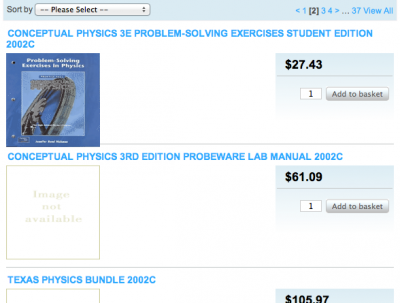palex71
Member-
Posts
33 -
Joined
-
Last visited
Everything posted by palex71
-
That did it... thanks so much!
-
I don't quite see where the Use Stock Level is actually set. Here is the code: if ((bool)$product['use_stock_level']) { // Get Stock Level $stock_level = $this->getProductStock($product['product_id']); if((bool)$GLOBALS['config']->get('config', 'stock_level')) { $product['stock_level'] = ($stock_level>0) ? $stock_level : 0; } else { $product['stock_level'] = false; } if ((int)$stock_level <= 0) { // Out of Stock if (!$GLOBALS['config']->get('config', 'basket_out_of_stock_purchase')) { // Not Allowed $allow_purchase = false; $out = true; } } }
-
Now that I look, I am thinking this may have to be specified (unspecified) in my inventory feed.
-
The Stock Level in the array key matches that which appears on product pages.
-
Thanks... resizing the search field worked. All the code you mentioned is intact for the stock issue.
-
Thanks... the first solution worked. However, in Store Settings --> Stock, the "Show stock levels" was already set to a red cross, yet the level is still shown. Did you also have an idea on how to make the search field larger? Thanks again!
-
On a product page, how can I: 1) Change the term "Product Code" to something else 2) Remove the Stock Level indication Also, how can I make the search field larger? I have looked in the various .php files, but some changes I attempted did not affect things. Thanks!
-
Thanks... this is still stumping me. In the attached image, I am essentially trying to move down the horizontal line below the image of the book (due to the title wrapping to two lines). The relevant code is below, but I have tried adding breaks at various points with no luck. Any thoughts? Thanks! _________________ {if isset($PRODUCTS)} {foreach from=$PRODUCTS item=product} <form action="{$VAL_SELF}" method="post" enctype="application/x-www-form-urlencoded" class="addForm"> <div class="category_product"> <h3><a href="{$product.url}" title="{$product.name}">{$product.name}</a></h3> <a href="{$product.url}" title="{$product.name}" class="image"> <img src="http://www0.alibris-static.com/isbn/{$product.product_code}.gif" width="138" height="138" alt="{$product.name}" /> </a> <div class="details"> {if $product.ctrl_sale} <p class="price"><span class="price_previous">{$product.price}</span> <span class="price_sale">{$product.sale_price}</span></p> {else} <p class="price">{$product.price}</p> {/if} {if $product.review_score} <p class="rating"> {for $i = 1; $i <= 5; $i++} {if $product.review_score >= $i} <img src="{$STORE_URL}/skins/{$SKIN_FOLDER}/images/common/star.png" alt="" /> {elseif $product.review_score > ($i - 1) && $product.review_score < $i} <img src="{$STORE_URL}/skins/{$SKIN_FOLDER}/images/common/star_half.png" alt="" /> {else} <img src="{$STORE_URL}/skins/{$SKIN_FOLDER}/images/common/star_off.png" alt="" /> {/if} {/for} </p> <p class="rating-info">{$LANG_REVIEW_INFO}</p> {/if} {if $product.ctrl_purchase && !$CATALOGUE_MODE} <p class="buy_button"><input type="text" name="add[{$product.product_id}][quantity]" value="1" class="quantity" /> <input type="submit" value="{$LANG.catalogue.add_to_basket}" class="button_white" /></p> {elseif $product.out} <p class="buy_button">{$LANG.catalogue.out_of_stock_short}</p> {/if} </div> <p class="description">{$product.description_short}</p> </div> </form>
-
My search results page and checkout page have some spacing issues that need to be worked out (putting <p> tags after each item). Can you tell me in which .php files these would go? Thanks!
-

Resolved - Add Tracking Code to Customer Email?
palex71 replied to Dirty Butter's topic in Technical Help
Yes, I sent a couple test order completions and the email is sent with the tracking number. -

Resolved - Add Tracking Code to Customer Email?
palex71 replied to Dirty Butter's topic in Technical Help
I'm not sure. I just retyped it without formatting. -

Resolved - Add Tracking Code to Customer Email?
palex71 replied to Dirty Butter's topic in Technical Help
I just figured it out. I had pasted the new line USPS Delivery Confirmation Number: {$DATA.ship_tracking} With the formatted red / yellow text. That is problematic. Thanks for everyone's help. -

Resolved - Add Tracking Code to Customer Email?
palex71 replied to Dirty Butter's topic in Technical Help
Ah, ok... thanks, bsmither. I added that line to the the Order Complete template, and I am still getting the freezing issue when I mark the order as complete and click 'save'. Would it possibly not be recognizing the new .php tag? There is a tracking number specified within the Courier Tracking Code under the order information. Thanks again. -

Resolved - Add Tracking Code to Customer Email?
palex71 replied to Dirty Butter's topic in Technical Help
Thanks. This is what I am seeing. From within the control panel: File Manager --> Email Templates Under the Email Contents tab, I can see the Cart: Order Complete listing, although there is no way to edit it. Under the Email Templates tab, I can see and edit the Default Emails template (under the HTML Content tab). If I try to add that line within the code, CubeCart freezes when I try to mark an order complete. I also cannot locate where in the directory structure these php tags are defined (I would also like to modify the email content). Thanks again! -

Resolved - Add Tracking Code to Customer Email?
palex71 replied to Dirty Butter's topic in Technical Help
Which is the email template? Is it content.reciept.php? Here is what I see: {if $DELIVERY} <h2>{$LANG.common.delivery}</h2> {if !empty($DELIVERY.date)}<p>{$LANG.orders.shipping_date}: {$DELIVERY.date}</p>{/if} {if isset($DELIVERY.url)} <p>{$LANG.basket.track}: <a href="{$DELIVERY.url}" target="_blank">{$DELIVERY.method}</a></p> {else} <p>{$DELIVERY.method} - {$LANG.orders.shipping_tracking}: {$DELIVERY.tracking} {/if} {/if} Should the suggested line go within this section? Also, in the control panel under orders --> delivery, there is the corresponding field to input the tracking information? Does this automatically get sent to the customer when it is saved? Thanks! -
Hello, Once an order is marked as 'complete', a shipping confirmation email is sent to the customer. Is there a quick way to be able to include a tracking number in that message? Thanks!
-
Perfect... thanks!!
-
Hello, I have just used a copyright removal key. I have noticed that the "Powered by CubeCart" has disappeared from the title bar. However, what now remains is "Welcome to store.com! - store" I want it to only say "Welcome to store.com!". In the edit document section of the control panel, this what appears in the title field. How can get rid of "- store" ? Thanks!
-
It turns out that my problem was that I included a currency symbol (dollar sign, etc). Make sure it is only numerical.
-
Any thoughts on this?
-
Perfect... thanks!
-
I have Authorize and PayPal enabled. During checkout, the customer selects must choose between "Authorize" or "PayPal". However, it is ambiguous that "Authorize" pertains to a credit/debit card purchase. Is there a way to indicate this? For example change "Authorize" to "Credit/Debit Card" or something similar? Thanks!
-
Hello, I have Per Item enabled (specified at $5). At checkout, the drop down menu shows only "Per Item" (inactive) or "$0.00". How can I enable this and give the option to select $5 Per Item? Thanks!
-
Hello, After assigning a Featured Product, it appears on the right side of the homepage but without any product details. Clicking on it's image does not take you to the product page. How this be remedied? Thanks!
-
I have been uploading inventory feeds via the following: Import Catalogue --> Choose File When I do this there is a pause and then the example data is shown with a confirmation page. I then confirm and the processing begins. I am wondering if the file is completely uploaded during that pause (it seems a bit quick). During processing, the half "blue bar" appears in the URL field of the browser (i.e. processing). Does the page need to remain open during this time? Is there any alternative way to process the file? Upload via ftp and the initiate processing by another means, for example? I will eventually need to process very large feeds which most likely will have to run overnight, so I want to get a better sense of how everything is set up with CubeCart in this respect. Thanks!