

ayz1
-
Posts
452 -
Joined
-
Last visited
-
Days Won
12
Posts posted by ayz1
-
-
On 19/04/2016 at 9:15 AM, havenswift-hosting said:
There is never ANY technical reason during any upgrade or even a complete move from one E-Commerce package to another to lose SERPS - only a lack of knowledge.
So there is no possible reason why anyone upgrading from a standard installation of a V4 or V5 store using say the Kurouto skin to V6 using the Foundation skin would see a drop in SERPS? The change of skin doesn't make any difference?
-
On 08/04/2016 at 8:25 AM, bsmither said:
If you learn the secrets of the inner workings of SEO and how they relate to CC6 versus what you were running before, don't be shy about discussing your findings.
Anyone any thoughts on this?
-
Take a look at http://foundation.zurb.com/sites/docs/abide.html
I copied all the code into a blank document and it worked on the password box (just entered an email instead). Now need to try it in the contact form somehow.
-
What version did you upgrade from? What skin are you using now?
-
I've had a similar problem since upgrading from V3 to V6. If the order email should have shown products in these blank lines did they go out of stock on that order? I'm only getting the blank lines where a product has gone to 0 stock level. If anything is still in stock after the order is placed then it shows up. Also do you reduce stock levels at Pending or Completed? Mine is at Pending so wondering if the issue is the same. Just had the attached order come through.
-
I would like to add a message to the email the customer receives confirming their order to explain the blank lines until I find a solution. Any idea where would I do this?
Sorted - it's in email templates.
-
Nice one Dirty Butter! I would like to join you and say a thank you too. Brian, you have helped many people who were in a state of panic and desperation many times, myself included. Thank you.
-
I'm assuming you are running V6.0.11 as this feature was added to try and deal with the situation where the customer clicked the back button while in checkout. Previously the customer would sometimes got a warning saying that the items in their basket were now out of stock which caused them to possibly back out of making the order or contact the seller to find out what is going on. Since the fix when the back button is pressed they now get a message saying "we didn't expect to find you here!". If the customer then proceeds to checkout again a second order is generated. While this deals with the original problem to some degree it does appear to have created a new problem as duplicate orders are not ideal. They are confusing for staff and in some circumstances are causing problems with stock levels.
-
Just had a customer receive an order confirmation with no products on it just blank lines and 0.00's. Looking like only solution is a complete reinstall from scratch.
-
What skin are you using?
-
Do you need to keep copies of emails sent for future reference?
-
Guessing that would explain why I didn't get the problem with the two orders I placed.
-
1 hour ago, bsmither said:
IWhat is your setting for Store Settings, Stock tab, "Reduce stock levels": Pending|Processing|Complete?
I have this set to Pending because we have some customers who pay by bank transfer so need to reduce stock levels at this stage. The admin emails have the misisng lines also.
I have just place two orders. One where the stock level was 1 and one where the stock level was 0 and I restocked to 1 before I made the order. Both were perfect no missing lines so I am even more confused now.
-
I'm using the foundation skin, have four other stores using the kurouto skin and emails are working OK. So wondering if it is skin related.
-
Yes that's what seems to be happening and started as soon as I upgraded to v6.
-
Since upgrading to V6.0.10 from V3 our order email confirmations have blank lines in them. Customers are wondering what is going on. The missing products appear to occur when the product has gone out of stock with that order. Any that remain in stock show on the email. Driving me mad! Has anyone else encountered this or know of a fix?
-
Would changing
<tr> <td> </td> <td> Shipping: {if $DATA.ship_method}({$DATA.ship_method}){/if}</td> <td> {$DATA.shipping}</td> </tr> <tr> <td> </td> <td> Discount:</td> <td> {$DATA.discount}</td> </tr> <tr> <td> </td> <td> Subtotal:</td> <td> {$DATA.subtotal}</td> </tr>
to
<tr>
<td>
</td>
<td>
Discount:</td>
<td>
{$DATA.discount}</td>
</tr>
<tr>
<td>
</td>
<td>
Subtotal:</td>
<td>
{$DATA.subtotal}</td>
</tr>
<tr>
<td>
</td>
<td>
Shipping: {if $DATA.ship_method}({$DATA.ship_method}){/if}</td>
<td>
{$DATA.shipping}</td>
</tr>work? Should make it the same as it is in admin?
-
In the editor click on the Source button and add the link code e.g. <a href="http://www.mysite.com/docs/product.pdf">Link Text</a>
-
One solution may be to put the video on youtube and then embed it in your webpage. You can set it to auto start and the video will show in the kindle (though won't auto start). It will also play in all other browsers I would guess. Also you won't be using your own bandwidth to run the video.
-
-
The Silk browser on the Kindle does not support autoplay so may be worth taking another look at that. It is just showing a black screen as it is.
-
-
-
I don't think it is being used anywhere. Only reference I've found is in mican/templates/content.homepage.php
<!--<a href="{$product.url}" title="{$product.name}" class="button_black">{$LANG.common.info}</a>-->
which is commented out.
The image isn't in any of the V5 downloads that I looked at either.
If you're worried about it stick a rather large image in for images/common/button_black.png in the skin folder and that will flush it out if it is being used anywhere but doubt it is.

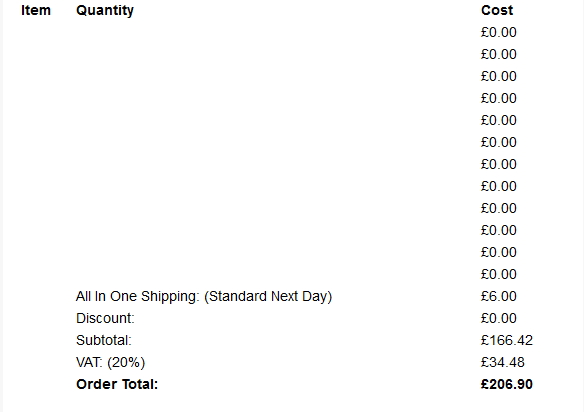
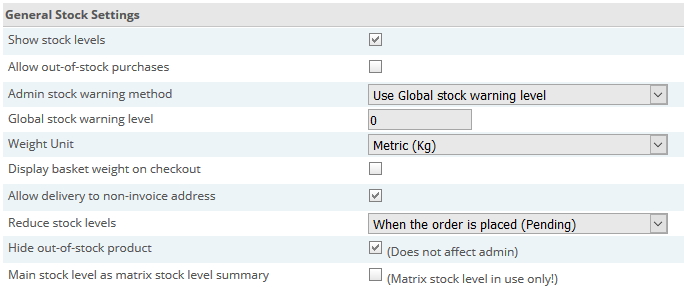
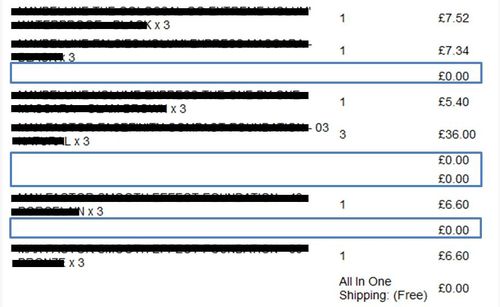
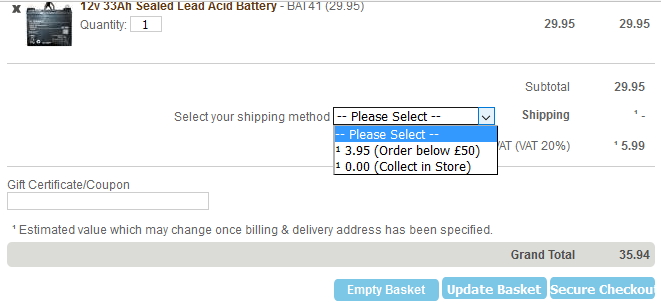
No message about incoming orders
in Technical Help
Posted
Is the Receive Order Notifications box ticked for the admin you wish to receive confirmation?.