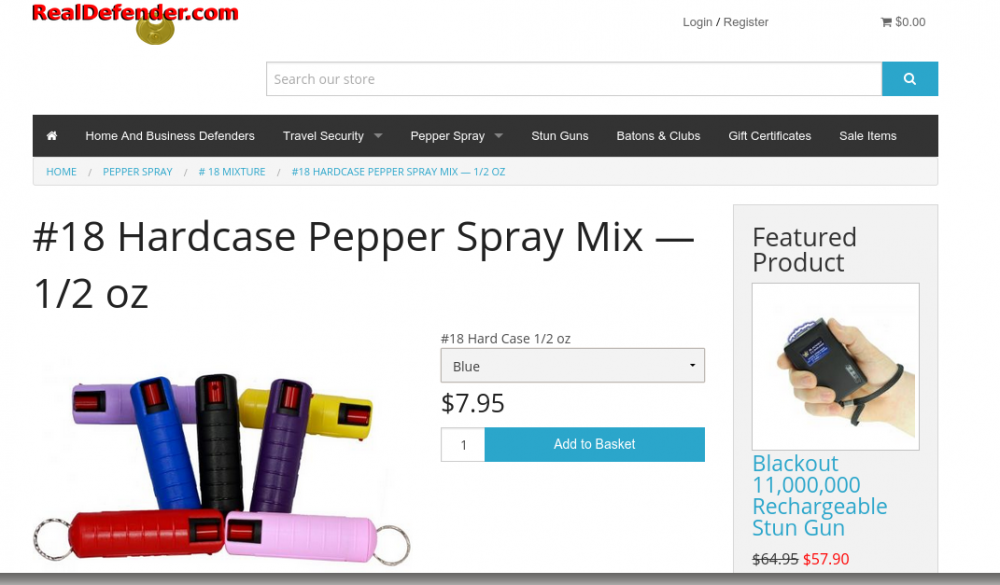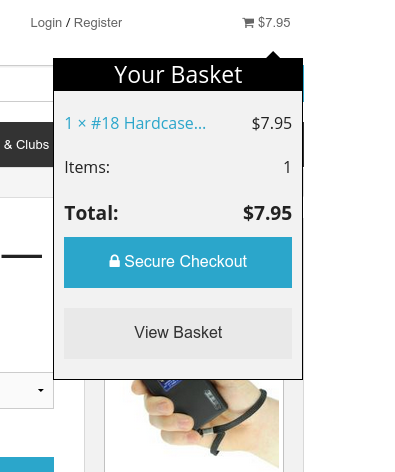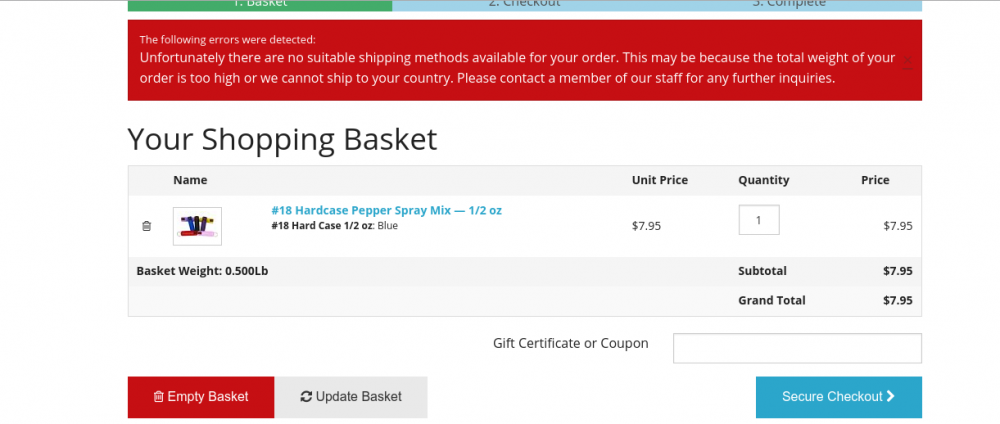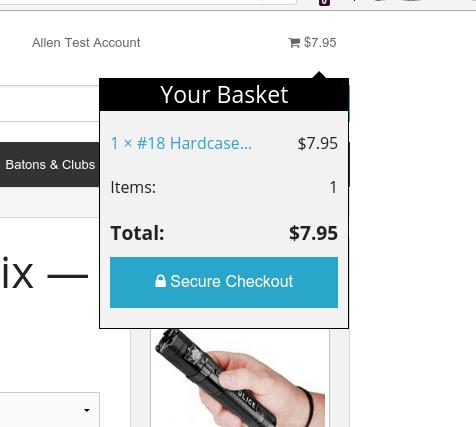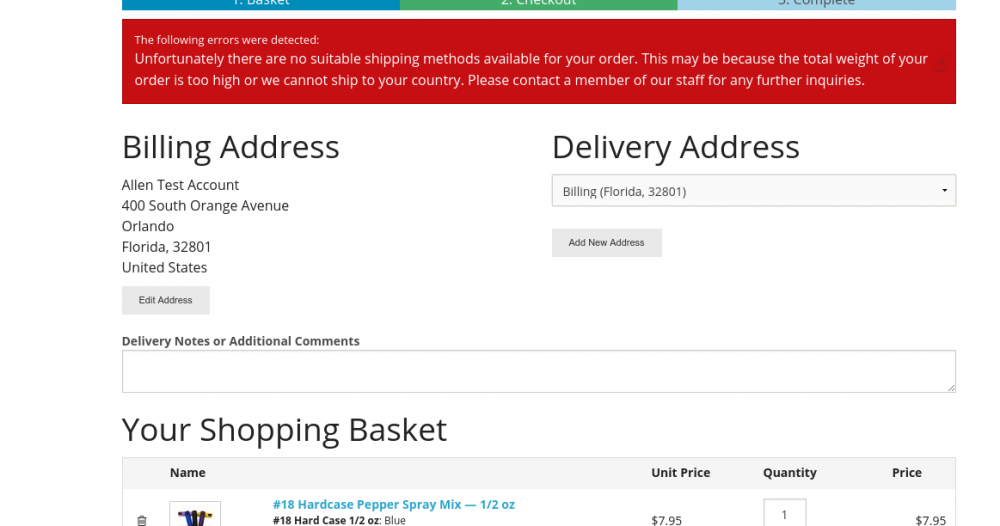LaughingHorse
Member-
Posts
164 -
Joined
-
Last visited
-
Days Won
1
Everything posted by LaughingHorse
-

Get Shipping Rates Wihtout being Logged in
LaughingHorse replied to LaughingHorse's topic in Technical Help
I'm using CubeCart 6.0.4 I'm not sure where to find the skin, but it was the standard one I believe it's Foundation. Here are some pictures of what is happening. And I am now getting errors about shipping. Ghost_Customer_step2.png is getting ready to add a product to cart as a Ghost Customer Ghost_customer3.png is showing the popup screen when I click on the cart icon in the upper RH corner. Notice it shows a link to the basket, and a link to checkout. Ghost_customer4.png shows the basket. And I can not figure out why I am getting shipping errors today, when I was not getting them several days ago on a test order. (I can open a separate thread for that if you want so as not to muck this one up) Test_Account1.png (this is after I have logged in with an account). This is the popup. Notice there is no link showing "basket." Test_Account2.png shows the product in the basket. On a positive note... I did test by adjusting quantites and there was no problem. It added the quantities I changed. -

Get Shipping Rates Wihtout being Logged in
LaughingHorse replied to LaughingHorse's topic in Technical Help
It appears the mod shows estimated taxes, and freight. When I added some products to my test cart, then clicked on the basket, all it showed me was the products I added and their price. No taxes, or estimated shipping. I have to go to checkout to get that info. I can not edit any items in my basket either. Unless I am missing something. -

Get Shipping Rates Wihtout being Logged in
LaughingHorse replied to LaughingHorse's topic in Technical Help
bsmither - Thank You for the advice on the messages. "re: http://www.cubecartforums.org/index.php?showtopic=19231 The mod seem like it would work, but I have a question. It says Shipping and tax is calculated when the customer: - selects the delivery country - selects the delivery state (optional) - enters the delivery zipcode/postcode (optional) You can optionally hide: - shipping - tax - grand total until the customer uses the estimator. Once the customer logs in or registers, the estimator is no longer displayed or used" It shows more info than when a customer is logged in and checks their basket. Is there a way to make this always on even when logged in? Also, where do I find the link to the basket, so I can put in a link on a WordPress site that links to CubeCart? DirtyButter - Thank you. I went to SemperFiWebServices site, but did not see checkout without account. They do however, have a display shipping without logging in. Same issue with the plugin above. -
Thank You for your clarification bsmither Ian, I am definitely interested in seeing examples. Allen
-
What I am doing is using Word Press as the "Front End" and Blog, and CubeCart as the store. But it would be nice to have it seamless. When you say the "link in the Wordpress frontpage that points to the /store/ folder" Do you mean just a regular hot link? Nothing with the WordPress code?
-
I'm wondering if there is a Wordpress plugin so CubeCart integrates as smoothly as Woo Commerces does.
-
I have been reading posts and searching on google to get info on this question, but so far have not found the info. Is there a way for customers to see shipping rates without their being logged in. Yes, I understand in order to get the rates the shipping companies need to know the starting address/zip code, and the delivery address/zip code. I did not see a plugin that will let the customer add in their address or zip code and country and get a shipping rate. Is there such a plugin? Also, is it possible for me to change the message " The following errors were detected: "Unfortunately there are no suitable shipping methods available for your order. This may be because the total weight of your order is too high or we cannot ship to your country. Please contact a member of our staff for any further inquiries." Which is in my opinion unfriendly to the customer. If I could change it to something like "You must be logged in to get accurate shipping rates" What I did was add some products to a shopping basket, without logging in, then I clicked on the basket and got the message " The following errors were detected: "Unfortunately there are no suitable shipping methods available for your order. This may be because the total weight of your order is too high or we cannot ship to your country. Please contact a member of our staff for any further inquiries." If I was a customer and saw that message when looking to see what is in my shopping basket, I would just leave the site. How can I: Stop that message from appearing when someone is checking their basket without being logged inChange the message if I wantAllow a customer to check out without having/creating an account or logging in.I am a new user, and must say, everything is layed out excellent! Easy to upload products, price them, and lots of options. It's just some small stuff with shipping that is giving me some issues. Thanks in advance for your reply
-
Thank You Very Much! That is greatly appreciated.
- 12 replies
-
- cubecart v6
- question
-
(and 1 more)
Tagged with:
-
Doesn't it just pull from the USPS rates? On the current system we are using (OS Commerce), there is a plug in for USPS rates and it pulls from the USPS site. What that plug in lacks is the ability for the customer to choose and show rates with insurance and without. But I figured since CubeCart is so far ahead and shoulders above OSC it would have a far superior USPS plugin. I am completely impressed by CubeCart, and adding this feature to USPS would make CubeCart even more flexible than it is.
- 12 replies
-
- cubecart v6
- question
-
(and 1 more)
Tagged with:
-
Actually, based on experience form our current on-line store... yes. The post office will not honor claims for theft even with insurance **unless** there is a signature. The post office will weasel out of any claim they possibly can. In some instances, Two immediately come to mind... the customer claimed never to have received a package. In each instance the post office said they delivered it to the correct address. Instance 1 - The post office actually delivered it to a neighbor, who after 1 month finally gave the package to the correct party. Instance 2 - The package disappeared off the face of the earth. One order was for $70 (the one that disappeared) The other order was for $165 - that the post office said was delivered to the correct address, but actually was not. In both instances, the post office refused to honor insurance claims, because... "the carrier delivered it to the correct address, and the post office carriers never make mistakes" Correction, the USPS only insures up to $50 on Priority. Anything above that costs more. Please check https://www.usps.com/ship/insurance-extra-services.htm And check the details under the heading Priority Mail Express & Priority Mail They will do $500 on Express (Now called Priority Express) which is included in the price of postage. Additionally, what about packages sent via post office that cost more than $200/500 ?
- 12 replies
-
- cubecart v6
- question
-
(and 1 more)
Tagged with:
-
I'm new to CubeCart. I installed and set up the USPS shipping module, and would like to know if there is a way to let the customer choose to have signature required and/or insurance to be calculated into the USPS price. If there is not a way currently, it would be a great enhancement as the vast majority of our shipments go out with signature required and insurance. In our current cart (which we are getting rid of), we can select if these are mandatory. It would be really helpful if we can tick a box that says mandatory and then add a price level where the calculations start. And also have a box we can tick that would let the customer opt to purchase signature confirmation and extra insurance. Does this currently exist? Thanks in advance for your replies!
- 12 replies
-
- cubecart v6
- question
-
(and 1 more)
Tagged with: