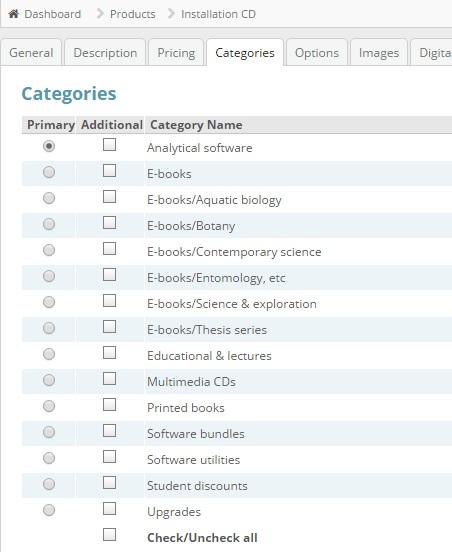Robin Somes
Member-
Posts
101 -
Joined
-
Last visited
-
Days Won
2
Everything posted by Robin Somes
-
CC 6.06 Appears to be a slight issue with subscription to the mailing list, which I'm keen to get sorted before I start annoying actual paying customers with it I've sent a couple of test newsletters, with the standard footer telling those who wish to unsubscribe to go to: http://www.piscesconservation.com/cube/index.php?_a=unsubscribe However, entering my regular email address - which is in the mailing list - only produces the message that "Email address already subscribed". Entering a variety of other addresses either produces "Email address already subscribed" (which it isn't), "Please enter a valid email address" (It IS a valid email address!), or an annoying state of pressing the button and nothing at all happening. Nowhere does an email address actually get unsubscribed. Any suggestions? TIA, Robin
-

[Resolved] Changing a product from digital to physical...
Robin Somes replied to Robin Somes's topic in Technical Help
Many thanks bsmither; works fine now. Robin -
CC 6.0.6, AllInOne Shipping I now have almost the exact opposite problem to the one I troubled you with yesterday... I have a digital product set up, which works fine. I now wish to add a CD-ROM version of it. So, I clone Item A, change the relevant details, add a product weight, and remove the server path to the digital download file. However, this is not enough to convert it to a physical product; in my Product Inventory, it's still listed as a digital product, and on the shop site, if I try to buy one, no shipping is added. Any suggestions? Many thanks, Robin
-

[Resolved] Changing product from physical to digital
Robin Somes replied to Robin Somes's topic in Technical Help
Yes, thanks for the explanation; it's perfectly logical. Entering '0.000' achieves the end result anyway. Thanks again, Robin -

[Resolved] Changing product from physical to digital
Robin Somes replied to Robin Somes's topic in Technical Help
Hmmm, OK. If I *change* the weight, having cloned the product, then it stays at the new weight. If I set the weight to 0.000, then it stays set at that figure - and then, no weight appears on the product page of the site - exactly as I want. But it just seems a little odd that, once the Product Weight field has a value (even if that value is 0.000), it cannot subsequently revert to having no value - if you see what I mean. Robin -
CC 6.06, All In One Shipping 1.0.6, Product AddOns 1.0.5. browser: Google Chrome. More of an observation than an issue, since its impact is low. I create a product consisting of a physical item to be shipped, let's say an e-book on CD-ROM. Item A. It has a shipping weight of 0.12 kg. Later, I wish also to make the e-book available as a download - which is identical to the CD-ROM version except in the form of its delivery. Item B. As the item's description is quite long, and I'm lazy that way, I clone Item A, make a few minor changes to the description, change the category, add the digital download file, and save it as Item B - which is now listed as a digital item. Excellent. However, no matter how many times I change or delete the product weight on the General Information tab, when the product is saved, the weight reappears as 0.12 kg, and is featured on the product page on the shop site. Overall effect on my life, almost zero, but perhaps it's something that might be ironed out in a future release? Robin
-

[Resolved] Delivery address & invoice address
Robin Somes replied to Robin Somes's topic in Technical Help
Works perfectly, many thanks bsmither. -

[Resolved] Delivery address & invoice address
Robin Somes replied to Robin Somes's topic in Technical Help
Many thanks! -

[Resolved] Delivery address & invoice address
Robin Somes replied to Robin Somes's topic in Technical Help
I can and will do that if need be, but (as I see it) it could be simpler. The invoice that is printed when I click on the 'Print' button (on the overview page for the order) contains all the information that is needed (except the billing name & address), in the perfect format. If billing = delivery, then it's immaterial, but if both addresses exist, then it's always the billing address I want on the invoice. We print separate labels for the package, so I simply copy and paste that information from the order details. The customer address block on that invoice contains the following variables from the delivery address: $order.first_name_d, $order.last_name_d, $order.company_name_d, $order.line1_d, $order.line2_d, $order.town_d, $order.state_d, $order.postcode_d, $order.country_d The exact equivalent information from the billing address (presumably) exists as similar variables. So, is it feasible simply to replace the delivery address variables with the billing address variables (whatever they may be called, I can't actually track them down right now) in that block, unless both addresses are the same? Or am I missing something fundamental? -

[Resolved] Delivery address & invoice address
Robin Somes replied to Robin Somes's topic in Technical Help
Indeed, we simply want a piece of paper, with our company details, the details of the purchaser, the order number and date, the goods and the amount paid, to send to the purchaser. We generate income from a wide range of different sources, and so our accounting software is entirely separate from CubeCart. The great majority of our customers bill to and receive goods to the same address. For most of those who don't, the email they received from PayPal or SagePay confirming their payment is more than sufficient. However, I can think of at least 4 scenarios where it may not be enough: 1. Universities and businesses, when the main office is purchasing software, books, etc for use by employees in off-campus departments or regional offices. 2. Self-employed and small businesses who suddenly realise at the end of the financial year that they need a paper receipt for their accounts, and have lost or deleted the email which was sent to them when they purchased the goods months before. 3. Overseas purchasers who have the goods delivered to a UK shipping agent for forwarding. 4. The situation I face today; man buys book for his friend/brother/workmate/employee/whatever he is. Book is sent to the recipient; cost of book or means of purchase is likely no business of the recipient. Perhaps it's a birthday present, even. So invoice if required goes to the purchaser. And so on. For some an email would suffice, for others only a hard copy (or at least an invoice printed to PDF and emailed) would do. So, having an invoice address which doesn't appear on the invoice still seems... odd... -

[Resolved] Delivery address & invoice address
Robin Somes replied to Robin Somes's topic in Technical Help
Yes, I apologise for my less-than-accurate wording in the original. Should've been "On printing the invoice to *mail to the purchaser*, only the delivery address is included". The goods have been sent to the recipient, with a compliment slip. I now want to send an invoice to the fellow who has lashed out the pounds on the goods, who quite possibly needs a receipt with his own name on it, for accounting purposes. But only the recipient's name and address appears. -
Using CC 6.06, Product_AddOns 1.02 on www.piscesconservation.com/cube Just processed an order where the invoice address and delivery address were different. On printing the invoice to ship with the goods, only the delivery address is included. This is less than helpful. I presume the relevant code is lines 24 to 33 of orders.print.php: <div id="printLabel"> <div> {if !empty($order.name_d) && empty($order.last_name_d)}{$order.name_d}{else}{$order.title_d} {$order.first_name_d} {$order.last_name_d}{/if}<br> {if !empty($order.company_name_d)}{$order.company_name_d}<br>{/if} {$order.line1_d} <br> {if !empty($order.line2_d)}{$order.line2_d}<br>{/if} {$order.town_d}<br> {$order.state_d}, {$order.postcode_d}<br> {$order.country_d} </div> No doubt I can amend the situation by hacking about, but should it not by default use the invoice address on the invoice? Cheer, Robin
-

[Resolved] For sale but not available...
Robin Somes replied to Robin Somes's topic in Technical Help
Hidden category - that seems promising. I will experiment with that; many thanks all. Robin ... Yes, that's done exactly what I wanted. Many thanks again. -

[Resolved] For sale but not available...
Robin Somes replied to Robin Somes's topic in Technical Help
The problem is just slightly different from bsmither's solution - in his case, one can order either the hard copy (and get the digital copy too), or just the digital copy. In my case, I want the digital copy to be orderable, but the hard copy to exist only in the context of the digital copy. How to add on a physical product to a digital download is not the issue - Noodleman's plugin solves that admirably. The problem is, having done that, how do I get the generic stock item "Installation CD" to be available as an add-on, without being visible in the list of stock. If the item's status is unticked, then it doesn't appear at all and isn't available to the plugin. If its status is ticked, then it's available to the plugin, but also shows up in the general list of items for sale. Which I don't want, because without being associated to a digital download of a particular software title, it has no meaning. Unticking the "Available for purchase" option only marks it as 'Unavailable' on the site, it doesn't hide it. Example; this software has the option to add an installation CD: http://www.piscesconservation.com/cube/analytical-software/axis-dd.html But because "Installation CD" exists as a stock item, it's going to appear in the full list of stock items, and presumably at some point will pop up as a Featured Product. http://www.piscesconservation.com/cube/1-installation-cd.html -
CC 6.06, Product_AddOns 1.02 All of our software on our shop site (www.piscesconservation.com/cube) is available as a download, with physical delivery of an installation CD only available as an optional extra, using the Product_Addons plugin. The installation CD is a separate product; its status is ticked, but on the Products: General tab, the 'Available for Purchase' option is unticked. The end result is, the Installation CD is available as an optional extra for all our software titles - as we want it to be. However, it also appears in the list of software titles (albeit listed as unavailable), as a product in its own right, for instance here: http://www.piscesconservation.com/cube/analytical.html - 9th item down when sorted A-Z. This, we don't want, since on its own, it has no meaning. If I untick the product's status, then it doesn't appear, but also isn't available as an optional extra. So, how can I stop it appearing in the list of software titles, but still have it available as an add-on? I suspect this is in part related to its being allotted to a category when the product was first created; I can untick any or all 'Additional' category boxes, but once a 'Primary' radio button is activated, then it doesn't seem straightforward to remove that option. If I create a new product without assigning it to a category, then CC complains. So, damned if I do... TIA, Robin
-

Mini Basket Not Automatically Updating in Mobile Mode
Robin Somes replied to onebrowncow's topic in Technical Help
Just to confirm I've seen the same issue here, using a Windows phone; 2 items added to the basket, only one appears in the toggled basket. If I click on 'View Basket', then both items are shown. CC6.06, Foundation skin. -
There isn't one in the /shop/ folder, and the only one higher up the directory structure that I'm aware of is a simple one-liner unrelated to it. My uneducated guess (and it is just that) is that it's because the Actinic site runs on Perl and Javascript, whereas the CC site is PHP/SQL based, which is where the clunkiness of the server comes in. As Ian has pointed out above (thanks, Ian), it's almost certainly the result of the legacy platform we're on. I'm in the position of trying to make the best of a bad lot at the moment; our ISP has a lovely shiny expensive new platform, but for now the migration process is entirely manual, and for work and family reasons I simply don't have the time to migrate 15+ domains manually, or to find a new ISP and transfer to them. Not going to happen. Come the end of the year (or so they've promised us...) they will have automated the migration process.
-
CC 6.06, All-in-One shipping, Product Addons, SagePay and PayPal payment gateways. Site: www.piscesconservation.com/cube Our site, both the site itself and the admin pages, are quite frequently *desperately* slow; sometimes the pages load eventually, other times I get a 504 Gateway Timeout error. If the shop site page loading fails in this way, then any shopping cart contents are lost on pressing 'Refresh' and the page eventually loading properly. On the admin pages, any changes I've just made are lost on the Gateway Timeout. The shop currently only has 11 items and 11 images. Our existing Actinic-based shop (www.piscesconservation.com/shop) is hosted on the same server, is considerably more complex with approx. 150 items, and functions perfectly well. Obviously there are any number of variables that could cause the slow performance - including the relatively old hosting platform our site is based on (out of my control for the time being), and tracking down precisely which is causing it might take a while. So, any suggestions for general good housekeeping etc to optimise site performance. And any issues known to cause such slowness? Cheers, Robin
-

Resolved - Error warning in Firefox browser
Robin Somes replied to Robin Somes's topic in Technical Help
Error message disappears. Thank you once again. -

Resolved - Error warning in Firefox browser
Robin Somes replied to Robin Somes's topic in Technical Help
... and now I *have* just encountered it in IE 11. -
Using CC6.05, Foundation skin, Product Addons plugin (legacy version 1.02) In Firefox 35.0 and 38.0.1, Go to the following page: http://www.piscesconservation.com/cube/digital-downloads/analytical-software-full-programs/community-analysis-package.html Select 1 copy of the add-on product "Introduction to Multivariate Statistics" from the SPECIAL OFFER section. Click 'Add to Basket'. Click 'View Basket'. I receive the following error message: "Warning: filesize() [function.filesize]: stat failed for /export/home/clearwater/piscesshop/webs/www.piscesconservation.com/htdocs/cube/cache/6fbab.empties.cache in /export/home/clearwater/piscesshop/webs/www.piscesconservation.com/htdocs/cube/classes/cache/file.class.php on line 168" The error is reproducible in Firefox; haven't encountered it in IE or Chrome. Suggestions?
-
Legacy version of the plugin is now working - with thanks to Noodleman for supplying it. A separate issue has arisen using the site in Firefox, which I will report in a new thread. R
-
Many thanks, will do shortly. r
-
It appears to be PHP Version 5.2.6-1. I will ask about the possibility of folder-level instances of php.ini - although I suspect I already know what the answer will be. Thanks again, Robin
-
As we're on a legacy server platform until at least the end of this year, we're on the older version of PHP. We *could* migrate to a new platform sooner, but with 15 domains and associated stuff, all to be migrated manually, we simply don't have time. I've checked with them, and they have no plans to update the installation of IonCube on the legacy platform. So, for the moment we may have to consider other options for the shop.