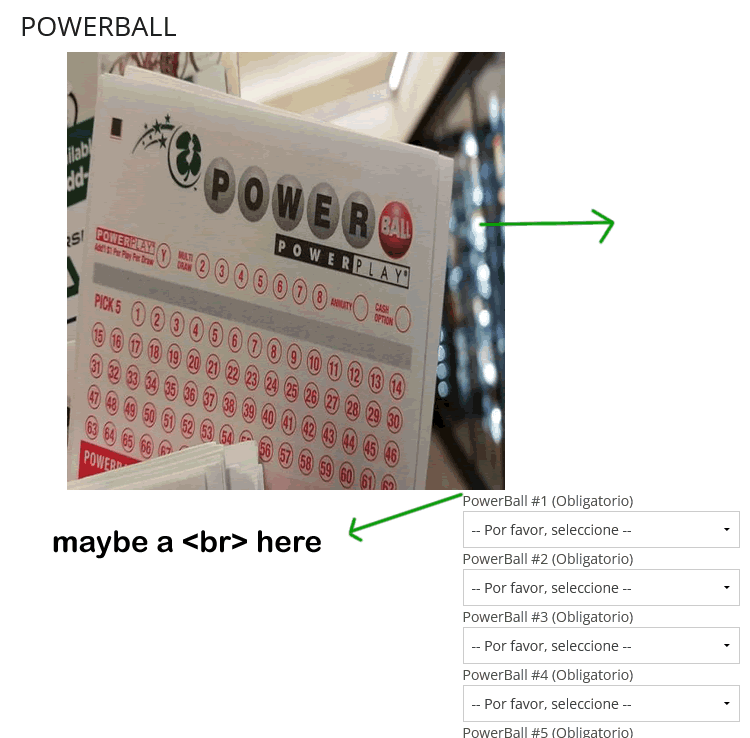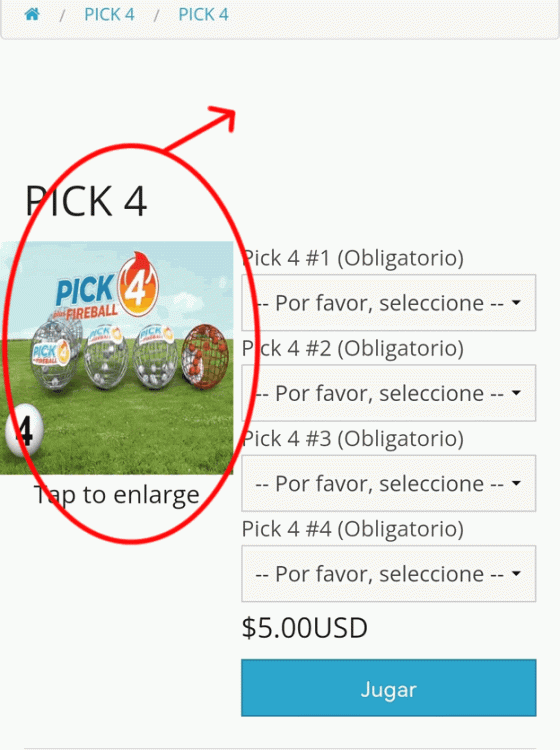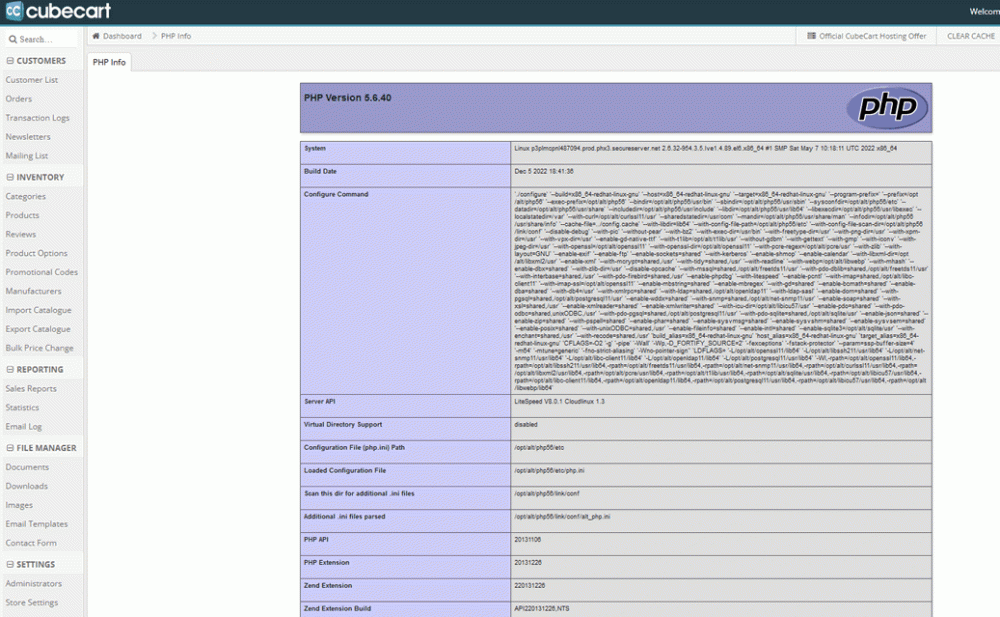-
Posts
136 -
Joined
-
Last visited
-
Days Won
1
Everything posted by AeroLogistica
-
Howdy fellow geeks, so we are using cube cart 6.2.9 and it doesn't longer have the mobile theme right? It adjusts automatically for mobile view so what would be the best approach to display everything under one column when accessed through mobile? The thing is that it would be useful only for mobile because it looks good on desktop, product image left column and right column product options. Thanks in advance guys! regards, AJ
-

Weird behavior with admin page where it redirects to 503
AeroLogistica replied to AeroLogistica's topic in Technical Help
I contacted them, will see what they said. Thanks again! regards, AJ -

Remove specification tab under the product page
AeroLogistica replied to AeroLogistica's topic in Customising Look & Feel
Awesome @bsmither, worked like a charm. Thanks a lot! regards, AJ -

How to clear Rebuild tab manually
AeroLogistica replied to AeroLogistica's topic in General Discussion
Awesome @Lastwolf, I guess I must be doing something wrong then when updating box.navigation.php. I'll check, thanks! regards, AJ -

Weird behavior with admin page where it redirects to 503
AeroLogistica replied to AeroLogistica's topic in Technical Help
Thanks @bsmither, is there a similar way to troubleshoot admin - maintenance = 503 error. At the end I believe is all related. Thanks! -

Weird behavior with admin page where it redirects to 503
AeroLogistica replied to AeroLogistica's topic in Technical Help
Will do boss, thanks! -
Hello fellow geeks, so I am running 6.2.9 and I am getting the old dreaded 503 error when trying to access the advance - maintenance link, so how do you manually clear the Rebuild tab? We did some changes to box.navigation.php but won't show up until we do so. Thanks in advance @bsmither regards, AJ
-

How to add documents to the top navigation bar?
AeroLogistica replied to AeroLogistica's topic in Customising Look & Feel
Thank you Smither, just what I needed, for some reason I couldn't find anything while searching, @bsmitheralways a savior! regards, AJ -

Weird behavior with admin page where it redirects to 503
AeroLogistica replied to AeroLogistica's topic in Technical Help
So this issue continued but we pretty much just ignored by adding ?_g=phpinfo after https://www.loteriagringa.com/play/admin.php and then, only then we gain access to the dashboard. The front office never had an issue until now, we enabled the PayPal extension, front office still works fine but when we try to log in as a customer into cubecart, baaam, the ghost of the old 503 error attacks, this time the front office. When we disable the extension everything is back to normal but we cannot offer the PayPal option to our customers. Thanks in advance! regards, AJ -
I tried to upload it through thurderbolt but since I have the issue where in order to access the dashboard I need to add ?_g=phpinfo right after the URL, it pretty much does the same when trying to upload, redirects to the old 503 service unavailable error. I downloaded the file and manually unzipped and uploaded into /modules but it doesn't show up under the Manage Extensions page, so, is there any other form of manually downloading the extension. regards, AJ
-
Hello fellow Geeks, so I have created some documents and would like to place a couple into the navigation bar, what's the best approach. It seems this bar is populated by the categories but for example something like the contact form is already created so it will be time consuming to create another one inside a category. Thanks in advance. CubeCart 6 regards, AJ
-

New customer sign in wont' receive greeting email
AeroLogistica replied to AeroLogistica's topic in Customising Look & Feel
Got it people, you're welcome! https://www.cubecart.com/extensions/code-snippets/send-registration-confirmation-email#fndtn-description -

New customer sign in wont' receive greeting email
AeroLogistica replied to AeroLogistica's topic in Customising Look & Feel
Just wondering if there was any new modules out there to send a simple welcome emails to new users -

Weird behavior with admin page where it redirects to 503
AeroLogistica replied to AeroLogistica's topic in Technical Help
Exactly, it was a missing closing parenthesis, no blank screen now but the 503 error persists, I can log in only if I add ?_g=phpinfo to the end, it sort of bypasses the error. At least it work now, I can add a bookmark on my browser to always open the BO admin link with ?_g=phpinfo added at the end. -

Weird behavior with admin page where it redirects to 503
AeroLogistica replied to AeroLogistica's topic in Technical Help
Interesting. I logged out, then tried to log in, it gave me the 503 error again and added ?_g=phpinfo at the end and it by passes the error. So I guess the issue is somehow solved or at least bypassed. -

Weird behavior with admin page where it redirects to 503
AeroLogistica replied to AeroLogistica's topic in Technical Help
Now it went on blank screen mode and the latest error is [27-Jan-2023 19:09:33 UTC] PHP Parse error: syntax error, unexpected 'public' (T_PUBLIC) in /home/at4gprieu0fh/public_html/loteriagringa.com/play/classes/request.class.php on line 92 -

Weird behavior with admin page where it redirects to 503
AeroLogistica replied to AeroLogistica's topic in Technical Help
Holy cow, this worked, I can click the links inside the dashboard. I don't know what would happen if I log out, I guess I could add this to the end every time I log back in. ?_g=phpinfo This didn't do much, unless it helped the solution above (?_g=phpinfo) -

Weird behavior with admin page where it redirects to 503
AeroLogistica replied to AeroLogistica's topic in Technical Help
Interesting, specific to the reviews module, I mean, on an upgrade tons of files can't go wrong. Similar issue though, server not being able to process a php script.