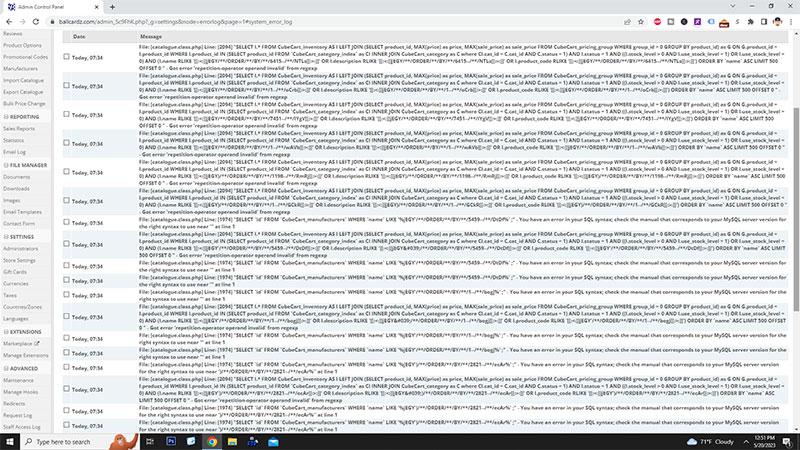traylor23
Member-
Posts
104 -
Joined
-
Last visited
Recent Profile Visitors
The recent visitors block is disabled and is not being shown to other users.
traylor23's Achievements
-
Cubecart does a decent enough job with search if it’s keywords in the title or description. The problem for me is workflow efficiency. With as many products as I envision adding, I need the team name to be its own field. Cutting and pasting whole columns of data is way easier than splicing data into existing fields (titles/descriptions). Instead of trying to create a new database item, I figured I’d utilize one that I have no other use for. Just seems easier to me. That being said, I would just like this data to appear in search. Thanks, again, for helping all of us with our rather trivial requests.
-
Hmm. I appreciate the reply, but I'm not really following what I need to do. I'll give an example of a product, and in turn, I'm hoping I can get some guidance on how specifically to add what I'm trying to allow customers to search for in the easiest terms possible: Here is a link: https://www.ballcardz.com/2018-panini-playoff-42-geno-atkins-football-card Under the "Product Specifications" tab, I have changed the GTIN Code language, to Team, and this player happens to play for the Cincinnati Bengals. I would like for a customer to be able search for all Cincinnati Bengals players by either typing in the whole team name, the city, or just the team name, understanding that if just Cincinnati is typed in, that any other team from Cincinnati will populate, and that's ok. Thanks, as always, for your amazing assistance, BSmither.
-

Getting Errors from catalogue.class.php After Upgrade
traylor23 replied to traylor23's topic in Technical Help
Interesting. I’ve had other types of intrusions, but not this. Been on CC for at least 10 years. Thanks for the feedback! -

Getting Errors from catalogue.class.php After Upgrade
traylor23 replied to traylor23's topic in Technical Help
I think this is the bulk of the ones that are repeating. Thanks for looking! File: [catalogue.class.php] Line: [2094] "SELECT I.* FROM CubeCart_inventory AS I LEFT JOIN (SELECT product_id, MAX(price) as price, MAX(sale_price) as sale_price FROM CubeCart_pricing_group WHERE group_id = 0 GROUP BY product_id) as G ON G.product_id = I.product_id WHERE I.product_id IN (SELECT product_id FROM `CubeCart_category_index` as CI INNER JOIN CubeCart_category as C where CI.cat_id = C.cat_id AND C.status = 1) AND I.status = 1 AND ((I.stock_level > 0 AND I.use_stock_level = 1) OR I.use_stock_level = 0) AND (I.name RLIKE '[[:<:]]jEGY/**/ORDER/**/BY/**/6415--/**/NTLs[[:>:]]' OR I.description RLIKE '[[:<:]]jEGY/**/ORDER/**/BY/**/6415--/**/NTLs[[:>:]]' OR I.product_code RLIKE '[[:<:]]jEGY/**/ORDER/**/BY/**/6415--/**/NTLs[[:>:]]') ORDER BY `name` ASC LIMIT 500 OFFSET 0 " - Got error 'repetition-operator operand invalid' from regexp File: [catalogue.class.php] Line: [1974] "SELECT `id` FROM `CubeCart_manufacturers` WHERE `name` LIKE '%jEGY'/**/ORDER/**/BY/**/5459--/**/DtDf%' ;" - You have an error in your SQL syntax; check the manual that corresponds to your MySQL server version for the right syntax to use near ''' at line 1 File: [catalogue.class.php] Line: [1974] "SELECT `id` FROM `CubeCart_manufacturers` WHERE `name` LIKE '%jEGY')/**/AND/**/3482=DBMS_PIPE.RECEIVE_MESSAGE(CHR(77)||CHR(85)||CHR(110)||CHR(102),15)/**/AND/**/('UlZF'='UlZF%' ;" - You have an error in your SQL syntax; check the manual that corresponds to your MySQL server version for the right syntax to use near ')/**/AND/**/3482=DBMS_PIPE.RECEIVE_MESSAGE(CHR(77)||CHR(85)||CHR(110)||CHR(102),' at line 1 File: [catalogue.class.php] Line: [1974] "SELECT `id` FROM `CubeCart_manufacturers` WHERE `name` LIKE '%jEGY'/**/AND/**/3482=DBMS_PIPE.RECEIVE_MESSAGE(CHR(77)||CHR(85)||CHR(110)||CHR(102),15)/**/AND/**/'JbFw'='JbFw%' ;" - execute command denied to user 'ballcard'@'localhost' for routine 'DBMS_PIPE.RECEIVE_MESSAGE' File: [catalogue.class.php] Line: [1974] "SELECT `id` FROM `CubeCart_manufacturers` WHERE `name` LIKE '%jEGY'/**/WAITFOR/**/DELAY/**/'0:0:15'/**/AND/**/'xFcc'='xFcc%' ;" - You have an error in your SQL syntax; check the manual that corresponds to your MySQL server version for the right syntax to use near 'WAITFOR/**/DELAY/**/'0:0:15'/**/AND/**/'xFcc'='xFcc%'' at line 1 -
Title says it all. Attached is my error log. Threw it up in comparison tool, and it was the same as the freshly downloaded version. My orders have screeched to a halt. Not sure if this is a cause, or if it is coincidental.
-
Added the 3 lines to classes/catalogue.class.php, resaved all my categories, cleared cache, and it did not resolve the problem that I am having. The good news is that I do have a direct fix in just restoring 6.4.7, and it completely fixes the issue for me. Thanks for the timely response. Hoping that I can figure this out. I'm going to stop messing with it, for now, and see what other info can be gleaned from what I've shared. Ok...so, I just disabled the "Hide out of stock products," and it reverted back to working properly. So, this is the issue. It doesn't answer the database error that has popped up, which is still there, but it is a temporary fix for the links being broken. I usually delete all out of stock items promptly, so it's not too big of an issue, but would be nice to work properly.
-
Hello All, I have replicated this issue twice. The first time, I thought it was something I did, but now that I've gone through the upgrade process again, I can confirm that it was the upgrade process that broke something. Here is what is happening. When I click on my main categories, some of them are either broken links, or link to other categories. Even though the URLs are correct in Admin, and in the address bar, what is being returned is either a page not found, or a different page altogether. This is not throwing any errors in the error log, that I can see, but there is a database error, and it is as follows: ballcard_ccrt01.CubeCart_extension_info 10 InnoDB utf8_unicode_ci 32 kB - CubeCart_extension_info.seller_id has a key type KEY but expecting key. What could have caused this? How can it be fixed (short of reverting to 6.4.7)? Thank you all in advance. Matt Ballcardz.com (the problem can be experienced by clicking the first four links in Shop by Category, but is not exclusive to those links.
-
Got it all fixed, including the highlighted database errors. Thanks to this forum, or I'd have to switch carts. Special thanks to @bsmither, @Dirty Butter and @havenswift-hosting. You folks are most helpful, and we're highly grateful for you!
-
Thank G-d!