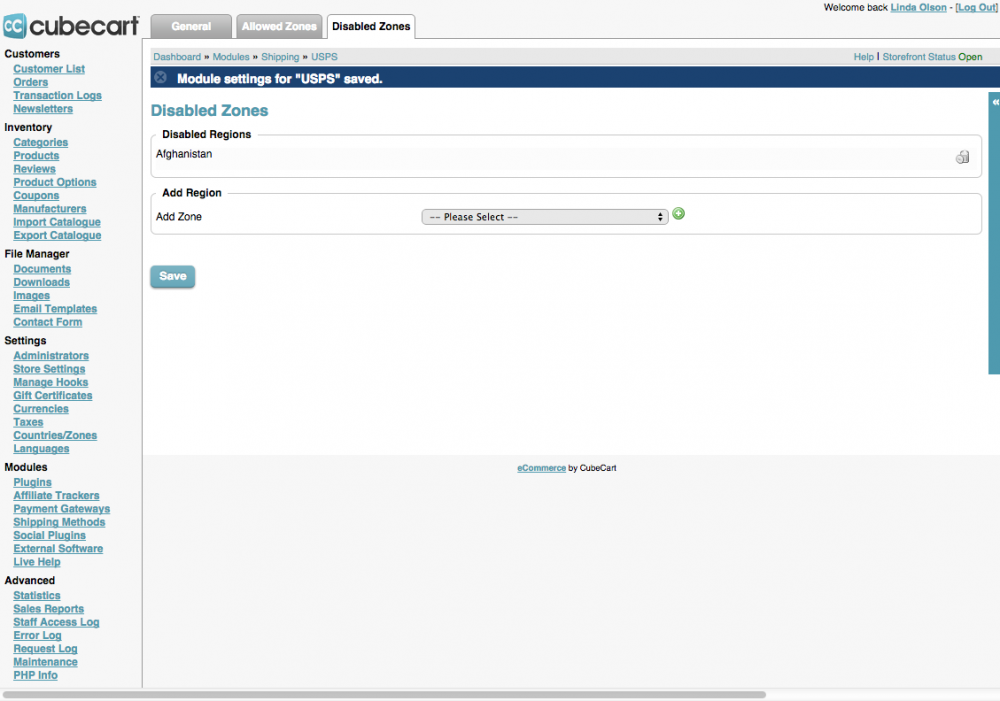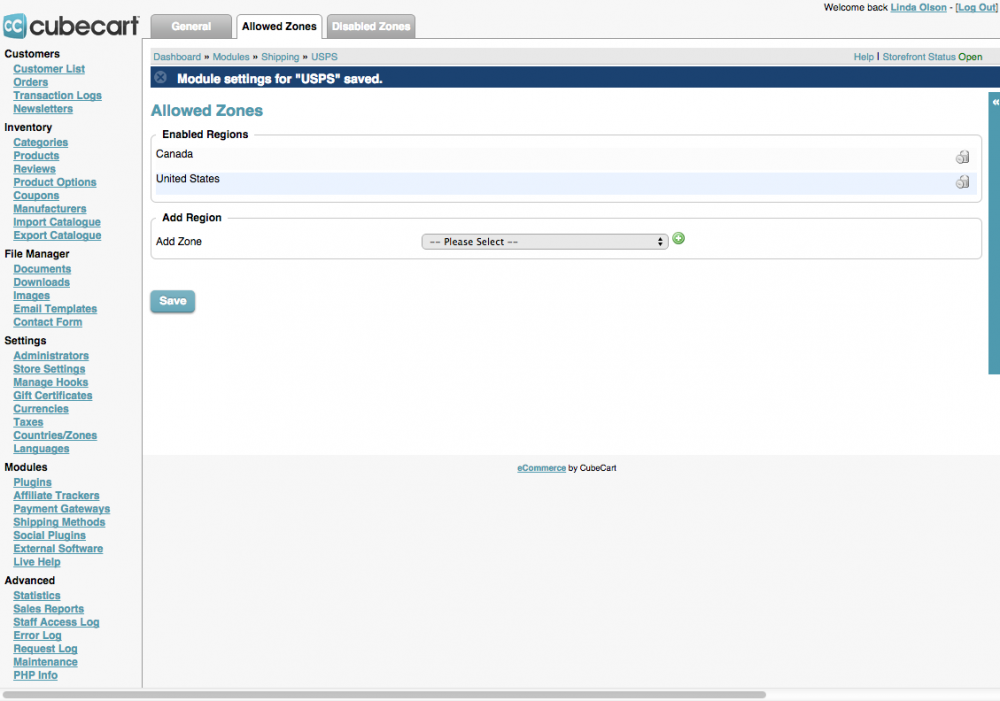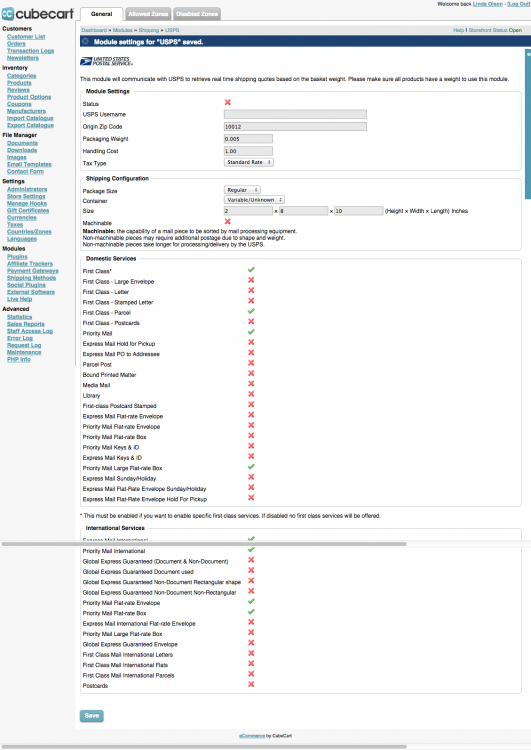Lvic
Member-
Posts
17 -
Joined
-
Last visited
Lvic's Achievements
Newbie (1/14)
0
Reputation
-
Coming back to this, created a 2nd USPS account, linked it to my QM site and got this: Today, 14:12Request Sent - http://production.shippingapis.com/ShippingAPI.dllAPI=RateV4&XML=<RateV4Request USERID="sfi-qm"> <Package ID="0"> <Service>ALL</Service> <ZipOrigination>32340</ZipOrigination> <ZipDestination>08846</ZipDestination> <Pounds>1</Pounds> <Ounces>1</Ounces> <Container>VARIABLE</Container> <Size>REGULAR</Size> <Machinable>True</Machinable> <ReturnLocations>TRUE</ReturnLocations> </Package> </RateV4Request>Response received<?xml version="1.0" encoding="UTF-8"?> <Error><Number>80040B1A</Number><Description>Authorization failure. Perhaps username and/or password is incorrect.</Description><Source>USPSCOM::DoAuth</Source></Error>
-
Installed and configured USPS module, got it set to USA but when I place a test order, I get the following: "Unfortunately there are no suitable shipping methods available for your order. This may be because the total weight of your order is too high or we cannot ship to your country. Please contact a member of our staff for any further inquiries." I've attached screengrabs for my configuration. My storefront is http://qm.sfi.org/index.php
-

No longer receiving "Payment Received" emails after submitting
Lvic replied to Lvic's topic in Technical Help
-

No longer receiving "Payment Received" emails after submitting
Lvic replied to Lvic's topic in Technical Help
Clean install of CC Version 4, only mod is Store Statistics. Running PHP5. -

No longer receiving "Payment Received" emails after submitting
Lvic replied to Lvic's topic in Technical Help
FYI, I'm using Cubecart Version 5, with PHP 5. -

No longer receiving "Payment Received" emails after submitting
Lvic posted a topic in Technical Help
I've suddenly become unable to receive paypal payment confirmation at my admin email. I've tried submitting test orders, and receiving the Order Completed email, but not this email once the payment is made. What might be causing this? I'm unable to see anything in the admin panel that controls these emails, and I hadn't made any changes in months to the site files (this started happening 2 weeks ago.) Any ideas? From: Quartermaster Store - <[email protected]> To: [email protected] Sent: Monday, October 1, 2012 8:13 PM Subject: Payment Received for xxxx-xxxxxx-xxxx Dear Mr.xxxxxx, We would just like to inform you that payment for order number xxxxx-xxxxxx-xxxx has cleared and we will ship your goods in approximately 3-5 business days, unless you have arranged for expedited shipping. Did you know we have an online store where you can order print-on-demand t-shirts, bags, sweatshirts, pins and more? Go to http://qm.sfi.org to see all that we have to offer! This email was sent from http://qm.sfi.org -
I've been asked to add a multiple-choice poll to my CubeCart site that allows users to check all the options that apply, then click submit. I've found only one CubeCart extension that does polls, and it only allows 1 vote at a time (radio button). Are there any other options that would work with CubeCart? If not, I'm willing to consider a non-Cubecart script as well.
-
OK, I've seen that it does work if you choose an existing customer. Is there a way of adding an order that does not require registering the purchaser as a customer?
-
I've launched a new CubeCart site, and we've begun manually entering orders from the old system for recordkeeping. Problem is, when I click "add order" it brings back a blank screen, and the order has not been recorded! Has anyone else experienced this problem?
-

Different sub-stores/email confirmation recipients based on product ca
Lvic replied to Lvic's topic in Technical Help
Magnifico, thanks! I thought Affiliates were links to other e-commerce sites (like a featured Amazon product, and a link to Amazon.com) not entire mini-stores actually hosted on your own site and shipped from a different location than your own store's HQ. Silly me... Thanks! -
I'm also having the same issue... I receive test orders as a customer, but not any admin emails /order confirmations. What are likely causes of this?
-

Changed skin on frontend - now can't change skins on backend!
Lvic replied to Lvic's topic in Customising Look & Feel
OK, I'll mark this issue as SOLVED . Thanks everyone! I'm going to get started on customizing the skin I chose using the skin tutorial mentioned upthread. -

Changed skin on frontend - now can't change skins on backend!
Lvic replied to Lvic's topic in Customising Look & Feel
Yes! I see the problem now... I downloaded the entire Cubecart database as an sql file, and searched for mentions of xskin. It's just saving my preferred skin whenever I visit the site. So the skin was changed, just not for me. I'm going to delete the xskin, remove the skin changed from the frontend, and clear the sessions table in the database. That should clear just about any trace of that. Thanks for the tip! -

Changed skin on frontend - now can't change skins on backend!
Lvic replied to Lvic's topic in Customising Look & Feel
Thanks! that's more like it. However when I did go and change the skin using the frontend pulldown, I get this: Error screen "Not Found The requested URL /switch.php was not found on this server. Additionally, a 404 Not Found error was encountered while trying to use an ErrorDocument to handle the request." It's looking for a page that just ain't there! I'm not looking to add the "choose a skin" option on my site permanently, I had only temporarily enabled it to test out skins. But now I can't change the skin, frontend or backend at all! (it shows that the default skin is changed in the backend, but it still looks the same in the frontend -- and since this skin doesn't seem to work right with the cart, I definitely do not want to keep it!)