-
Posts
70 -
Joined
-
Last visited
Posts posted by lyndsiesal
-
-
Thanks, Al. Everything under 3D Secure is currently set to “accept”.
-
I switched from Braintree/PayPal Standard to PayPal Commerce and have noticed a huge increase in declined payments. In Braintree you can see a decline code so I can then let the customer know what the issue is. Is there a way to see this in PayPal Commerce? I'm getting slammed with messages "my card works fine with other merchants" and I do not know what to tell them or why this is happening. On the transaction log, this is what I see.
DECLINED PayPal Commerce2 Jan 2024, 15:45Seller Protection: NOT_ELIGIBLE
Settlement Mode: Capture
Payment Method: Card
liabilityShifted: true
authenticationStatus: YES
authenticationReason: ERROR -
Thank you @bsmitherI do have php 7.2.34.
-
Does this work with the current version of cubecart? I have tried installing it but get a 500 error and can't load any of my admin pages until I delete the entire plugin folder from the directory.
-
I already have a mailchimp popup on my shop's index page. Could this popup show up in the catalog pages and not the homepage?
-
7 minutes ago, bsmither said:
Ok: 48/50/50 and then 56/56/57 time of seconds mark.
Version 6.1.13?
If the cause was a code snippet or plugin, I would say that all the emails would get sent very nearly at the exact same time. But since the bundles are sent with an eight-second timegap, I'm wondering if the "trigger" for the emails is happening twice.
Such a trigger would be PayPal's IPN. If the response to the IPN notice is anything other than an immediate 200OK, the typical next action is to wait a few seconds and send the IPN notice again.
To determine if this is the case, you will need to examine your hosting accounts' raw web access files. Look for the IPN calls.
You might also want to examine your merchant account's analysis screens to see if it is reporting any issues with getting a 200OK response from your store.
If there is evidence that an IPN trigger is happening twice in rapid succession, you may need to get your hosting provider to check the responsiveness of your site.
Thank you so much for your reply. I see the problem but I'm not sure what's triggering it. I will dig around for the raw access files.
-
Admin emails, contact form emails, and password reset emails are all being sent normally, one time. So odd.
-
-
59 minutes ago, bsmither said:
You have confirmed that there are twins getting logged in admin, Email Log?
Yes, I see two of everything
-
I've been so tied up with one of my sites that went nuts that I failed to notice that another one of my sites has been sending double confirmation emails for the past few weeks. Everything seems to be processing correctly but the customer is getting 2x each email that would normally go out once. I ran a test order and if no payment is involved, one email goes out. If a payment is made, the emails are doubled. Anyone else? Or if anyone knows where to look to figure this out I would appreciate it. Thanks!
-
@Al Brookbanks would this be something that I need to subscribe to tech support for? (see info above from Braintree)
-
Here’s what I just got from Braintree. Hmmmm
Jacque D. (Braintree)
May 1, 4:13 PM CDT
Thanks for reaching out. I would be happy to help!
It looks like you are using a third-party shopping cart built by CubeCart. Since neither Braintree nor a developer contracted by Braintree built this extension, our information about this issue is limited and we're only able to offer very basic support. Ultimately, you will need to reach out to CubeCart directly for further troubleshooting of these errors.
That said, I took a look at transaction ID xxxxxxxx linked in the screenshot you sent, along with several other transactions. It looks like the initial transaction sale call was sent from your integration at 7:44:54 PM CT. A duplicate transaction sale call was sent 9 seconds later with the same information. This pattern seems to have happened multiple times over the past few weeks, which would explain why you are seeing this error multiple times.
The second transaction then received the 91564 validation error you are seeing within CubeCart. Typically when we see this, it is because a customer is double clicking the payment button. I would ensure that your integration prevents that as that could be causing this issue. It also looks like your integration is not handling the responses from Braintree correctly. This is why your transactions are showing a failed message, even though they appear to be successful.
Ultimately, CubeCart should be able to help with the information provided above. Please feel free to CC us on any communication and we would be happy to offer further insight from our side.
Please feel free to reach out with any other questions.
Best,Jacque D.
BraintreeThis email is a service from Braintree.[DO62ZM-M387]
-
37 minutes ago, bsmither said:
This is confusing to me:
"Payments are shown to the customer as failed, in my transaction logs as failed, but they are successful. No transaction logs are present on the site."
Do you have transaction logs (saying failed) or no logs?
Braintree logs are failures, Paypal standard are missing.
-
Does this sound like it could be an issue with the php version? I'm running three different CC6 stores on my dedicated server but had the php version increased to allow this specific store to be upgraded. The other two stores are fine. I ended up disabling outgoing email by entering fake smtp info but I can see the site is still trying to shoot off multiple payment confirmation emails and of course I can't stay like this with no email but I'm waiting for help from the person who did my upgrade. Just trying to somehow figure out what in the world happened so I can get my store back up.
-
6 minutes ago, Dirty Butter said:
If removing email information didn't work - maybe it's stored in cache. Try manually deleting all cache before giving up and going offline.
Thanks, I’ll try that. I was also considering deleting the associated email template and then adding back after this is resolved.
Still sending even with email credentials removed. This is nuts!
-
10 minutes ago, Dirty Butter said:
Would it work to temporarily put the wrong password on the email information in the Admin>Store Settings>Advanced tab?
I removed the login and password and it's still sending. Yikes!
10 minutes ago, Al Brookbanks said:Wow I've never seen anything like this before. It sounds like some code has got stuck in a loop or the mail server has a fault.
There is no way to turn email off in CubeCart. Maybe remove or "comment out" this line of code:
https://github.com/cubecart/v6/blob/6.1.15-branch/classes/mailer.class.php#L213
Alternatively you could change the email send method to SMTP in the stores settings and intentionally add incorrect information. That could cause slow page loads as it tries to connect to bad SMTP URLs.
It's gone crazy!! No transaction log but look at this. I even tried disabling Braintree and switching back to PP Standard but even those payments were being retried over and over without registering.
I will try to edit the code for now. Thank you.
I have customers who have now received 20+ payment confirmation emails so I'm thinking I'd rather shut it down temporarily until we can figure it out.
-
Is there a way to temporarily disable all outgoing store emails?
I recently had my shop upgraded and something has gone wrong with my payment gateways. Payments are shown to the customer as failed, in my transaction logs as failed, but they are successful. No transaction logs are present on the site. Because of this, Braintree is bombarding my site with payment notifications and causing the site to shoot out multiple emails to the customer. I have customers getting 16+ payment confirmation emails because the darn site won’t accept them as successful for whatever reason.
I trust that the person who upgraded has the knowledge to figure it out but he’s really
busy right now. In the meantime I need to stop these emails going out like crazy because my customers are not happy and I’m going to end up getting flagged for spam

thanks for any advice you can offer.
-
This is what's in my curl table:
SSL Version OpenSSL/1.0.0
Yes, the invalid records look exactly like the verified records as far as info. Thanks for your help!
-
Thank you @bsmither! I found the invalid responses but they look the same as the verified ones. What would I be looking for here? Payment in PayPal appears totally normal.
-
Is there somewhere I can view more details on PayPal IPN messages? In PayPal I see the status as "sent" but in my Cubecart transaction log I'm getting a high number of "unspecified error" in the notes section. These are complete payments with no obvious issues or errors. The unspecified error is preventing the cart from changing the order status on digital orders, which is an issue when customers expect "instant download". Thanks.
-
As a temporary fix I've removed the express checkout section from the skin file content.checkout.php
Hopefully that will prevent some of these errors until we can figure out what's going on.
-
Yes, unfortunately since switching from standard to braintree, I’m experincing:
no download links generated on express checkout orders
random orders with transaction logs that say “unspecified error” so they fail to change to complete order status even though the payment is complete
lots of “fail” transaction logs that didn’t preciously occur at this frequency
messages from customers saying they are unable to checkout
I have not changed anything else and my shop is fully up to date
Is there a specific way to report these problems?
thanks
-
I recently switched from PayPal Standard to PayPal/Braintree, which has added an express checkout button. I sell digital products and the download links are not being generated when a customer goes through express checkout. Can I disable Express checkout or is there something that can be done to make the shop generate links? Thanks

-
1 hour ago, bsmither said:
We can try to suppress one email, at least: in admin, Store Settings, Features tab, near the bottom, find "Force Order Completed Emails" and set to an unchecked box.
You can also try "Allow order 'Processing' to be skipped?" set to an unchecked box.
Thank you! Both are already unchecked.



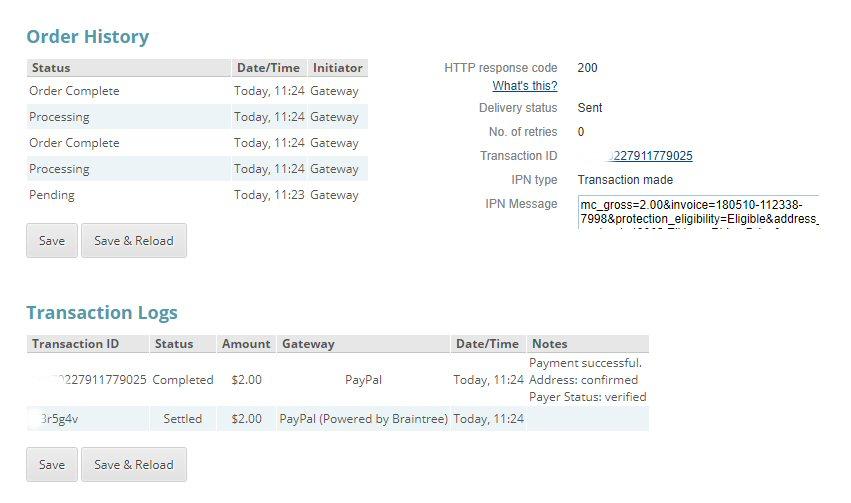

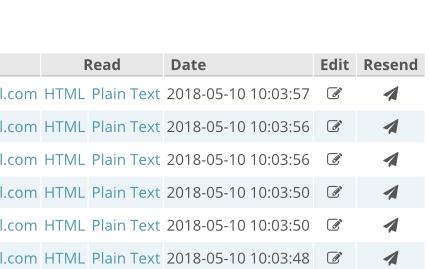

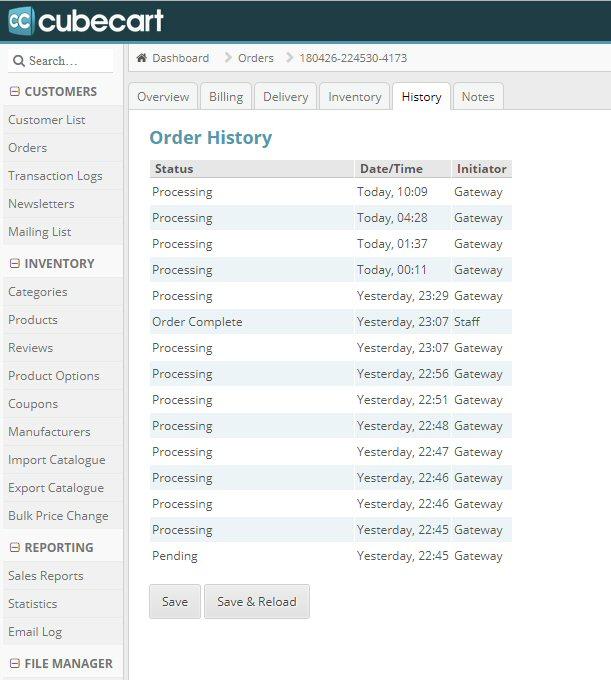
Include/exclude product options from coupon code
in Technical Help
Posted
I know how to include/exclude specific products from coupon codes but is there a way to exclude certain product options? I have an option that is a required add-on that is not eligible for discount, but the main product is. Thanks.