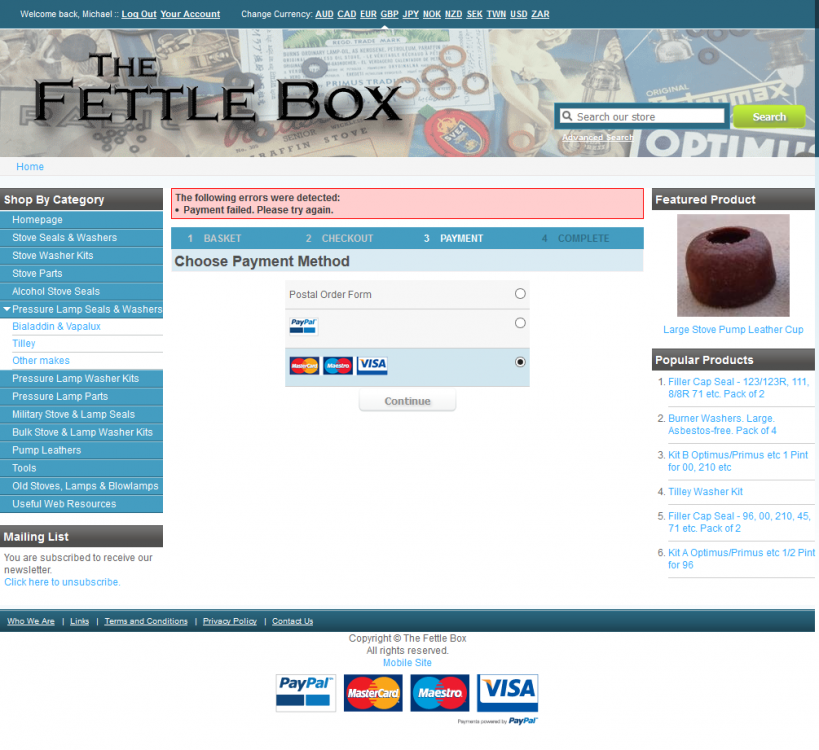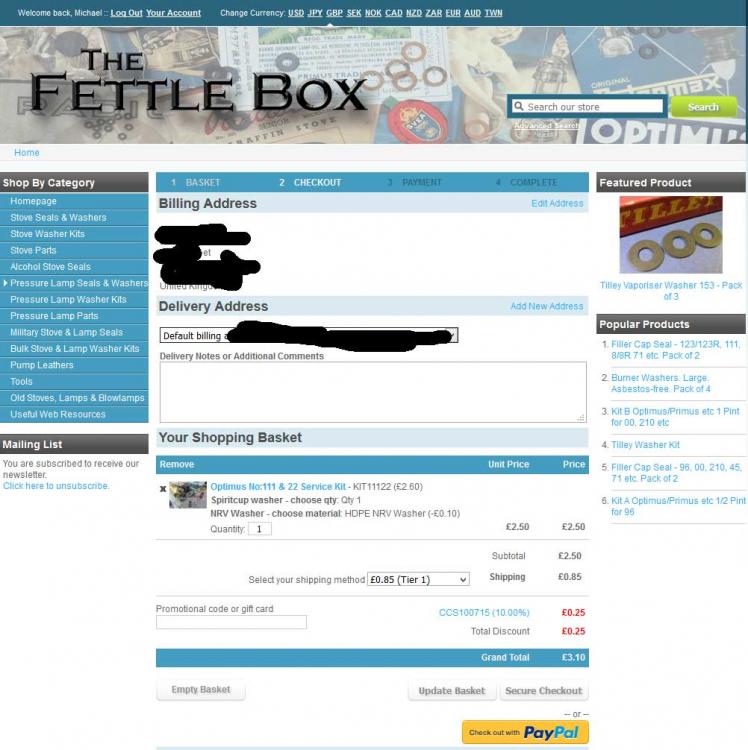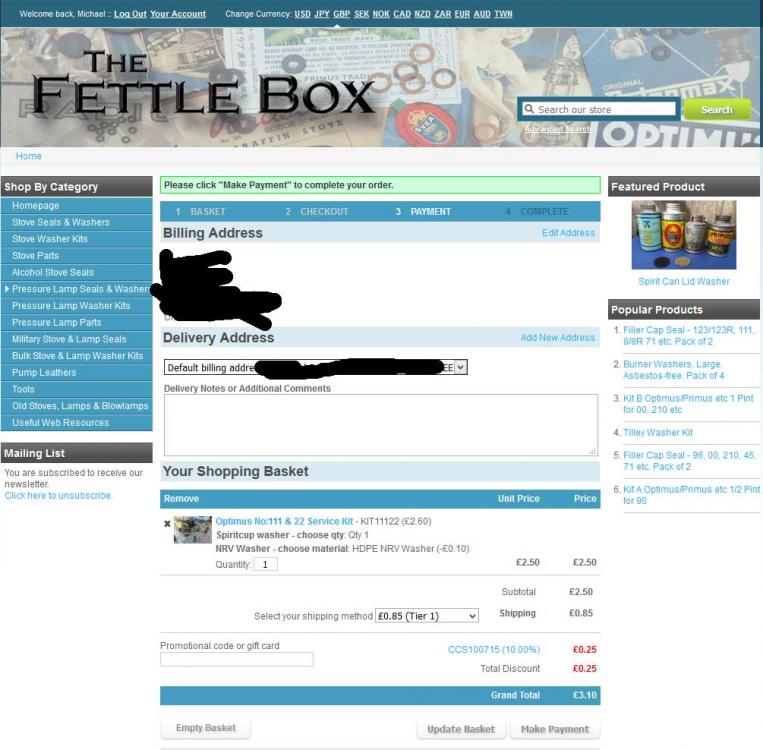fettlebox
Member-
Posts
213 -
Joined
-
Last visited
-
Days Won
1
Everything posted by fettlebox
-
Now up to 943 errors in an last hour!
-
Thanks Matt - I've realised my error when posting the log. The log in the acp reads latest error at top. As we couldn't get into the acp I got the error log file via filemanager. That reads newest errors at the bottom! There was a restriction on openbasedir which was affecting updating of order status that Matt fixed. Due to the way the error log file reads I've pasted the errors above the time of the fix instead of below. My bad. The only error that has occurred since the restriction was lifted is : [19-Jun-2017 21:36:12 UTC] PHP Fatal error: Call to undefined function mb_strtolower() in /home/****/public_html/classes/seo.class.php on line 1019 [19-Jun-2017 21:36:16 UTC] PHP Fatal error: Call to undefined function mb_strtolower() in /home/****/public_html/classes/seo.class.php on line 1019 [19-Jun-2017 21:36:17 UTC] PHP Fatal error: Call to undefined function mb_strtolower() in /home/****/public_html/classes/seo.class.php on line 1019 [19-Jun-2017 21:36:18 UTC] PHP Fatal error: Call to undefined function mb_strtolower() in /home/****/public_html/classes/seo.class.php on line 1019 [19-Jun-2017 21:36:54 UTC] PHP Fatal error: Call to undefined function mb_strtolower() in /home/****/public_html/classes/seo.class.php on line 1019 I'm not seeing this error among the many errors I'm getting on my other working shop (subject of another thread) so suspect this is significant
-
I cleared & the first one that came up within a few seconds was this. Today, 07:53 [Notice] /home/****/public_html/admin_XXXX/sources/settings.errorlog.inc.php:61 - Undefined variable: smarty_data
-
Thanks - in theory both have the same set up but I'll speak with our server guy
-
Look to be the same. On the installed site final protected function __construct() { // Turn error reporting off as it is displayed in debugger mode only! ini_set('display_errors', false); // Show ALL errors & notices error_reporting(E_ALL ^ E_NOTICE); ini_set('ignore_repeated_errors', true); ini_set('ignore_repeated_source', true); In the download final protected function __construct() { // Turn error reporting off as it is displayed in debugger mode only! ini_set('display_errors', false); // Show ALL errors & notices error_reporting(E_ALL ^ E_NOTICE); ini_set('ignore_repeated_errors', true); ini_set('ignore_repeated_source', true);
-
I have 2 cc installs on same server. Both 6.1.8 One is working fine but lots of server errors as posted here. This one has several plugins. The other shop we can't log into admin panel. It eventually times out with a 500 error. This started when already logged into the ACP Moving around within brought up same error but now logged out we can't get back in. Due to lack of plugins it's not getting the server errors the working shop is getting but those it is getting are unique to this shop so I think they may give a clue. Any ideas please? [19-Jun-2017 21:03:34 UTC] PHP Warning: Invalid Security Token in /home/****/public_html/classes/sanitize.class.php on line 150 [19-Jun-2017 21:11:57 UTC] PHP Fatal error: Call to undefined function mysql_connect() in /home/****/public_html/classes/db/mysql.class.php on line 36 [19-Jun-2017 21:12:46 UTC] PHP Fatal error: Call to undefined function mysql_connect() in /home/****/public_html/classes/db/mysql.class.php on line 36 [19-Jun-2017 21:12:48 UTC] PHP Fatal error: Call to undefined function mysql_connect() in /home/****/public_html/classes/db/mysql.class.php on line 36 [19-Jun-2017 21:17:32 UTC] PHP Warning: Invalid Security Token in /home/****/public_html/classes/sanitize.class.php on line 150 [19-Jun-2017 21:18:10 UTC] PHP Warning: Invalid Security Token in /home/****/public_html/classes/sanitize.class.php on line 150 [19-Jun-2017 21:19:19 UTC] PHP Fatal error: Call to undefined function mb_strtolower() in /home/****/public_html/classes/seo.class.php on line 1019 [19-Jun-2017 21:20:45 UTC] PHP Fatal error: Call to undefined function mb_strtolower() in /home/****/public_html/classes/seo.class.php on line 1019 [19-Jun-2017 21:25:05 UTC] PHP Fatal error: Call to undef
-
The sites working as it should as far as I can tell but got over 30000 pages of server errors since i upgraded to latest version on 6 June! These are the errors which seem to be on a loop. Anything I can do (non-coder alert) please? Today, 22:46 [Notice] /home/****/public_html/modules/plugins/enhanced_sorting/admin/functions.php:0 - Undefined index: localkey Today, 22:46 [Notice] /home/****/public_html/modules/plugins/enhanced_sorting/hooks/class.gui.display_popular_products.php:0 - Undefined variable: license_check Today, 22:40 [Notice] /home/****/public_html/modules/plugins/enhanced_sorting/admin/functions.php:0 - Undefined index: localkey Today, 22:40 [Notice] /home/****/public_html/modules/plugins/enhanced_sorting/hooks/class.gui.display_currency_switch.php:0 - Undefined variable: license_check Today, 22:40 [Notice] /home/****/public_html/modules/plugins/enhanced_sorting/hooks/class.gui.display_popular_products.php:0 - Undefined variable: license_check Today, 22:37 [Warning] /home/****/public_html/admin_XXXX/sources/dashboard.index.inc.php:311 - array_keys() expects parameter 1 to be array, boolean given Today, 22:37 [Notice] /home/****/public_html/admin_XXXX/sources/dashboard.index.inc.php:319 - Undefined index: plugin_tabs Today, 22:36 [Notice] /home/****/public_html/classes/gui.class.php:714 - Undefined index: recaptcha
-

Problems with users unable to complete checkout
fettlebox replied to fettlebox's topic in Technical Help
I think it may be more that the total requested isn't a round number due to the discount, Not 100% sure. Will see if I can find relevant log. Thanks -

Problems with users unable to complete checkout
fettlebox replied to fettlebox's topic in Technical Help
It's been suggested to me by Paypal that it's the discount code causing the issue. Something to do with the invoice amount not matching what's being charged. Possibly a rounding up or rounding down issue of the discount percentage. They suggested I feed that back to the cart developers before taking it any further with them. -

Problems with users unable to complete checkout
fettlebox replied to fettlebox's topic in Technical Help
As ever - many thanks for the response. I do have a full merchant account now so will ring them tomorrow & post here if the response is anything useful. Cheers. -

Problems with users unable to complete checkout
fettlebox replied to fettlebox's topic in Technical Help
Some have no transaction log so I guess those just didn't follow through. The ones who are letting me know have 'Not Available' -
Since the upgrade to 6.1.3 I've had a couple of issues. Firstly emails weren't going out to users. I re-entered & saved the email password & that's now ok. Secondly some users are not able to complete checkout & I'm getting multiple orders stuck to pending. If I send a manual invoice they can pay it by card or paypal with no problem so it's not a problem with their payment account or card. The error page does not make it clear what the issue is. I can't make head nor tale of the Request Logs to figure out what's going on. Any tips on how to pin this down please? Some screenshots from a buyer - prepayment, payment & rejection:
-
Is there a way to search who has bought an item? I can't see one. If not is there an add-on that can do this. I would like to know all the buyers who bought Part A with link to their order. Thanks
-
Just an update - I signed up for payments pro & the integration is working well. I only have the pro plugin enabled now
-
Thanks - I'm actually in process of downloading the site for comparison with Beyond Compare. My hosting think it's a false positive.
-
Google reports 2 php files in my root directory. I can't see them via ftp. I I follow & render them from within the google tool They come up with my sites 404 page not found. One appears to be porn related. Is this a false positive maybe?
-
Google results for my store are saying 'This site may be hacked'. I've non of the indicators above from the time it was hacked. Any ideas please?
-
Thanks. That's the way it is for now.
-
belay - that. I don't have Payments Pro! I had mistaken having a business account & being able to take credit cards as being the same thing. I never noticed the 'checkout as a guest' on the paypal page until I enabled Payments Pro on CC. That reinforced my misconception! I will be signing up tomorrow & also getting Virtual Terminal
-
Interesting. I switched off the gateway & the the checkout is neater & more streamlined with card details entered on a page within the shops checkout rather than on Paypals site. However on submission it errors with message that merchant can't process transactions. My account can take cards so what's wrong here?
-
Thanks - glad to hear having both ticked is ok. I was curious about that He's now got the order to the 'Pending' stage somehow so can see it on the dashboard but is adamant that because his email is the same as that in the paypal account he hasn't used for 13 years that Paypal are insisting he logs in & uses Paypal to check out. He is having Paypal delete the account today. I'm not sure that's the issue but we'll see.
-
Both. Is that wrong? I think it's been like that since I went for the credit card option via paypal. I's worked in my own tests & I've had ordrs from customers who only use cards. This customer reckons paypal is insisting he logs in because he has an old account on the same email. That's odd as my test worked & I used an email connected to my paypal account. I can't ring him after all - only has cell & I can only ring international landlines free.
-
He's had multiple attempts overnight & the order is now pending. I'm going to phone him & talk him through it. If it is failing be good to see where, I think this is human error. There is no instance of 'invoice' in any of his attempt logs.
-
I don't see cart_order_id on the log page for any order - even the successful ones. He has tried again after I screenshot the checkout steps to him but still failed. I know his first attempt was user error as he filled in login details & doesn't have a paypal account. I can check out using card no problem so I think I have it set up right. One thing I failed to screenshot for him was hitting the final submit order button when he gets taken back to the cart after entering his card details. Until that stage my test purchase log entry was the same as his. Once I did the final submit the word verified comes up (with other info) in an new log entry. I'm pretty sure that's where he's going wrong. I nearly made same mistake thinking I was merely being taken back to an order confirmation rather than another step. May explain the few times I've been told check-out by card hasn't worked by other users. Could do with bigger, more obvious prompt on that final screen & the 'Make Payment' button being closer to the 'Please click "Make Payment" to complete your order.' message Cheers
-
Paypal have confirmed nothing pending