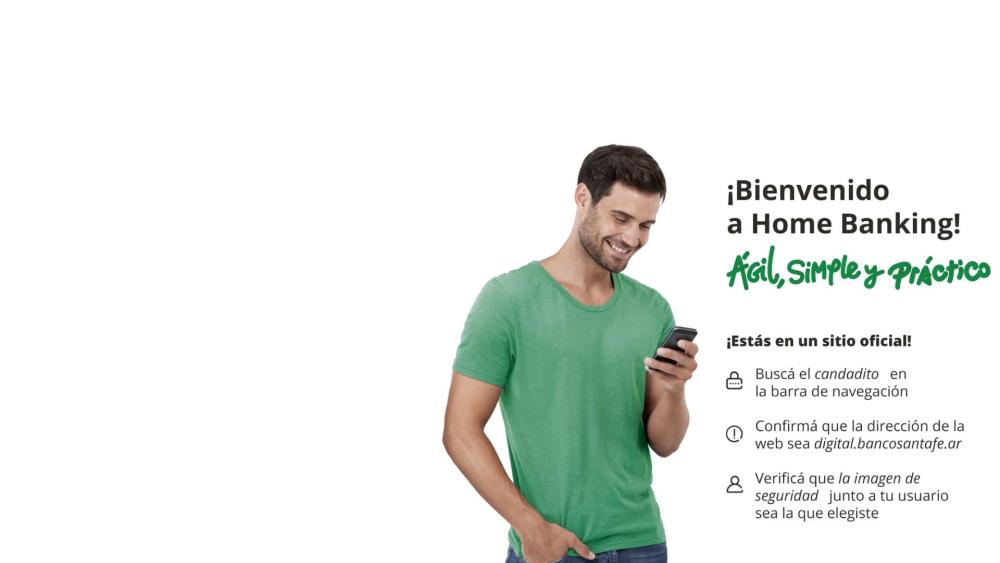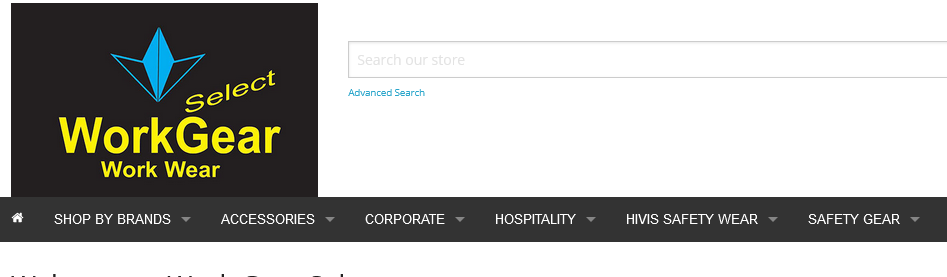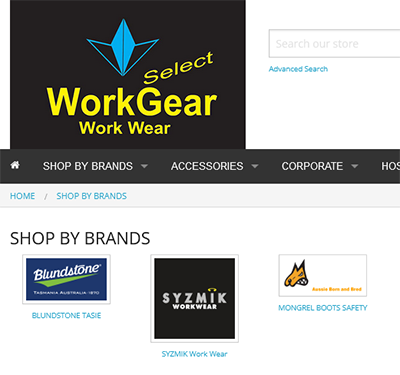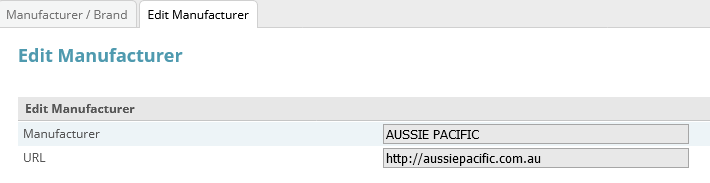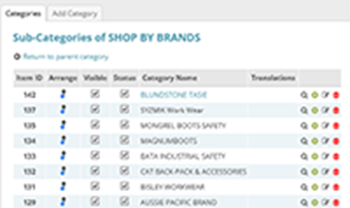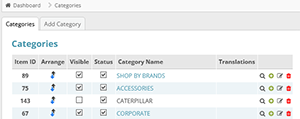peterp
Member-
Posts
361 -
Joined
-
Last visited
Everything posted by peterp
-
Thanks Brian appreciate that hoe to hear soon. I'm going home now Regards Peter
-
Hi Brian Attached is the error-log as of the last few minutes hope this is helpful Best Regards Peterp errorlog.pdf
-
Hi Brian, The file bzwnhkbski.php is empty however the biennvenidosloadsanta folder have some programs in it which there seems to be references to the bank of 'Santa Fe' this is very worrying and I'm thinking that we might just remove the folder has it has nothing to do with this site. However is this likely to be causing the our home page not to display. I have attached a couple of images and also some code of one of the programs in the biennvenidosloadsanta folder champco strange.docx
-
Hi Brian, I have run through the error log and can only find the [Deprecated] error. I have checked the index.php file and the differences are: MY copy GITHUB Copy header('X-Frame-Options: SAME_ORIGIN'); header('X-Frame-Options: SAMEORIGIN'); $GLOBALS['smarty']->display('templates/'.$global_template_file); $GLOBALS['gui']->display('templates/'.$global_template_file); Due you agree with me that there are files here that should not be there Best Regards, Peterp
-
Hi Brian, I have attached a screenshot of the latest errors The programs that to me are very suspicious are: bzwnhkbski.php Folder .sucuriquarantine _wildcard_.champcoclothing.com.au, biennvenidosloadsanta 1.2b923407.chunk.css, estilito.css, main.27735bb0.chunk.css This a very small list of some of the folders and programs I don't recognise and I starting to think that it may have been hacked error log champcoclothing.com.au.pdf
-
There are 4342 messages in the system error log. I'm very suspicious of this because our hosting company has just recently transferred us to another server and ever since the site has not worked properly, also there seems to be programs in the site that I have never seen before in cubecart. Originally when the hosting company said that the site had been transferred it didn't display anything so I complained and they said that it had been fixed. Do you think I should be talking to the hosting company. Hope you can help Best Regards Peterp
-
Hi All, When the storefront button is clicked in he admin screen a blank screen is displayed, I tested also just the storefront outside of the admin screen and got the same result. Has anybody else experienced this the site was working correctly previously and no changes have been done. Hope somebody can help Best Regards, Peterp
-
Thanks again Brian all fixed so far I will continue testing. Thanks Again, Best Regards, Peterp
-
Hi Brian, The .htaccess file has the statement to send all 0 to the index,php also rewrite rules are as you show except this line 'RewriteRule ^(.*)?$ index.php?seo_path=$1 [L,QSA]' does not appear should I add this line to my .htaccess file and if the server allows overruling directives will an upgrade rewrite the files for me and get my website back to the way it was best Regards, Peterp
-
Hi All, I have a been touched by the brilliance of Go daddy changing servers on me which has resulted in our website not working correctly. When I ask them what has gone wrong they keep telling me that some malware has overwritten some of our files which ones is anybodies guess. We have website security which is suppose to protect us from this but clearly it doesn't and they don't have a backup of our site before the server transfer which we didn't know about until after it had been done and failed. OK that's enough of me grisling, what I heed to know is that if I upgrade the site which is version 6.0.12 to the latest version of cubecart will the upgrade over write the program files. All of the current database entries seem to be intact and OK. An example of what the site is doing right now is showing the home page but when a category is selected it just re displays the home page and nothing else, when I check the database all of the products are attached to a category and even when I try to attach an existing product to new category the same result. So here's hoping that by upgrading I will get the site back to being useful. Hope somebody can point me in the right direction and all help is appreciated. Best Regards, Peterp
-
Hi Brian, Sorry about the delay in getting back to you but I have been inundated with work. Anyway I have made all of the changes and all looks good thanks again for your help it is extremely appreciated. Best Regards, Peterp
-
Hi Brian, Where would a link that points to the manufacturer's website be shown? An additional link below the child category's name? Co-opt the link being used by the child category's image? (Which this latter choice seems to be what you want.) YES this seems to work for me as it will tell the user whether the category is linked to a web site or not, it could also be that when the logo is clicked it will go to the link site if there is one and in this case no additional link description would be required, either way works for me. The client is aware that each manufacturer could have a website but is not necessary All of the other categories will be individual and are not expected to have any website links With respect to "when the user exits out of the brands website it will go back to his website", that's how browsers usually work - a link calls open a new tab, and when that new tab is closed, the browser returns to showing the calling window/tab. Understand that when a user clicks on the website it will revert back to the calling website that's great there is no other requirement It all sounds good how do we achieve this Best Regards, Peterp
-
Thanks Brian, All of the logos are fine no issues Best Regards Peterp
-
Hi Brian, In the standard cubecart when you setup a manufacturer you can input that manufacturers website address would it be possible to associate this URL address with the image that is used in the setup of the sub category which would be the manufacturer under the category of 'Shop by Brand' Then when the user selects a logo of the brand it will use the URL address and load the manufacturers website which when exited goes back to the main website. I have tried the 'Enhanced manufacturers' extension and have found that it doesn't work and the author will not reply to my emails when I show them that it isn't doing what they say it is doing so not going to use that. I have attached some screen shots to try and show what I'm trying to achieve hope this helps.
-
Hi All, I have a client that is using a derivative of the foundation template and has within his menu items a 'Shop by Brand' and what he wants to happen is when all the brands with their images is displayed after selecting 'Shop by Brands" menu item is selected then the user can select a brand, when this is done then the selected Brands web page is displayed, what he also wants to see happening is when the user exits out of the brands website it will go back to his website. I think I have seen this somewhere in cubecart but for the life of me I cannot get the standard package of cubecart ver 6.4.10 to do this. Obvious question is cubecart capalbe of doing this and I have just missed something in the setup or am I kidding myself and will need modifications to achieve this. Any advice or pointing in the right direction will be appreciated. Best Regards, Peterp
-
Hi Brian, Sorry for the delay in responding but I haven't been to well. What I have done though is I imported the database and then installed the new version of software and surprise surprise it all seems to be working OK now. What I haven't done yet is the modifications that the prospect client would like to see. These modifications have been done before so ideally there should be no issues. Thanks again for your invaluable help it is always appreciated. Best Regrads Peterp
-
Hi All, I'm in the process of creating a localhost of the latest version of cubecart so that I can demonstrate it to a perspective client.The steps I have taken are firstly get a copy of the database from another site that is working perfectly although this site is not using the latest version but is working perfectly, then I installed the latest version of cubecart and go through all of the setup processes all OK to the point of using the provided admin login and this works fine using the new databases name which at this stage only has the setup products, categories etc. and this all works fine using the username and password. I then import the previously copied database and now when I try to login on the admin page using the same usernames and password which previously worked I now get an username/password error. Has there been a change that is causing the username/password not to be recognised. What I'm thinking is that the copied database is either not compatible with the latest version or there is a new username password table that is not in the previous database. Hopefully somebody can shed some light on my issue and any help will be greatly appreciated. Best Regards, Peterp
-
Hi Brian, I thought that was the case thanks for your help best regards peterp
-
Hi All, I have been wondering is there a payment gateway out there that will allow customers to use the zip payment method, for that matter is there also an afterpay gateway that can be used. Any help and/or information will be greatly appreciated. Thank you Best Regards, Peterp
-
Hi All, Is it possible to add an video image link into the images for a product as I have a need for the ability to display what the product can do as well as what it looks like. So the product would have a major image and the ability to have as a secondary option that will be a link to something like YouTube or similar video player, also once the video has finished playing the user can go back to my original web page and not stay in the video player. I know that the link could be put into the products description but unfortunately this is not feasible. Hope somebody has seen this before and would appreciate any help. Best Regards, Peterp
-
Hi All, I have been searching the forums without any success for a report that will print all the price changes by product. I think the best way would be for when the prices are being changed then an audit report is produced when completed. Can anybody tell me whether there is a extension or plugin that does this already. Thanks and Best Regards, Peterp
-
Hi All
I'm having an issue with your Enhanced Manufacturer Plugin could somebody please answer me from your organization. The problem I'm having is that it doesn't seem to display products which are associated with the manufacturer.
Some Help would be appreciated from havenswift if possible
Thankyou
Peterp
-
HI Brian, Thanks for your help I will find another way to achieve the same result Best Regards, Peterp
-
Hi Brian, Thankyou so much for your patience and help unfortunately I have run out of testing time using the trial version and also this plugin seems to be too unstable for me to recommend it to my clients. Unfortunately this is going to be a complete deal breaker for 3 to 4 of my potential cubecart clients. One thing I did think of was is there a way that we can make an extra advance search selection in the foundation skin that possibly displays under the advanced search selection that will only select a manufacturer for an entered key phase just a thought. Thanks again and your support is greatly appreciated, Best Regards, Peterp
-
hi Brian, I have attached a text file screen shot of the cubecart_config which shows the row info you requested config array contents.txt