

peterp
-
Posts
361 -
Joined
-
Last visited
Posts posted by peterp
-
-
Hi brian,
I have used the editor to check that the extension for GD is not noted out
This is what I found that was anywhere close to GD (see below)
; Windows Extensions
; Note that ODBC support is built in, so no dll is needed for it.
; Note that many DLL files are located in the extensions/ (PHP 4) ext/ (PHP 5)
; extension folders as well as the separate PECL DLL download (PHP 5).
; Be sure to appropriately set the extension_dir directive.
;
extension=php_bz2.dll
extension=php_curl.dll
extension=php_fileinfo.dll
extension=php_gd2.dll (should this read extension=php_gd.dll)
extension=php_gettext.dll
;extension=php_gmp.dll
;extension=php_intl.dllI hope this helps this was the only reference to GD that I could find
Regards,
Peterp
-
Hi Brian,
Sorry about the delay in getting back to you I have been swamped with work, anyway I checked the php info and there is no GD table
should there be a GD table?
Best Regards,
Peterp
-
Hi All,
I have a few logos and product images which are stored in their appropriate images sub directories how ever when I create a new product or category or add a manufacturer all I get when I select images on the appropriate maintenance screen all I see is a spinning circle and the word loading and then it disappears and I'm left with blank image screen. All of the images are of the right size and are in their correct directories. I have attached a screen shot of the error log if this will help
Any help is appreciated
Best Regards,
Peterp
Date Message http://localhost/champcoclothingtestnew/admin_ElnMlN/skins/default/images/select_all.gif Check/Uncheck all With Selected: Today, 14:18 [<strong>Exception</strong>] C:xampphtdocschampcoclothingtestnewclassesgd.class.php:113 - Call to undefined function imagecreatefromjpeg()
http://localhost/champcoclothingtestnew/admin_ZlX9zy.php?_g=xml&type=files&q=list&dir=%2F&group=1&product_id=3Today, 14:17 [<strong>Exception</strong>] C:xampphtdocschampcoclothingtestnewclassesgd.class.php:113 - Call to undefined function imagecreatefromjpeg()
http://localhost/champcoclothingtestnew/admin_ZlX9zy.php?_g=filemanager -
Hi Brian,
Thanks so much this has fixed this issue i had to add the path name in the rewrite statement it then worked
Your help is very much appreciated
Best Regards,
Peterp
-
Hi Brian,
You will be happy to know that I went into the users within XAMPP and deleted peterp and then created the user again and this seems to have fixed the issue. I can now get a login screen which allows me to login and get to the admin screen. Hooray!
However when I go to the actual store I can get the main front page but when I try to select something I get the home page for XAMPP.
The information I'm accessing on the development system is completely isolated from the production database. I have check global.inc and it is pointing to the correct database on the development server which is completely local
Does this have anything to do with what we have been doing
Best Regards,
Peterp
-
Hi Brian,
I have setup the error log and run cubecart again then printed the error log as below:
[05-Feb-2024 00:36:00 UTC] PHP Fatal error: Uncaught mysqli_sql_exception: Access denied for user 'peterp'@'localhost' (using password: YES) in C:\xampp\htdocs\champcoclothingtestnew\classes\db\mysqli.class.php:37
Stack trace:
#0 C:\xampp\htdocs\champcoclothingtestnew\classes\db\mysqli.class.php(37): mysqli->__construct('localhost', 'peterp', Object(SensitiveParameterValue), 'champcoclothing...', '3306', '')
#1 C:\xampp\htdocs\champcoclothingtestnew\classes\db\mysqli.class.php(64): Database->__construct(Array)
#2 C:\xampp\htdocs\champcoclothingtestnew\controllers\controller.admin.pre_session.inc.php(21): Database::getInstance(Array)
#3 C:\xampp\htdocs\champcoclothingtestnew\admin_ZlX9zy.php(34): include('C:\\xampp\\htdocs...')
#4 {main}
thrown in C:\xampp\htdocs\champcoclothingtestnew\classes\db\mysqli.class.php on line 37Best Regards,
Peterp
-
Hi Brian,
I may have not explained what was happening initially and that i that when I type in the URL" http://champcoclothingtestnew/admin_ZlX9zy.php", I don't even get a login screen it just displays a blank screen, so I don't get any navigation screen at all so I'm not able to select anything.
Sorry if I wasn't clear about what was happening.
Best Regards,
Peterp
-
Hi Brian,
I made that change to the global.inc.php and then tried to run cubecart again but unfortunately the same result however when I looked at the system errorlog table I noticed it was different see below
[<strong>Notice</strong>] C:xampphtdocschampcoclothingtestnewcacheskinfe21b8e9276dbbc3e953e1f00db9a3a73b643126_0.file.common.search.php.php:62 - Trying to get property 'value' of non-object
https://localhost/champcoclothingtestnew/admin_ZlX9zy.php?_g=plugins
handleError() (fe21b8e9276dbbc3e953e1f00db9a3a73b643126_0.file.common.search.php.php:62)
content_65026c6eda81d7_17997555() (smarty_template_resource_base.php:123)
getRenderedTemplateCode() (smarty_template_compiled.php:114)
render() (smarty_internal_template.php:217)
render() (smarty_internal_template.php:386)
_subTemplateRender() (7dd6440dc54dab53fa3a314ab421b7eafc15e328_0.file.main.php.php:126)
content_65026c6ec69ce2_43707777() (smarty_template_resource_base.php:123)
getRenderedTemplateCode() (smarty_template_compiled.php:114)
render() (smarty_internal_template.php:217)
render() (smarty_internal_templatebase.php:238)
_execute() (smarty_internal_templatebase.php:116)
fetch() (gui.class.php:342)
display() (admin_ZlX9zy.php:54)Is this of any help
Regards,
Peter
-
Hi Brian,
I think the reason its trying to use the SSL(https//) is because the SSL certificate is set to yes on the production site and this
version was a direct copy of the production programs that we are trying to use for testing reasons.
Best Regards,
Peterp
Hi Brian,
I have looked in the system error log for any exceptions but are none, should I be looking in some other table.
I have tried to attach a file and image but I just get the message that the upload has failed with an error 200, its not my day
Best Regards
Peterp
-
Hi Brian,
I tried to attach a image but unfortunately it just keeps on saying it has an error 200, am I doing something wrong. Therefore I cannot show you what the fields are saying in the system error log.
Best Regards,
Peterp
Hi Brian,
I have copied and paste the fields from the system error log
Message
[<strong>Notice</strong>] C:xampphtdocschampcoclothingtestnewcacheskinfe21b8e9276dbbc3e953e1f00db9a3a73b643126_0.file.common.search.php.php:62 - Trying to get property 'value' of non-object
URL
https://localhost/champcoclothingtestnew/admin_ZlX9zy.php?_g=plugins
backtrace
handleError() (fe21b8e9276dbbc3e953e1f00db9a3a73b643126_0.file.common.search.php.php:62)
content_65026c6eda81d7_17997555() (smarty_template_resource_base.php:123)
getRenderedTemplateCode() (smarty_template_compiled.php:114)
render() (smarty_internal_template.php:217)
render() (smarty_internal_template.php:386)
_subTemplateRender() (7dd6440dc54dab53fa3a314ab421b7eafc15e328_0.file.main.php.php:126)
content_65026c6ec69ce2_43707777() (smarty_template_resource_base.php:123)
getRenderedTemplateCode() (smarty_template_compiled.php:114)
render() (smarty_internal_template.php:217)
render() (smarty_internal_templatebase.php:238)
_execute() (smarty_internal_templatebase.php:116)
fetch() (gui.class.php:342)
display() (admin_ZlX9zy.php:54)Hope this is helpful
Best Regards,
Peterp
-
Hi Brian,
Happy New Year
I have included the last couple of lines from system error log, I tried to include a pdf of the screen but for some reason it kept failing, hope this is helpful
Best Regards,
Peterp
[<strong>Warning</strong>] C:xampphtdocschampcocl... https://localhost/champcoclothingtestnew/admin_ZlX... __construct() (dashboard.index.inc.php:434) includ... [<strong>Warning</strong>] C:xampphtdocschampcocl... https://localhost/champcoclothingtestnew/admin_ZlX... __construct() (dashboard.index.inc.php:434) includ... [<strong>Warning</strong>] C:xampphtdocschampcocl...
https://localhost/champcoclothingtestnew/admin_ZlX... __construct() (dashboard.index.inc.php:434) includ... -
Hi All,
I have just downloaded from a server which is a working version of cubecart ver 6.5.1 to a local host so that we can do some modifications without upsetting the production version, how ever when we try to run this on our local host we just get a blank screen and nothing else. I have checked the global.inc.php and all seems ok, Any suggestions will be appreciated.
Best Regards,
Peterp
-
Hi All,
I have client who has a range of clothing which is using the color size matrix capability of cubecart very successfully, however he has an issue where a product doesn't have all of the colors for selected sizes. It seems that every color will have all of the sizes available.
Is there an extension or has somebody modified the matrix capability that will allow the user to select whether a color with the size is available or not available for customer selection.
An example of this is a product comes in sizes 3XS through to 3XL and have colors red, black white, yellow however sizes XS through to S can only be sold with colors white and yellow all other colors are not available for these sizes.
Any suggestions will appreciated
Best Regards,
Peterp
-
Hi Brian,
Once again you have helped me immensely and this seems to have done the trick. the site is now working as to what the client wants.
Once again Thankyou
Best Regards,
Peterp
-
-
Hi Brian,
I have confirmed with the hosting provider that the .htaccess is running and they allow overriding and have the mod_rewrite extension is installed. Unfortunarely now what happens is the admin pages are displaying correctly and I can do changes to the site, the front page of the website appears correctly but I'm still getting the 404 error. I have checked that the .htaccess file has been copied across and it has please see below
Hi Brian,
Not sure that you got the whole screen shot of the .htaccess so here is the last bit.
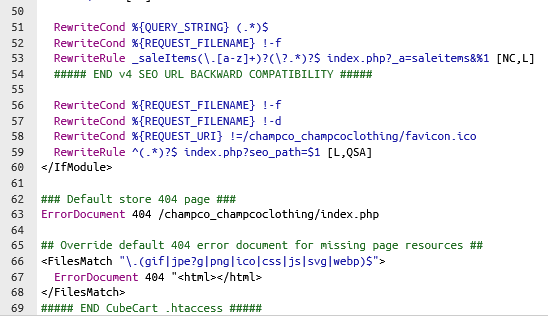
Best Regards,
Peterp
-
Hi Brian,
Interesting enough when you load a new version of cubecart onto a localhost server which running widows all the table names are lowercase including the prefix 'cubecart'
When I changed the prefix to 'CubeCart' on the live server it all started working a little better no foreign language login hooray! However there is a problem with the site now as it seems to be not able to find any of the products. I have setup a product with correct category and when I try to buy this product I get a 404 error also if I try to select a category then I get 404 error again. Once again it works correctly on the localhost server but when it has been migrated to the live server it fails to work, is it possible that the live server has something setup that I need to address before a live site will work similar to the capital letter issue. I can modify and maintain the categories and products in the admin screens but when I try to purchase the 404 error occurs.
Any Ideas where I should start looking
Best Regards,
Peterp
-
Hi Brian,
I have been in conversation with the hosting provider and they have come back with a reason why this is happening which I find a little hard to swallow, they seem to think that the reason for the site not working is because the prefix to the database tables is a mixture of capitals and lower case and the database we are trying to reference is all lower case. So I tried their solution and when I used a database that had a upper case table name prefix it did work, not completely but better than it was. The prefix of 'cubecart...' is what we were using which gave us a login screen which was in some foreign language whereas the database that was a mixture of upper and lower case 'CubeCart....' worked better but wasn't showing the information which we had input into the lower case database tables. I vaguely remember that there was a fix for this but I cannot remember when, which fixed the programs needing the mixture of upper and lower case tables. Below is the login page for the lower case database

Unfortunately this is as far as I can get as I have no idea what a valid login would be. I'm just starting to wonder whether it would be better to start again from scratch and use a fresh version of cubecart.
This is where I'm at so any comments would be useful
Hope you can help
Best Regards,
Peter
-
Hi Brian,
Thanks for your help I have been checking and re-checking and finally I have decided that the hosting provider may be causing my issues, so at this moment I'm going down that track. My reasoning is that when I test the site on my local server then all is perfect however after uploading the site it doesn't work. I will keep you up to date if I find anything and/or I exhaust the reasoning of the hosting provider being the reason for the site failure.
Thanks again for you help.
Best regards,
Peterp
-
Hi All,
I have just uploaded a developed cubecart latest version site to the live server and now all I get is a blank screen in both the admin and the store. The site is working perfectly on the localhost machine all of the parameters have been setup correctly. (see below)
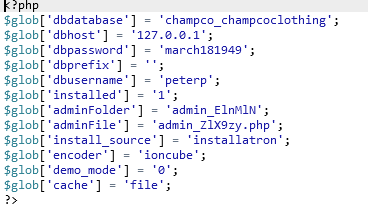
I have checked the error log see below
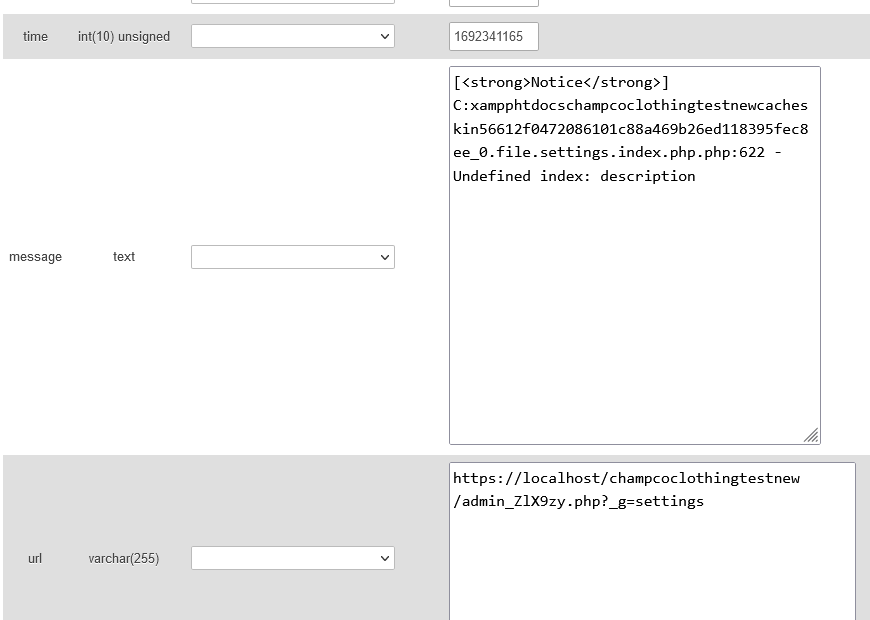
This error log screen capture is the last one in the system error log file, what mystifies me is that it seems to be referencing xampphtdocschampcoclothingtestnew which is the development site on the localhost server. I have cleared the cache files and still get the same blank screens.
I don't know where to look next so if somebody could please point me in a direction might help I would be very appreciative.
All help will be welcomed
Best Regards,
Peterp
-
High Brian,
I'm not sure that is what you want but I have highlight 3 lines
File: [controller.index.inc.php] Line: [28] "SET @@time_zone = 'Australia/Melbourne'" - Unknown or incorrect time zone: 'Australia/Melbourne'
[<strong>Notice</strong>] C:xampphtdocschampcoclothingtestnewcacheskin7da4d98ec83af1522d93ff5e6afe4e8390b02f2f_0.file.box.newsletter.php.php:25 - Undefined index: DISABLE_BOX_NEWSLETTER
https://localhost/champcotesting/images/source/bisley_workwear_by_pip_logo.jpg
handleError() (7da4d98ec83af1522d93ff5e6afe4e8390b02f2f_0.file.box.newsletter.php.php:25)
content_64df13b502e0f9_71031783() (smarty_template_resource_base.php:123)
getRenderedTemplateCode() (smarty_template_compiled.php:114)
render() (smarty_internal_template.php:217)
render() (smarty_internal_templatebase.php:238)
_execute() (smarty_internal_templatebase.php:116)
fetch() (gui.class.php:1167)
_displayMailingList() (gui.class.php:367)[<strong>Notice</strong>] C:xampphtdocschampcoclothingtestnewcacheskinaf3fd85bdd9a602009daa35e9100595db374d12c_0.file.login.php.php:90 - Undefined index: USERNAME
https://localhost/champcoclothingtestnew/admin_ZlX9zy.php
handleError() (af3fd85bdd9a602009daa35e9100595db374d12c_0.file.login.php.php:90)
content_64e07010219076_17054137() (smarty_template_resource_base.php:123)
getRenderedTemplateCode() (smarty_template_compiled.php:114)
render() (smarty_internal_template.php:217)
render() (smarty_internal_templatebase.php:238)
_execute() (smarty_internal_templatebase.php:116)
fetch() (gui.class.php:342)
display() (admin_ZlX9zy.php:44)[<strong>Notice</strong>] C:xampphtdocschampcoclothingtestnewcacheskinaf3fd85bdd9a602009daa35e9100595db374d12c_0.file.login.php.php:90 - Trying to get property 'value' of non-object
https://localhost/champcoclothingtestnew/admin_ZlX9zy.php
handleError() (af3fd85bdd9a602009daa35e9100595db374d12c_0.file.login.php.php:90)
content_64e07010219076_17054137() (smarty_template_resource_base.php:123)
getRenderedTemplateCode() (smarty_template_compiled.php:114)
render() (smarty_internal_template.php:217)
render() (smarty_internal_templatebase.php:238)
_execute() (smarty_internal_templatebase.php:116)
fetch() (gui.class.php:342)
display() (admin_ZlX9zy.php:44)hope this helps I have also put in a lines
$glob['hooks'] = true;
$glob['snippets'] = true;into global.inc.php.dist is this correct
Totally confused now
Best Regards,
Peterp
-
Hi Brian,
I have tried to make the screen shots have larger columns any how I think it is possibly a shipping module that is having the problem what do you think. I have to send 2 messages as screen shots go over total size.
Best Regards,
Peterp
Hi Brian,
Message 2
-
Hi Brian,
I have looked in the /includes/global.inc.php for the instructions on how to inhibit the plugins but unfortunately I cannot see any instructions. Should I change the site back to using php 7.4 and check the plugins for their compatibility with php 8.1
Best Regards,
Peterp
-
Hi Brian,
Sorry about the delayed response, I've been sick for the last few days with the flu. This worked and seems to be ok so thanks for your help. However I took your advice and have upgraded to php 8.1 but now what has happened is I get a blank screen at admin and the store front. I looked into the cubecart_system_error_log but I cannot see anything that makes sense to me that could be wrong, I have attached a screen shot.
Hope you can help
Best Regards,
Peterp

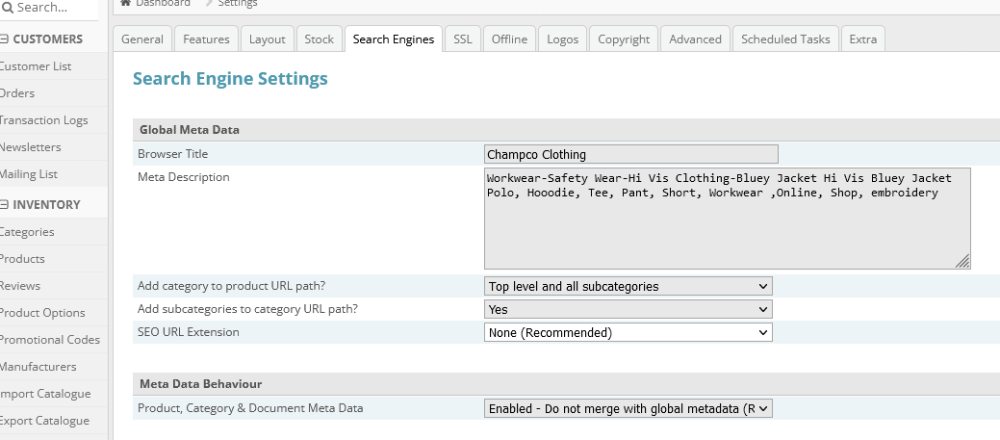
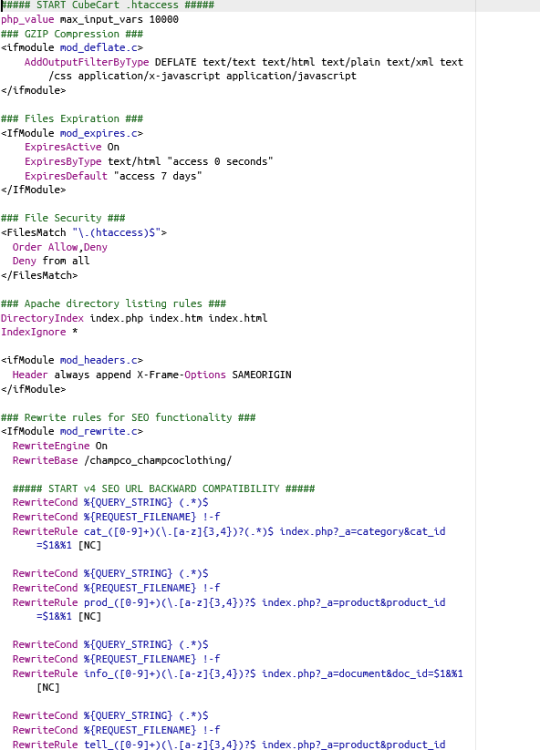
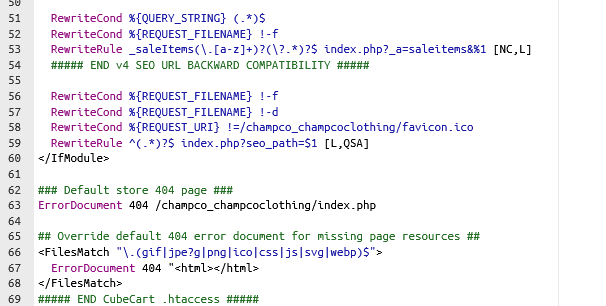
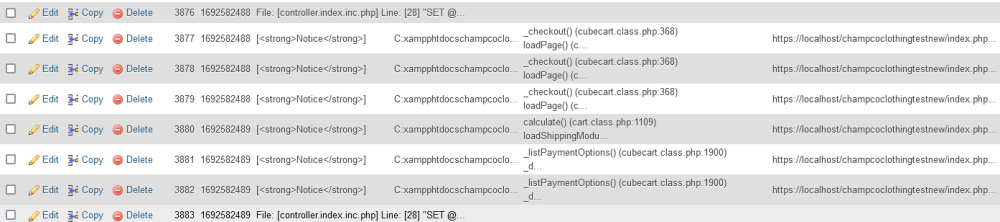
Images Not Loading
in Technical Help
Posted
Hi Brian,
The version of PHP is 8 I have followed the url address you supplied and it seems that by doing the following
GD Extension: Windows DLL file name changed from
php_gd2.dlltophp_gd.dllIf you were to copy
php.inia PHP 7php.inifile to PHP 8, it now needs to use the GD extension withphp_gd.dll, or in its extension-less format:it has fixed the problem and now the images are appearing correctly.thanks again for your help very much appreciatedBest Regards,Peterp